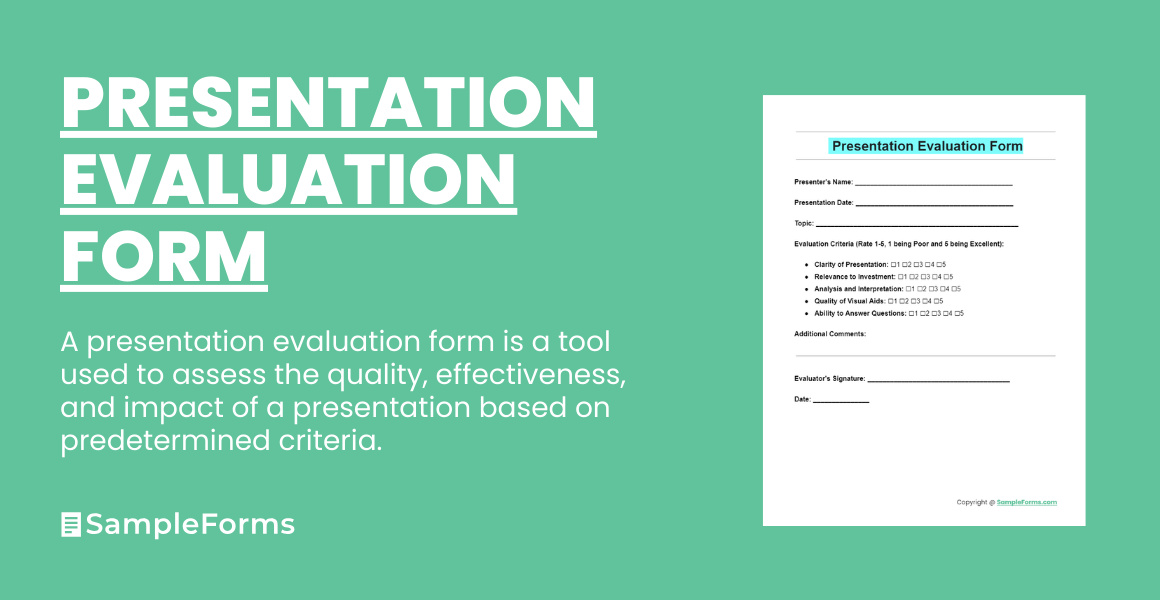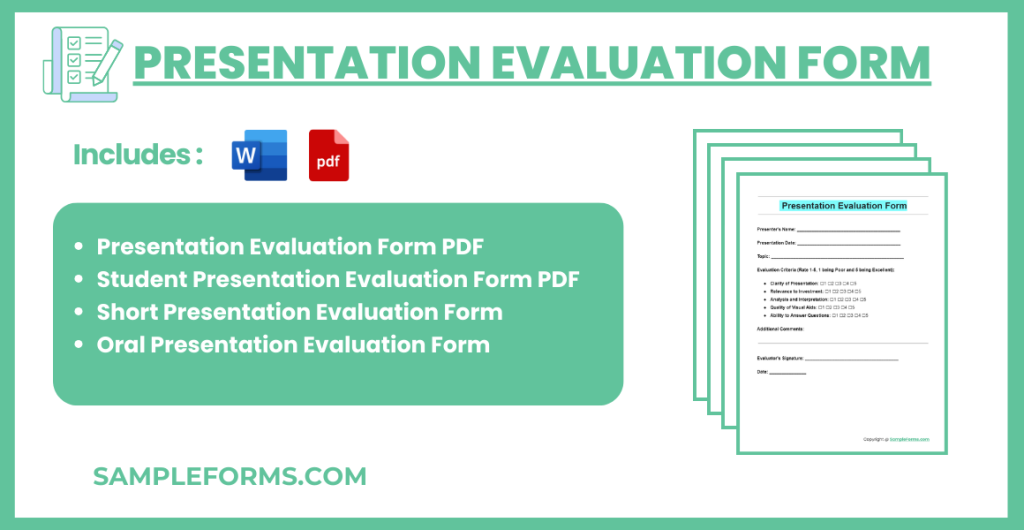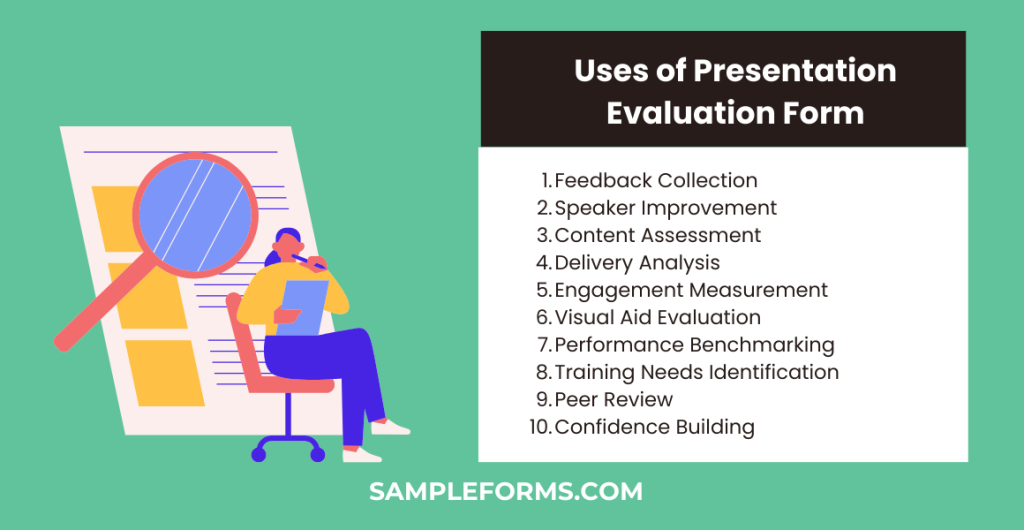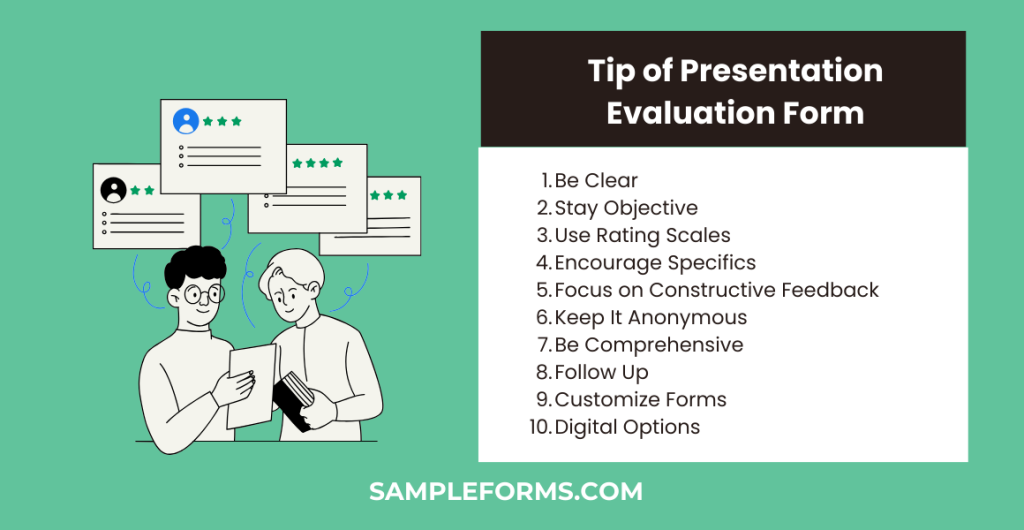Discover the ultimate guide to mastering Presentation Evaluation Forms. This comprehensive resource offers insightful examples and strategies for effective feedback. Incorporating both Evaluation Form and Presentation Feedback Form concepts, our guide ensures a streamlined approach for educators, professionals, and anyone keen on enhancing presentation skills. Unlock the potential of constructive critiques with our SEO and NLP-friendly introduction, tailored to elevate your evaluative processes.
Download Presentation Evaluation Form Bundle
What is Presentation Evaluation Form?
A Presentation Evaluation Form is a structured tool designed for assessing and providing feedback on presentations. It systematically captures the effectiveness, content clarity, speaker’s delivery, and overall impact of a presentation. This form serves as a critical resource in educational settings, workplaces, and conferences, enabling presenters to refine their skills based on constructive feedback. Simple to understand yet comprehensive, this form bridges the gap between presenter effort and audience perception, facilitating a pathway for growth and improvement.
Presentation Evaluation Format
-
Title: Investment Presentation Evaluation
-
Section 1: Presenter Information
- Name:
- Date:
- Topic:
-
Section 2: Evaluation Criteria
- Clarity and Coherence:
- Depth of Content:
- Delivery and Communication:
- Engagement and Interaction:
- Use of Supporting Materials (Data, Charts, Visuals):
-
Section 3: Overall Rating
- Excellent
- Good
- Satisfactory
- Needs Improvement
-
Section 4: Comments for Improvement
- Open-ended section for specific feedback and suggestions.
-
Section 5: Evaluator Details
- Name:
- Signature:
- Date:
Presentation Evaluation Form PDF, Word, Google Docs
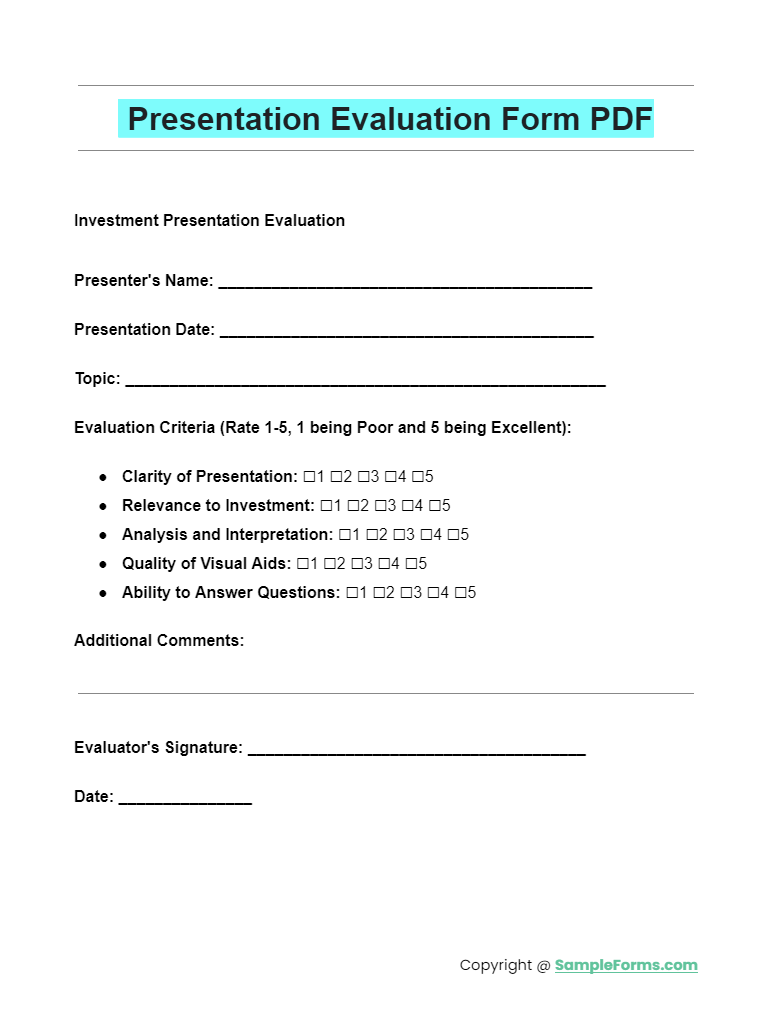
Explore the essential tool for assessing presentations with our Presentation Evaluation Form PDF. Designed for clarity and effectiveness, this form aids in pinpointing areas of strength and improvement. It seamlessly integrates with the Employee Evaluation Form, ensuring comprehensive feedback and developmental insights for professionals aiming to enhance their presentation skills. You should also take a look at our Peer Evaluation Form
Student Presentation Evaluation Form PDF
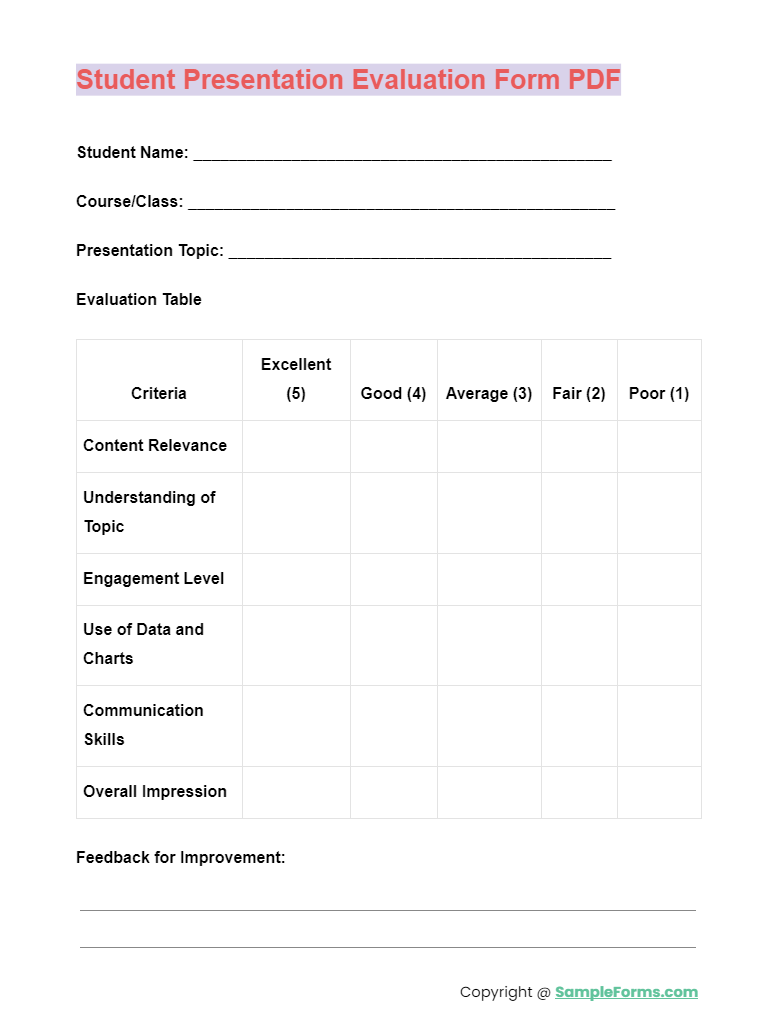
Tailored specifically for educational settings, the Student Presentation Evaluation Form PDF facilitates constructive feedback for student presentations. It encourages growth and learning by focusing on content delivery and engagement. This form is a vital part of the Self Evaluation Form process, helping students reflect on their performance and identify self-improvement areas. You should also take a look at our Call Monitoring Evaluation Form
Short Presentation Evaluation Form
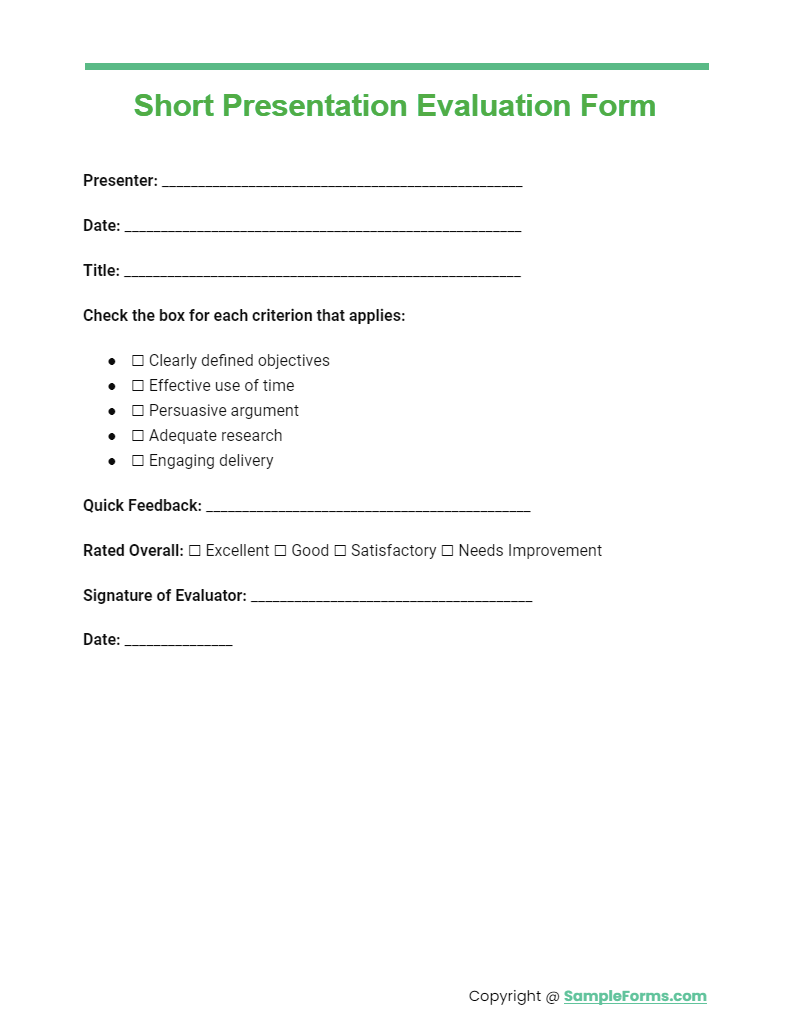
Our Short Presentation Evaluation Form is the perfect tool for quick and concise feedback. This streamlined version captures the essence of effective evaluation without overwhelming respondents, making it ideal for busy environments. Incorporate it into your Training Evaluation Form strategy to boost learning outcomes and presentation efficacy. You should also take a look at our Employee Performance Evaluation Form
Oral Presentation Evaluation Form
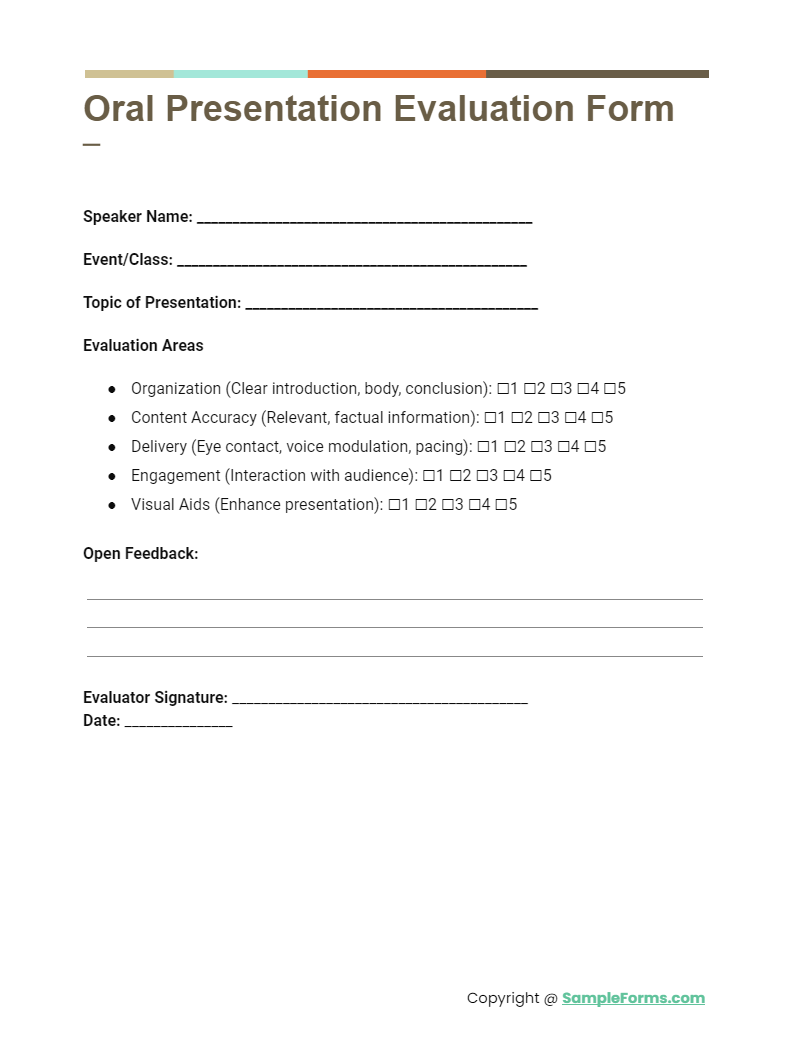
The Oral Presentation Evaluation Form focuses on the delivery and content of spoken presentations. It’s designed to provide speakers with clear, actionable feedback on their verbal communication skills, engaging the audience, and conveying their message effectively. This form complements the Employee Self Evaluation Form, promoting self-awareness and improvement in public speaking skills. You should also take a look at our Interview Evaluation Form
More Presentation Evaluation Form Samples
Business Plan Presentation Evaluation Form
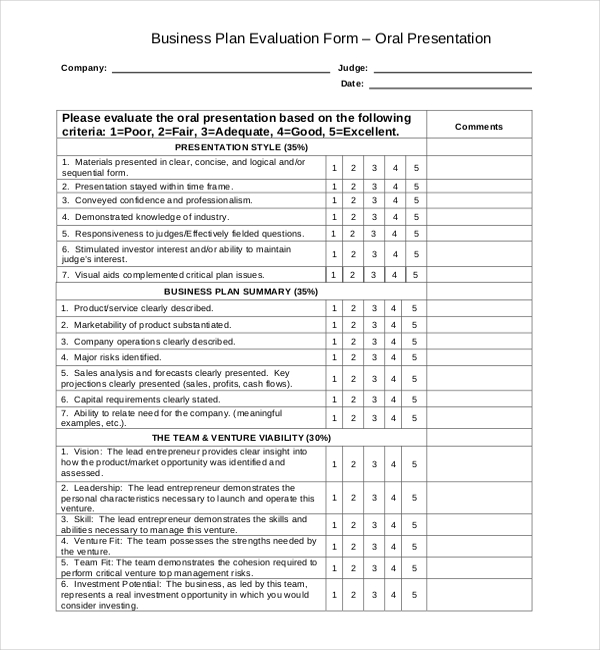
nebusinessplancompetition.com
This form is used to evaluate the oral presentation. The audience has to explain whether the materials presented were clear, logical or sequential. The form is also used to explain whether the time frame of the presentation was appropriate. They have to evaluate whether the presentation conveyed professionalism and demonstrated knowledge of the industry.
Group Presentation Evaluation Form
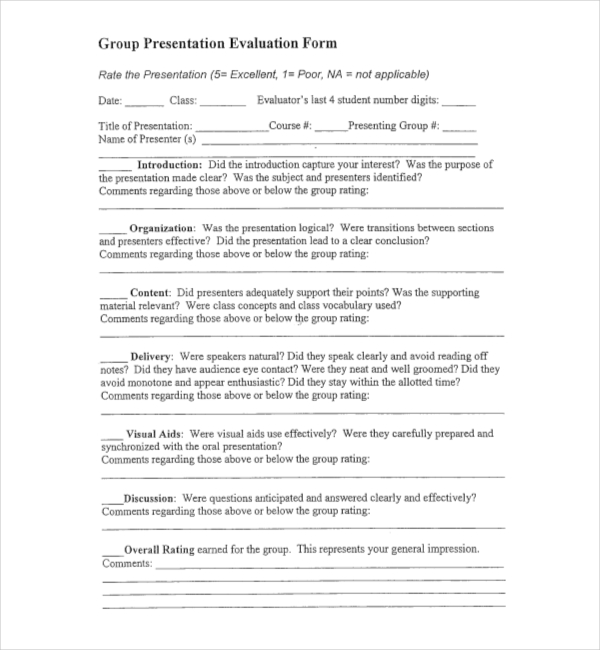
homepages.stmartin.edu
This form is used to explain whether the introduction was capturing their interest. They have to further explain whether the purpose of the presentation clear and logical. They have to explain whether the presentation resulted in a clear conclusion. They have to explain whether the speakers were natural and clear and whether they made eye contact.
Formal Presentation Evaluation Form
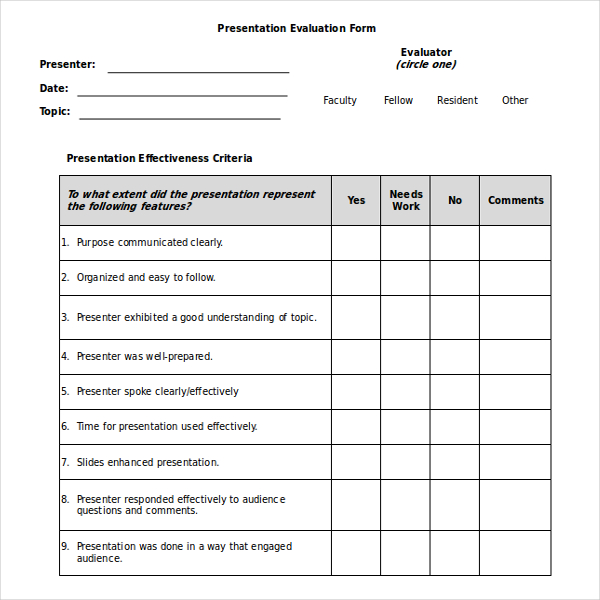
uab.edu
This form is used by audience of the presentation to explain whether the purpose was communicated clearly. They have to further explain whether it was well organized and the presenter had understanding of the topic. The form is used to explain whether the presenter was well-prepared and spoke clearly.
Oral Presentation Evaluation Form
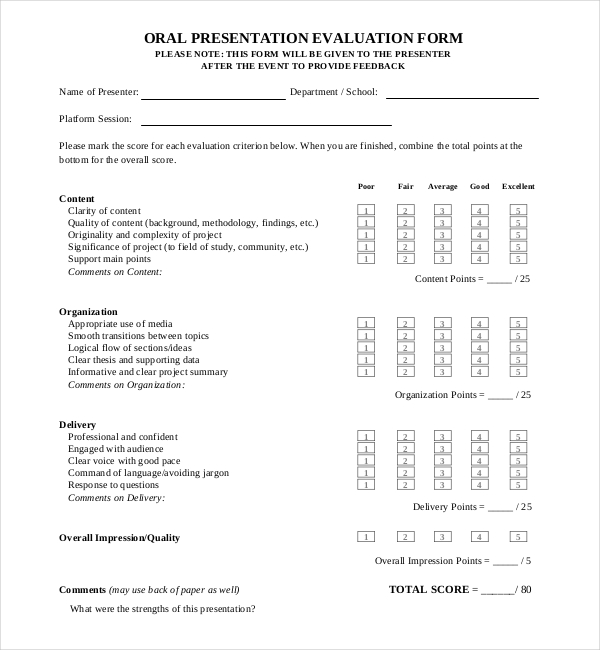
unlv.edu
This form is used to evaluate the presentation and circling the suitable rating level. One can also use the provided space to include comments that support ratings. The aim of evaluating the presentation is to know strengths and find areas of required improvement.
Sample Group Presentation Evaluation Form
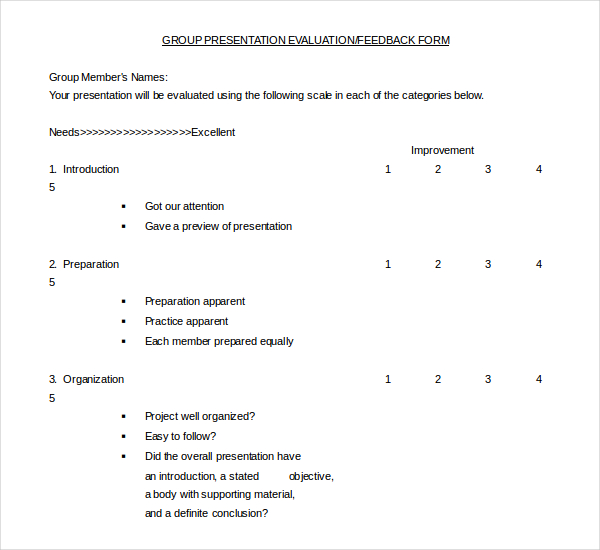
scc.spokane.edu
This form is used by students for evaluating other student’s presentation that follow a technical format. It is criteria based form which has points assigned for several criteria. This form is used by students to grade the contributions of all other members of their group who participated in a project.
Presentation Evaluation Form Sample Download
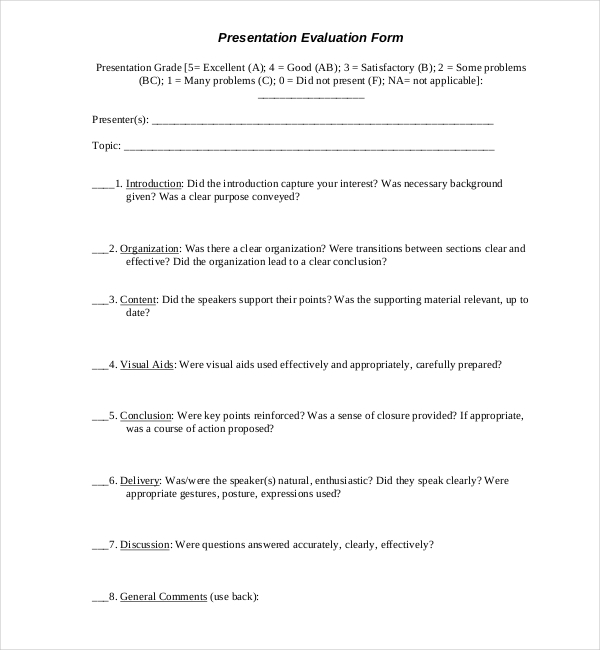
english.wisc.edu
It is vital to evaluate a presentation prior to presenting it to the audience out there. Therefore, the best thing to do after one is done making the presentation is to contact review team in the organization. He/she should have the presentation reviewed prior to the actual presentation day.
Presentation Skills Evaluation Form
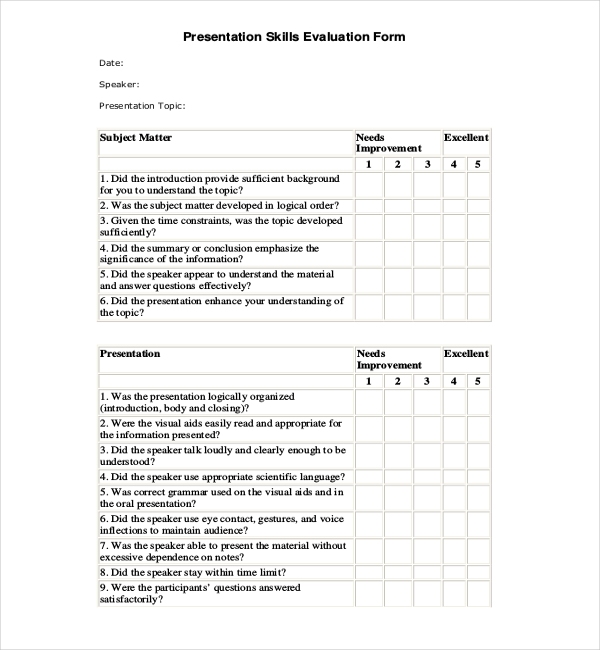
samba.fsv.cuni.cz
There is sample of presentation skills Evaluation forms that one can use to conduct the evaluation. They can finally end up with the proper data as necessary. As opposed to creating a form from scratch, one can simply browse through the templates accessible. They have to explain whether the time and slides effectively used.
Presentation Evaluation Form Community Health Workers Course
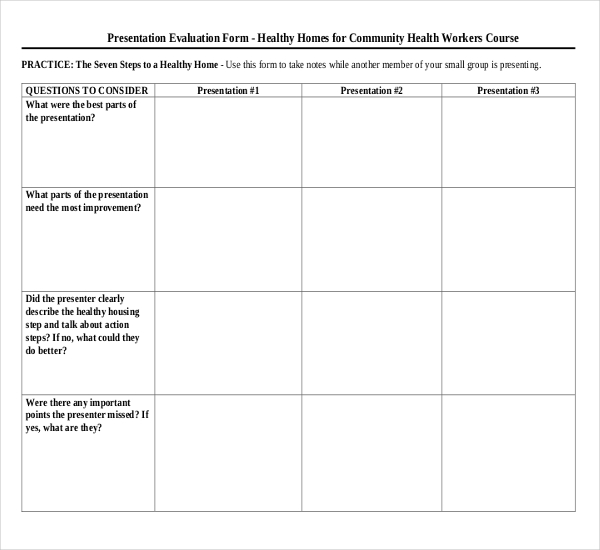
nchh.org
This form is used to explain the best parts and worst parts of the presentation. The user has to explain whether the presenter described the healthy housing and action steps. They have to explain whether the presenter has missed any points and the ways presenter can improve.
Mini Presentation Evaluation Form
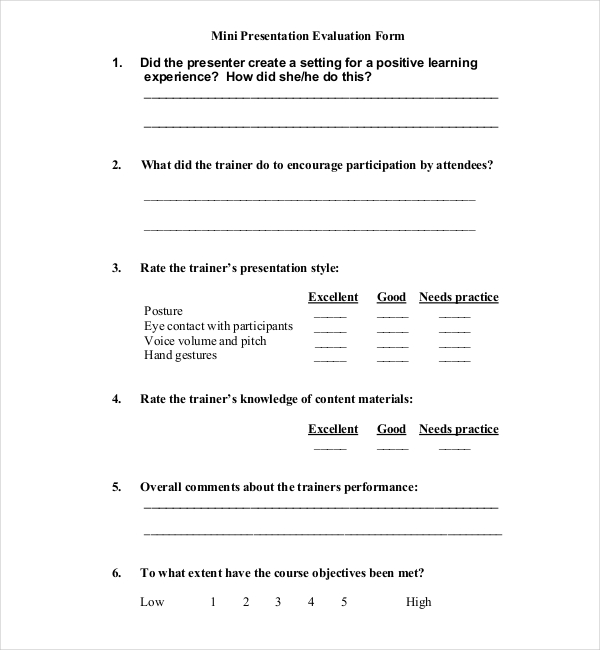
who.int
This form is used to explain whether the presenter created a setting for positive learning experience and the way they did. They have to further explain the way the presenter encouraged participation. They have to rate the trainer’s presentation style, knowledge, eye contact, voice and hand gestures.
Seminar Presentation Evaluation Form
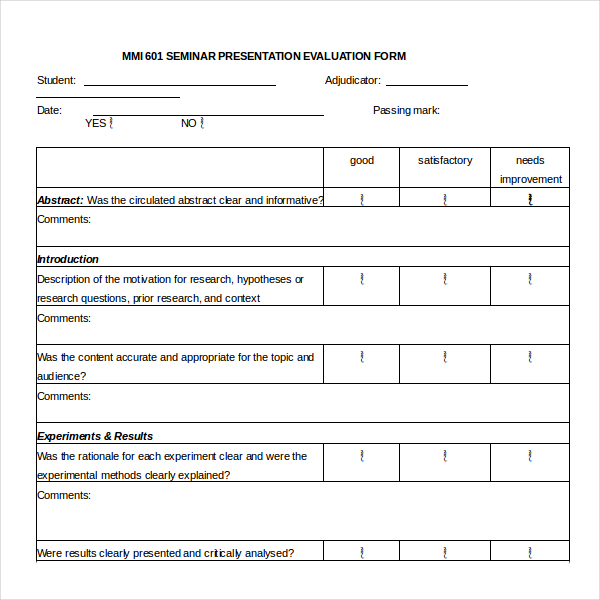
mmi.med.ualberta.ca
This form is used to give constructive feedback to the students who are presenting any of their seminars. The evaluation results will be used to enhance the effectiveness of the speaker. The speaker will discuss the evaluations with the graduate student’s adviser. This form can be used to add comments.
Evaluation Form for Teaching and Presentations
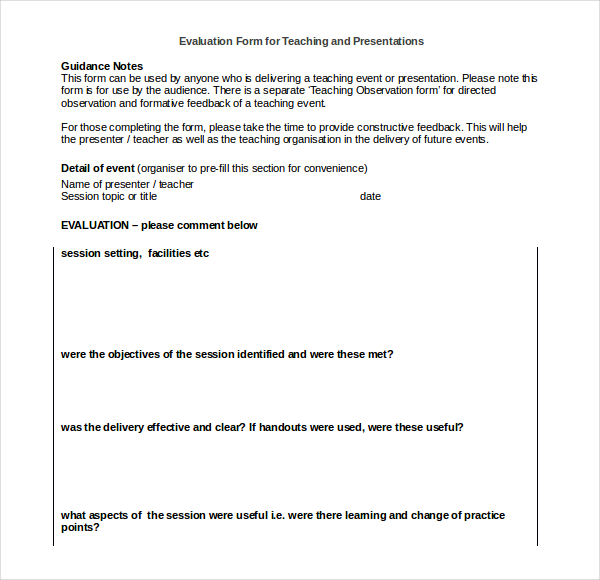
jrcptb.org.uk
This form is used by anyone who is providing a teaching presentation. This form is for use of the audience. There is a different Teaching Observation assessment for formative feedback and direct observation of a teaching event. They are asked to provide constructive feedback to help the presenter and the teaching organization in future events.
Poster Presentation Evaluation Form
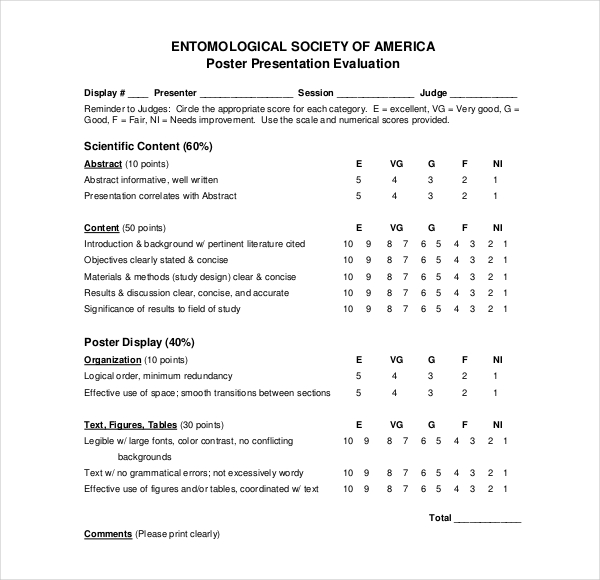
entsoc.org
This form involves inspection of the poster with the evaluation of the content and visual presentation. It is also used to discuss the plan to present poster to a reviewer. The questions asked in this process, needs to be anticipated by them. They also add comments, if necessary.
Technical Presentation Evaluation Form
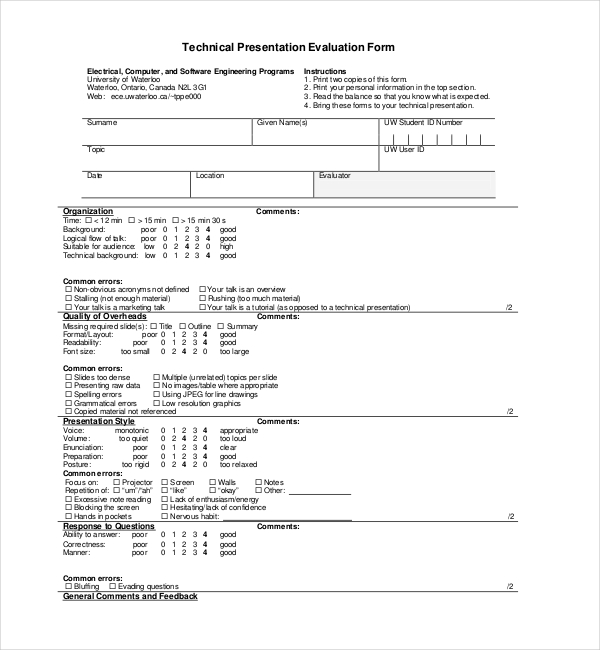
uwaterloo.ca
This form is used to explain whether the introduction, preparation, content, objectives and presentation style was appropriate. It is also used to explain whether it was visually appealing, the project was well presented and the conclusion ended with a summary. One is also asked to explain whether the team was well connected with each other. One can also add overall rating of the project and add comments and grade.
Oral Presentation Evaluation Form
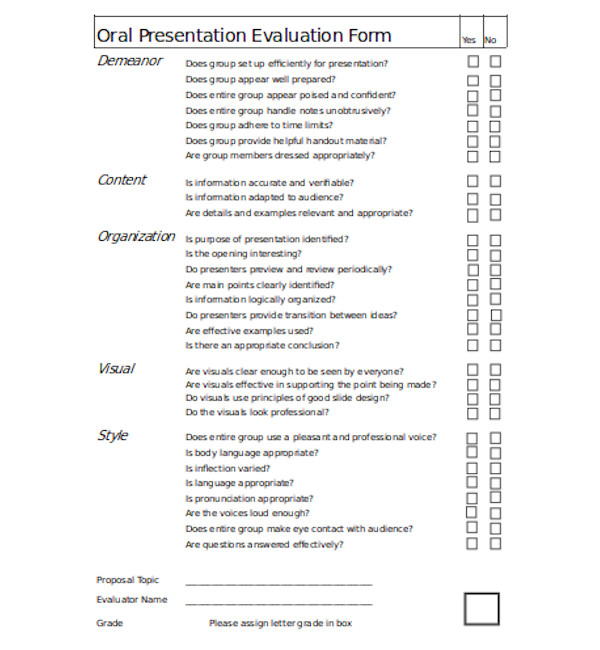
msatterw.public.iastate.edu
10 Uses of Presentation Evaluation Form
- Feedback Collection: Gathers constructive feedback from the audience or evaluators.
- Speaker Improvement: Identifies strengths and areas for improvement for the presenter.
- Content Assessment: Evaluates the relevance and quality of presentation content.
- Delivery Analysis: Reviews the effectiveness of the presenter’s delivery style.
- Engagement Measurement: Gauges audience engagement and interaction.
- Visual Aid Evaluation: Assesses the impact and appropriateness of visual aids used.
- Performance Benchmarking: Sets benchmarks for future presentations.
- Training Needs Identification: Identifies training and development needs for presenters.
- Peer Review: Facilitates peer feedback and collaborative improvement.
- Confidence Building: Helps presenters gain confidence through structured feedback.
How do you write a Presentation Evaluation?
Writing a presentation evaluation begins with understanding the objectives of the presentation. Incorporate elements from the Seminar Evaluation Form to assess the relevance and delivery of content. The evaluation should include:
- An Introduction that outlines the context and purpose of the presentation, setting the stage for the feedback.
- Criteria Assessment, where each aspect of the presentation, such as content clarity, audience engagement, and visual aid effectiveness, is evaluated. For instance, using a Resume Evaluation Form might inspire the assessment of organizational skills and preparedness.
- Overall Impression and Conclusion, which summarize the presentation’s strengths and areas for improvement, providing actionable suggestions for development. This mirrors the approach in a Proposal Evaluation Form, focusing on the impact and feasibility of the content presented.
How do you Evaluate Presentation Performance?
To evaluate presentation performance effectively, consider both the content and the presenter’s delivery skills. Similar to the structured feedback provided in a Speaker Evaluation Form, the evaluation should encompass:
- Content Quality, assessing the accuracy, relevance, and organization of the information presented.
- Delivery Skills, including the presenter’s ability to communicate clearly, maintain eye contact, and engage with the audience.
- The use of Visual Aids and their contribution to the presentation’s overall impact.
- Audience Response, gauging the level of engagement and feedback received, which can be compared to insights gained from an Activity Evaluation Form.
What are 3 examples of Evaluation Forms?
Various evaluation forms can be employed to cater to different assessment needs:
- A Chef Evaluation Form is essential for culinary presentations, focusing on creativity, presentation, and technique.
- The Trainee Evaluation Form offers a comprehensive review of a trainee’s performance, including their learning progress and application of skills.
- For technology-based presentations, a Website Evaluation Form can assess the design, functionality, and user experience of digital projects.
What are the Evaluation Methods for Presentation?
Combining qualitative and quantitative methods enriches the evaluation process. Direct observation allows for real-time analysis of the presentation, while feedback surveys, akin to those outlined in a Performance Evaluation Form, gather audience impressions. Self-assessment encourages presenters to reflect on their performance, utilizing insights similar to those from a Vendor Evaluation Form. Lastly, peer reviews provide an unbiased feedback loop, essential for comprehensive evaluations. Incorporating specific forms and methods, from the Program Evaluation Form to the Basketball Evaluation Form, and even niche-focused ones like the Restaurant Employee Evaluation Form, ensures a detailed and effective presentation evaluation process. This approach not only supports the presenter’s development but also enhances the overall quality of presentations across various fields and contexts. You should also take a look at our Internship Evaluation Form.
10 Tips for Presentation Evaluation Forms
- Be Clear: Define evaluation criteria clearly and concisely.
- Stay Objective: Ensure feedback is objective and based on observable facts.
- Use Rating Scales: Incorporate rating scales for quantifiable feedback.
- Encourage Specifics: Ask for specific examples to support feedback.
- Focus on Constructive Feedback: Emphasize areas for improvement and suggestions.
- Keep It Anonymous: Anonymous feedback can elicit more honest responses.
- Be Comprehensive: Cover content, delivery, visuals, and engagement.
- Follow Up: Use the feedback for discussion and development planning.
- Customize Forms: Tailor forms to the specific presentation type and audience.
- Digital Options: Consider digital forms for ease of collection and analysis.
Can you fail a Pre Employment Physical for being Overweight?
No, being overweight alone typically does not cause failure in a pre-employment physical unless it directly affects job-specific tasks. It’s essential to focus on overall health and ability, similar to assessments in a Mentee Evaluation Form. You should also take a look at our Teacher Evaluation Form
What is usually Included in an Annual Physical Exam?
An annual physical exam typically includes checking vital signs, blood tests, assessments of your organ health, lifestyle discussions, and preventative screenings, mirroring the comprehensive approach of a Sensory Evaluation Form. You should also take a look at our Oral Presentation Evaluation Form
What do you wear to Pre Employment Paperwork?
For pre-employment paperwork, wear business casual attire unless specified otherwise. It shows professionalism, akin to preparing for a Driver Evaluation Form, emphasizing readiness and respect for the process. You should also take a look at our Food Evaluation Form
What does a Pre-employment Physical Consist of?
A pre-employment physical consists of tests measuring physical fitness for the job, including hearing, vision, strength, and possibly drug screening, akin to the tailored approach of a Workshop Evaluation Form. You should also take a look at our Functional Capacity Evaluation Form
Where can I get a Pre Employment Physical Form?
Pre-employment physical forms can be obtained from the hiring organization’s HR department or downloaded from their website, much like how one might access a Sales Evaluation Form for performance review. You should also take a look at our Bid Evaluation Form.
How to get a Pre-employment Physical?
To get a pre-employment physical, contact your prospective employer for the form and details, then schedule an appointment with a healthcare provider who understands the requirements, similar to the process for a Candidate Evaluation Form. You should also take a look at our Customer Service Evaluation Form.
In conclusion, a Presentation Evaluation Form is pivotal for both personal and professional development. Through detailed samples, forms, and letters, this guide empowers users to harness the full benefits of feedback. Whether in debates, presentations, or any public speaking scenario, the Debate Evaluation Form aspect underscores its versatility and significance. Embrace this tool to unlock a new horizon of effective communication and presentation finesse.
Related Posts
-
Call Monitoring Evaluation Form
-
FREE 5+ General Manager Evaluation Forms in PDF
-
FREE 6+ Business Credit Checklist Forms in PDF
-
Employee Pay Increase Form
-
Chef Evaluation Form
-
FREE 8+ Kitchen Evaluation Forms in PDF | MS Word
-
Customer Service Evaluation Form
-
FREE 15+ Grant Evaluation Forms in PDF | MS Word
-
FREE 14+ Volunteer Evaluation Forms in PDF
-
Mentee Evaluation Form
-
Speaker Evaluation Form
-
FREE 14+ Vehicle Evaluation Forms in PDF
-
FREE 14+ Trainee Evaluation Forms in MS Word | PDF
-
Resume Evaluation Form
-
FREE 14+ Retreat Evaluation Forms in PDF