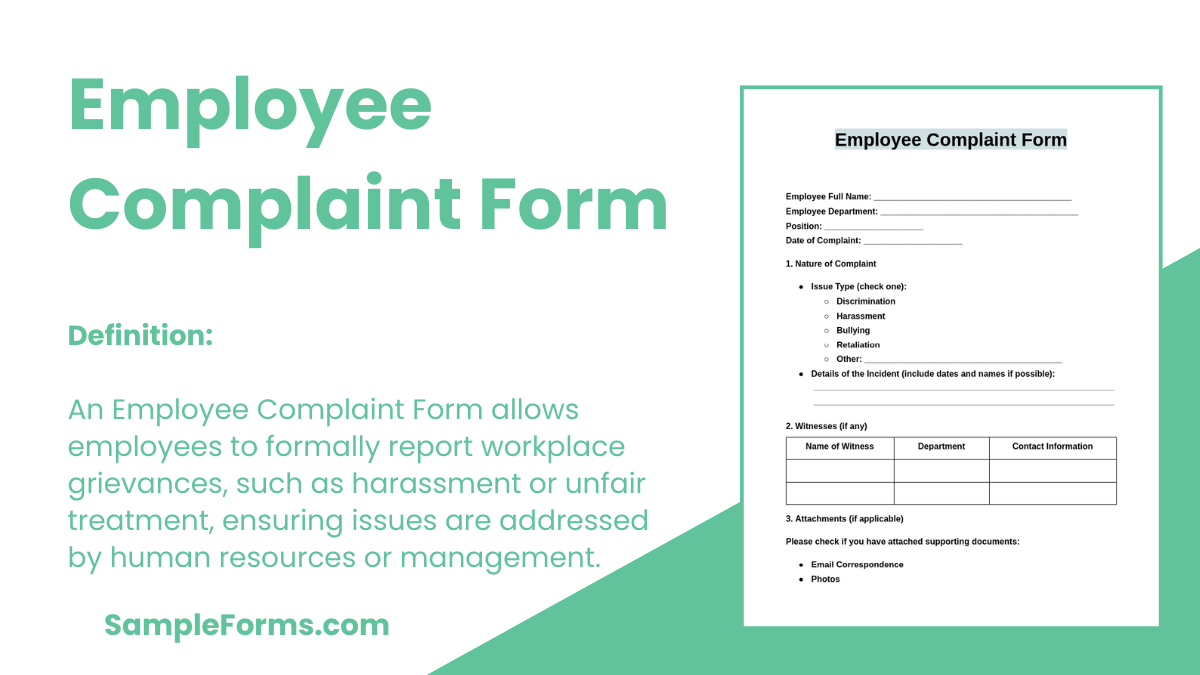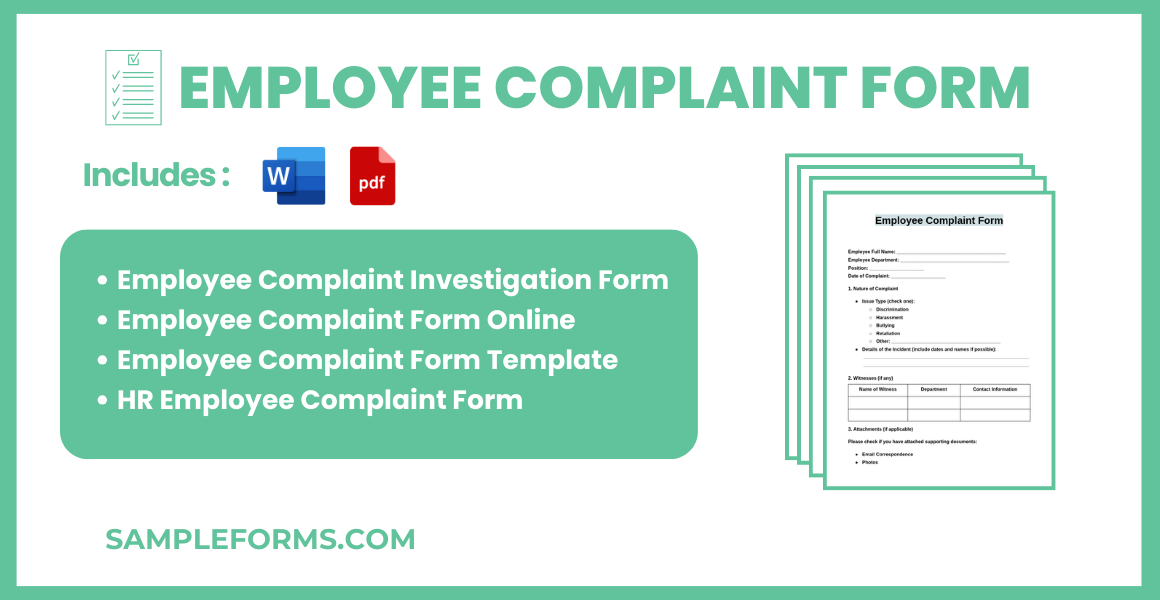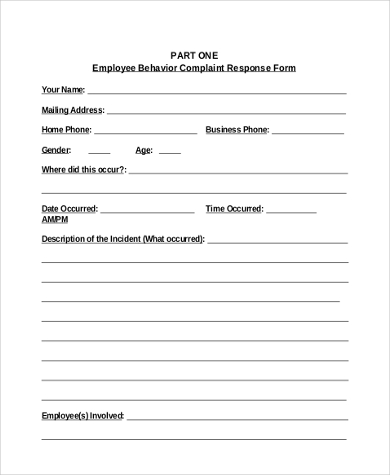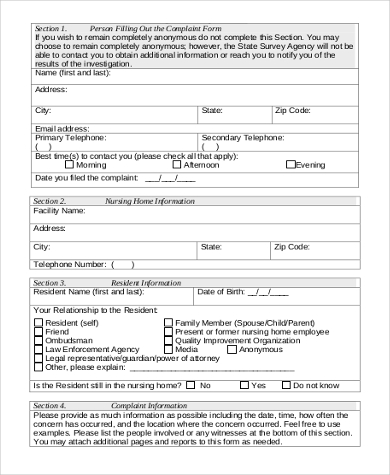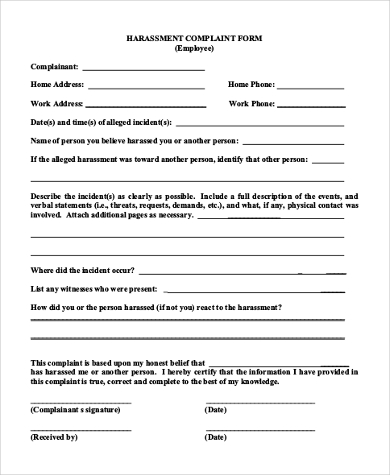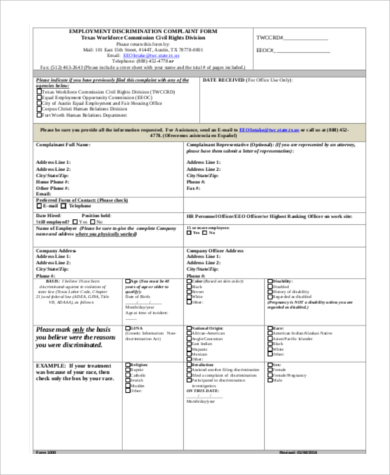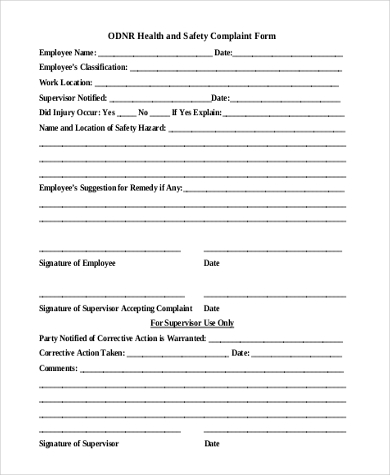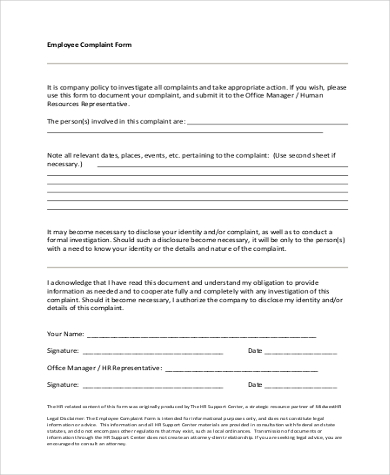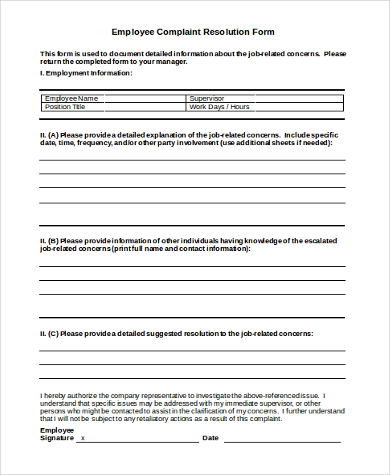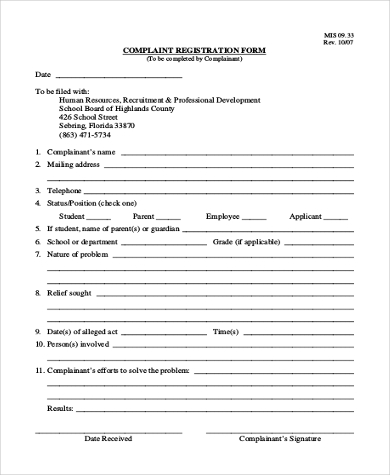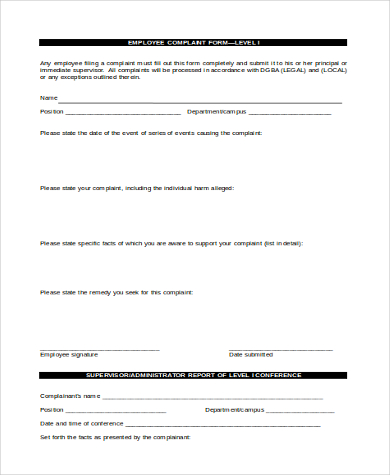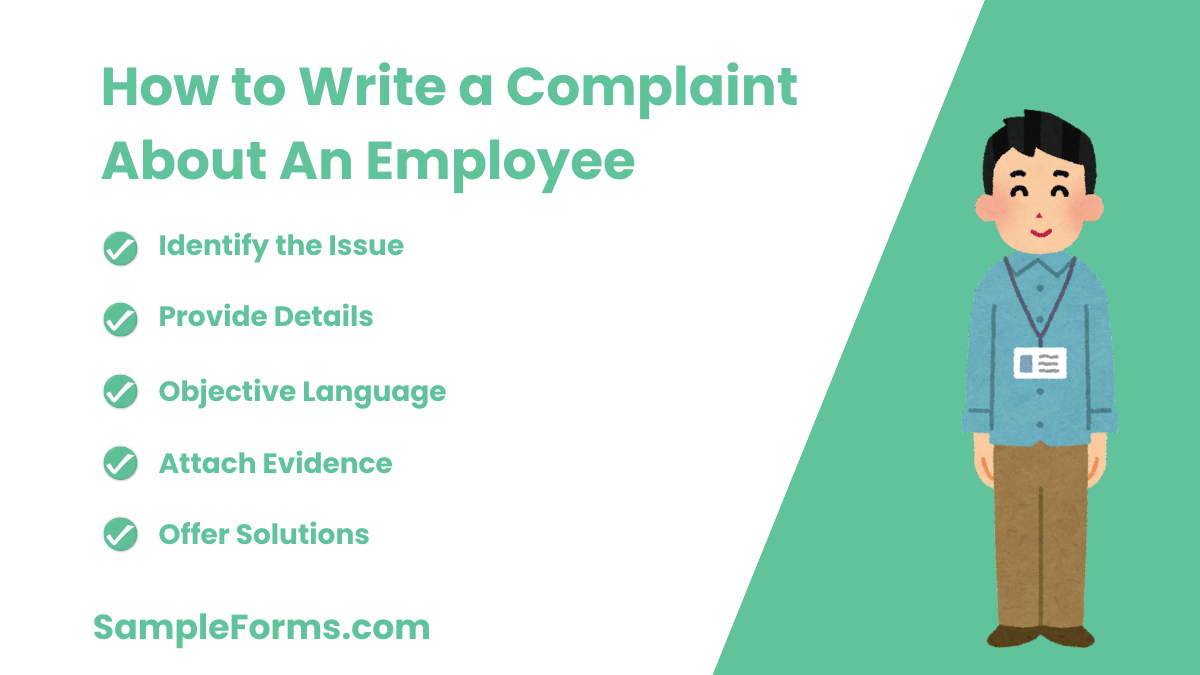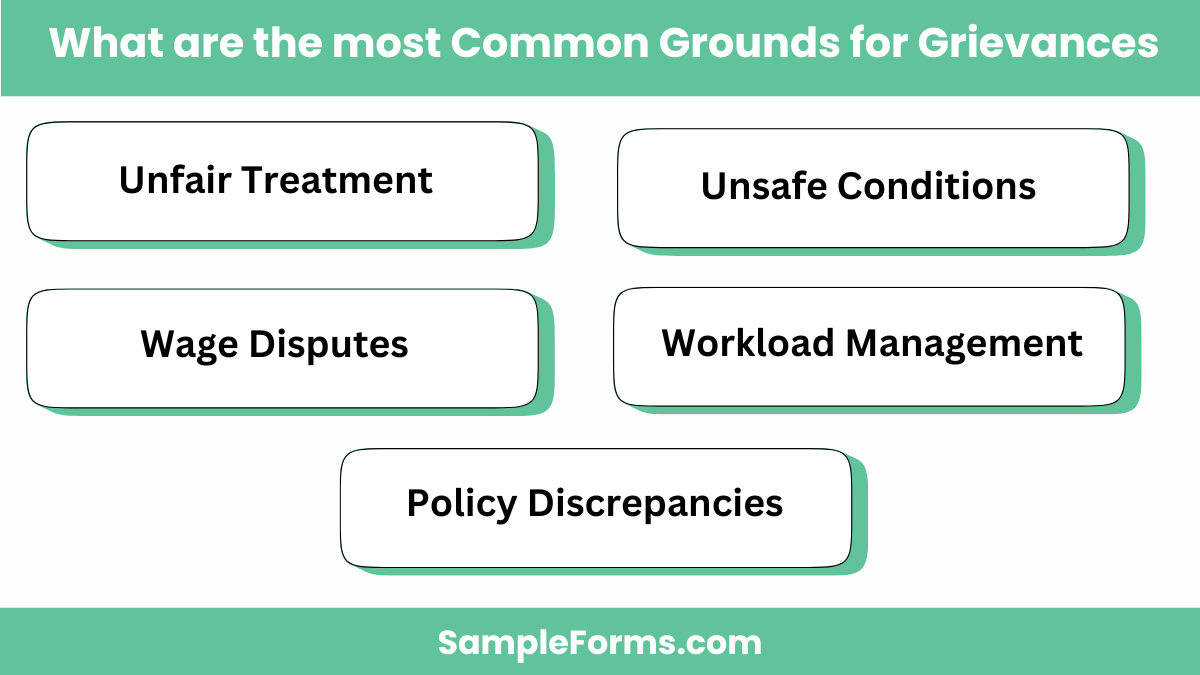An Employee Complaint Form is a structured tool that enables employees to formally report issues or grievances within the workplace. This form helps employees outline specific concern such as harassment, unfair treatment, or policy violations while providing HR teams with a clear record to initiate investigations. By using a well-designed Employee Form, employees and employers can ensure all necessary details are captured, which streamlines the resolution process. This guide offers insights and examples to create a comprehensive Complaint Form that aids effective reporting and helps promote a fair, respectful workplace environment.
Download Employee Complaint Form Bundle
What is Employee Complaint Form?
An Employee Complaint Form is a formal document used to report grievances or concerns within an organization. It allows employees to outline issues in detail, such as workplace misconduct, discrimination, or other policy violations. The form is submitted to the HR department or designated personnel to initiate an investigation and resolve the issue promptly. By clearly documenting the complaint, this form serves as an essential step in addressing and improving workplace conditions, ensuring that issues are handled fairly and transparently.
Employee Complaint Format
Employee’s Name: __________________________________________
Employee ID: _____________________
Department: __________________________________________
Date of Complaint: _____________________
1. Description of Incident
- Date of Incident: _____________________
- Location: __________________________________________
- Details:
2. Individuals Involved
- Person 1: _____________________
- Person 2 (if any): _____________________
3. Witnesses (if any)
- Witness 1: _____________________
- Witness 2: _____________________
4. Previous Attempts to Resolve
5. Desired Outcome
Employee’s Signature: _____________________ Date: _____________
Supervisor’s Signature (if reviewed): _____________________
Employee Complaint Investigation Form
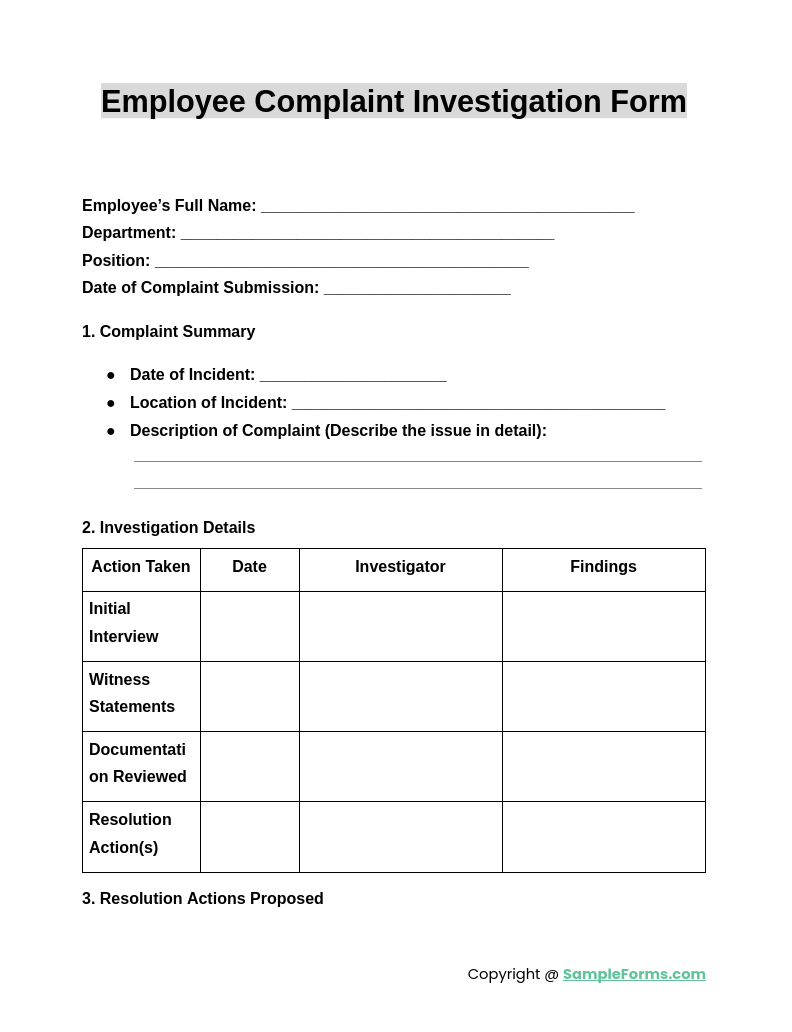
An Employee Complaint Investigation Form is essential for formally documenting the process of investigating workplace grievances. This form includes details about the complaint, evidence, and steps taken to address the issue, ensuring transparency and accountability in the investigation process. The use of an Employee Witness Statement Form can further substantiate claims by gathering statements from individuals involved, providing HR with a clearer picture for a fair resolution. With thorough documentation, the organization can address concerns effectively while maintaining a respectful and compliant work environment.
Employee Complaint Form Online
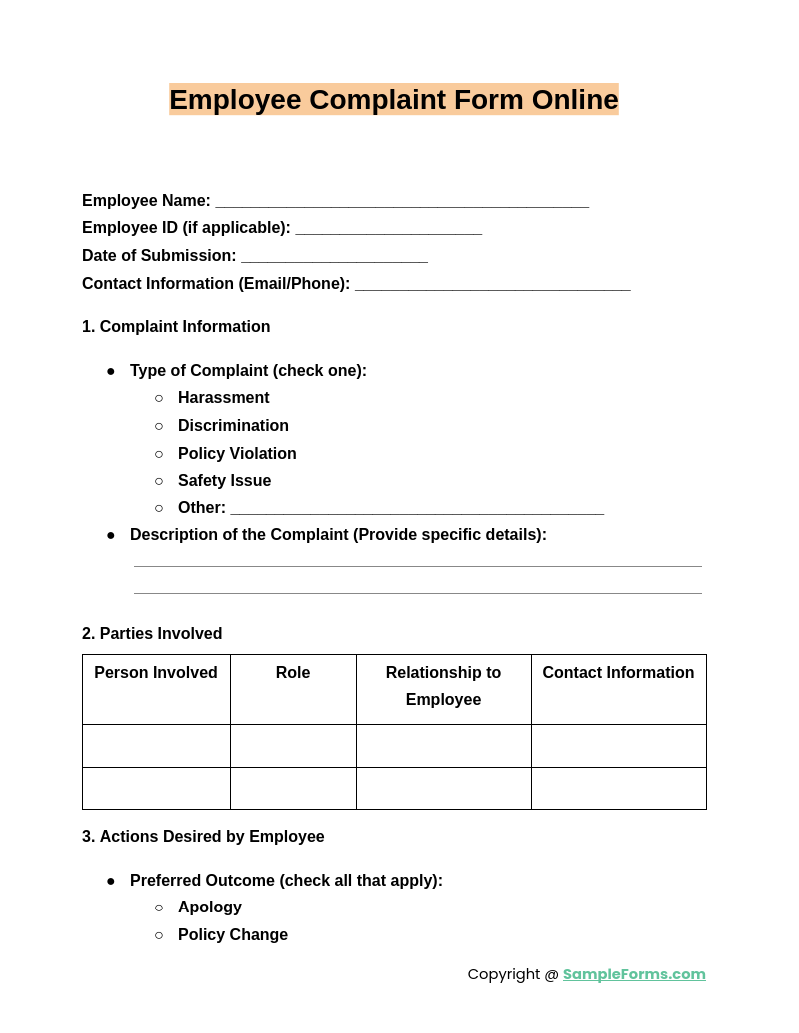
The Employee Complaint Form Online offers a streamlined way for employees to submit grievances digitally. This form is accessible through secure online platforms, providing employees with a confidential way to report issues from any location. By using an online format, HR can track complaints in real-time, making it easier to respond promptly. Incorporating fields for additional documents, like an Employee Discipline Form if corrective actions are taken, allows for comprehensive case management, simplifying the resolution process and reducing paperwork while maintaining data security.
Employee Complaint Form Template
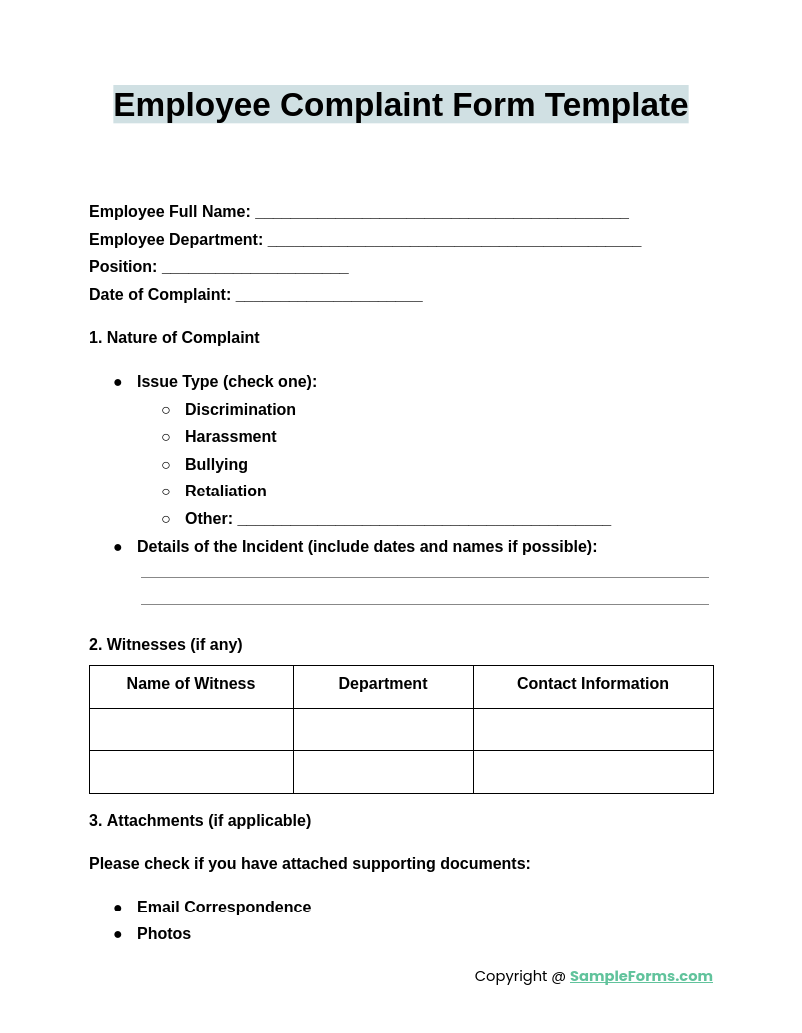
An Employee Complaint Form Template provides a ready-to-use framework for recording workplace concerns. The template includes fields for employee details, the nature of the complaint, and action steps, offering a consistent format for documenting issues across the organization. With a standardized approach, HR teams can ensure each complaint is handled systematically. This template can also be customized to include an Employee Satisfaction Survey Form post-resolution, allowing employees to provide feedback on how the issue was handled, supporting continuous improvement in HR policies and procedures.
HR Employee Complaint Form
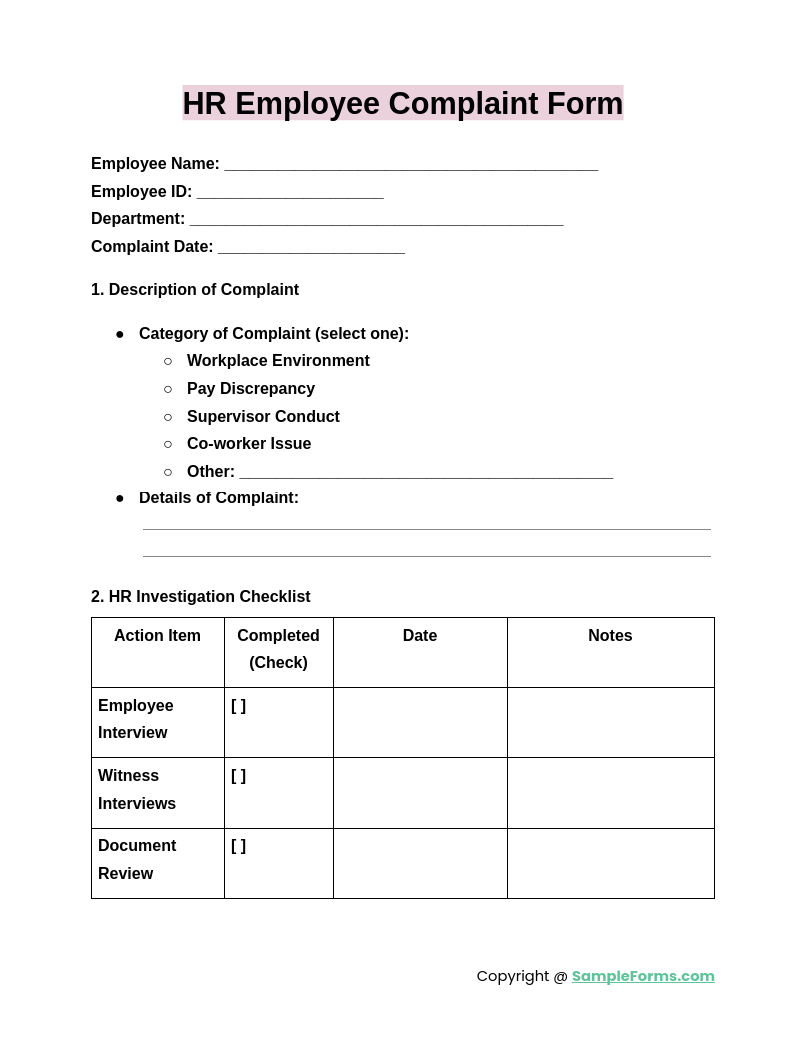
The HR Employee Complaint Form is specifically designed for use by Human Resources departments to document and manage workplace complaints effectively. This form captures all relevant information, such as dates, specific incidents, and parties involved, allowing HR to evaluate and respond appropriately. Integrating a section for an Employee Nomination Form can also empower employees to nominate peers for behavior that positively impacts workplace morale, fostering a balanced and constructive feedback environment. By providing clear fields for each component of the complaint, HR teams can ensure thorough and fair investigations, promoting a supportive workplace culture.
Browse More Employee Complaint Forms
Employee Behavior Complaint Form
Anonymous Employee Complaint Form
Employee Harassment Complaint Form
Employee Discrimination Complaint Form
Employee Safety Complaint Form
Employee Complaint Investigation Form
Employee Complaint Resolution Form
Employee Complaint Form in PDF
Employee Complaint Registration Form
Employee Complaint Form in Word
How do I write a complaint about an employee?
Writing a complaint about an employee involves being specific, objective, and providing evidence. A clear complaint helps HR take effective actions.
- Identify the Issue: Clearly state the specific behavior or performance issues in the complaint.
- Provide Details: Include dates, incidents, and locations for reference.
- Objective Language: Use professional language to describe events without emotional bias.
- Attach Evidence: If possible, provide supporting documents, such as emails or a filled Employee Grievance Form.
- Offer Solutions: Suggest possible resolutions or improvements to demonstrate a constructive approach.
What are the types of complaints?
The four types of complaints generally cover areas like work environment, behavior, communication, and policies, each requiring specific responses.
- Behavioral Complaints: Relate to unprofessional or disruptive behavior; use an Employee Warning Notice Form as needed.
- Performance Complaints: Address work quality or productivity; provide improvement feedback.
- Policy Violations: Involve breaches in company rules, needing immediate attention.
- Communication Issues: Address conflicts in team dynamics, often resolved through mediation.
- Work Environment Concerns: Complaints about safety or ergonomics, handled by relevant departments.
How do you write a statement about a bad employee?
When writing a statement about a problematic employee, detail behaviors with facts to ensure an unbiased account for HR.
- Gather Facts: List instances of behavior with specific details.
- Use Neutral Language: Keep language objective, describing actions rather than opinions.
- Document Dates: Record dates of incidents for accuracy and context.
- Link to Policy: Refer to breached company policies for clarity.
- Include Feedback: Reference prior feedback attempts or use an Employee Feedback Form to track previous actions.
How do I report a bad employee to HR?
Reporting to HR involves following a clear, factual, and formal process to support constructive feedback and possible improvements.
- Prepare Your Information: Collect relevant evidence and incidents.
- Follow Procedures: Adhere to company policy using an Employee Verification Form
- Provide Examples: Detail specific events for clarity.
- Submit to HR: Directly report the complaint through approved channels.
- Follow Up: Ensure your report has been received and actioned if needed.
What are the most common grounds for grievances?
Understanding the common grievance grounds helps employees recognize when to report issues for a fair work environment.
- Unfair Treatment: Issues around favoritism or discrimination; the Employee of the Month Nomination Form can promote fairness.
- Unsafe Conditions: Related to workplace safety, requiring immediate action.
- Wage Disputes: Disagreements over pay, often requiring mediation.
- Workload Management: Issues around fair workload distribution; document with an Employee Availability Form if needed.
- Policy Discrepancies: Conflicts on how policies are applied across employees, needing clarification.
What is the most common employee complaint?
The most common employee complaint involves unfair treatment or favoritism. Employees often feel policies are inconsistently applied, leading to frustration and low morale. Submitting an HR Complaint Form can address this.
What is an employee grievance form?
An employee grievance form is a document used to formally report workplace issues, like harassment or unfair treatment. It allows HR to investigate and resolve the issue, such as via a Grievance Complaint Form.
Can you report an employee for being disrespectful?
Yes, you can report disrespectful behavior to HR using an Employee Suggestion Form. Provide specific incidents, witnesses, and any relevant documents to support your report for a thorough investigation.
How do I report a toxic employee?
To report a toxic employee, document incidents, gather evidence, and file an Employee Review Form with HR. Include specific examples to provide a comprehensive understanding of the behavior.
Can I be fired for complaining to HR?
Legally, employers cannot retaliate by firing you for filing a complaint with HR. Reporting issues, particularly through an Discrimination Complaint Form, is protected under employment laws.
What counts as a grievance at work?
A workplace grievance includes issues like harassment, discrimination, or policy violations. Employees can submit a Administrative Complaint Form to address their concerns formally and seek resolution through HR.
Can HR tell you who complained about you?
Typically, HR maintains confidentiality in complaints. While they may discuss general details, the identity of the complainant, such as through a Civil Complaint Form, is often kept private.
How to prove you are being treated unfairly at work?
Gather evidence like emails, document incidents, and seek witness statements. A formal Safety Complaint Form can also support your case and help HR address the issue comprehensively.
How to report a bad attitude to an employee?
Document specific incidents of poor behavior and submit an Consumer Complaint Form to HR. Include examples and any attempts to resolve the issue directly with the employee.
Can I report my boss for mistreating me?
Yes, employees can report a boss for mistreatment using an Workplace Complaint Form. Document incidents carefully to ensure HR has enough context to investigate and act fairly.
In conclusion, an Employee Complaint Form is an essential tool for reporting and resolving workplace grievances effectively. Whether it’s used to address issues like harassment or policy violations, a well-structured form streamlines the process, providing HR with vital information for swift action. Having a clear and detailed Insurance Complaint Form template can support a smooth reporting experience for employees and ensure that concerns are handled respectfully and professionally. This guide equips both employees and HR teams with the knowledge and tools to foster a fair, compliant workplace.
Related Posts
-
FREE 6+ Sample Resident Complaint Forms in MS Word | PDF
-
5 Ways to Handle Customer Complaints in Food Industry
-
Tips on Dealing With Harassment Complaints [ Types, Steps ]
-
Preventing Social Media Complaints [ Causes, Tips ]
-
Grievance Form
-
FREE 9+ Model Complaint Forms in PDF | MS Word
-
FREE 8+ Complaint Verification Forms in PDF | MS Word
-
5 Steps to Formally File a Harassment Complaint at Work
-
FREE 8+ Sample Noise Complaint Forms in PDF | MS Word
-
FREE 6+ Sample Wage Complaint Forms in PDF | Ms Word
-
FREE 6+ Sample Member Complaint Forms in MS Word | PDF
-
FREE 5+ Sample Eviction Complaint Forms in PDF
-
FREE 10+ Complaint Investigation Forms in PDF | Ms Word
-
FREE 6+ Maintenance Complaint Forms in PDF | Ms Word
-
FREE 7+ Sample Guest Complaint Forms in PDF | MS Word