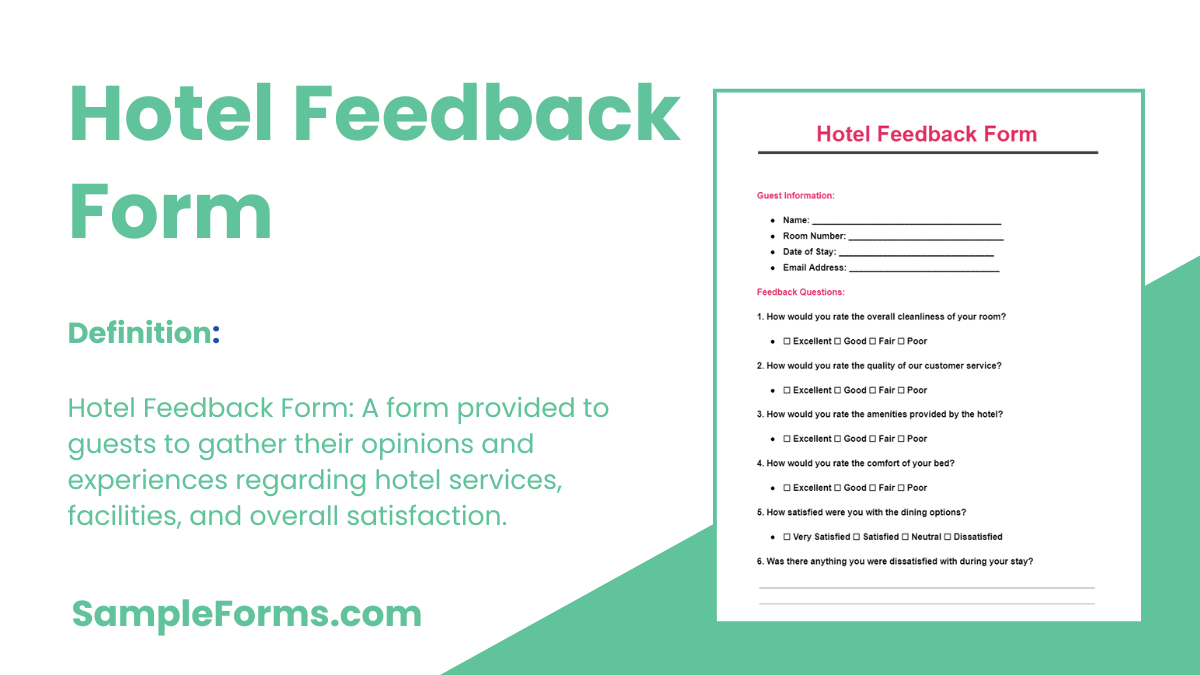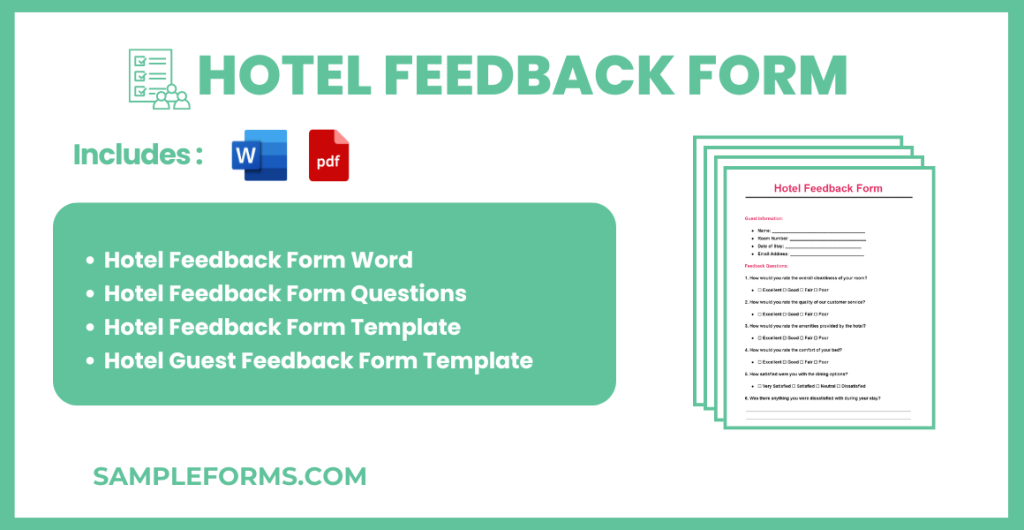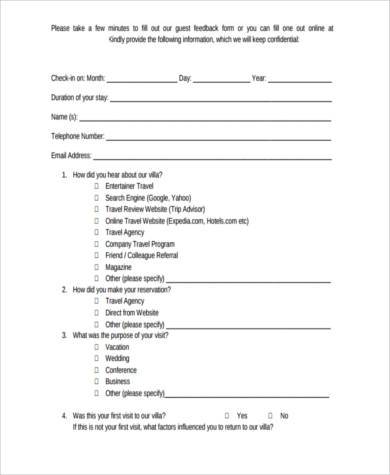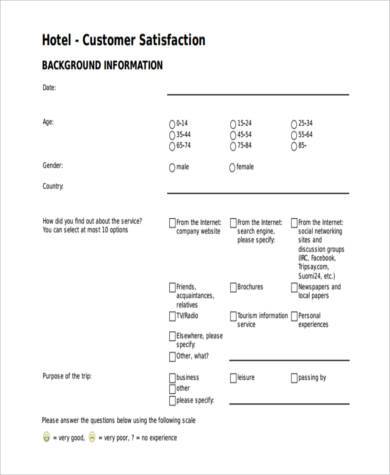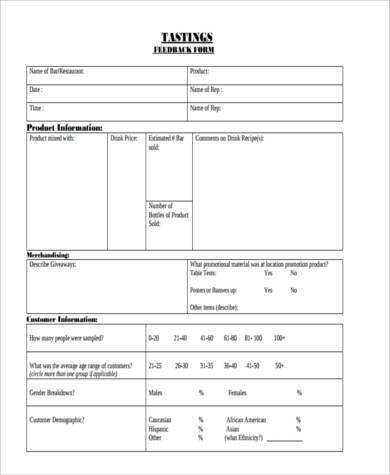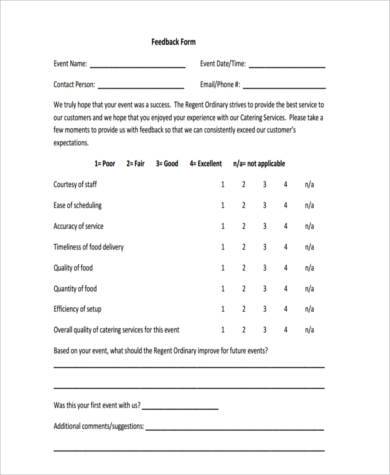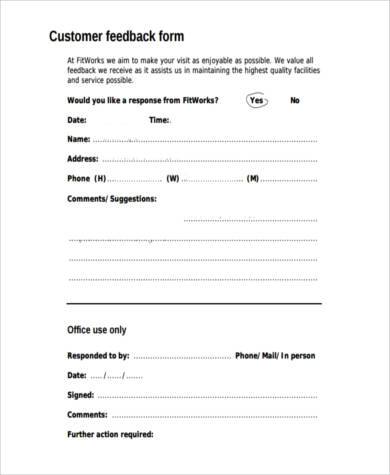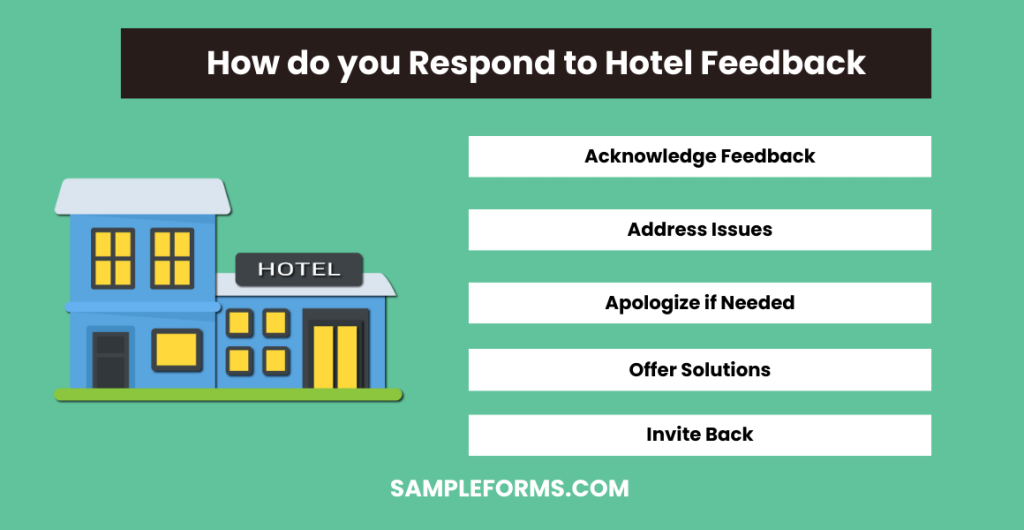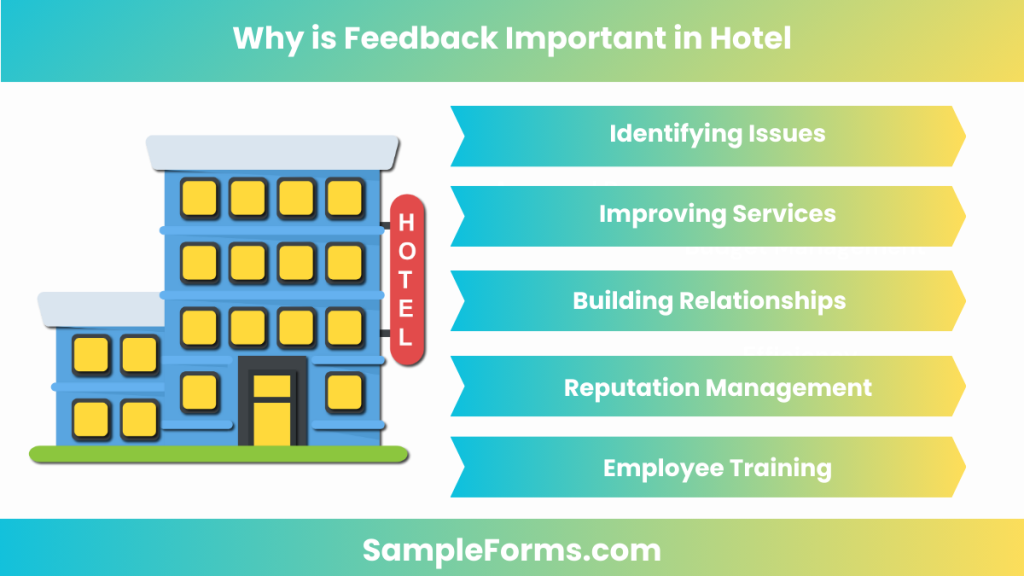A Hotel Feedback Form is essential for gathering guest feedback and improving hotel services. This comprehensive guide covers everything you need to know about creating and using a Feedback Form effectively. From understanding the key components of a Hotel Feedback Evaluation Form to providing detailed examples, our guide offers practical advice for collecting and analyzing guest feedback. Whether you manage a boutique hotel or a large chain, this guide will help you design feedback forms that capture valuable insights, enhance guest satisfaction, and drive continuous improvement. Learn best practices for crafting questions, distributing forms, and interpreting responses to elevate your hotel’s service quality.
Download Hotel Feedback Form Bundle
What is Hotel Feedback Form?
A Hotel Feedback Form is a tool used by hotels to collect feedback from guests about their stay. This Feedback Form includes questions on various aspects of the guest experience, such as room cleanliness, service quality, amenities, and overall satisfaction. By using a Hotel Feedback Evaluation Form, hotels can gather detailed insights into guest preferences and identify areas for improvement. This systematic approach to feedback collection helps hotels enhance their services, meet guest expectations, and foster loyalty.
Hotel Feedback Format
Hotel Feedback Form
1. Guest Information
- Guest Name:
- Room Number:
- Stay Dates:
2. Feedback on Services
- Check-In/Check-Out Process:
- Room Cleanliness:
- Staff Friendliness:
3. Feedback on Facilities
- Quality of Amenities:
- Dining Experience:
- Other Facilities (Pool, Gym, etc.):
4. Overall Satisfaction
- Rating (1-5):
- Would Recommend to Others:
5. Additional Comments
- Remarks:
6. Signature
- Guest’s Signature:
- Date:
Hotel Feedback Form Word
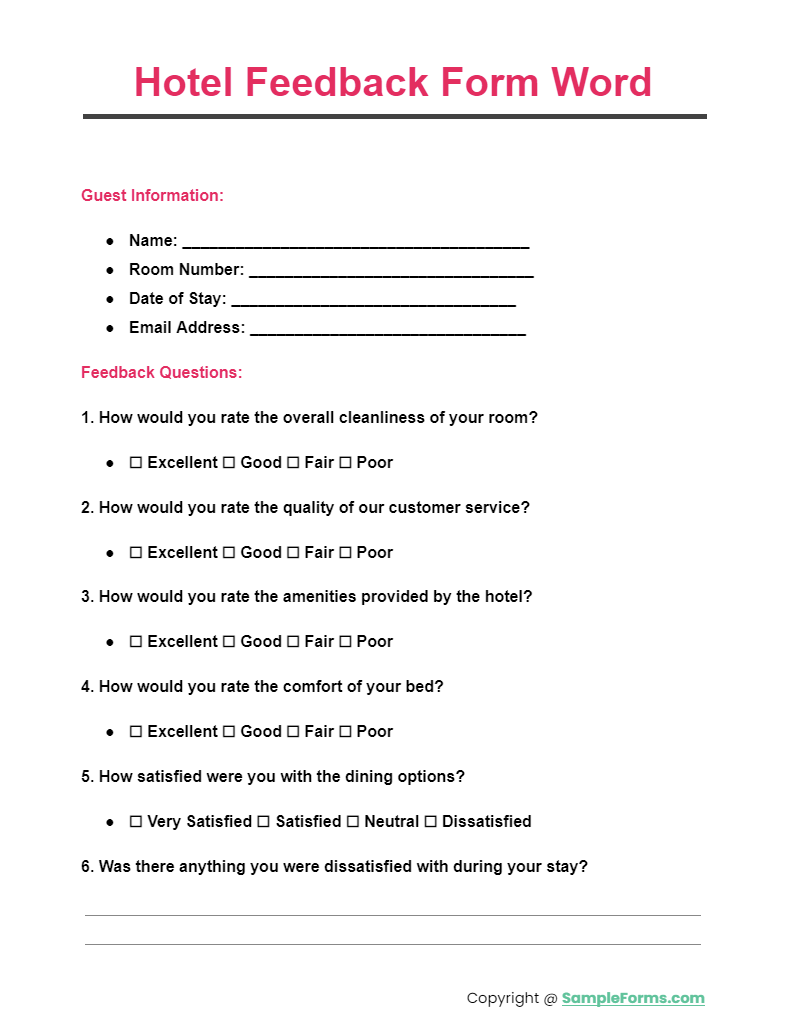
A Hotel Feedback Form Word template offers a customizable format for creating feedback forms. This template ensures consistency and ease of use, similar to a Parent Feedback Form.
Hotel Feedback Form Questions
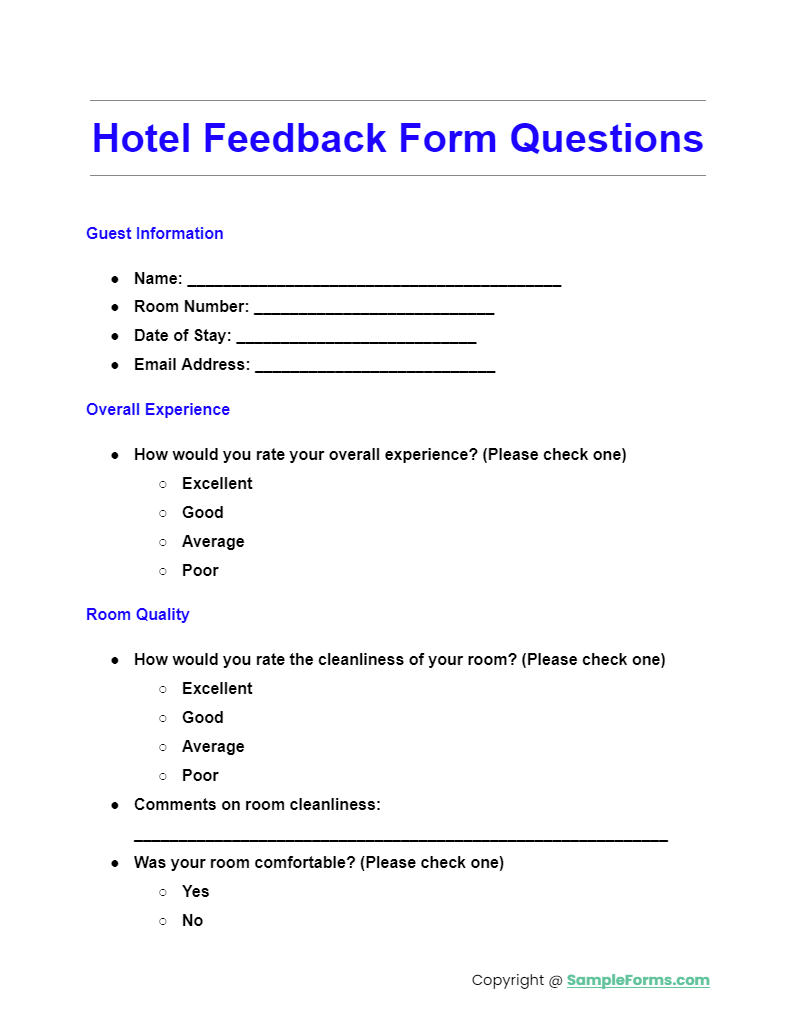
Hotel Feedback Form Questions should be designed to gather detailed and actionable feedback. Key areas to cover include room quality, service, amenities, and overall experience, similar to a Training Feedback Form.
Hotel Feedback Form Template
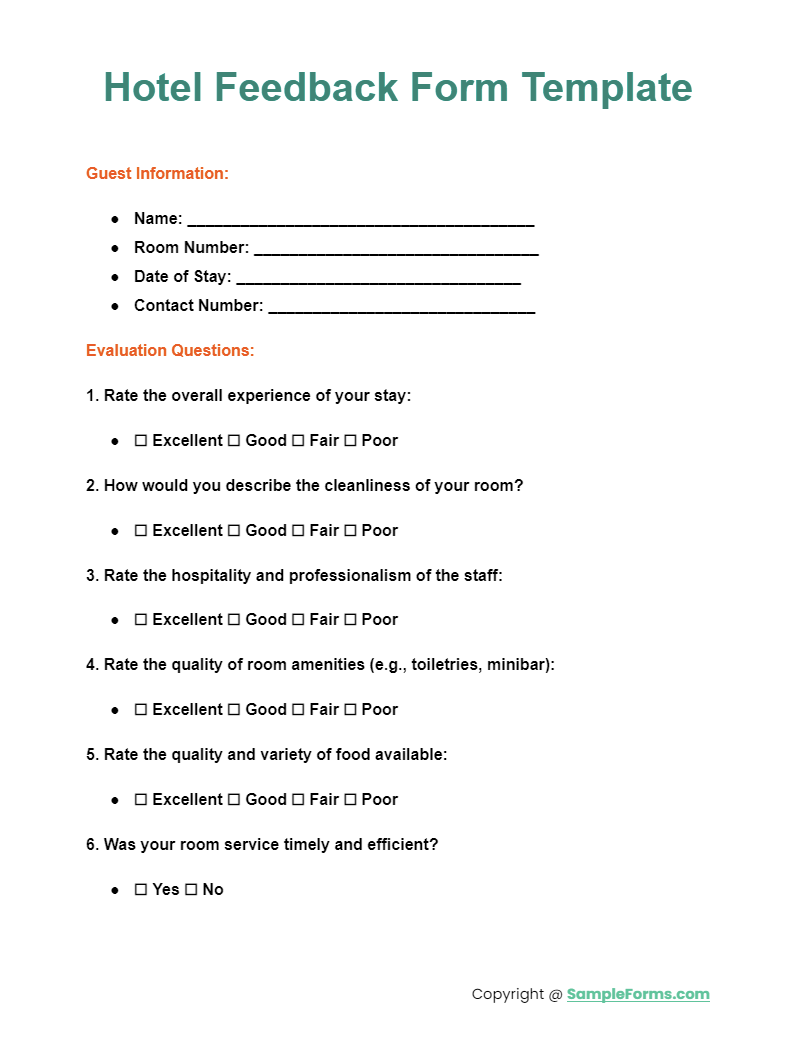
A Hotel Feedback Form Template provides a ready-to-use structure for gathering guest feedback. This template simplifies the process, much like a Observation Feedback Form.
Hotel Guest Feedback Form Template
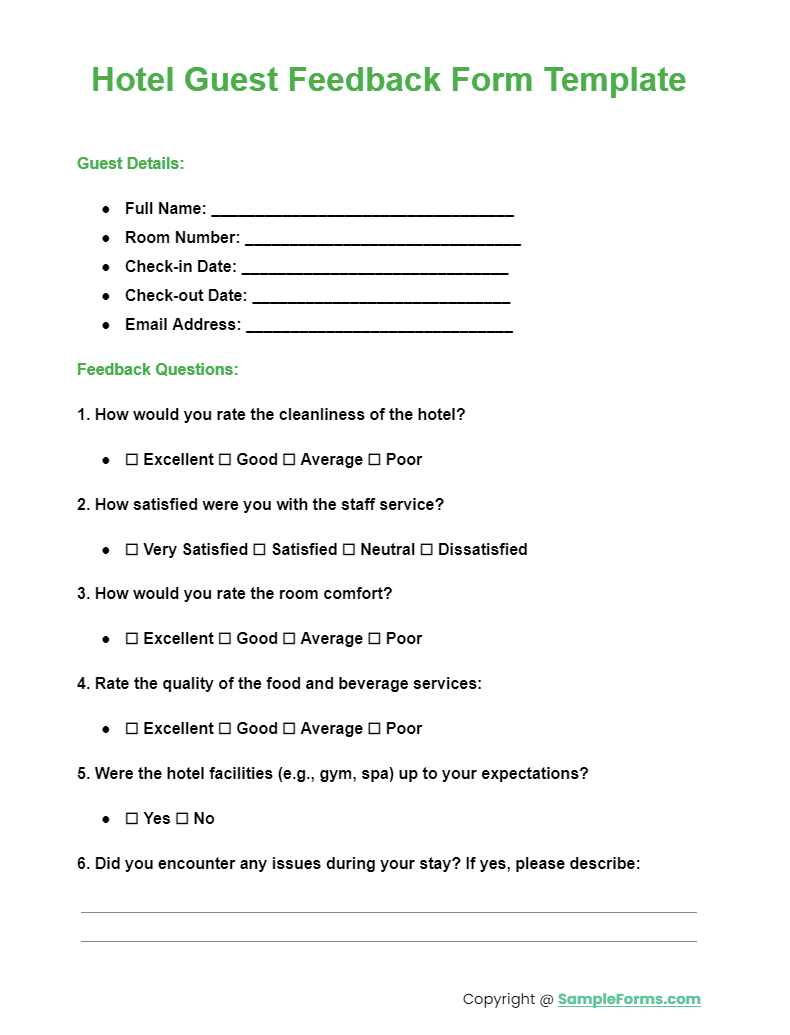
A Hotel Guest Feedback Form Template helps hotels collect comprehensive feedback from guests. This template ensures all important aspects are covered, similar to a Service Feedback Form.
More Hotel Feedback Form Samples
Hotel Guest Feedback Form
Hotel Customer Feedback Form
Hotel Service Feedback Form
Hotel Feedback Form Example
Hotel Food Feedback Form
Example of Hotel Feedback Form
Hotel Stay Feedback Form
Hotel Customer Feedback Form in PDF
How do you respond to hotel feedback?
Responding to hotel feedback requires professionalism and courtesy. Key steps include:
- Acknowledge Feedback: Thank the guest for their feedback.
- Address Issues: Address any specific issues raised.
- Apologize if Needed: Apologize for any negative experiences, similar to handling an Internship Feedback Form.
- Offer Solutions: Provide solutions or compensation if applicable.
- Invite Back: Encourage the guest to return for a better experience. You may also see Medical Feedback Form
The Different Types of Hotel Feedback Forms
When a guest stays at a hotel, there are tons of different services or aspects he or she can comment about. Here are some examples:
- Event Feedback Form – These are for special events that transpire in the hotel and which customers partake in.
- Hotel Food Feedback Forms – These are specifically for the type of food that the hotel caters to their guests.
- Hotel Guest and Customer Feedback Form – Specifically for the customers and guests of the hotel; these are for them to evaluate and comment on any aspect of the hotel.
- Hotel Stay Feedback Forms – These are for customers who wish to comment on their stay, whether they enjoyed it or not.
- Hotel Service Feedback Forms – These are for specific services such as cleaning or room service that customers think the hotel should improve on.
The Importance of Hotel Feedback
Potential guests usually share their experiences about their hotel stays on the internet or to anyone they know to either warn others of bad service or recommend a place to stay. If they share only negative comments about the hotel, then it would almost always mean the loss of potential customers and could end up hurting the hotel business. This is why it’s important for hotel owners to know what aspects they can improve on to make sure that their guests are satisfied. You may also see Library Feedback Form
In this world today, where anyone and everyone’s a critic and can freely share their opinions, where businesses could either live or die depending on how many stars they have or how they’re rated in an online review, hotel owners should make controlling their reputation a top priority. Gathering the important feedback from guests and distributing it intelligently across the staff will increase the hotel’s visibility across social media, as well as ensure their stay in the business. You may also see Lesson Feedback Form
How to write feedback for a hotel?
Writing feedback for a hotel involves sharing your experiences, highlighting positives, and suggesting improvements. Key steps include:
- Start with Positives: Begin by mentioning what you enjoyed, similar to a Restaurant Feedback Form.
- Be Specific: Provide specific details about your stay.
- Mention Staff: Acknowledge helpful staff members. You may also see Guest Feedback Form
- Suggest Improvements: Offer constructive criticism.
- Rate Overall Experience: Give an overall rating of your stay. You may also see Peer Feedback Form
What should a good feedback form include?
A good feedback form should cover all aspects of the guest experience. Key elements include:
- Clear Instructions: Provide clear instructions for filling out the form.
- Comprehensive Questions: Include questions about all major aspects of the stay.
- Rating Scale: Use a consistent rating scale, like in an Employee Feedback Form.
- Comment Section: Allow space for additional comments.
- Anonymous Option: Offer the option to submit feedback anonymously. You may also see New Joinee Feedback Form
How do you comment nice in a hotel?
Commenting nicely in a hotel involves appreciating the positives and being constructive. Key points include:
- Highlight Positives: Mention what you enjoyed the most.
- Be Specific: Provide specific examples, like in a Manager Feedback Form.
- Acknowledge Staff: Recognize helpful and courteous staff. You may also see Fitness Feedback Form
- Mention Ambiance: Comment on the hotel’s ambiance and cleanliness.
- Recommend: End with a recommendation if you had a good experience. You may also see HR Feedback Form
Why is feedback important in hotels?
Feedback is crucial in hotels for continuous improvement and guest satisfaction. Key reasons include:
- Identifying Issues: Helps identify areas needing improvement. You may also see Vendor Feedback Form
- Improving Services: Guides service enhancements.
- Building Relationships: Builds trust with guests, similar to a Student Feedback Form.
- Reputation Management: Improves online reputation.
- Employee Training: Informs staff training programs. You may also see Volunteer Feedback Form
What is guest feedback form in hotel?
A guest feedback form in a hotel is a document used to collect guests’ opinions about their stay, similar to a Conference Feedback Form.
What are the 4 C’s of feedback?
The 4 C’s of feedback are Clarity, Constructiveness, Consideration, and Commitment, ensuring the feedback is clear, helpful, respectful, and actionable, like in a Training Feedback Form.
How to write a good comment for a hotel?
Write a good comment for a hotel by mentioning specific positive experiences, recognizing staff efforts, and suggesting improvements, akin to a Counseling Feedback Form.
How do you evaluate hotel services?
Evaluate hotel services by assessing the quality of rooms, amenities, staff professionalism, and overall guest satisfaction, much like completing a Presentation Feedback Form.
How do hotels encourage guest reviews?
Hotels encourage guest reviews by providing easy-to-use feedback forms, sending follow-up emails, and offering incentives for reviews, similar to gathering a Product Feedback Form.
How do you ask for feedback from a hotel guest?
Ask for feedback from a hotel guest by politely requesting their opinion during checkout, sending follow-up emails, and providing a Faculty Feedback Form.
How do you write a hotel appreciation?
Write a hotel appreciation by thanking the staff, highlighting positive experiences, and recommending the hotel, similar to expressing gratitude in an Exam Feedback Form.
How to compliment hotel staff?
Compliment hotel staff by mentioning their helpfulness, professionalism, and positive attitude, and specifying instances where they went above and beyond, akin to feedback in a Meeting Feedback Form.
In conclusion, a Hotel Feedback Form is crucial for understanding guest experiences and improving hotel services. Our guide provides detailed Business Feedback Form, sample letters, and practical tips to help you create effective feedback forms. By following the strategies and examples provided, hotels can collect and analyze guest feedback to drive continuous improvement. Properly utilizing hotel feedback forms not only enhances sersystematically vice quality but also builds stronger relationships with guests. Use our comprehensive guide to design feedback forms that capture valuable insights and elevate your hotel’s guest satisfaction.
Related Posts
-
FREE 3+ Feedback Observation Forms in PDF | MS Word
-
FREE 6+ Market Research Forms in PDF | MS Word
-
Classroom Observation Form
-
Behavior Observation Form
-
FREE 32+ Different Formats for Feedback Forms in PDF | Ms Word | Excel
-
FREE 11+ Property Feedback Forms in PDF | Ms word
-
FREE 11+ Observational Feedback Forms in PDF | MS Word
-
Nursing Feedback Form
-
Form for 360 Degree Feedback
-
FREE 10+ Feedback Forms Aimed at Doctors | PDF
-
FREE 11+ Demo Feedback Forms in PDF | MS Word
-
FREE 11+ Exam and Test Feedback Forms in PDF | Ms Word
-
FREE 10+ Medical Feedback Forms in PDF
-
Induction Feedback Form
-
Coaching Feedback Form