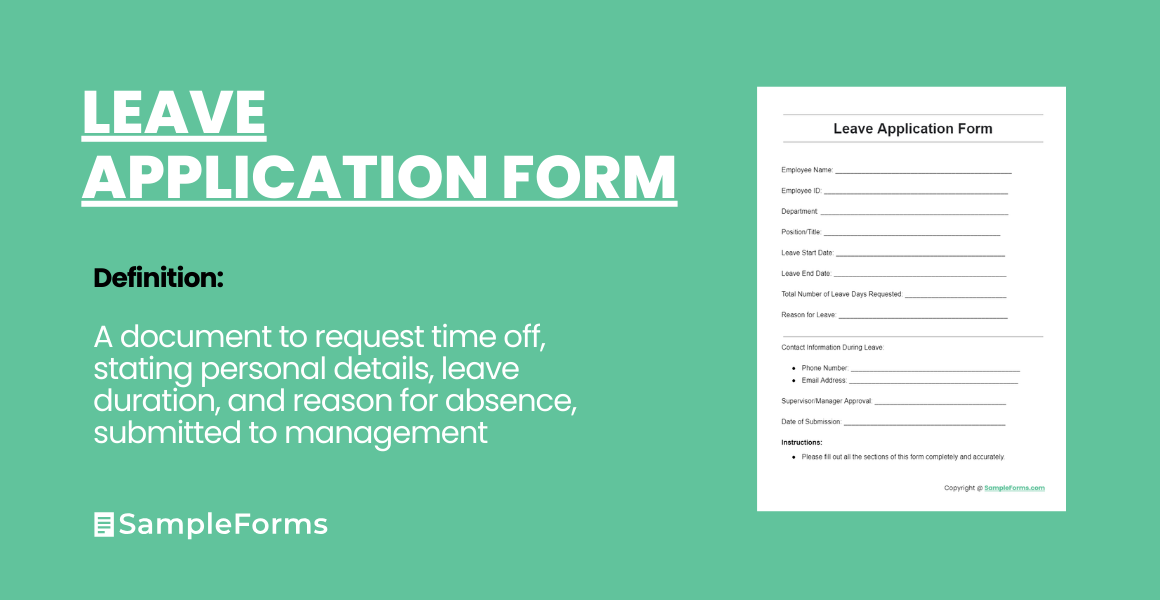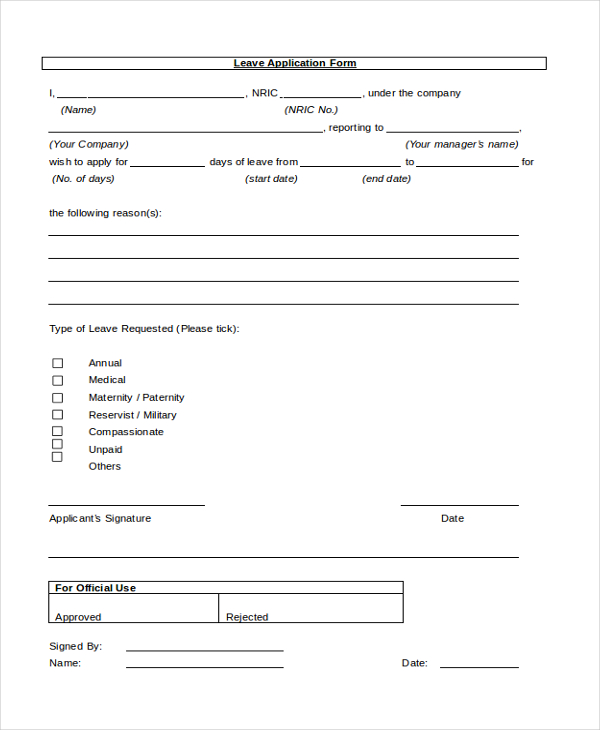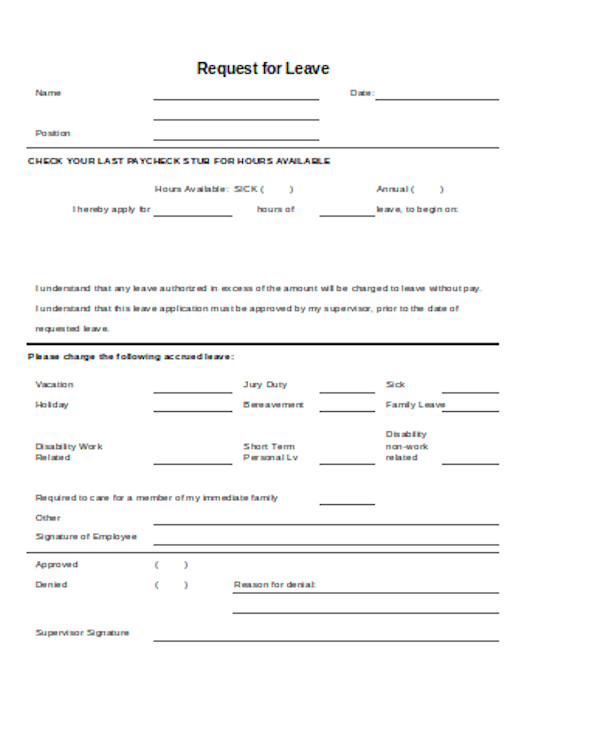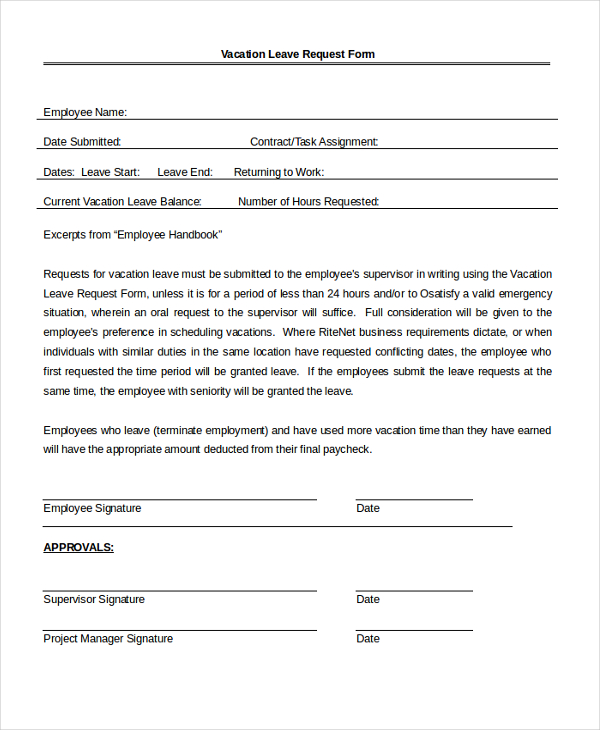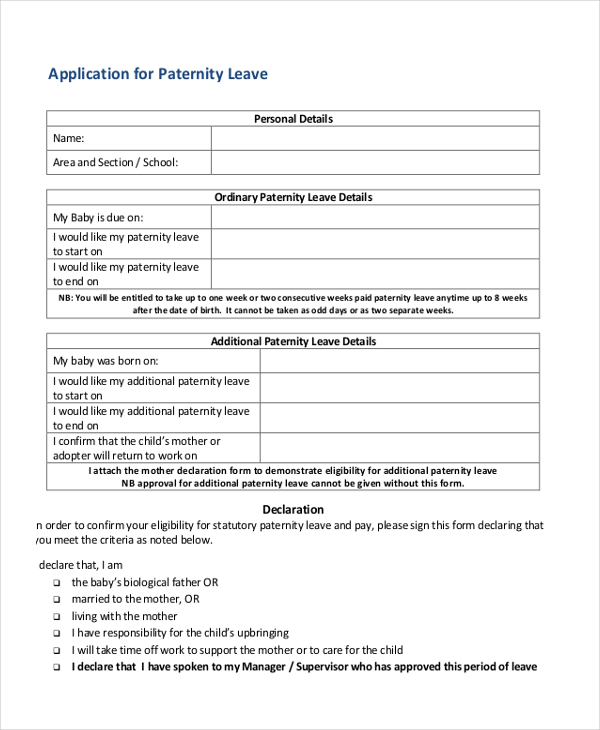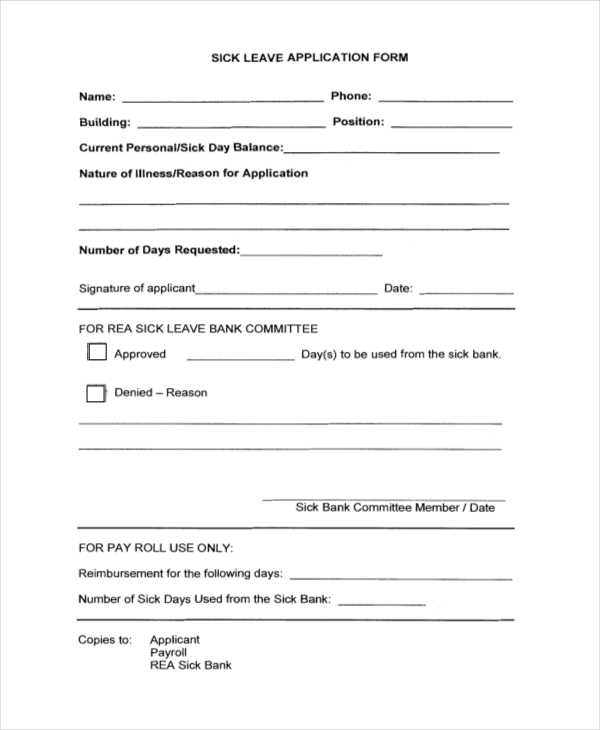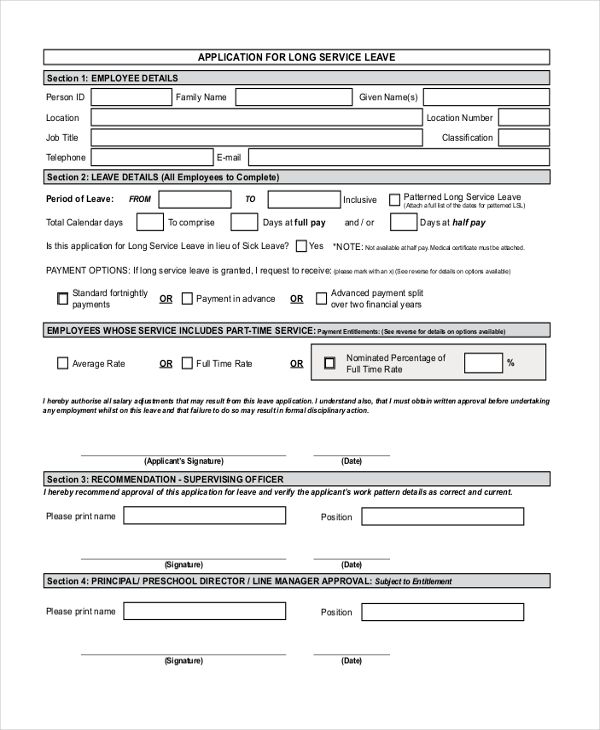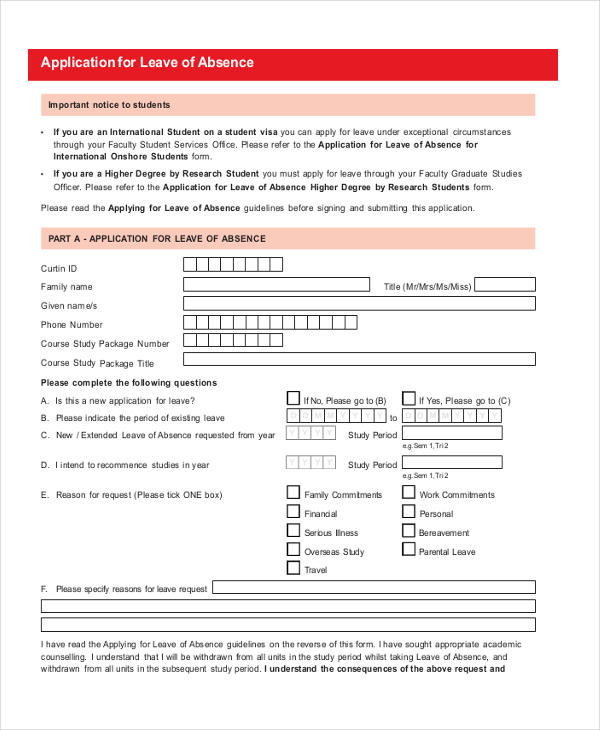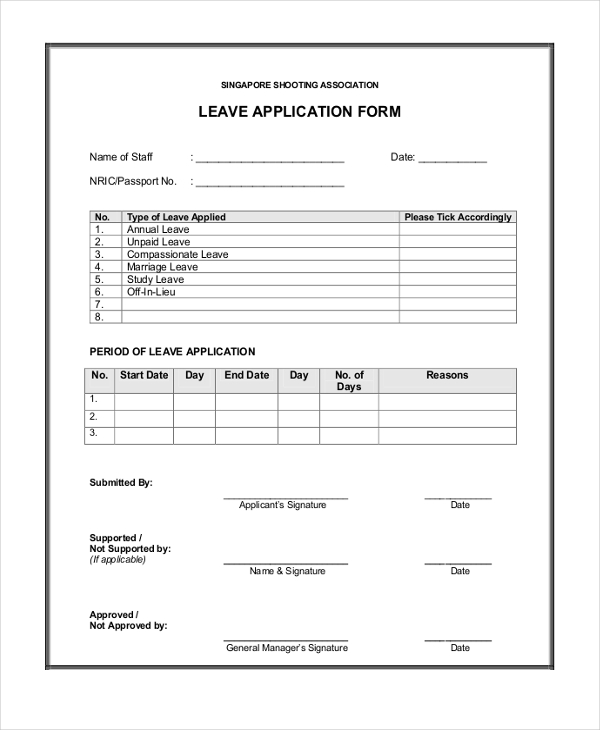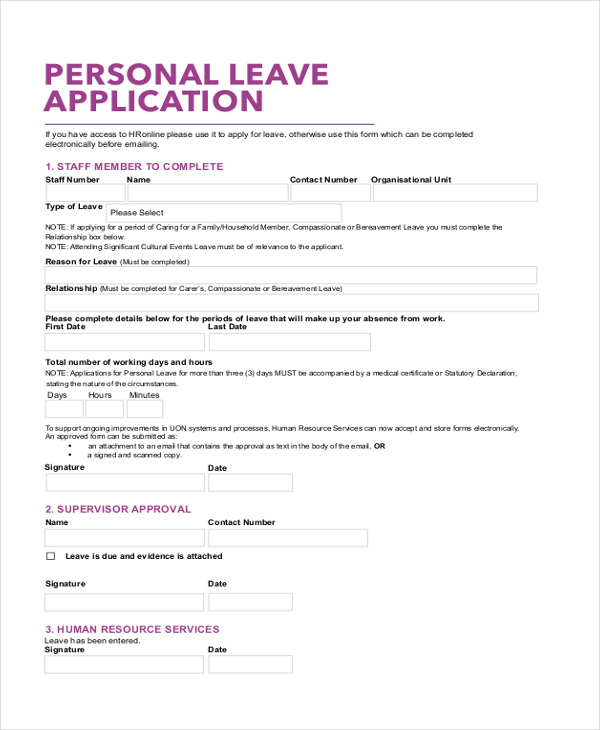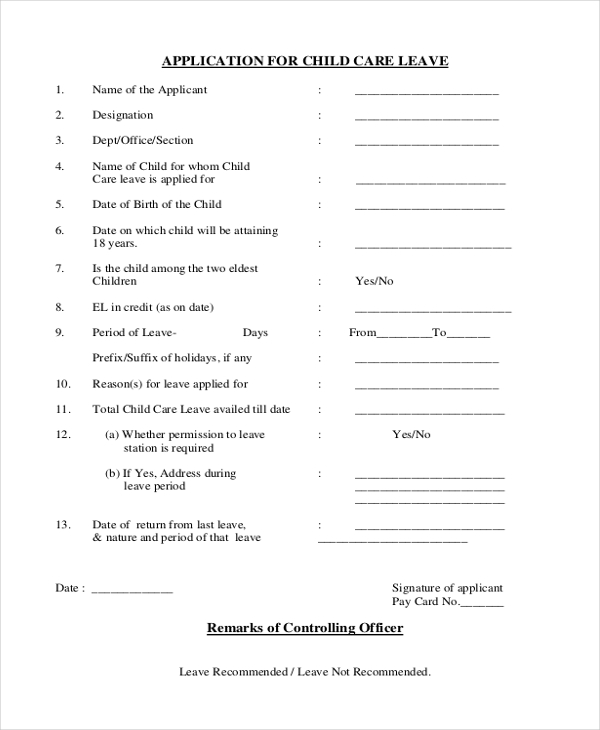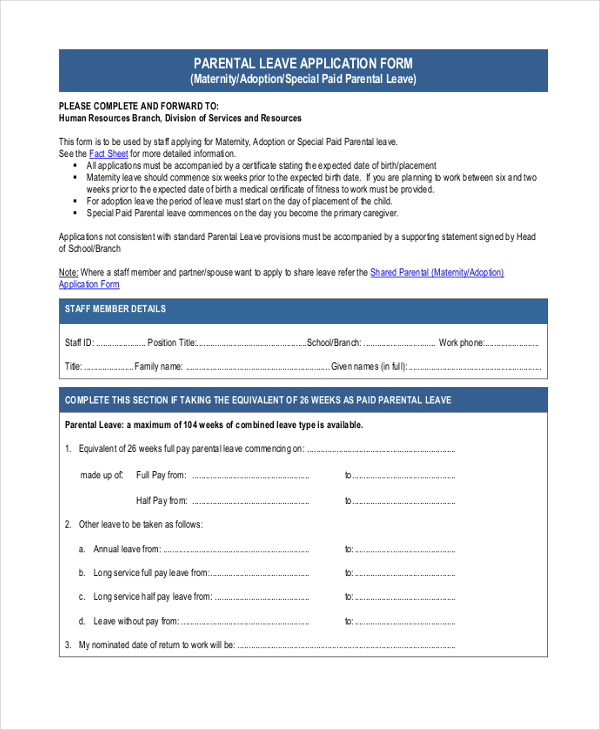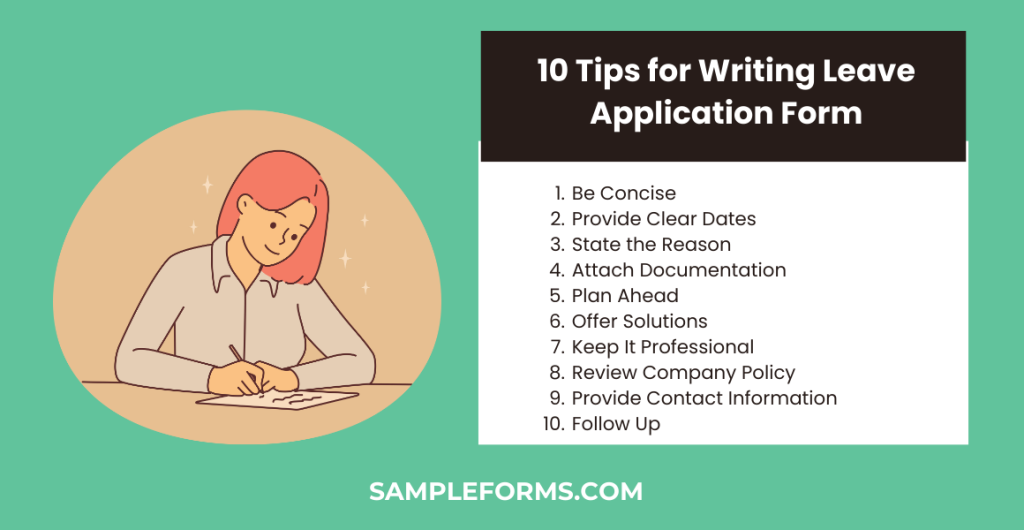Navigating the process of taking a leave from work or school can seem daunting, but it doesn’t have to be. With the right fillable form or application form, the task becomes straightforward and manageable. This guide aims to provide you with all the necessary tools and examples to complete your Application Form accurately and efficiently. Whether you need a short break, a medical leave, or time off for personal reasons, understanding how to articulate your needs through a well-prepared form is essential. We’ll cover everything from filling out the Fillable Form to writing a request and even how to handle cancellations. Let’s dive into making this process as smooth as possible with our comprehensive guide.
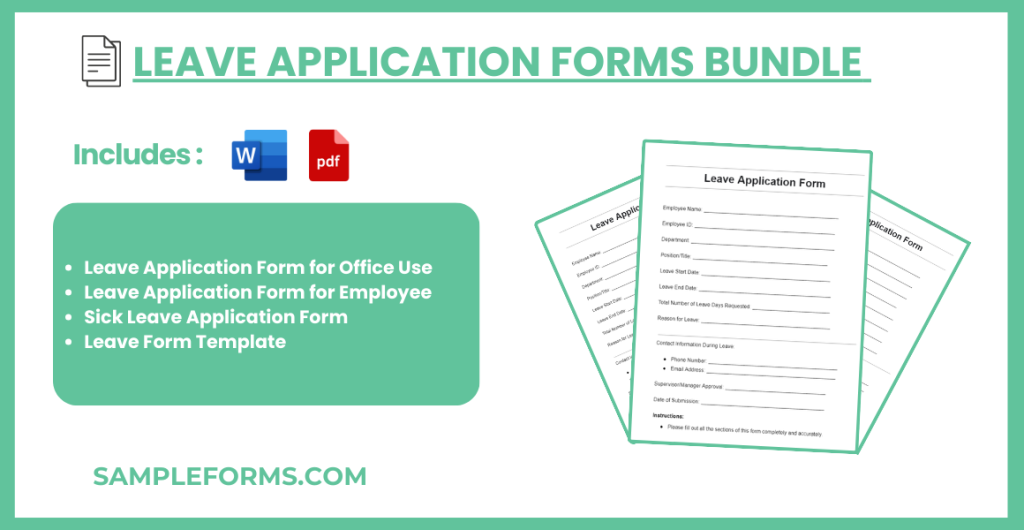
Download leave Application Forms Bundle
What is a Leave Application Form?
A Leave Application Form is a formal document used by employees to request time off from work. This form typically includes information such as the employee’s name, the dates of the requested leave, the reason for the leave, and any other relevant details. It serves as an official record of the leave request, facilitating a clear communication channel between the employee and the employer. It’s a crucial step in the leave management process, ensuring both parties have a mutual understanding of the time off period.
Leave Form Format
Personal Information:
- Name: [Full Name of the Applicant]
- Position/Grade: [Job Position if employed/Grade if in school]
- Department/Class: [Department for employees/Class for students]
- Employee/Student ID: [If applicable]
- Contact Number: [Mobile number]
- Email Address: [Email address]
Leave Details:
- Type of Leave: [Annual Leave, Sick Leave, Emergency Leave, Maternity/Paternity Leave, Study Leave, etc.]
- Reason for Leave: [Brief explanation of the leave reason]
- Leave Start Date: [DD/MM/YYYY]
- Leave End Date: [DD/MM/YYYY]
- Total Number of Days: [Number of days]
- Address During Leave: [Contact address during the leave period]
- Additional Information: [Any other relevant information]
Approval Section:
- Supervisor/Teacher’s Name: [Name of the Supervisor/Teacher]
- Signature: [To be filled by the Supervisor/Teacher after reviewing the leave application]
- Date: [Date of approval]
Employee/Student Declaration:
I hereby declare that the information provided is true and accurate to the best of my knowledge. I understand that my leave is subject to approval based on company/school policy and availability.
- Signature: [Applicant’s Signature]
- Date: [Date of application]
Leave Application Form for Office Use
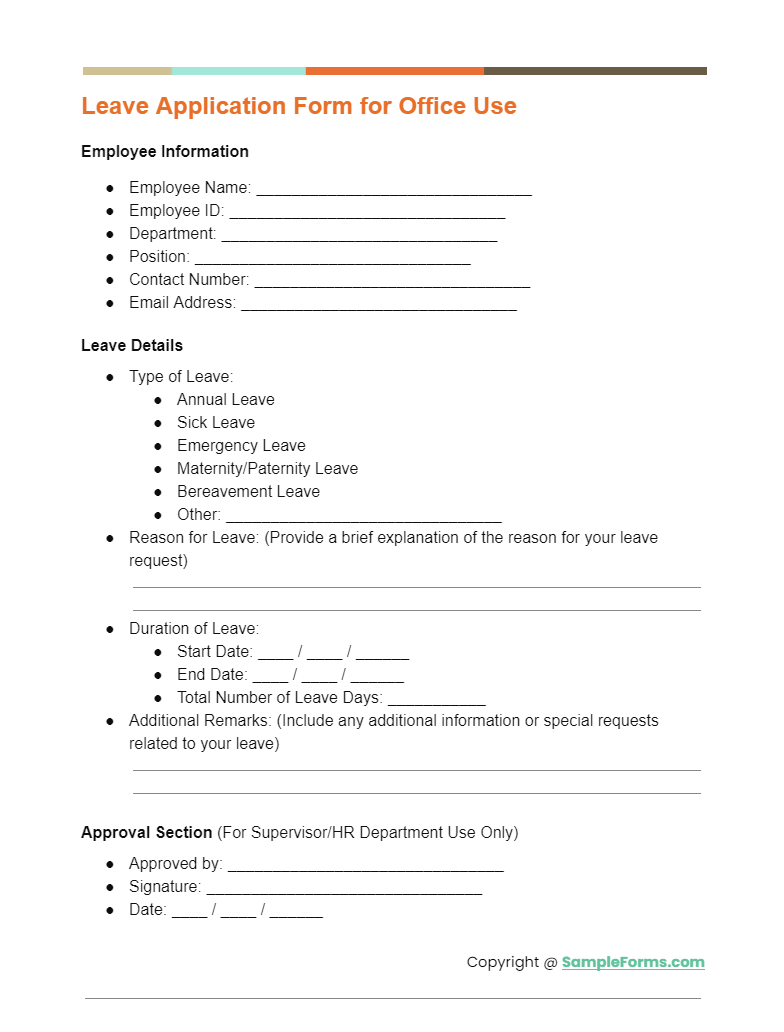
A standardized form used by employees to request time off. It includes details like employee information, leave type, dates, and reasons to streamline office leave management processes.
Leave Application Form for Employee
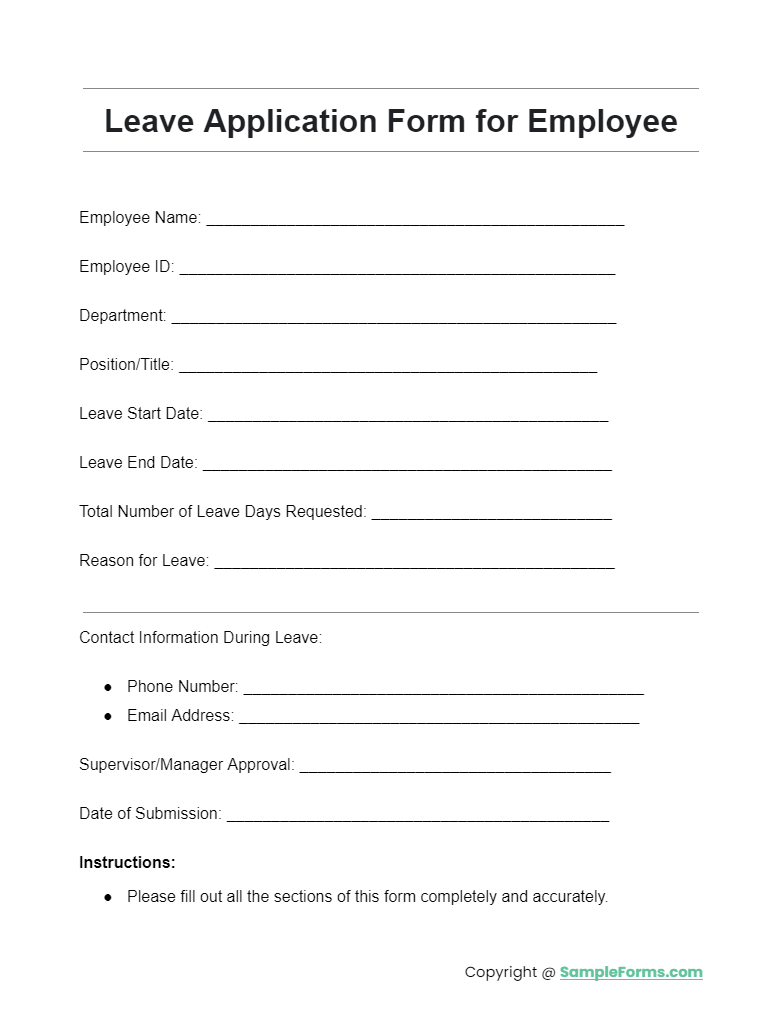
This form of Free Templates allows employees to formally request leave, specifying the type of leave, duration, and reason, ensuring clear communication and proper documentation within the workplace.
Sick Leave Application Form
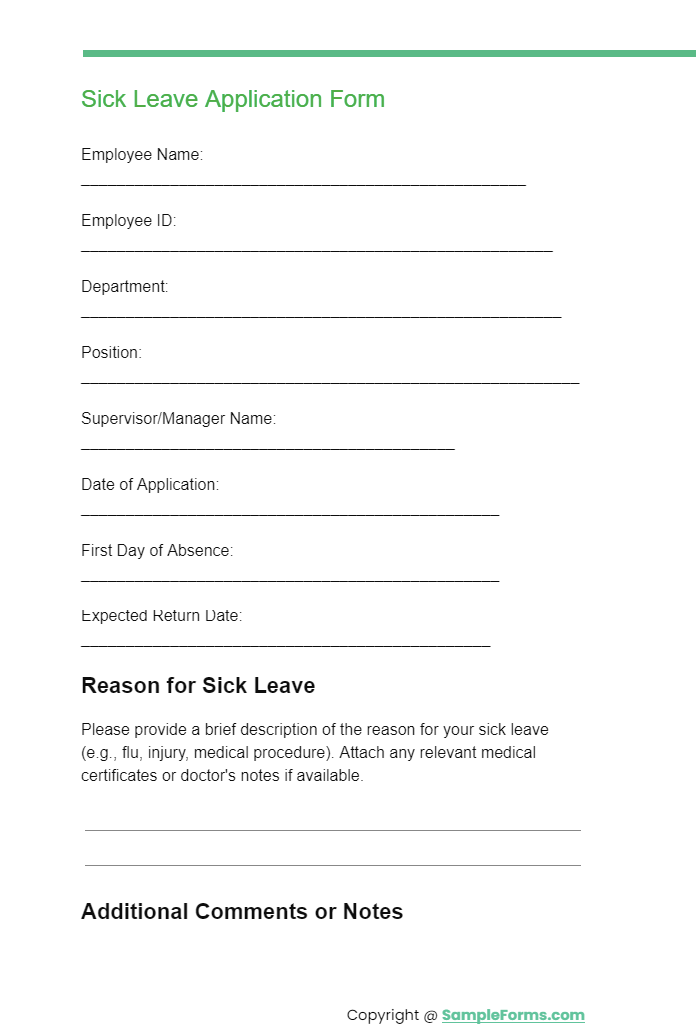
Designed for employees to request time off due to illness, this form requires details of the sickness period and, often, a doctor’s note to justify the absence for health reasons.
Leave Form Template
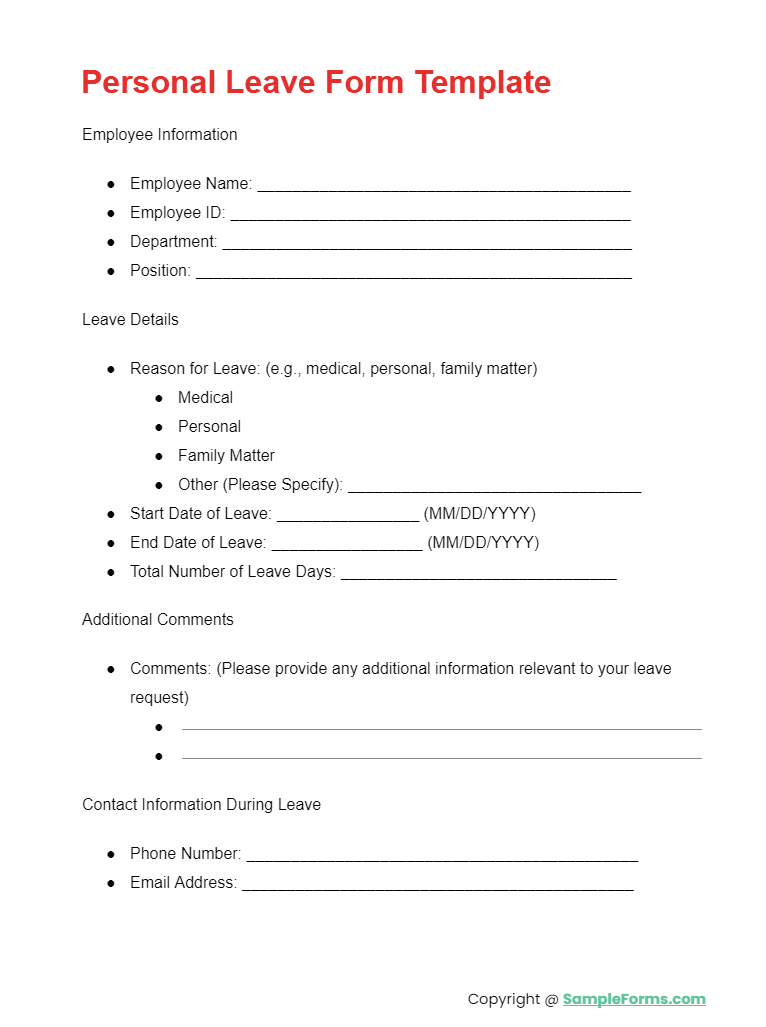
More Leave Application Forms
Leave Form Template Word
As the name indicates, this form is used by companies and business organizations to allow their employees to apply for a leave. The employee is required to fill in the relevant details in the form and then submit it to his boss.
Leave Application Form Template Excel
Simple Leave Application Form
An employee who wishes to apply for leave to go on a vacation has to use the aforesaid form for the purpose. In this vacation request form, he may be asked to list the number of extra hours that he may have put in to earn the vacation. You may also see Sample Application Forms.
Download Leave Application Form
When an employee wishes to apply for a paternity leave, the organization expects him to fill in this printable forms with the details like his name, designation, the number of days of leave he is expecting etc.
Sample Leave Application Form
Companies and educational institutions use this form to allow their employees and students to apply for a leave at times when they may be sick. The applicant should, however, offer a doctor’s certificate with this application in order to get the leave sanctioned. You can also see Employee Leave Request Forms.
Long Service Leave Application Form
When an employee intends to take an extended leave of absence from work, they must complete this leave application form, providing necessary details such as the duration of the leave and the reason for it. You should also take a look at our Paid Time Off Request Forms.
Application Form for Leave of Absence
This form is typically utilized by educational institutions to enable their students to submit a request for leave of absence from class. Students must provide the reason for their absence on the form. You also browse our Leave Authorization Forms.
Leave Application Form in PDF
Organizations that offer annual leaves to their employees can use this form to allow them to make a request for the leave. This form comprises of all the essential segments that make it easier for the employee to make the request. You can also see Sample Employment Application Form.
Leave Application Form Example
This form can be used by any person who wishes to request a leave from the organization where he works or the college where he studies. This form helps him to draft a highly professional looking application.
Application for Child Care Leave
Organizations use this form to allow their employees to request for a leave to take care of their child. In the form, the employee is required to fill in his personal details as well as the details of the child who is sick. In addition, you should review our Family and Medical Leave Request Forms.
Parental Leave Application Form
This form is used by educational institutions to allow the parents of their students to apply for a leave on the behalf of their child. The parents should share the student’s information and the reason for the leave in this form. you can also see Application For Employment Forms.
What is a Leave Request Form?
A Leave Request Form is a document used by employees to formally request time off from work. It serves as an official application for a temporary absence for reasons such as illness, vacation, personal time, or family matters. The form typically requires the employee to fill out their details, the type of leave they are requesting, the dates they wish to be absent, and the reason for the leave. It may also include a section for managerial approval, where supervisors can approve or deny the request based on its validity and the organization’s leave policies. This form helps employers maintain proper staffing levels and ensures that leave is tracked and managed consistently within the company.
How do I create a Leave Application Form?
Creating a leave application form involves a few straightforward steps to ensure you capture all the necessary information for processing leave requests efficiently. Here’s a guide to help you create one:
1. Define the Purpose:
- Determine what types of leave the form will cover (e.g., sick leave, vacation, personal days).
2. Choose a Format:
- Decide whether the form will be digital or paper-based.
- Use software like Microsoft Word, Excel, or Google Forms for digital versions.
3. Essential Information:
- Include fields for the employee’s name, department, position, and contact information.
- Specify the type of leave requested.
- Add fields for the start and end dates of the leave.
- Request the reason for the leave, ensuring there’s enough space for an explanation if needed.
4. Additional Details:
- Include a section for any supporting documents (e.g., medical certificates).
- If applicable, add a field for the number of leave days available to the employee.
5. Approval Process:
- Outline the steps for submission and approval.
- Include space for managerial approval, with fields for the manager’s name, signature, and date.
6. Instructions and Policies:
- Clearly state instructions for completing and submitting the form.
- Summarize relevant leave policies, or provide a link/reference to where they can be found.
7. Design Considerations:
- Keep the layout simple and user-friendly.
- Ensure the form is accessible and complies with any organizational branding guidelines.
8. Review and Test:
- Have colleagues review the form for clarity and completeness.
- Pilot the form with a small group to identify any issues.
9. Distribute:
- Make the form easily accessible to employees, either through an internal network or by distributing physical copies.
10. Update as Needed:
- Regularly review and update the form to reflect any changes in leave policies or regulations.
Remember to keep the language simple and the form as concise as possible, while still collecting all the necessary information. Once created, ensure that the form is compliant with any legal requirements or labor laws applicable to your region or industry.
How do I fill out a leave form?
Filling out a leave form requires attention to detail and clarity in your request. Here’s a step-by-step guide to help you:
- Identify the Type of Leave: Start by specifying the type of leave you are applying for – whether it’s personal, medical, or for family matters.
- Employee Information: Provide your full name, employee ID, department, and position within the company.
- Leave Period: Clearly state the start and end dates of your intended leave. Include the total number of leave days requested.
- Reason for Leave: Offer a concise explanation for your leave. For medical leaves, attach any required documentation.
- Contact Information: Include your contact details during the leave period for any urgent communications.
- Submission: Review the form for accuracy, sign it, and submit it to the designated supervisor or HR department as per your organization’s protocol.
Remember, a leave request form is a formal document. Keep your language professional and to the point.
How do I write a leave request form?
Writing a leave request form requires clarity, brevity, and professionalism. For special circumstances like Covid you can use COVID-19 Self-Quarantine leave Request Form, it’s essential to clearly state the reason for leave, ensuring it aligns with health and company guidelines. Begin by including your name, position, department, and contact information. Specify the type of leave (e.g., self-quarantine, medical, personal) and provide detailed start and end dates. Attach any necessary documentation, such as medical notes or quarantine orders, to support your request. It’s also helpful to mention your plan for managing work during your absence, whether it’s delegating tasks or providing updates. End with a courteous closing and your signature.
10 Short Tips for Writing the Leave Application Form
- Be Concise: Keep your application brief and to the point.
- Provide Clear Dates: Mention the exact start and end dates of your leave.
- State the Reason: Clearly explain the reason for your leave, especially if it’s for COVID-19 self-quarantine.
- Attach Documentation: Include any relevant documents (e.g., medical certificates).
- Plan Ahead: Submit your leave application well in advance.
- Offer Solutions: Suggest how your work will be handled in your absence.
- Keep It Professional: Use a formal tone and professional language.
- Review Company Policy: Ensure your request complies with company leave policies.
- Provide Contact Information: Include a way to reach you during your leave.
- Follow Up: Check in with your supervisor or HR department if necessary.
How do I write a leave application?
Summarize your request clearly, stating the type of leave, dates, and reason. Attach any required documents and offer a brief plan for work coverage.
How do I apply for leave?
Fill out your company’s leave application form accurately, detailing the leave type, dates, and reason. Submit it to the appropriate supervisor or HR department.
How do I write a 5 day leave application letter?
In your letter, clearly state you’re requesting a holiday, specifying the dates and reason. Include any relevant details to support your Holiday Application Form.
How do I write a leave application to my boss?
Address your boss formally, specify the leave type and dates, explain the reason, and how you plan to manage work. Attach a Leave Cancellation Form if necessary.
What can I use personal leave for?
Personal leave can be used for medical reasons, family emergencies, or personal matters that require your attention, as specified in the Leave Absence Form.
What are the reasons for personal leave?
Reasons include medical appointments, mental health days, caregiving responsibilities, or attending to personal emergencies and significant life events.
Related Posts
-
Recruitment Application Form
-
FREE 6+ Business Credit Checklist Forms in PDF
-
FREE 8+ Commercial Property Application Forms in PDF
-
FREE 6+ Background Check Application Forms in PDF | MS Word
-
FREE 6+ Leasing Application Forms in PDF | MS Word
-
FREE 10+ New Job Application Forms in PDF | MS Word | Excel
-
FREE 9+ Articles Of Organization Forms in PDF
-
FREE 10+ Commercial Rental Application Sample Forms in PDF | MS Word
-
FREE 5+ HR Reclassification Application Forms in PDF | MS Word
-
FREE 8+ Clearance Application Forms in PDF | MS Word
-
FREE 6+ Talent Application Forms in PDF | MS Word
-
FREE 6+ House Rental Application Forms in PDF | MS Word | Excel
-
FREE 10+ Sponsor Application Forms in PDF | MS Word | Excel
-
Security Guard Application Form
-
FREE 4+ Retail Job Application Forms in PDF | MS Word