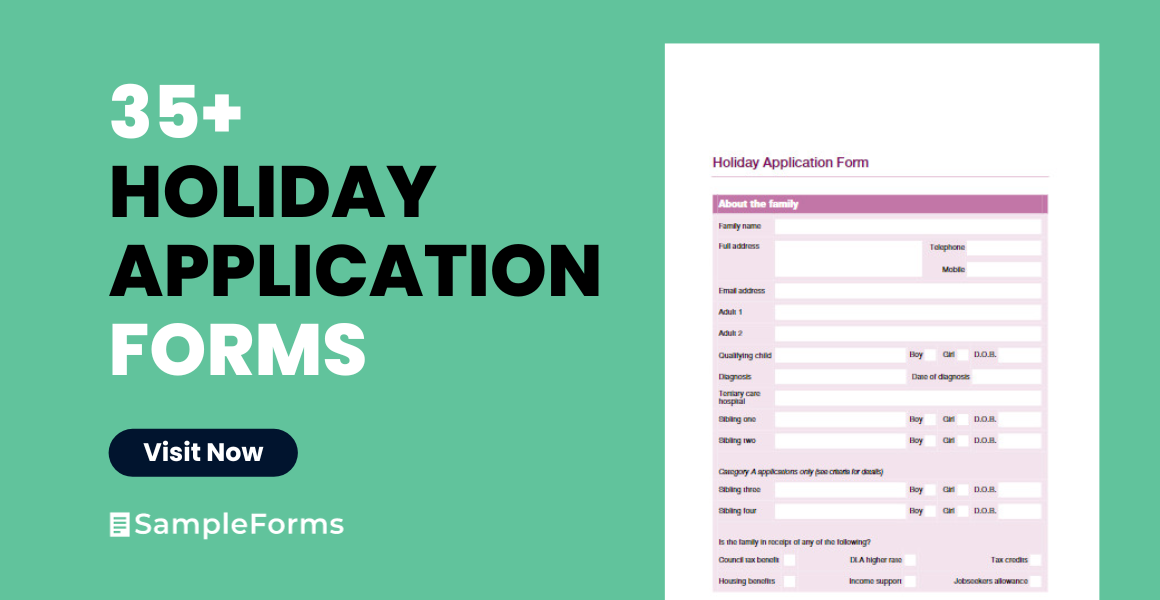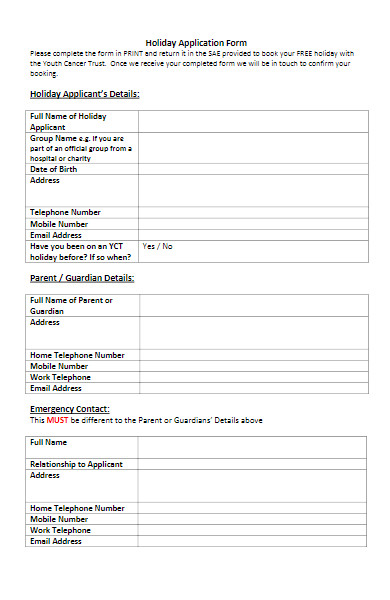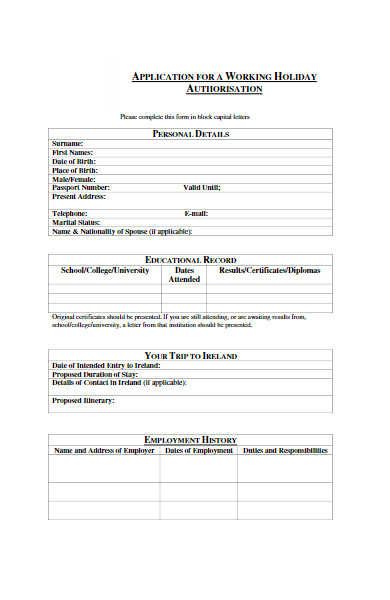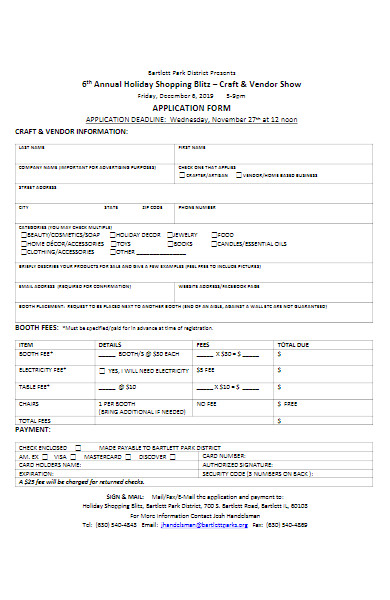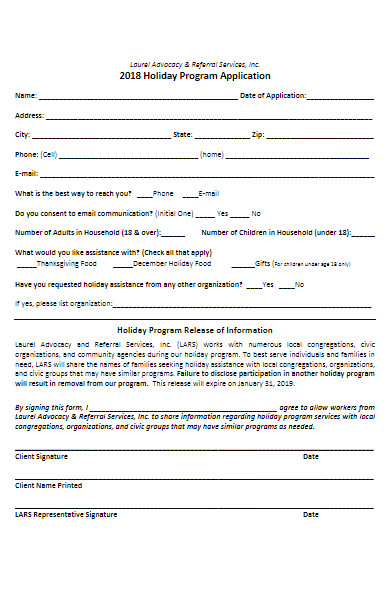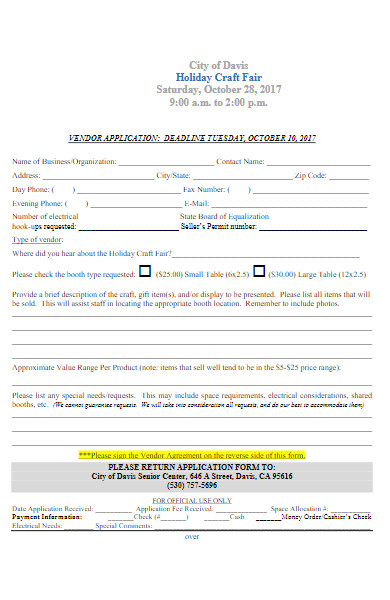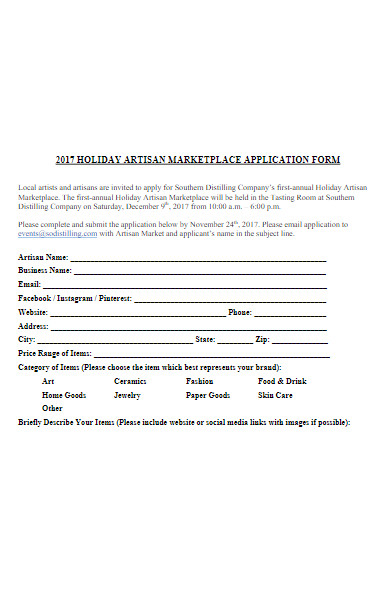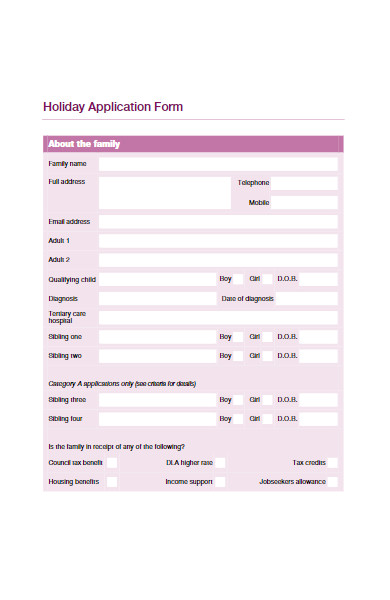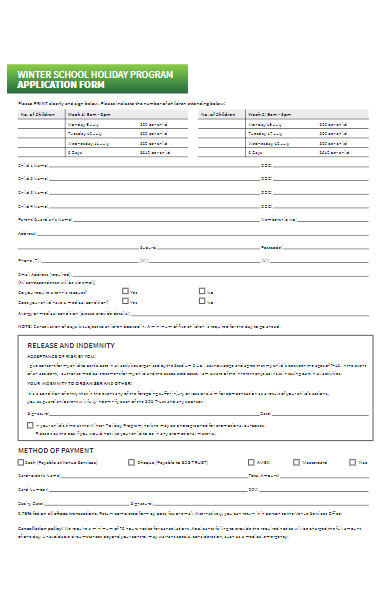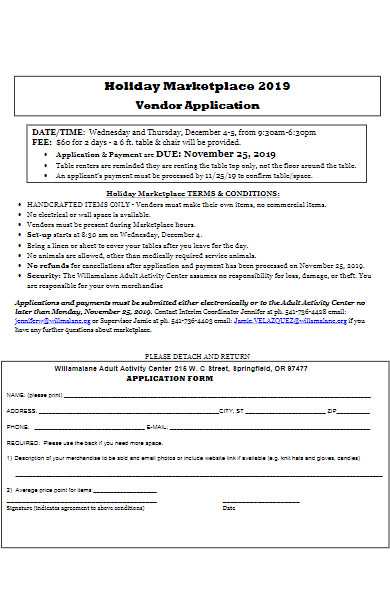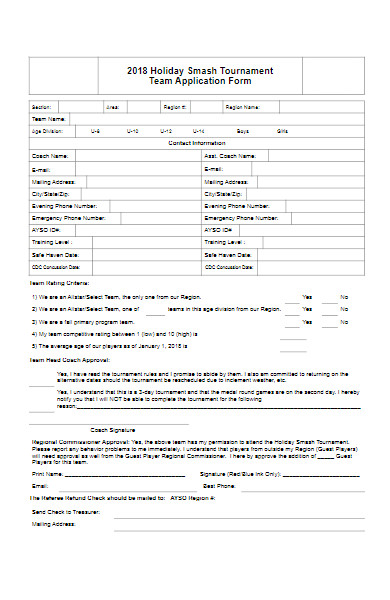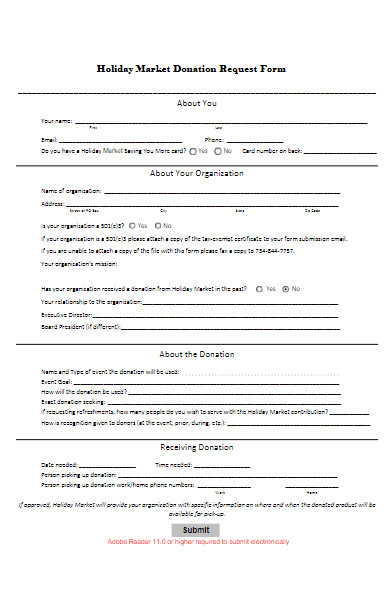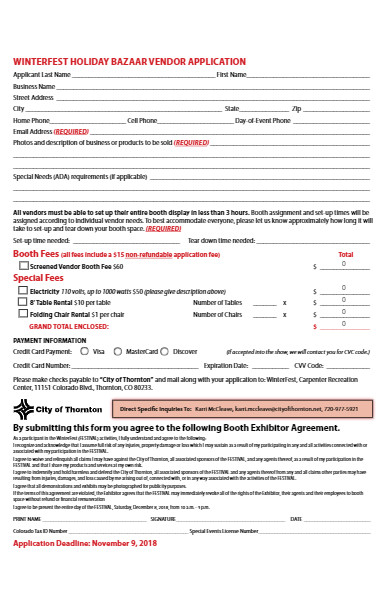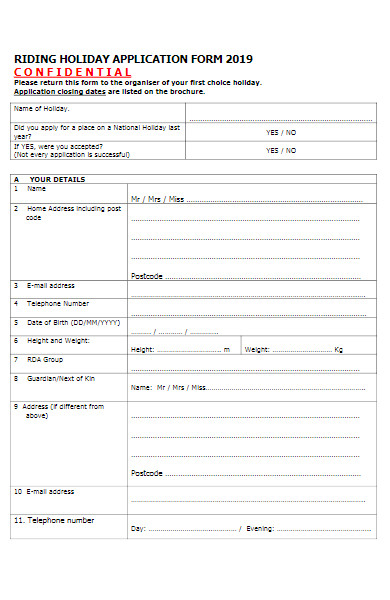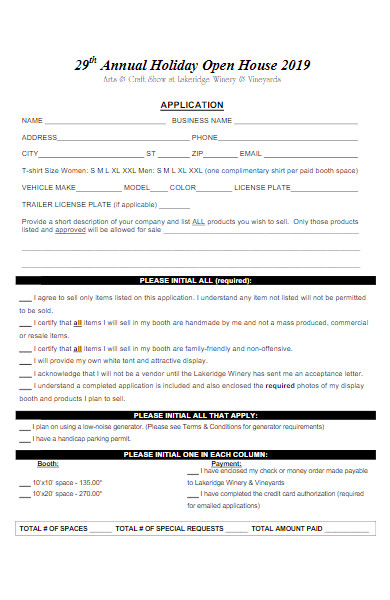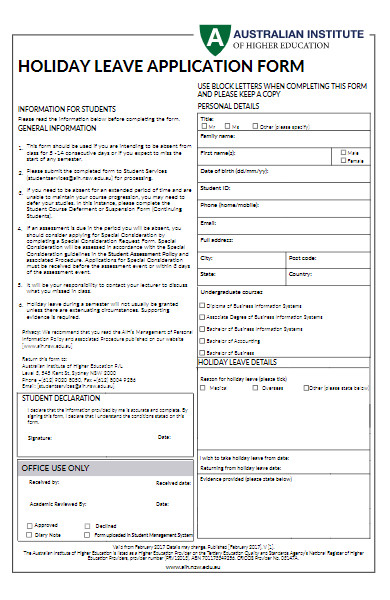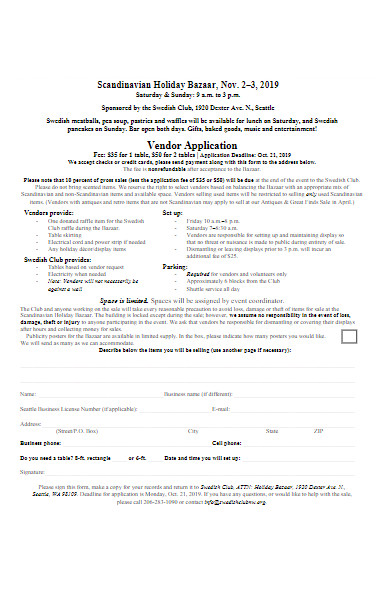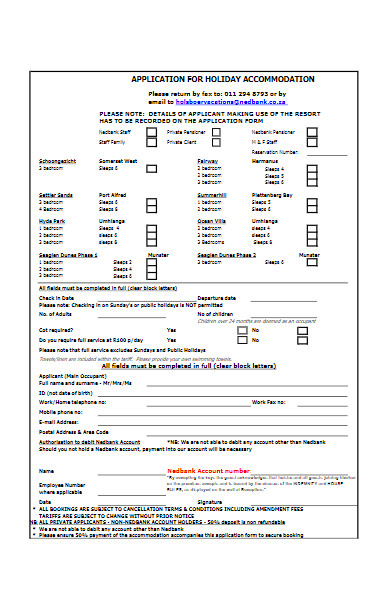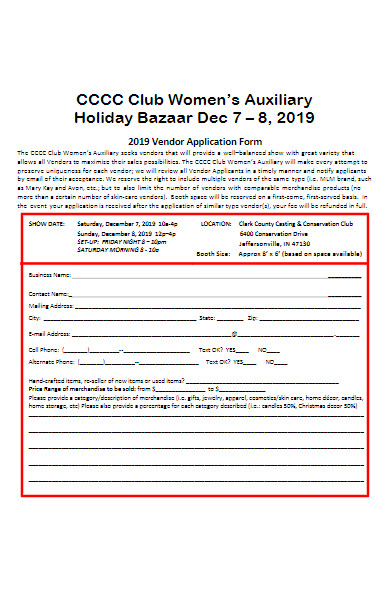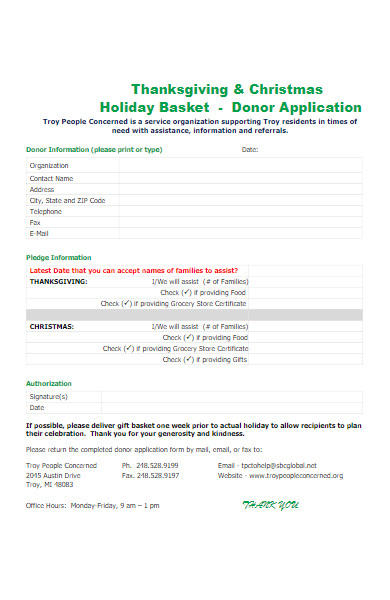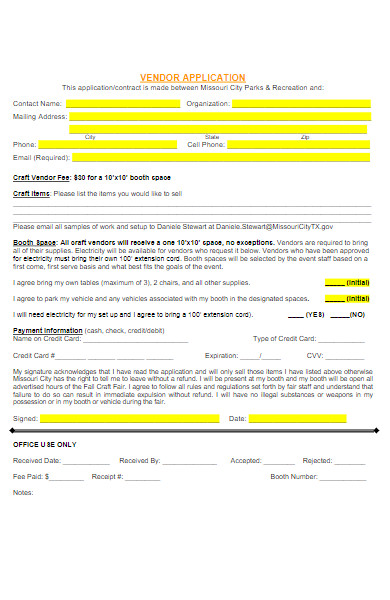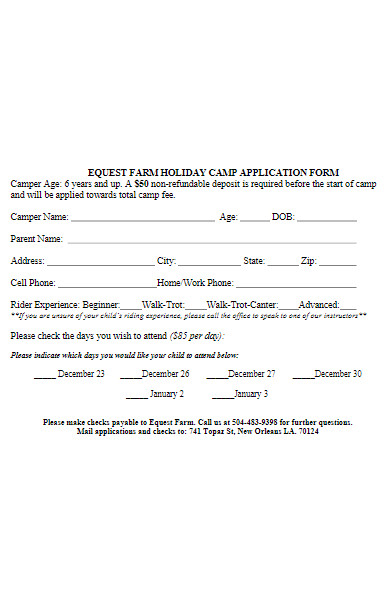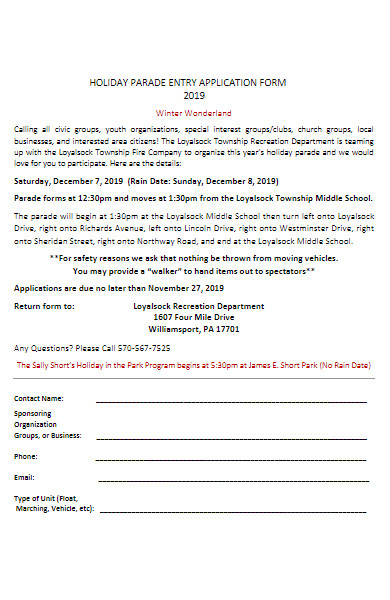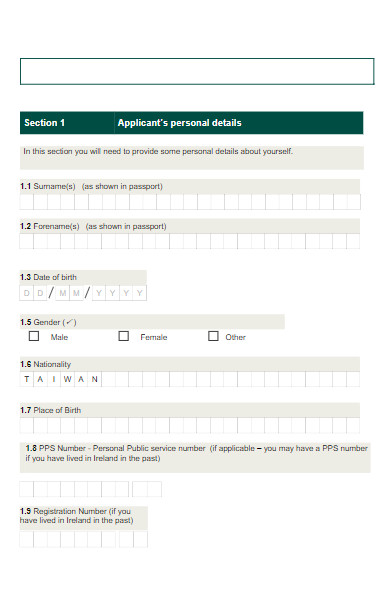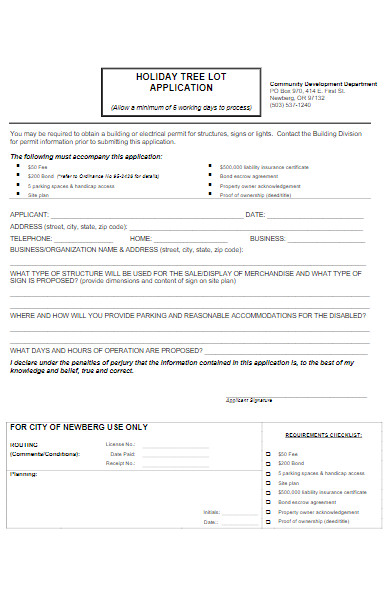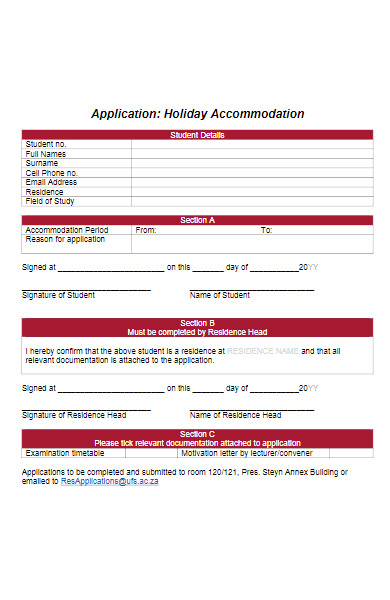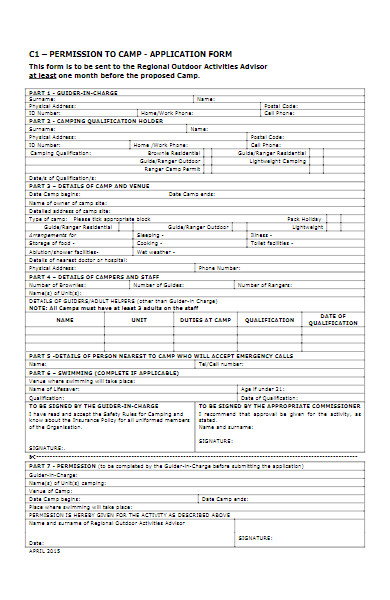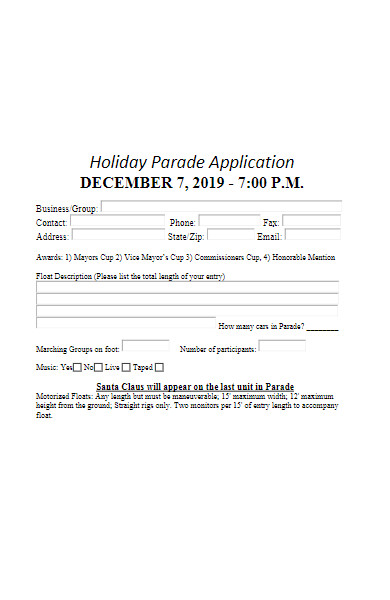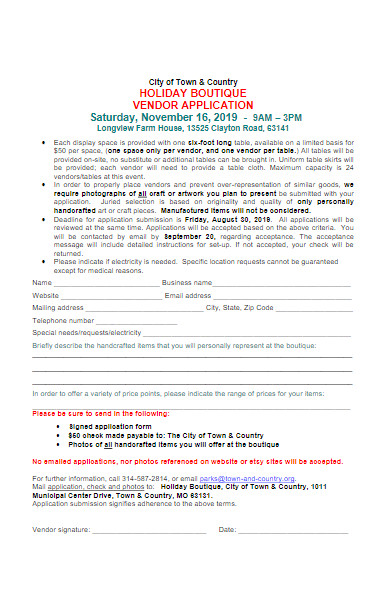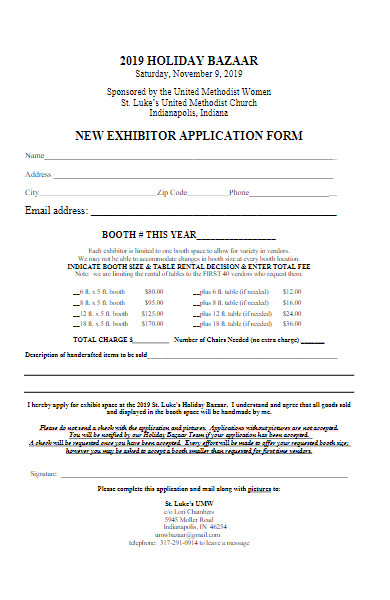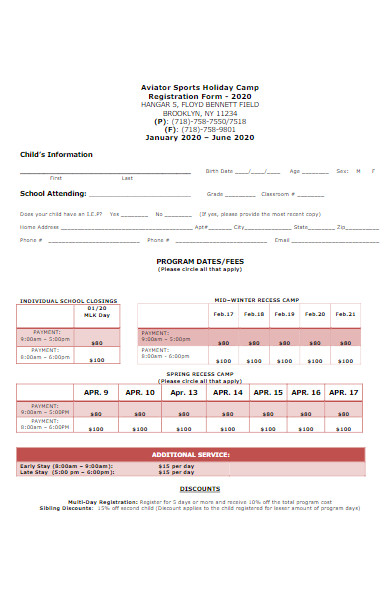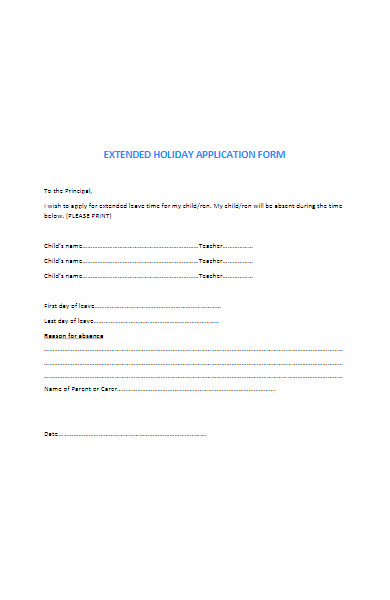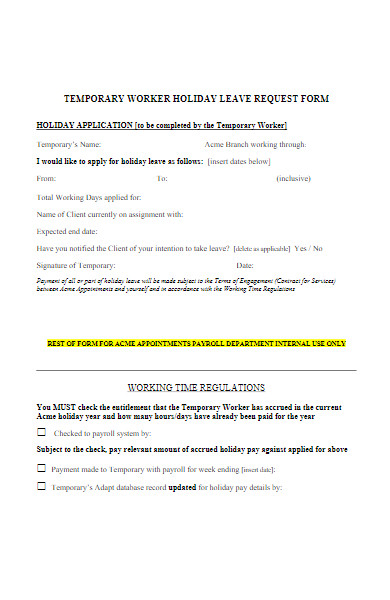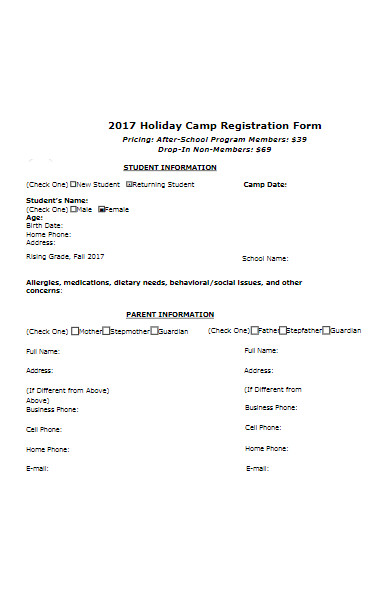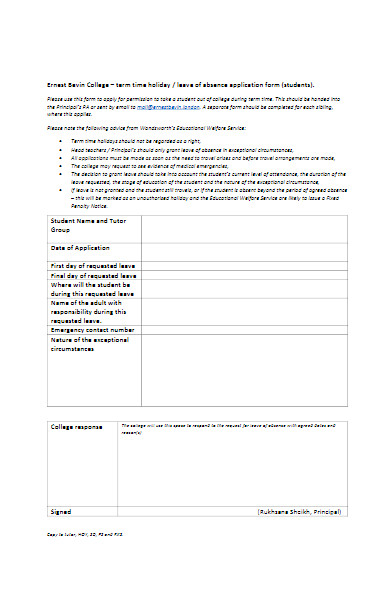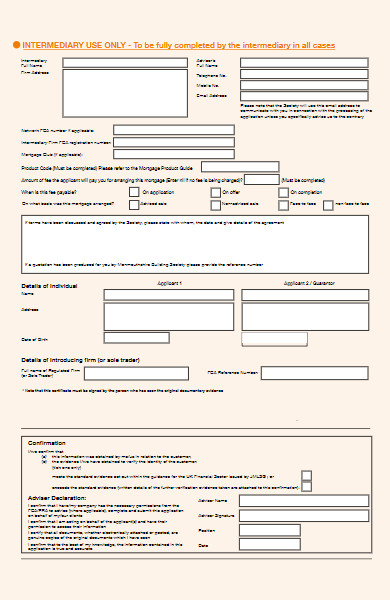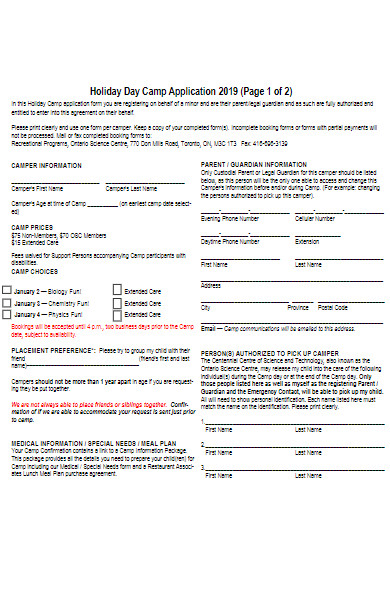A Holiday Application Form is a gateway to work-life balance, a document that empowers employees to officially request time off from work. Whether it’s for vacation, personal reasons, or other types of leave, these forms are pivotal in maintaining a structured absence management system in organizations. They come in varied formats, each catering to specific leave types. Crafting the right form is an art, balancing both employer’s need for order and employee’s quest for simplicity. Dive in to understand its nuances, the myriad types, and best practices for its creation.
What is a Holiday Application Form ? – Definition
A Holiday Application Form is a standardized document used by employees to formally request time off from work for vacation, personal reasons, or other specified holidays. These printable form allows both the employer and employee to track, manage, and plan for absences, ensuring that business operations are minimally impacted. It typically includes details such as the employee’s name, department, the duration of the leave, and the reason for the holiday. The form serves as an official record, aiding in transparency and consistency in leave management within an organization.
What is the Meaning of a Holiday Application Form?
The meaning of a Holiday Application Form centers around its role in facilitating structured time-off requests within an organization. It embodies an employee’s intent to take a break from work for various reasons, be it vacation, personal commitments, or other holidays. Beyond merely being a piece of paper or a digital form, it signifies a mutual understanding between employers and employees. For the employer, it’s a tool to manage workflow and staffing, ensuring continuity in operations. For the employee, it represents a recognized and documented way to seek a work hiatus, reaffirming the importance of work-life balance.
What is the Best Sample Holiday Application Form?
While the ideal format for a Holiday Application Form may vary based on an organization’s needs and preferences, here is a generic sample of such a form:
Employee Details:
- Full Name: [First Name] [Last Name]
- Employee ID: [Unique Employee Number]
- Department: [Current Department]
- Position: [Current Position]
- Email: [Employee Email]
- Contact Number: [Employee Phone Number]
Leave Details:
- Type of Leave:
- Vacation
- Personal
- Other: ________
- Start Date of Leave: [Date]
- End Date of Leave: [Date]
- Total Number of Days: [Number]
Reason for Leave (Optional but recommended):
Backup/Point of Contact during Absence (Optional but recommended):
- Name: ________________________
- Contact Number: ________________________
Employee Declaration: I hereby declare that the above information is accurate and request approval for the specified leave period.
- Employee Signature: ____________________________ Date: _________
For Office Use Only:
- Supervisor’s Comments: ____________________________
- Approved By: ____________________________ Date: _________
- HR Remarks: ____________________________
This is a basic template, and additional sections or details can be added based on specific organizational requirements. Remember, the form should be easy to understand and fill out, ensuring both the employee’s and the employer’s needs are met. You should also take a look at our Holiday Forms.
FREE 35+ Holiday Application Forms
How to fill out a Holiday Application Form?
Filling out a Holiday Application Form is generally straightforward, but it’s essential to ensure accuracy to avoid any potential misunderstandings or delays in approval. Here’s a step-by-step guide on how to fill out such a form:
-
Employee Details:
- Full Name: Write your complete name as per official records.
- Employee ID: Input your unique employee identification number, if applicable.
- Department: Mention the department you work in.
- Position: State your current job title or role.
- Email and Contact Number: Provide your active email and contact number for any necessary communication.
-
Type of Leave:
- Check or circle the appropriate type of leave (e.g., Vacation, Personal).
- If “Other” is an option, specify the reason in the provided space.
-
Leave Dates:
- Start Date: Indicate the first day of your leave.
- End Date: Mention the day you’ll return to work.
- Total Number of Days: Calculate and input the total days of leave.
-
Reason for Leave:
- Be concise yet clear. If you’re comfortable, specify the reason for your leave, such as “family vacation” or “personal commitments.”
-
Backup/Point of Contact (if required):
- Provide details of a colleague who can handle urgent tasks in your absence. This is particularly relevant for roles where ongoing tasks or responsibilities might need attention.
-
Employee Declaration:
- Read the declaration statement carefully. By signing, you’re confirming the details provided are accurate.
- Sign and date the form.
-
Attachments (if applicable):
- Some organizations might require proof or supporting documents, especially for long leaves or specific leave types. Ensure you attach these if needed.
-
Submission:
- Submit the form to the appropriate person or department, typically your immediate supervisor or the HR department.
- Ensure you submit the form well in advance, respecting any company-specific timelines or notice periods.
-
Follow Up:
- Keep a copy of the form for your records.
- If you don’t receive a response within a reasonable time, follow up with the concerned authority.
Remember, always refer to your organization’s guidelines or policies when requesting leave. Different companies may have different protocols or additional requirements for leave applications. You also browse our Leave Application Form.
Where can I download a Holiday Application Form template?
If you’re looking for a Holiday Application Form template, several online platforms and resources offer customizable templates for this purpose. Here are a few recommendations:
- Microsoft Office Templates: Microsoft Word often has a range of business templates, and you might find a leave or holiday application form template suitable for your needs.
- Google Docs: Navigate to the template gallery in Google Docs. Users often share templates, and you might find a form that suits your requirements.
- Template Websites: Websites like Template.net, Formsbirds, and JotForm offer a variety of form templates, including leave and holiday application forms.
- HR Software Platforms: If your organization uses HR software or platforms like Workday, BambooHR, or Zenefits, they often have built-in forms or templates that you can use or customize.
- PDF Websites: Sites like PDFfiller and DocuSign might offer fillable holiday application form templates.
- Local Regulatory Websites: Depending on where you’re based, local labor or employment department websites might offer templates to ensure legal compliance.
While these resources can provide templates, it’s essential to customize them to match your organization’s specific requirements and policies. Always review and possibly have your HR department or legal team review the form to ensure it aligns with company policies and any legal obligations. You should also take a look at our Holiday Request Forms.
Can I submit my Holiday Application Form online?
Yes, many organizations now offer the capability for employees to submit their Holiday Application Forms online. The move towards online submission is driven by the desire for efficiency, speed, and environmental considerations. Here are some ways organizations handle online submissions:
- Dedicated HR Software: Tools like Workday, BambooHR, Zenefits, and others have modules dedicated to leave management. Employees can apply for holidays, view their leave balance, and track the status of their applications.
- Intranet Portals: Some organizations have intranet portals where employees can fill out and submit their leave requests, which then get routed to the appropriate authority for approval.
- Email: Some organizations might accept leave applications via email, especially if they’re using a fillable PDF or Word document as their form. The completed form is emailed to the supervisor or HR department.
- Online Form Builders: Tools like Google Forms, Microsoft Forms, or JotForm allow for the creation of online forms. Organizations might use such tools for leave applications.
- Document Management Systems: Platforms like SharePoint or Google Workspace might be configured to handle leave application workflows, from submission to approval.
- Digital Signature Platforms: Tools like DocuSign or Adobe Sign can be utilized to get digital signatures on leave forms if required.
If you’re an employee, it’s essential to check with your HR department or refer to the company’s leave policy to understand the correct procedure. If you’re an employer, offering online submission can streamline the process, make tracking easier, and enhance the employee experience. However, ensure that the system used is secure, especially when handling personal information. Our Holiday Request Forms is also worth a look at
How long does it take to process a Holiday Application Form?
The time it takes to process a Holiday Application Form can vary widely based on several factors:
- Company Policy: Some companies might have a stipulated timeframe mentioned in their HR or leave policies. For instance, they might commit to processing requests within 48 hours or 3 business days.
- Volume of Requests: If many employees are applying for leave around the same time, such as during holiday seasons or summer breaks, processing might take longer due to the high volume.
- Management Availability: If the person responsible for approving the leave (typically a manager or supervisor) is unavailable or busy, there could be a delay.
- Complexity of the Request: Standard vacation requests might get processed faster than more complex ones requiring special considerations, like extended leaves or leaves during peak business periods.
- Method of Submission: Digital or online systems typically expedite the process since they automate many steps, like forwarding the request to the right person or sending notifications. Manual, paper-based systems might be slower due to the inherent inefficiencies of physical handling and distribution.
- Inter-departmental Communication: In larger organizations, the leave application might require input or verification from multiple departments, like HR and Finance, which can impact processing time.
- Immediate Response Systems: Some advanced HR software solutions provide almost immediate responses, especially if there are no clashes with other leave requests or staffing issues.
On average, for many organizations, a response can be expected within a few days. However, employees are generally encouraged to submit their holiday applications well in advance, especially for extended leaves, to ensure adequate time for processing and to address any potential scheduling conflicts. Always refer to your specific organization’s policies or consult with the HR department for precise timelines. You also see our Time Off Request Form.
What details are needed on a Holiday Application Form?
A Holiday Application Form typically requires specific details to ensure that the leave request is processed correctly and that organizational operations continue smoothly in the applicant’s absence. Here are the common details that are typically needed on such a form:
-
Employee Details:
- Full Name: The complete name of the employee requesting the leave.
- Employee ID/Number: A unique identifier, if applicable.
- Position/Job Title: The role or title of the employee.
- Department/Team: The specific department or team where the employee works.
- Contact Information: Email address and phone number, in case the employee needs to be reached during the leave.
-
Leave Details:
- Type of Leave: This could be options like vacation, personal days, public holidays, etc.
- Start Date: The first day of the requested leave.
- End Date: The last day of the requested leave.
- Total Days of Leave: The total number of working days the employee is requesting off.
- Reason for Leave: A brief explanation for the leave (e.g., family vacation, personal commitments).
-
Alternative Contact:
- Details of a colleague or team member who can be contacted for urgent matters in the employee’s absence (not always mandatory but can be useful).
-
Previous Leaves:
- Some forms might require information about previous leaves taken in the current year to track annual leave allowances.
-
Approval Section:
- Space for the manager or supervisor’s signature and date to approve or decline the leave request.
- Comments section for any notes or remarks from the approving authority.
-
Employee Declaration:
- A statement where the employee confirms the accuracy of the details provided, followed by a space for the employee’s signature and date.
-
Status:
- This section is used by HR or management to indicate whether the leave request is approved, pending, or declined.
-
Additional Notes/Comments:
- An optional section for any other relevant details or specific requests.
When creating or filling out a Holiday Application Form, ensure that all details are provided accurately to avoid any confusion or delays in processing. The form should be clear, concise, and easy to understand to facilitate smooth processing and approval. In addition, you should review our Family and medical leave request forms.
What’s the maximum duration I can request via a Holiday Application Form?
The maximum duration one can request via a Holiday Application Form typically depends on several factors:
- Company Policy: Every organization has its leave policy, which will stipulate the maximum consecutive days an employee can take as leave. This policy is based on the company’s operational needs, industry standards, and local labor laws.
- Accrued Leave: The maximum duration might also depend on the number of leave days an employee has accrued. For instance, if an employee accrues 20 days of leave annually and hasn’t taken any days off that year, they may technically request all 20 days. However, the approval might depend on other factors.
- Type of Leave: The kind of leave being requested can also influence its maximum duration. For instance, sick leave, bereavement leave, or maternity/paternity leave might have different maximum durations compared to vacation or holiday leave.
- Operational Requirements: Even if company policy allows for extended leave, operational demands might prevent extended absences, especially during peak business times or if many team members are already on leave.
- Local Labor Laws: In some regions or countries, labor laws might stipulate minimum or maximum leave durations, especially for specific types of leaves like maternity or medical leave.
- Employment Contract: Some individual employment contracts might have clauses related to leave duration, especially for senior roles or roles with specific responsibilities.
- Special Circumstances: In unique situations, such as prolonged illness, family emergencies, or sabbaticals, a company might allow for longer durations of leave, even if it exceeds typical limits.
Generally, employees are advised to consult their organization’s HR department or employee handbook to understand the specifics of maximum leave durations. Additionally, even if longer durations are permissible, it’s always a good practice to discuss extended absences with one’s supervisor or manager to ensure smooth operations in one’s absence. You may also be interested in our Accommodation Request Forms.
Do I need to provide a reason on my Holiday Application Form?
Whether or not you need to provide a reason on your Holiday Application Form largely depends on your organization’s policies and the culture of the workplace. Here’s a breakdown:
- Company Policy: Some companies may require employees to specify a reason for their leave as part of their standard procedures. This can help management understand the nature of the leave and make informed decisions, especially if there are many leave requests around the same time.
- Type of Leave: The need to provide a reason can also vary based on the type of leave. For example:
- Sick Leave: Typically requires a reason, and in some cases, a medical certificate.
- Bereavement Leave: Requires a reason to verify the legitimacy of the request.
- Vacation or General Holiday Leave: May or may not require a detailed reason, depending on the company. Some organizations are okay with generic reasons like “personal” or “vacation,” while others might prefer more specific details.
- Company Culture: In more flexible and open work environments, the need for detailed reasons might be less stringent. Trust-based cultures might not require employees to specify reasons unless the leave is extended or frequent.
- Duration of Leave: Longer durations might warrant a reason to ensure there’s an understanding between the employee and management, helping in planning and resource allocation during the employee’s absence.
- Operational Needs: During peak business times or crucial project phases, managers might want to understand the reasons for leave to weigh operational needs against the employee’s request.
- Privacy Concerns: Employees should be cautious about sharing overly personal or sensitive information on leave forms, especially if there’s no strict requirement. It’s essential to find a balance between providing a valid reason and maintaining one’s privacy.
In many cases, a brief, genuine reason suffices. If you’re unsure about what to provide, consult your HR department or refer to your company’s leave policy. It’s always a good idea to be transparent and honest in your application, but you also have the right to maintain personal boundaries.
How will I know if my Holiday Application Form is approved?
Notification of the approval status of your Holiday Application Form usually follows one or several of these methods, depending on your organization’s communication protocols and systems in place:
- Direct Supervisor/Manager Notification: Often, once a leave request is approved or denied, your direct supervisor or manager will inform you verbally or through a direct email.
- Stamped or Signed Form: In organizations that use paper forms, the approved form might be stamped, signed, and returned to the employee, indicating the decision.
- HR Email Notification: Some organizations have the HR department send out formal email notifications about the status of leave requests.
- HRMS/Leave Management System: Companies with a Human Resource Management System (HRMS) or a digital leave management system usually provide notifications within the platform. Employees can log in to check the status, and they might also receive email notifications or alerts.
- SMS Notification: Some advanced HR systems send out SMS notifications to employees about the approval status.
- Internal Communication Tools: Companies that use internal communication tools like Slack, Microsoft Teams, or others might send notifications or direct messages through these platforms.
- Physical Mailbox/In-tray: In some organizations, especially where digital communication isn’t prevalent, the approved or declined form might be placed in the employee’s physical mailbox or in-tray.
- Follow-up with HR: If you haven’t received any notification after a reasonable period, it’s a good practice to follow up with the HR department or your manager to inquire about the status.
- Meeting or Discussion: In cases where the leave might be during a critical period or if there’s some concern, the manager might request a brief meeting or discussion before granting approval.
It’s essential to be aware of the typical communication method your organization uses to avoid misunderstandings. If you’re new to the organization or if it’s your first time applying for leave, consider asking a colleague or checking with HR about the notification process.
How to Create a Holiday Application Form?
Creating a Holiday Application Form requires careful consideration to ensure all necessary details are captured, and the process is streamlined for both employees and approvers. Here’s a step-by-step guide:
- Purpose Definition: Understand the purpose of the form. For a Holiday Application Form, it’s to track and manage leave requests.
- Choose a Format: Decide whether the form will be digital (an online form, integrated with HRMS) or paper-based.
- Design Basics:
- Use a clear and readable font.
- Organize sections logically.
- Leave space for writing, especially if it’s a paper form.
- Header Section:
- Company logo and name.
- Title of the form, i.e., “Holiday Application Form”.
- Employee Details:
- Full name.
- Employee ID or badge number.
- Department/Division.
- Job title.
- Contact details (optional, if not already on file).
- Leave Details:
- Type of leave (annual, sick, unpaid, etc.).
- Start date and end date of the leave.
- Total number of days requested.
- Reason for leave (optional based on company policy).
- Backup/Work Handover:
- Name of the colleague covering the duties (if applicable).
- Brief notes or instructions about tasks to be managed in the employee’s absence.
- Approval Section:
- Space for the manager/supervisor’s signature.
- Date of approval.
- Comments or notes from the approver.
- Employee Declaration (optional):
- A statement where the employee declares the information provided is accurate.
- Space for the employee’s signature and date.
- Additional Fields (based on company needs):
- Any supporting documents attached.
- Return date (if different from the end date).
- Emergency contact details.
- Footer:
- Date of form creation or revision.
- Any relevant form reference number or code.
- Feedback and Testing:
- Before finalizing, gather feedback from employees and managers to ensure the form is user-friendly.
- Test the form with a few employees to identify any issues or missing elements.
- Distribution and Accessibility:
- Ensure the form is easily accessible. If it’s a digital form, make sure it’s integrated with the company’s HRMS or intranet. If paper-based, store it in a common area where employees can easily access it.
- Review Periodically:
- Regularly review and update the form to accommodate changes in company policy or based on feedback from users.
By following these steps, you’ll have a structured and efficient Holiday Application Form that caters to the needs of both employees and management.
Tips for creating an Effective Holiday Application Form
Creating an effective Holiday Application Form requires attention to detail, user-friendliness, and alignment with company objectives. Here are some tips to help you design an impactful form:
- Simplicity is Key: Keep the form straightforward. Avoid unnecessary jargon and keep questions direct and concise.
- Logical Flow: Organize information sequentially. Start with personal details, followed by leave details, and end with approval sections.
- Use Clear Labels: Each section or field should be labeled clearly to prevent any confusion.
- Include Instructions: Provide brief instructions or examples for fields that might cause confusion. For instance, if you need dates in a specific format, indicate it.
- Provide Multiple Choices: For fields like “Type of Leave”, use checkboxes or dropdown menus to make it easier for employees.
- Mandatory Fields: Highlight essential fields, ensuring employees don’t overlook them, leading to incomplete forms.
- Design for Readability: Ensure enough spacing between fields, use a readable font size, and avoid clutter.
- Digital Integration: If you’re using a digital form, integrate it with your HRMS or calendar system to automatically update leave records.
- Auto-fill Features: In digital forms, incorporate auto-fill features for recurring details, such as the employee’s name or department.
- Incorporate Validation: If the form is digital, use validation to ensure data entered (like dates) is in the correct format.
- Feedback Section: Consider adding a feedback section or comments box for any special requests or additional details the employee might want to add.
- Mobile Responsiveness: If it’s an online form, ensure it’s mobile-friendly. Employees might want to access and fill out the form using mobile devices.
- Privacy: Ensure the form, especially if digital, adheres to data protection and privacy standards. Use secure platforms and inform employees about how their data will be used.
- Easy Submission Process: If the form is digital, have a clear “Submit” button. If it’s paper-based, provide instructions on where and to whom it should be submitted.
- Acknowledgment: For digital forms, set up an automatic acknowledgment email or notification once the form is submitted, reassuring employees that their request is being processed.
- Consistent Review: Periodically review the form based on feedback to ensure it remains effective and user-friendly.
- Backup/Handover Details: Ensure there’s a section where employees can mention who will handle their responsibilities during their absence. This helps in smooth work transition.
- Clear Approval Process: Specify the approval chain or hierarchy. If multiple approvals are needed, make it clear.
- Save and Resume: If it’s a digital form, provide an option for employees to save their progress and continue later.
Remember, the objective is to make the leave application process smooth and transparent for both the employees and the management. An effective form minimizes errors, confusion, and streamlines the approval process.
A Holiday Application Form is an essential tool for managing employee leave requests. It captures vital details, ensuring clarity between employees and management. This form can vary in design but should always prioritize user-friendliness and comprehensiveness. Proper creation and utilization streamline the leave process, benefiting both the organizational workflow and the employee’s leave planning experience. You may also be interested to browse through our other appointment request forms and request form
Related Posts Here
-
Business Application Form
-
FREE 9+ Sample Old Navy Application Forms in PDF | MS Word
-
FREE 31+ Tutor Application Forms in PDF | MS Word
-
FREE 35+ Parking Application Forms Download – How to Create Guide, Tips
-
FREE 11+ Sample Vendor Application Forms in PDF | MS Word | Excel
-
Internship Application Form
-
Membership Application Form
-
Scholarship Application Form
-
Student Application Form
-
Examination Application Form
-
Security Guard Application Form
-
Business Credit Application Form
-
Employment Application Form
-
Job Application Form
-
Application Form