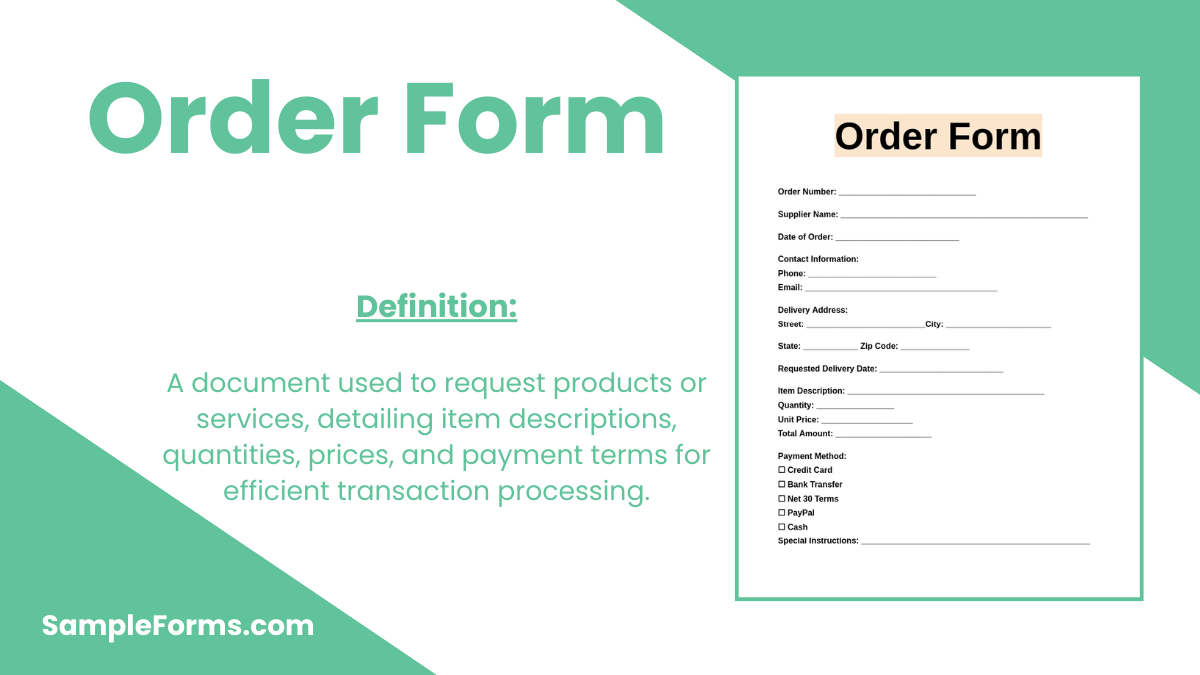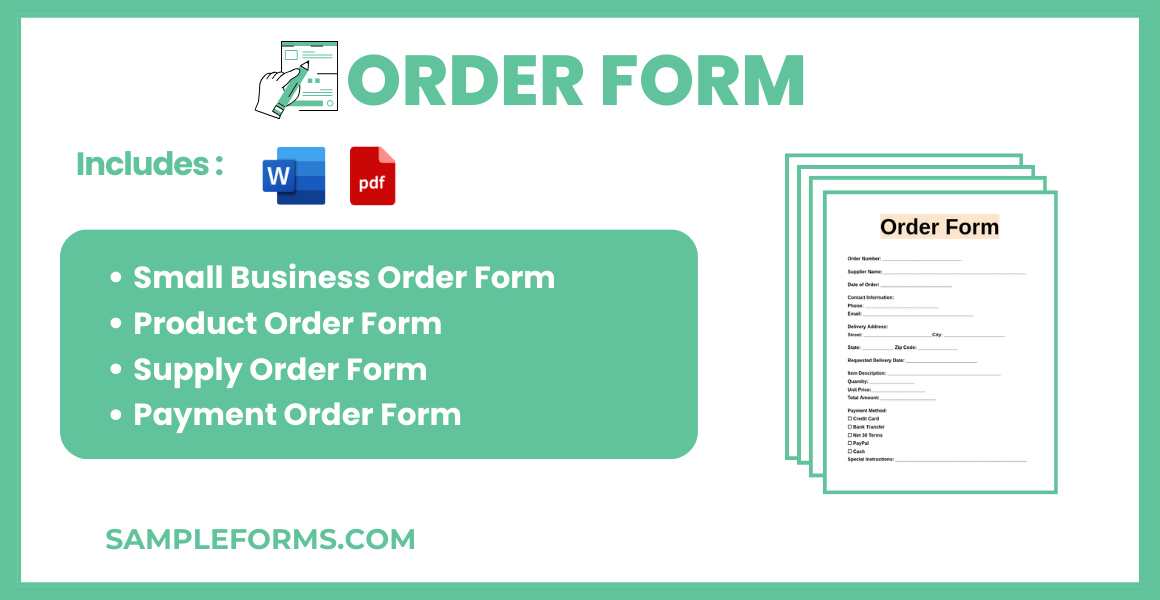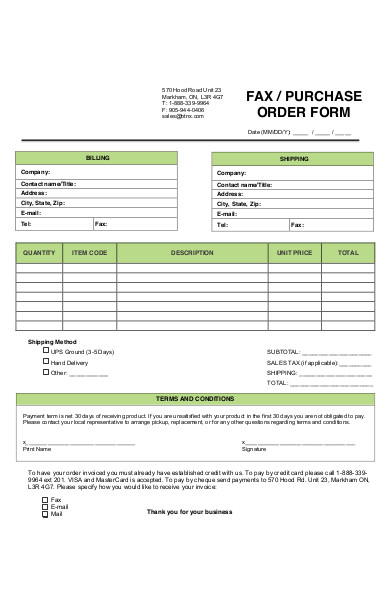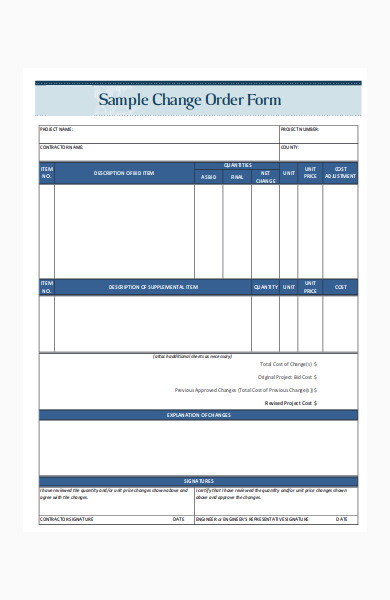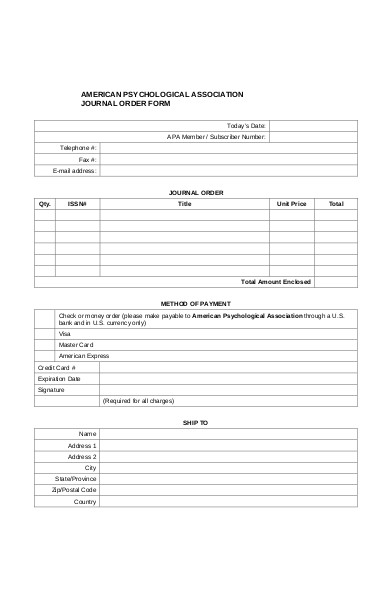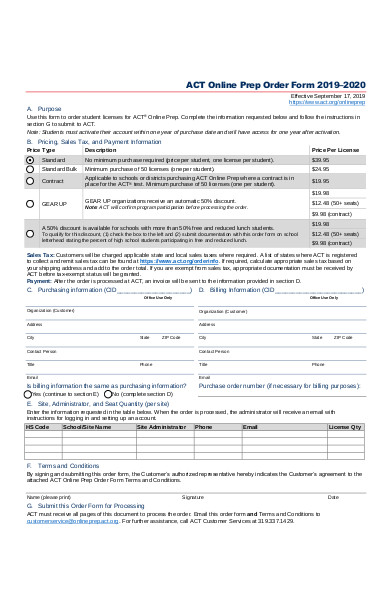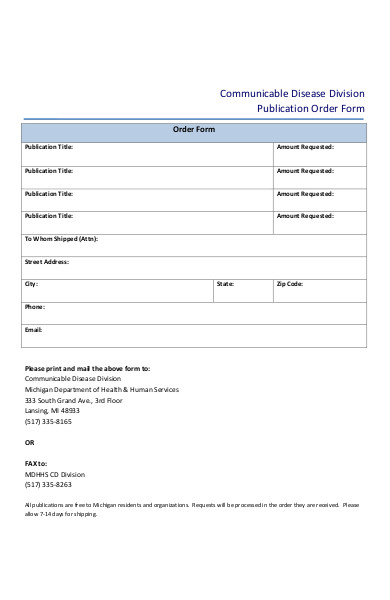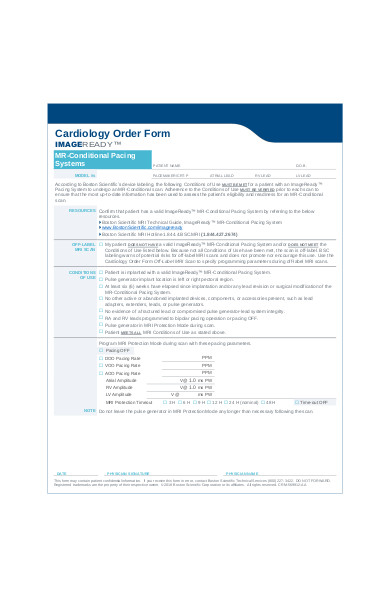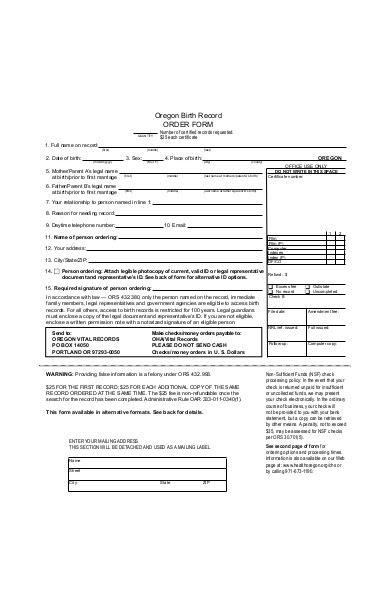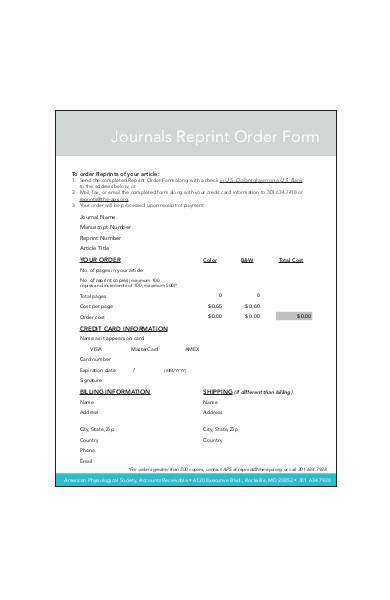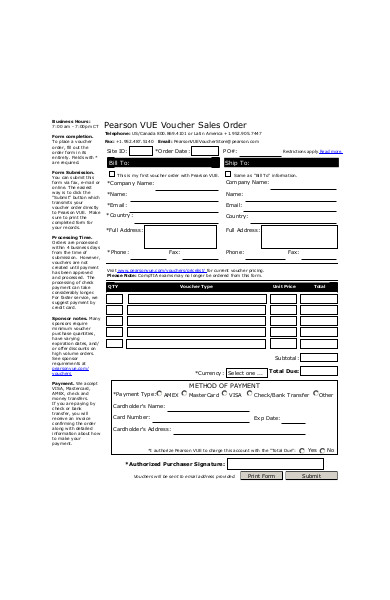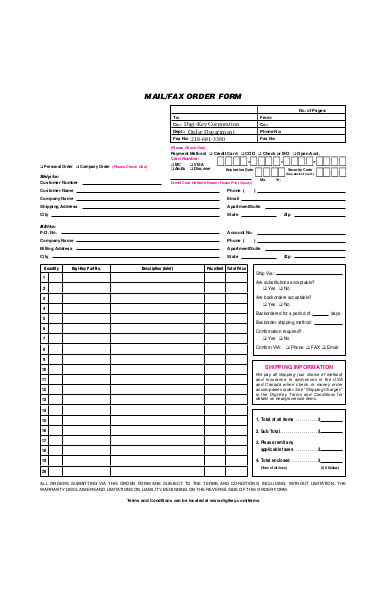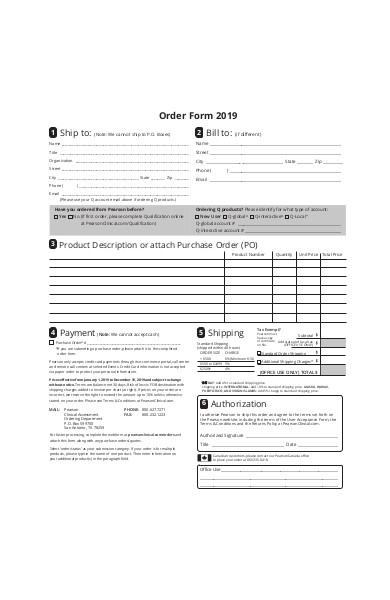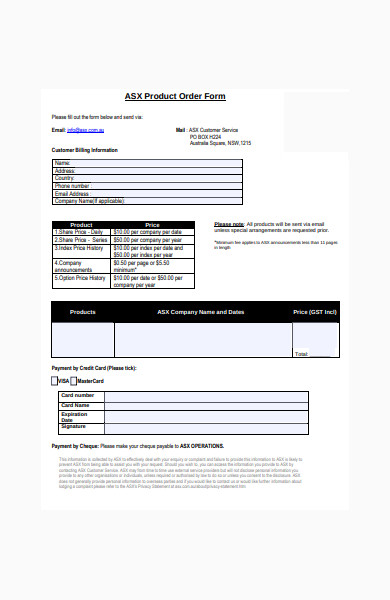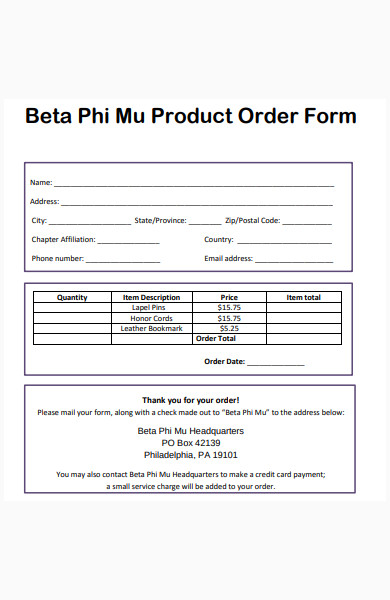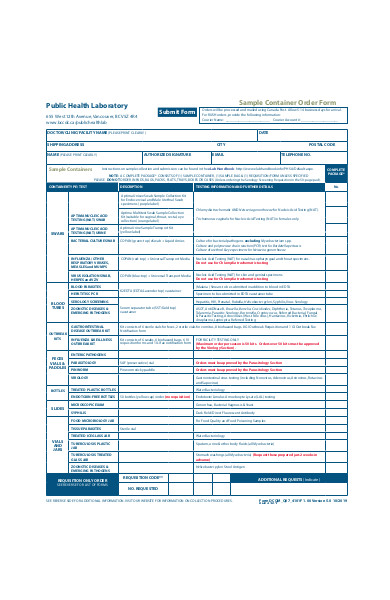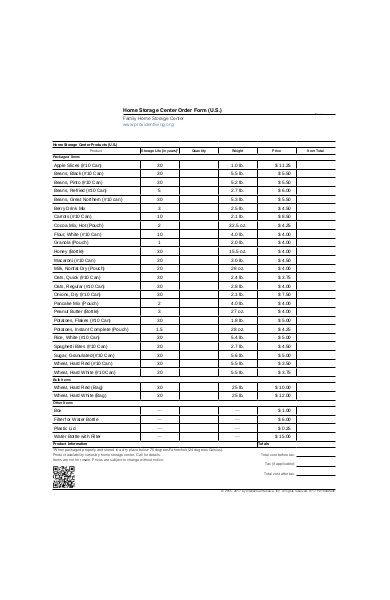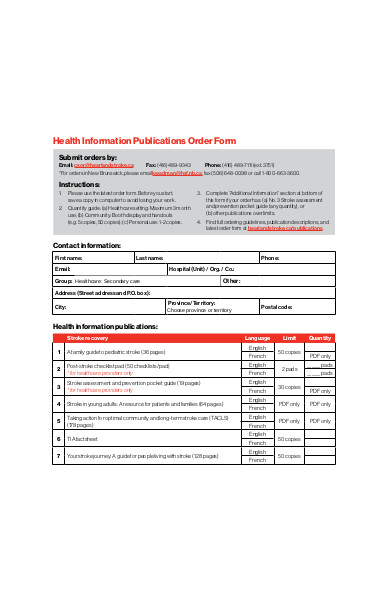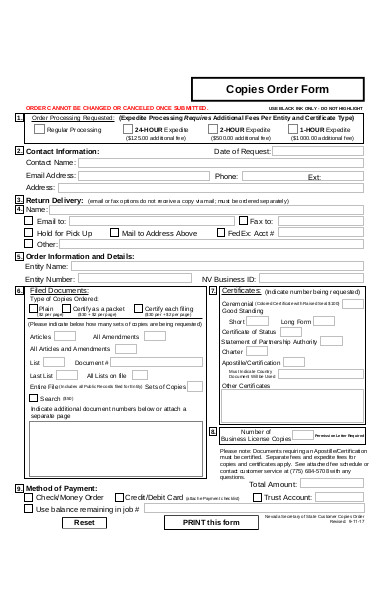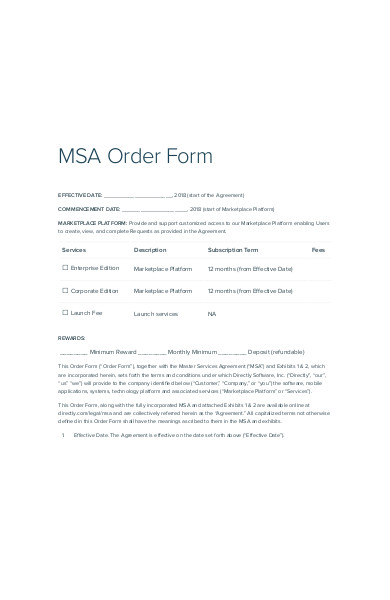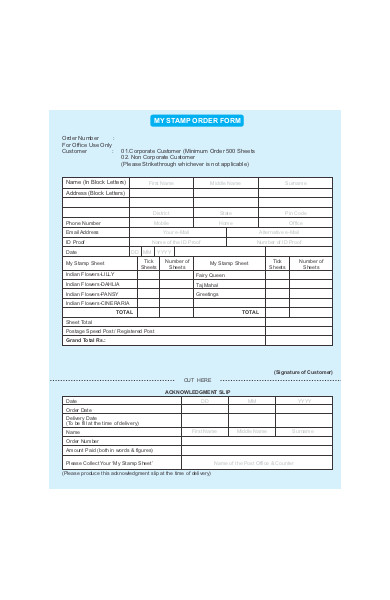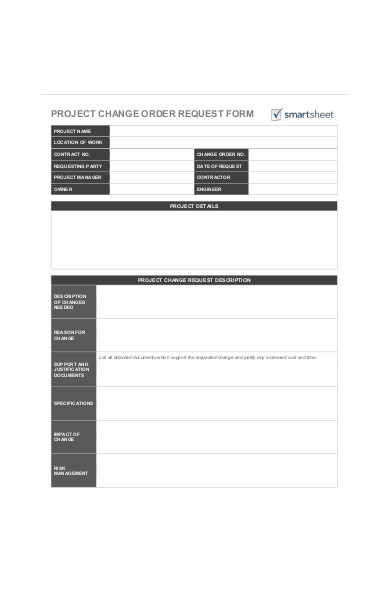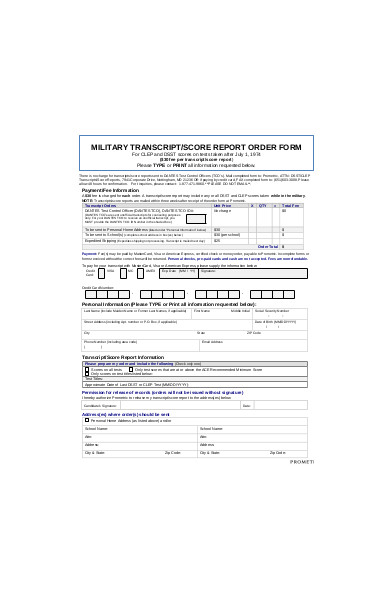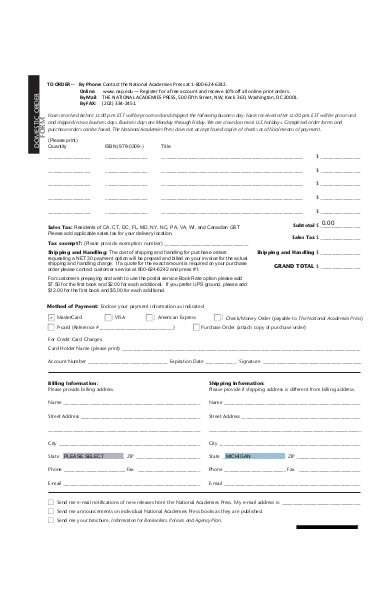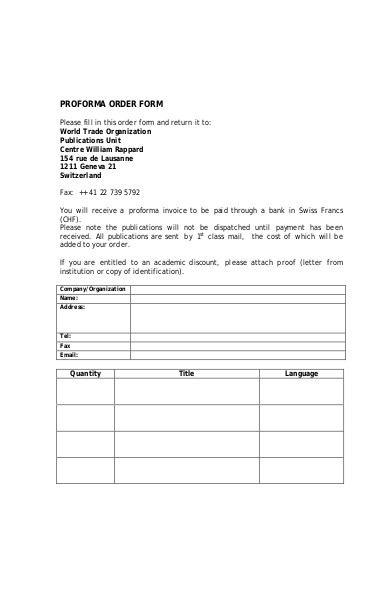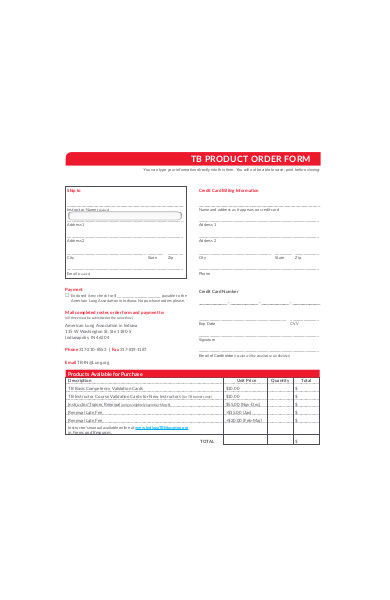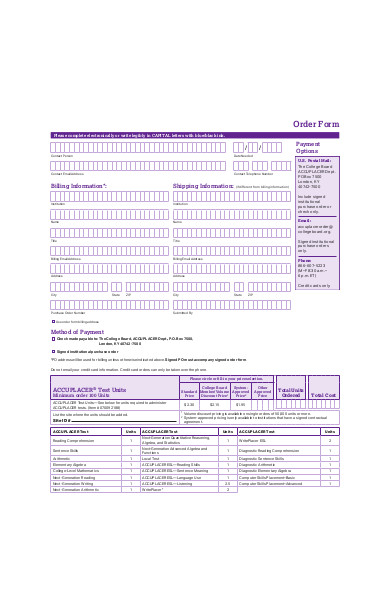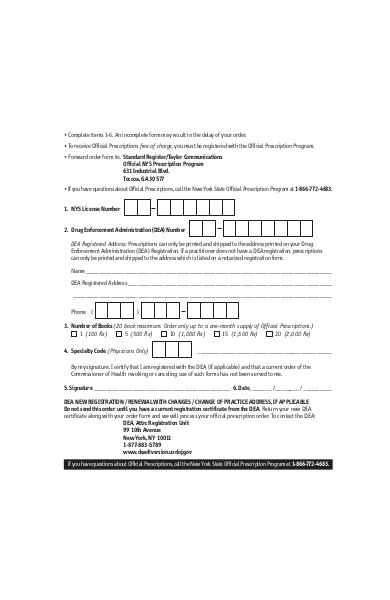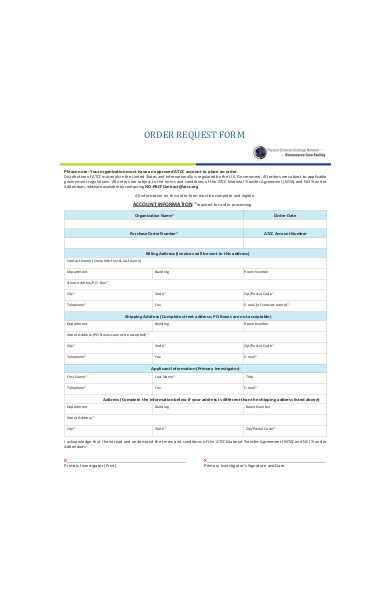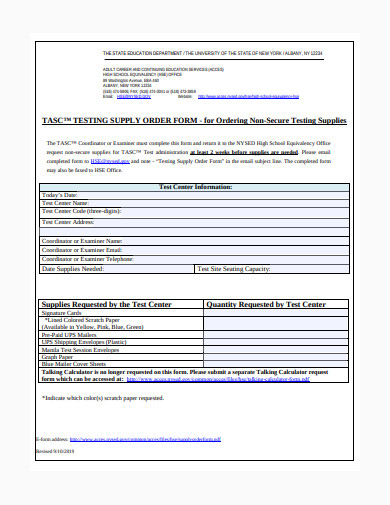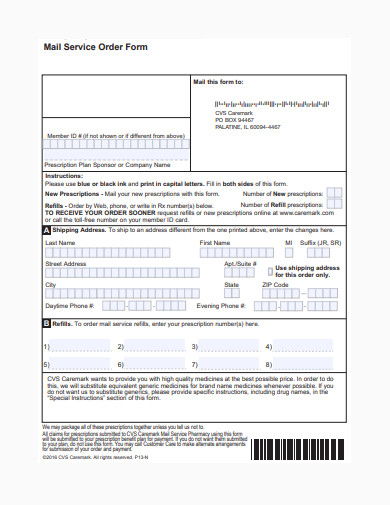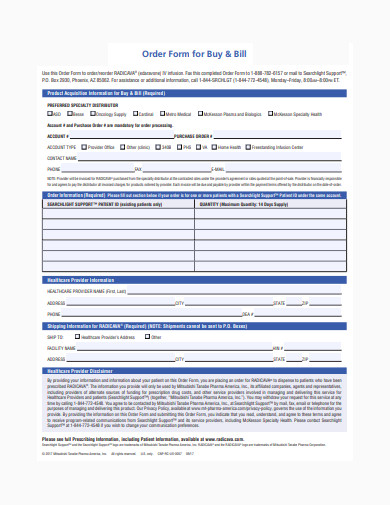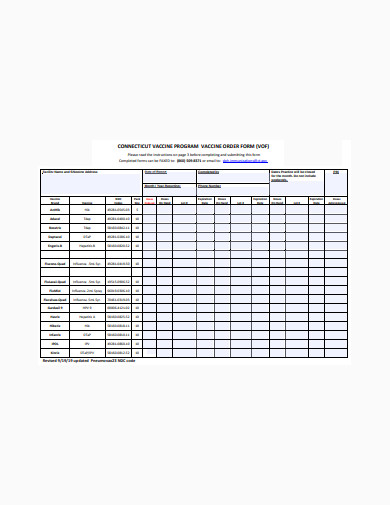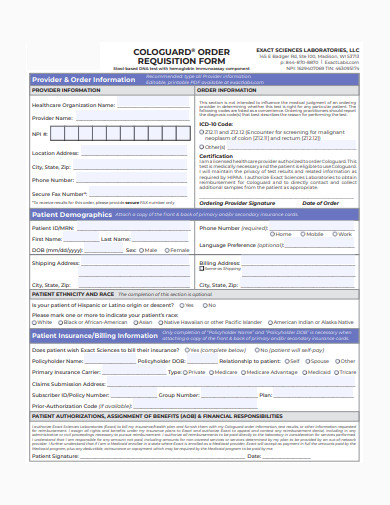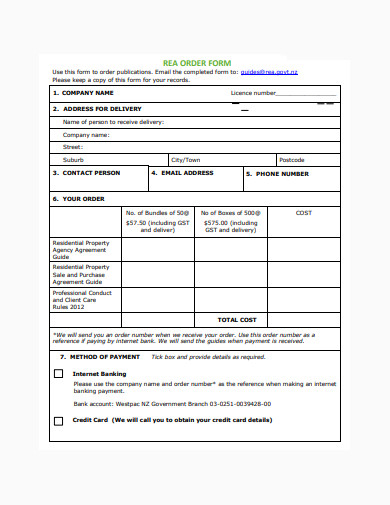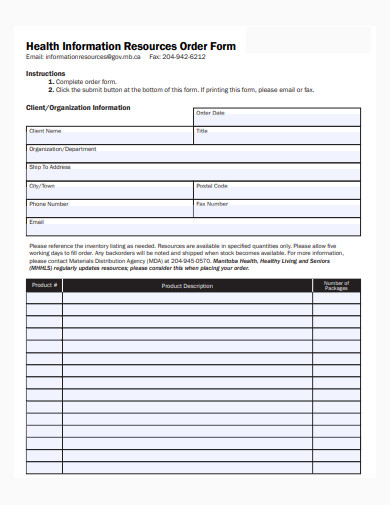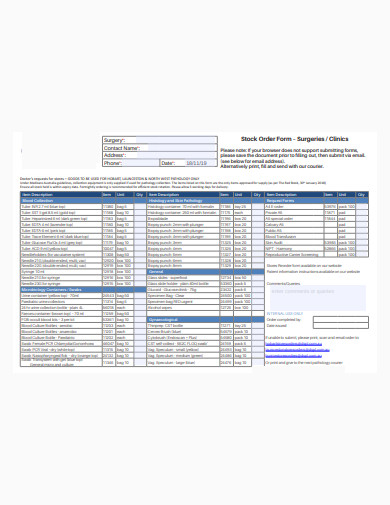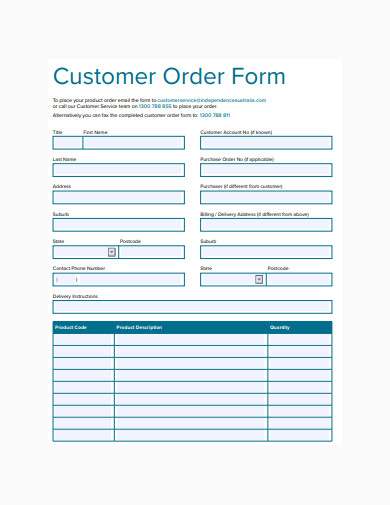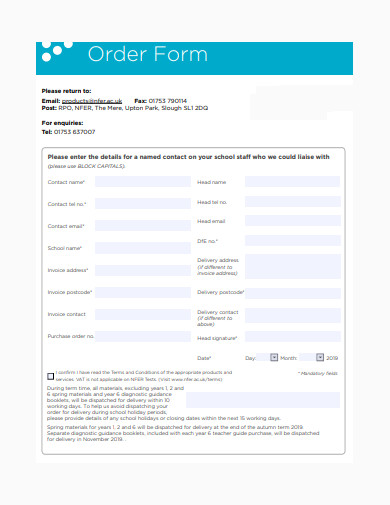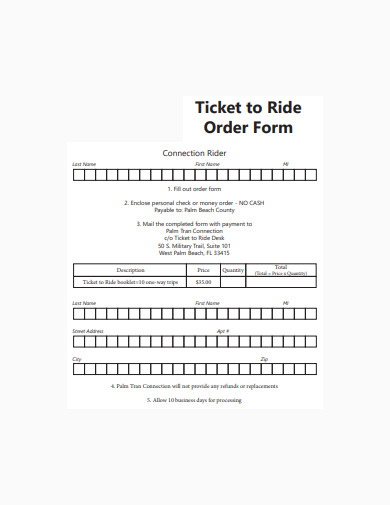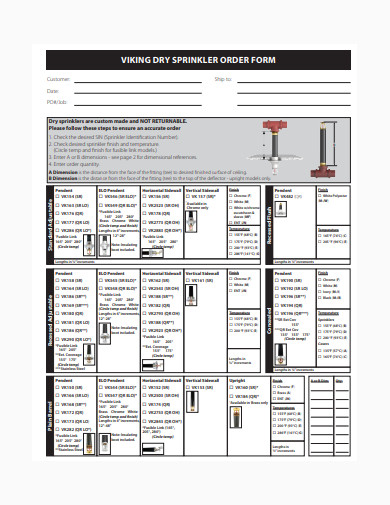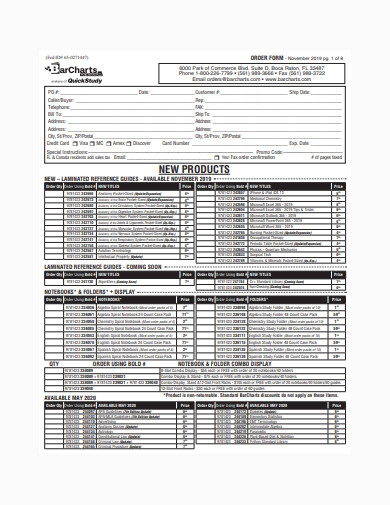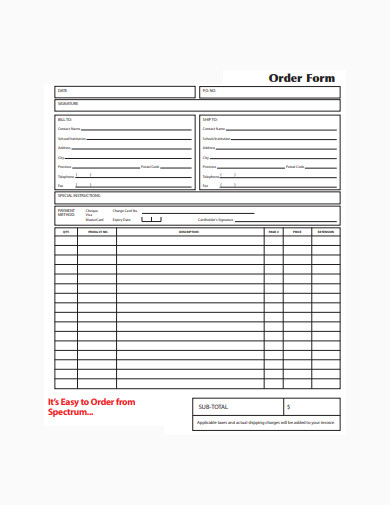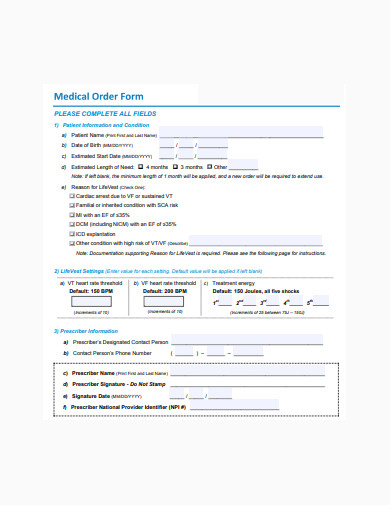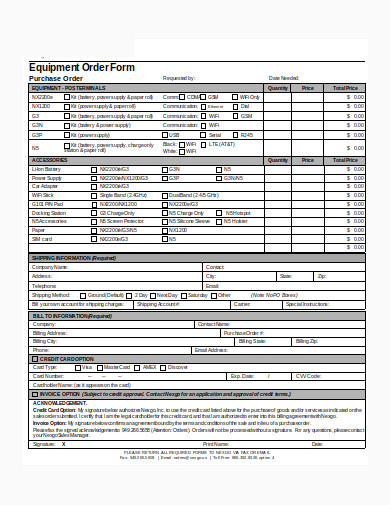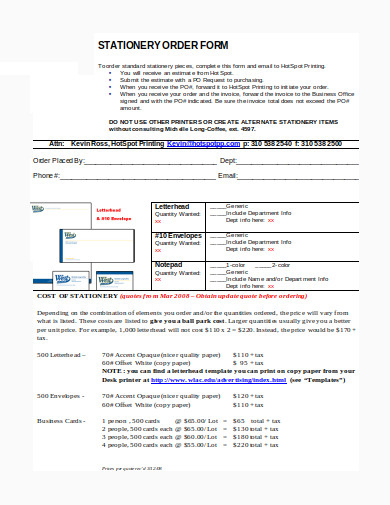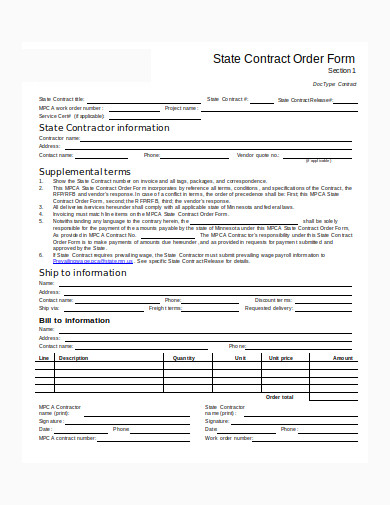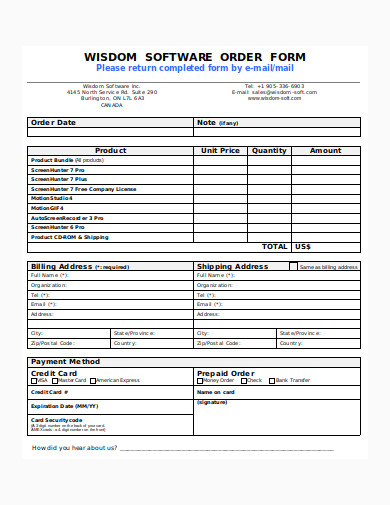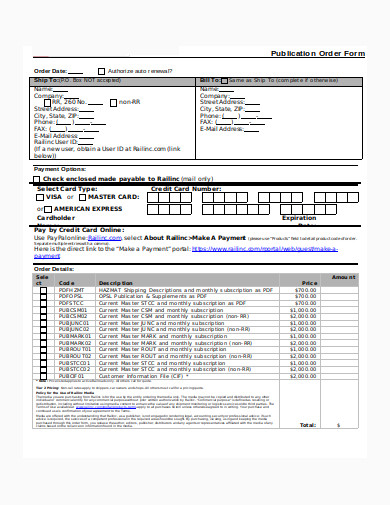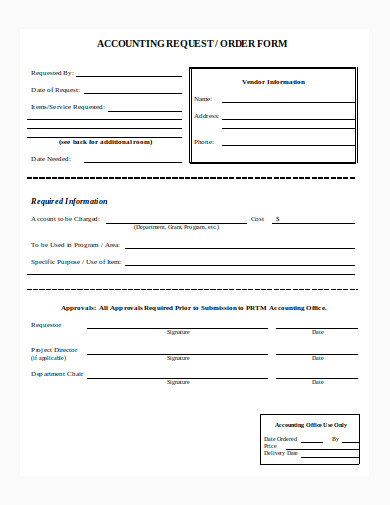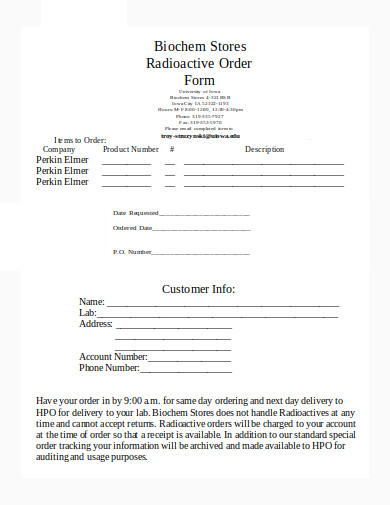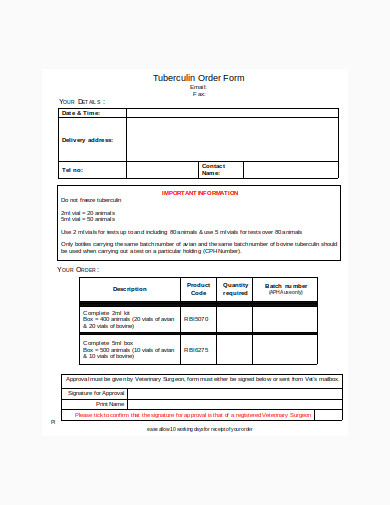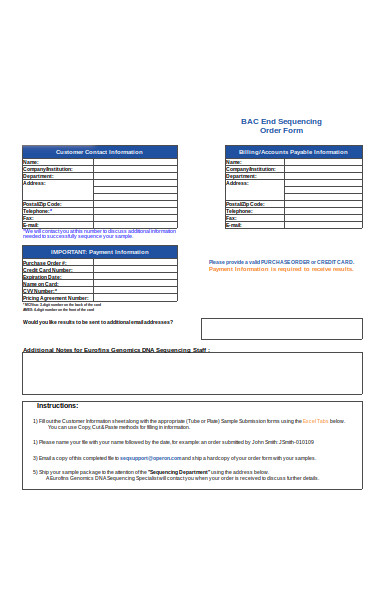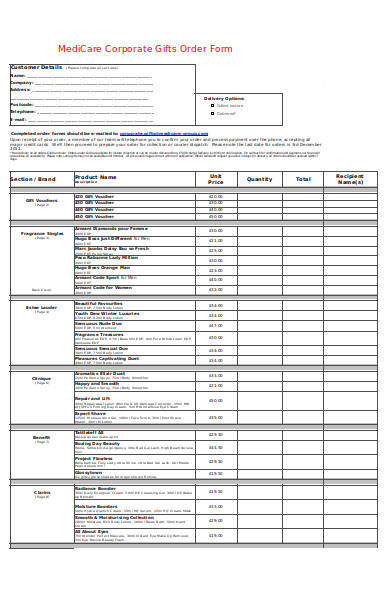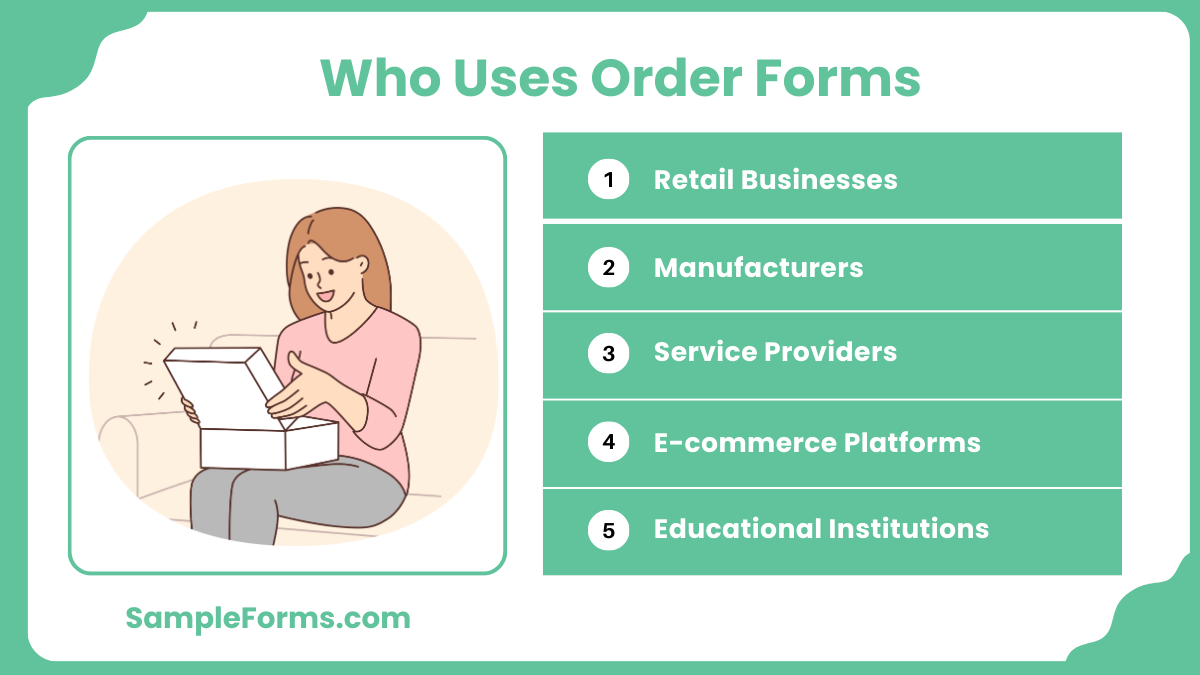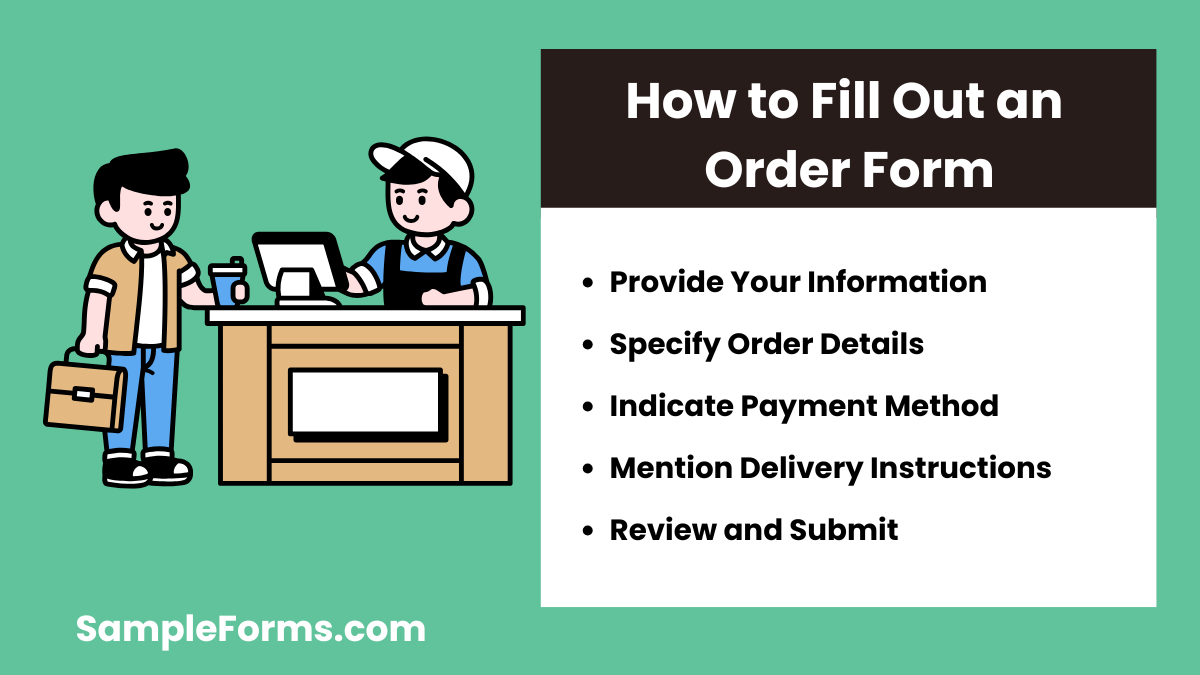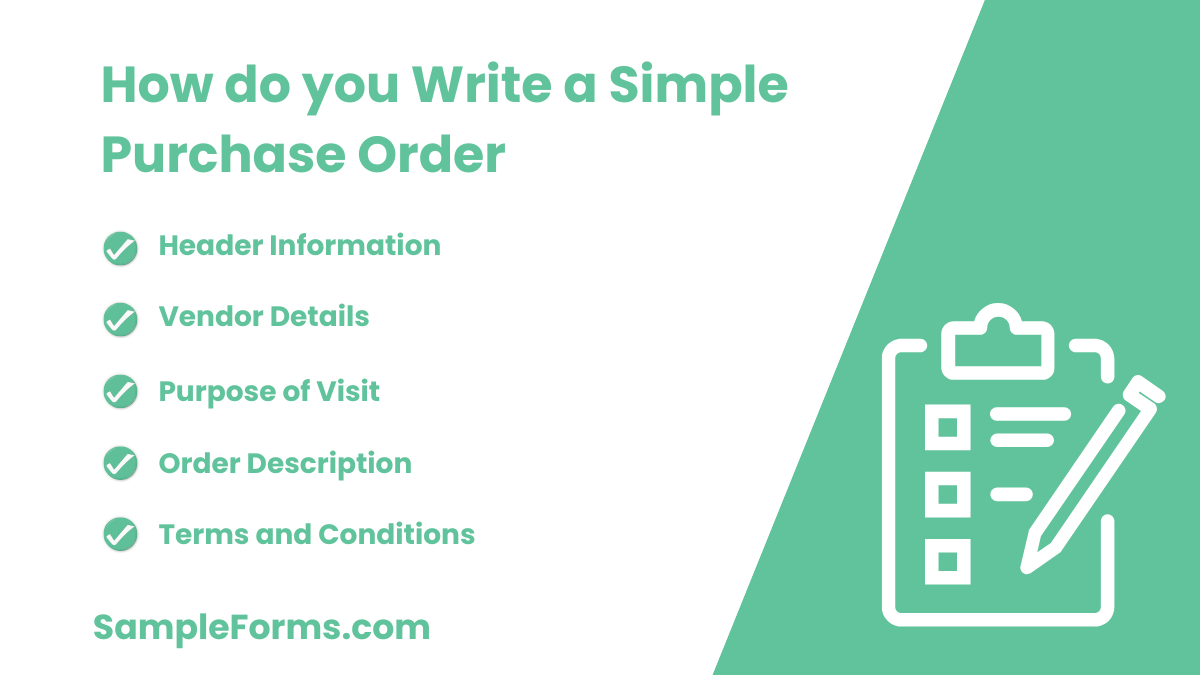An order form is essential for organizing transactions, detailing requested items, and ensuring smooth communication between buyers and sellers. Whether it’s a Pre-order Form for securing products before availability or a Special Order Form for customized needs, these forms enhance efficiency and accuracy. This guide explores how to create, use, and optimize order forms with practical examples to meet diverse requirements. Perfect for businesses seeking streamlined processes, you’ll learn key tips for designing forms that align with your specific goals. Dive in to simplify your workflow and provide a seamless experience for customers and teams alike.
What is Order Form?
An order form is a document used to request products or services. It records essential details like item descriptions, quantities, prices, and payment methods. Designed to simplify communication between parties, it ensures accuracy and efficiency in transactions. Order forms allow customers to reserve products before availability. These forms are crucial in retail, wholesale, and service industries, providing a clear framework for fulfilling orders. By standardizing the process, they reduce errors and enhance customer satisfaction, making them indispensable for businesses of all sizes.
Order Format
Order Number:
[Unique Identifier for the Order]
Date:
[Order Date]
Customer Details:
Name: [Full Name]
Address: [Full Address]
Phone: [Contact Number]
Email: [Email Address]
Order Details:
Product/Service Name: [Item Description]
Quantity: [Number of Units]
Unit Price: [Cost per Unit]
Total Price: [Quantity × Unit Price]
Payment Information:
Payment Method: [Credit Card, PayPal, etc.]
Billing Address: [If different from the shipping address]
Shipping Information:
Shipping Address: [Full Address]
Shipping Method: [Standard, Express, etc.]
Estimated Delivery Date: [Date]
Terms and Conditions:
[List any relevant terms and conditions, including return policies, warranties, and customer obligations.]
Signature:
[Customer Signature and Date]
Small Business Order Form
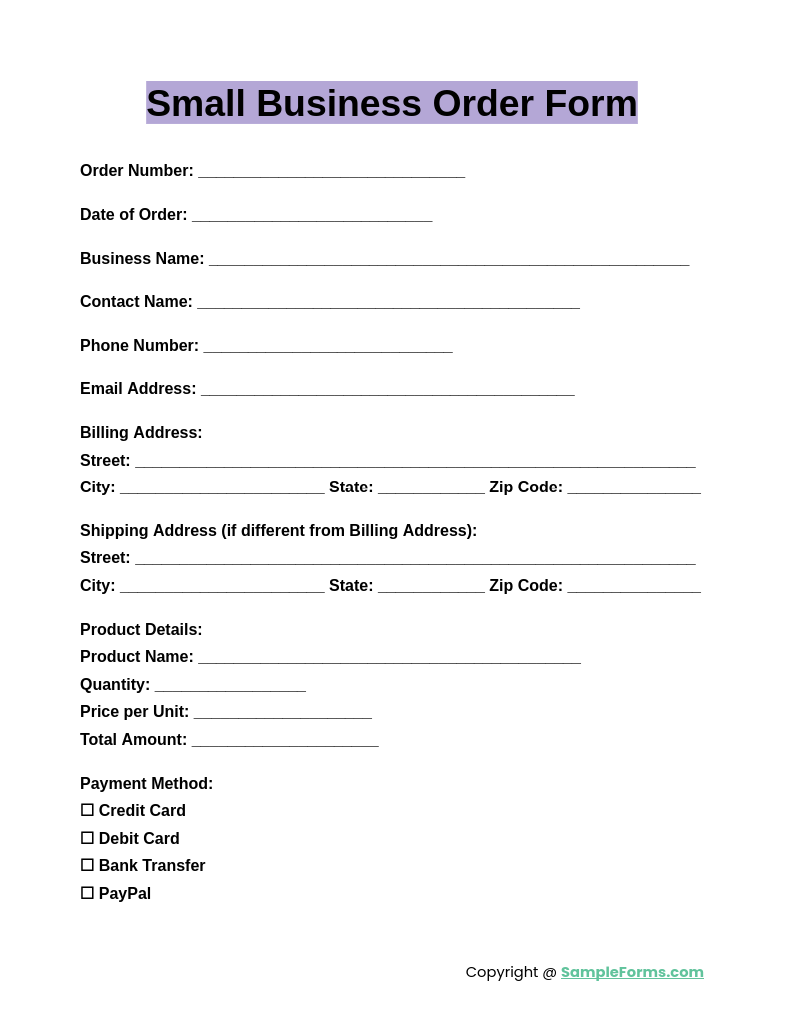
A Small Business Order Form helps manage transactions efficiently. Whether it’s a Bakery Order Form for catering or custom services, this document organizes customer requests, ensuring smooth processes, accurate tracking, and enhanced business productivity.
Product Order Form
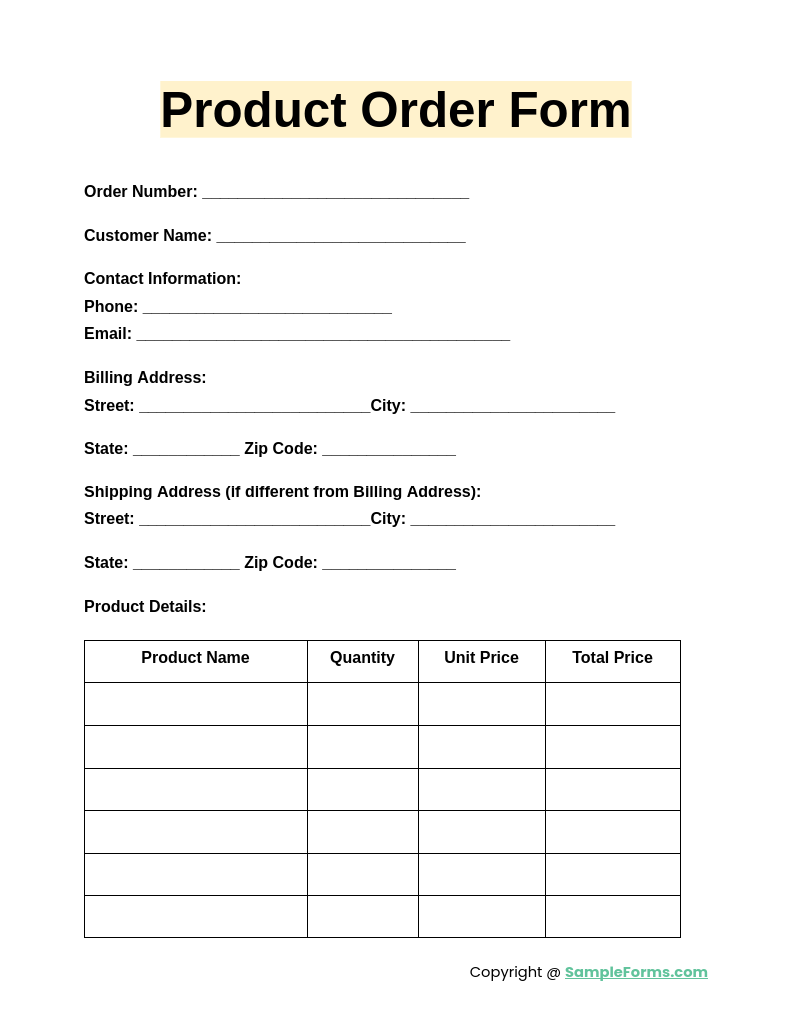
A Product Order Form streamlines the ordering process for items like custom apparel. Use a T-Shirt Order Form to record sizes, designs, and quantities, simplifying inventory management and ensuring customer satisfaction.
Supply Order Form
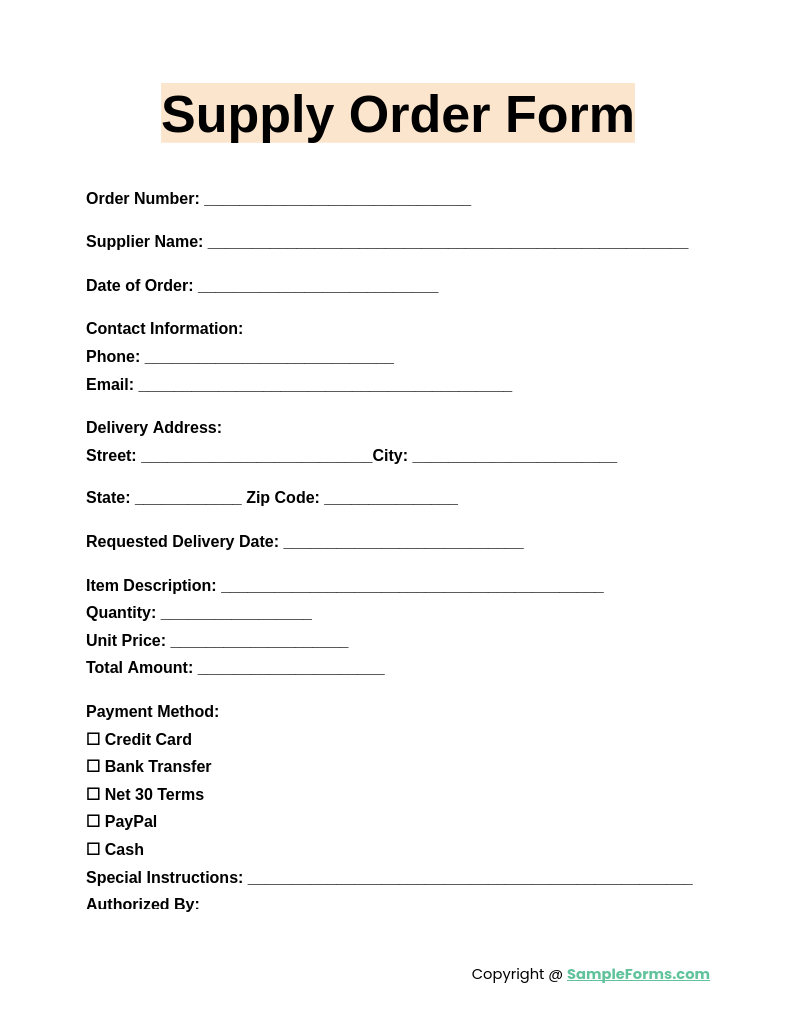
A Supply Order Form facilitates procurement for businesses. For example, a Purchase Order Form ensures clear communication between buyers and suppliers, detailing item descriptions, quantities, and delivery terms for seamless inventory replenishment.
Payment Order Form
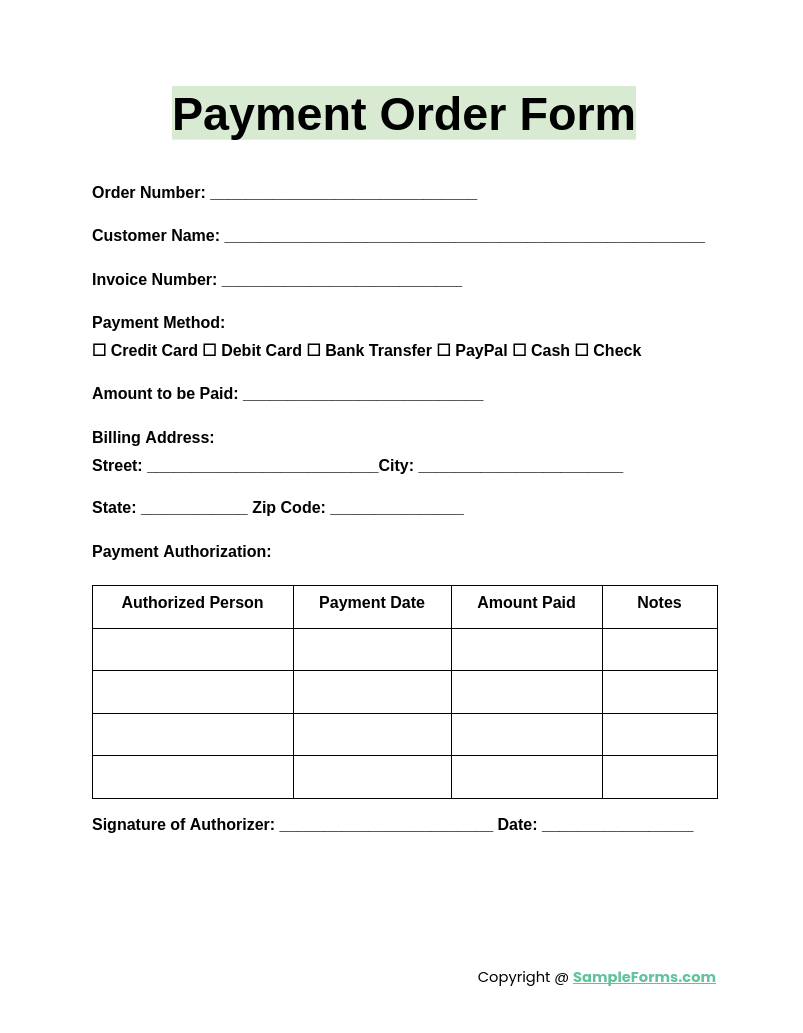
A Payment Order Form authorizes financial transactions. Whether settling a Change Order Form for adjusted services or products, this form ensures transparency, accuracy, and proper documentation in payment processes for businesses and customers.
Browse More Order Forms
1. Purchase Order Form Sample
2. Change Order Form Template
3. Journal Order Form Sample
4. Online Order Form Template
5. Publication Order Form Sample
6. Cardiology Order Form Template
7. Birth Record Order Form in PDF
8. Journals Reprint Order Form Sample
9. Voucher Sales Order Form Template
10. Order Form Format Sample
11. Shipping Order Form in PDF
12. Product Order Form Sample
13. Simple Order Form Template
14. Customer Purchase Order Sample
15. Sample Container Order Form in PDF
16. Home Storage Center Order Form
17. Publication Order Form Template
18. Order Form Sample
19. Order Form in PDF
20. My Stamp Order Form Template
21. Project Change Order Request Form
22. Military Score Report Order Form
23. Domestic Order Form Sample
24. Proforma Order Form Template
25. Product Order Form in PDF
26. College Order Form Sample
27. Prescription Program Order Form Template
28. Request Order Form Sample
29. Supply Order Form Template
30. Mail Service Order Form Sample
31. Order Form for Buy and Bill Template
32. Vaccine Order Form Sample
33. Order Requisition Form Template
34. Order Form Sample
35. Health Information Resources Order Form
36. Stock Order Form Template
37. Customer Order Form Sample
38. Simple Order Form in PDF
39. Ticket to Ride Order Form Sample
40. Sprinkler Order Form Template
41. General Order Form Sample
42. Sample Order Form Template
43. Medical Order Form Sample
44. Order Form in MS Word
45. Stationary Order Form Sample
46. State Contract Order Form Template
47. Software Order Form Sample
48. Publication Order Form in MS Word
49. Account Request Order Form Sample
50. Radioactive Order Form Template
51. Attached Order Form Sample
52. Customer Order Form
53. Corporate Order Form
How to prepare a local purchase order?
Creating a local purchase order ensures clarity and smooth transactions between buyers and suppliers. Follow these key steps:
- Define Requirements: Identify the goods or services needed, specifying details such as quantity, quality, and delivery timelines.
- Vendor Selection: Choose a reliable supplier based on pricing, availability, and terms of service.
- Draft the Purchase Order: Include all relevant details, such as item descriptions, pricing, and delivery address, in a structured format.
- Include Terms and Conditions: Clearly state payment terms, cancellation policies, and dispute resolution clauses.
- Approval Process: Ensure the purchase order is reviewed and approved by the appropriate authorities before issuance. You may also see Restraining Order Form
Who uses order forms?
Order forms are utilized by various industries to streamline transactions and ensure accurate record-keeping. Key users include:
- Retail Businesses: For managing customer requests, such as a Cake Order Form for custom bakery orders.
- Manufacturers: To procure raw materials and manage bulk orders efficiently.
- Service Providers: For detailing client-specific services, like maintenance or repairs.
- E-commerce Platforms: To facilitate seamless online shopping and order processing.
- Educational Institutions: For purchasing supplies or booking services for academic purposes.
When not to use a purchase order?
In some cases, using a purchase order might not be practical or necessary. Avoid using one in these scenarios:
- Small Transactions: For low-value purchases where formal documentation isn’t required, such as personal purchases.
- Emergency Services: In urgent cases like a Maintenance Work Order Form, where quick actions take precedence over formalities.
- Internal Transfers: For moving goods between departments within the same organization.
- Recurring Payments: When dealing with subscriptions or long-term contracts with set terms.
- Non-Profit Activities: Where transactions don’t involve monetary exchanges, such as volunteer services.
How to fill out an order form?
Filling out an order form accurately is crucial for smooth transactions and efficient processing. Follow these steps:
- Provide Your Information: Include your name, contact details, and address for delivery or communication.
- Specify Order Details: Clearly list items, such as a Sales Order Form for tracking goods sold, with descriptions and quantities.
- Indicate Payment Method: Choose and note the payment method, such as credit card, bank transfer, or cash on delivery.
- Mention Delivery Instructions: Add special instructions for delivery, like preferred timing or packaging requirements.
- Review and Submit: Double-check all information before submitting the form to avoid errors or delays.
How do you write a simple purchase order?
Writing a simple purchase order is about ensuring clarity and ease of understanding for both parties. Here’s how:
- Header Information: Include your company name, contact details, and purchase order number for reference.
- Vendor Details: Add the supplier’s name, address, and contact information.
- Order Description: List items or services in detail, such as for a Construction Change Order Form, including quantities and prices.
- Terms and Conditions: Clearly state payment terms, delivery dates, and any warranties.
- Authorization: Ensure the document is signed by an authorized representative to make it official.
How can I make my own order form?
You can create a personalized order form using templates or design tools. For example, a Fundraiser Order Form can include sections for item details, quantities, and payments.
Can you create your own purchase order form?
Yes, you can design a custom Catering Order Form or other purchase forms by including buyer details, items, prices, terms, and approval sections.
Is there an app for order forms?
Yes, apps like JotForm or Typeform let you create forms like a Restaurant Order Form, helping businesses manage orders efficiently online or offline.
Who creates a purchase order?
Typically, the buyer generates the purchase order, such as a Money Order Form, detailing the goods, quantities, and agreed-upon prices for supplier transactions.
Is there an app to take orders?
Yes, apps like Square or Shopify enable businesses to take orders, even for niche forms like a Book Order Form, streamlining the sales process.
Is an order form an offer?
Yes, an Apparel Order Form can act as an offer, outlining the buyer’s request for specific goods or services before acceptance by the seller.
What comes first order or invoice?
The order form comes first. For instance, a Consent Order Form precedes the invoice, which details payment after the seller confirms the order.
How to write a number in order?
List numbers sequentially, as in a Service Order Form, ensuring clarity by organizing them chronologically or categorically for easy understanding.
Can Google Forms be used as an order form?
Yes, Google Forms can be customized to serve as an Medical Order Form, offering sections for item details, customer information, and submission.
Is an order form a legal document?
Yes, an Photography Order Form is a legal document once signed, establishing terms between buyer and seller, ensuring mutual agreement on goods or services.
An order form simplifies transaction management by clearly outlining product or service requests. From these documents enhance efficiency and accuracy in communication. By using the right format, businesses can reduce errors, meet unique customer needs, and streamline workflows. Explore samples and templates, including the versatile Work Order Form, to find the perfect fit for your processes. Whether for retail, service, or custom orders, leveraging order forms empowers organizations to operate smoothly and maintain customer trust while optimizing their operations.
Related Posts
-
FREE 4+ Order Fulfillment Checklist Forms in PDF | MS Word | Excel
-
FREE 7+ Food Order Forms in PDF | MS Word | Excel
-
Fundraiser Order Form
-
FREE 8+ Special Order Forms in PDF
-
FREE 5+ Product and Inventory Order Forms in PDF | MS Word
-
FREE 9+ Photography Order Forms in PDF | MS Word
-
FREE 6+ Jewelry Order Forms in PDF | MS Word | Excel
-
FREE 16+ Ticket Order Forms in PDF | MS Word | Excel
-
FREE 9+ Package Order Forms in PDF | MS Word
-
FREE 9+ Card Order Forms in MS Word | PDF | Excel
-
FREE 10+ Consent Order Forms in PDF | MS Word
-
Advantages of Using Clothing Order Forms [ With Samples ]
-
Maintenance Work Order Form
-
FREE 11+ Change Order Forms in PDF | Excel | MS Word
-
FREE 11+ Sample Medical Order Forms in PDF | Excel