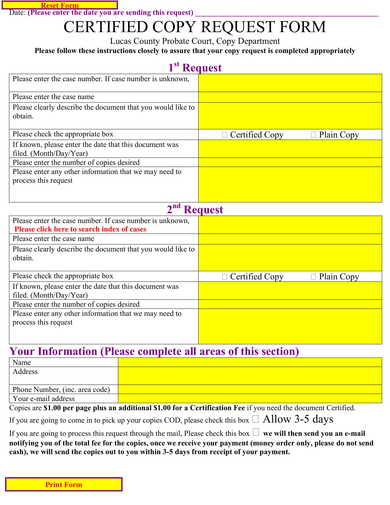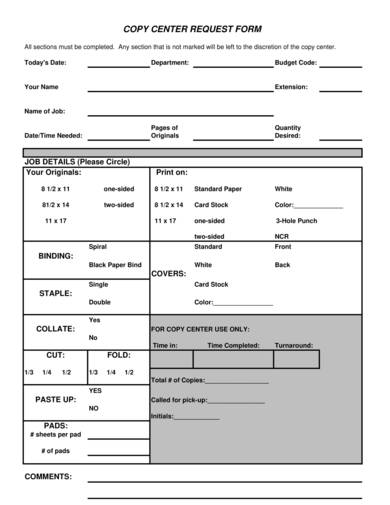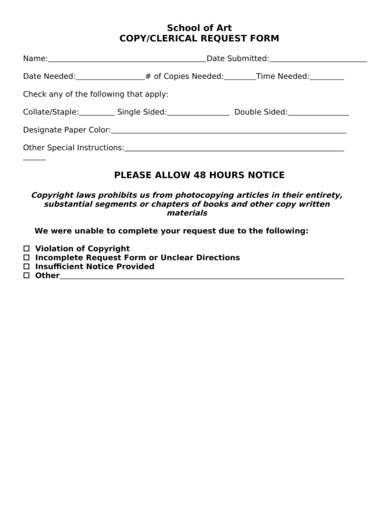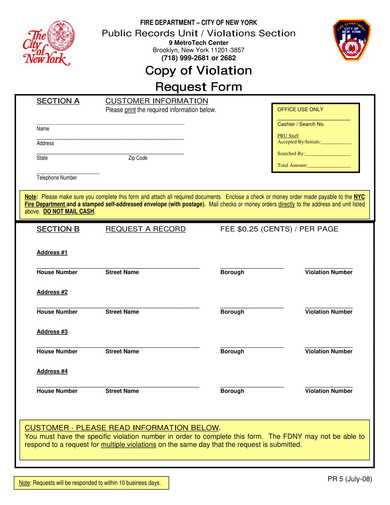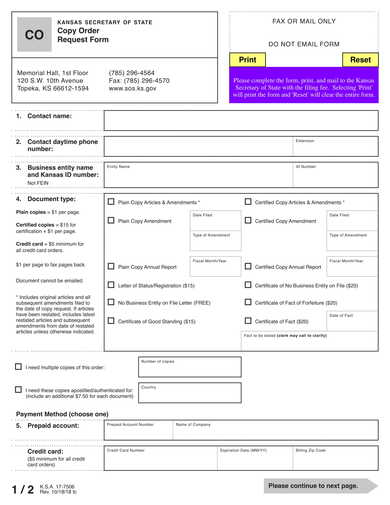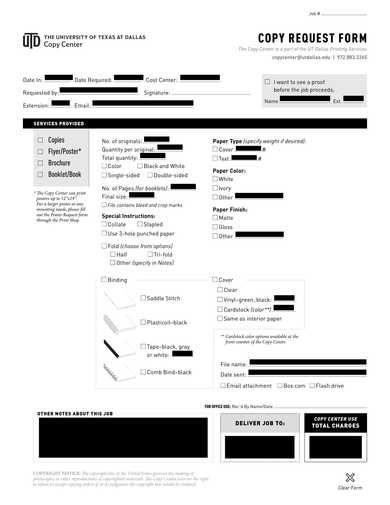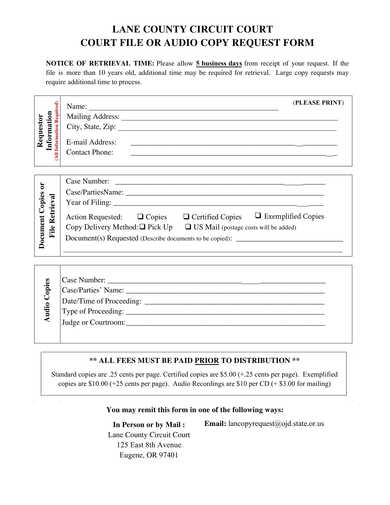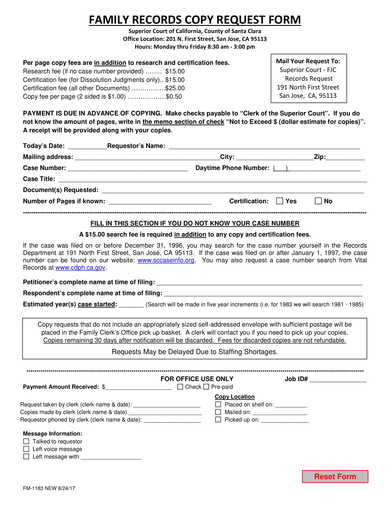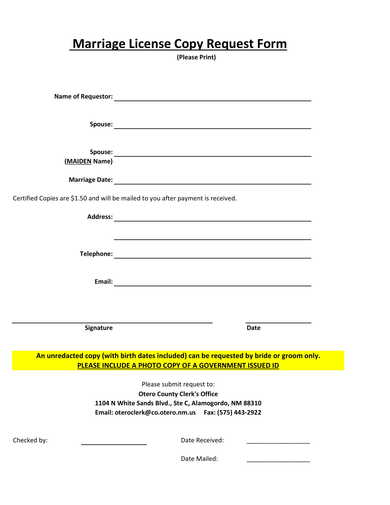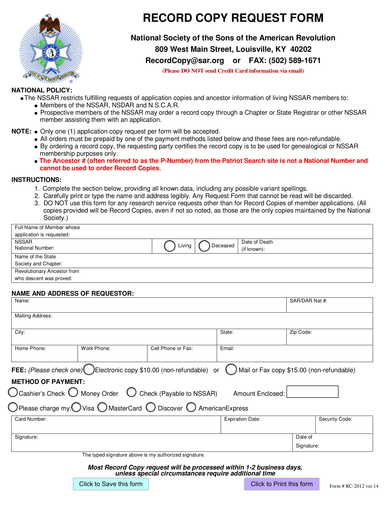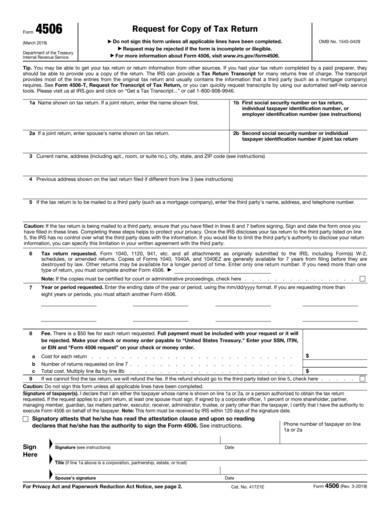Government agencies are one of the organizations that collect and keep many documents. This is the reason why there is a need to fill out request forms when requesting for a particular document. More specifically, a copy request form will be the type of form to use for this purpose.
What Is a Copy Request Form?
A copy request form is for stating the details of a photocopy and document-copy request. This is often used by companies, organizations, and educational institutions. The type of paper to use and the number of copies requested are some of the details to state in the form.
One of the organizations that use copy request forms is the IRS. This form is used for informing the IRS in getting a tax transcript and copies of tax returns. Moreover, the form is also used by corporate companies to get copies of the records of an employee.
List of Copy Request Forms
1. Certified Copy Request Form
2. Copy Center Request Form
3. Copy Clerical Request Form
4. Copy of Violation Request Form
5. Copy Order Request Form
6. Copy Request Form Sample
7. Court File and Audio Copy Request Form
8. Family Records Copy Request Form
9. Marriage License Copy Request Form
10. Record Copy Request Form
11. Tax Return Copy Request Form
Types of Copy Request Forms
Below are the types of copy request forms which are free, downloadable, and printable:
1. Certified Copy Request Form: Court records are confidential which is why it is necessary to use a certified copy request form. This document will inform the court copy department about the details of the request. It is also essential that the identification of the requestor is in the form. Furthermore, there are three sections in this type of form. The first and second sections are for the descriptions of the request. While the third section is where the requestor can state his name, contact information, and address.
2. Copy Center Request Form: This is a general type of copy request form that any organization with copy centers can use. In the form, the information to fill in would include the request date and time, and the number of copies. The size of the print paper to use, type of staple and binding, and the material of the cover will also have to be in the form. Moreover, the requestor can also state his instructions in the allotted comments area. This allows the provider of the requested copies to know the requestor’s preferences.
3. Copy Clerical Request Form: This form has a simpler layout and collects only a few details compared to other form types. Some of the data to disclose in the form would be the date of submission, the type of print or copy, and the paper color. The last part of the form is for the list of reasons why a request is being denied. The reasons can include a violation of copyright laws, unclear directions, and insufficient notice.
4. Copy of Violation Request Form: This form is for individuals who want to request a violation record from the fire department. Two sections comprise this form type. The first section will collect the details of the customer who is requesting the records. While the address of the property and its violation number will be in the second section. Without the violation number, the customer will not be eligible to file the request form.
5. Court File and Audio Copy Request Form: Requesting audio copies of court files and hearings requires the use of this type of form. A requestor information section serves as the first part of the form. While the details of the documents and audios to retrieve will be in the succeeding sections.
6. Marriage License Copy Request Form: Married individuals are the ones who can use this request form. It is used to prove the authorization that the couple had from the State. Furthermore, the details included in the form are the names of the requestor and spouse. The details of their marriage are also included. Once submitted, the clerk’s office will be filling out the rest of the form. More specifically, the clerk checker will have to state his name with the receive and mail dates to complete the form.
How to Create a Fillable Copy Request Form Template
Using a fillable copy request form template is beneficial for any organization. To begin creating the template, follow the steps below:
Step 1: Open a Word-Processing Software Application
A word-processing software application is the easiest program to use. Once opened, edit the margins and other design specifications included in the form template. Or, you may create your own.
Step 2: Add the Logo of the Organization
Incorporate the logo at the top left corner of the form along with the name of the organization.
Step 3: State the Title of the Request Form and Place an Area for the Job Number and Instructions
Emphasizing the title is essential and it should be at the center of the form. Moreover, indicate the job number at the top-right corner and write the instructions below the title.
Step 4: Create a Section for the General Information of the Requestor
This section should only collect the basics of the requestor such as his name and signature. You may also include other details like the requestor’s contact number and address.
Step 5: Enlist the Services to Request and Include a Lists of Options and Preferences
Next, designate a blank space or section where the requestor can specify his request. You may also add a section for the number of copies, type of material to use, and the document number.
Step 6: Save and Convert the Form to a PDF Document
When using Microsoft Word, the default file format when saving the form is .DOCX. That is why once you have save the file, you need to export it as a PDF file format. This way, you can easily fill out each section or blank box.
And the last step in creating the form is to use a fillable PDF converter application. This will be the tool to use in converting the entry fields to fillable and editable fields.
Related Posts
-
Accommodation Request Form
-
Transportation Request Form
-
FREE 8+ Handling Request Forms in PDF | MS Word
-
FREE 6+ Expedite Service Request Forms in PDF | MS Word
-
FREE 9+ Certification Request Forms in PDF | MS Word
-
FREE 6+ Credit Report Request Forms in PDF | MS Word
-
FREE 6+ IT Service Request Forms in PDF | MS Word
-
Testimonial Request Form
-
FREE 13+ Customer Request Forms in PDF | MS Word | Excel
-
FREE 11+ Holiday Request Forms in PDF | MS Word | Excel
-
FREE 10+ Expense Request Forms in PDF | MS Word | Excel
-
FREE 8+ Support Request Forms in PDF | MS Word
-
FREE 8+ Budget Transfer Forms in PDF | Excel
-
FREE 14+ Schedule Adjustment Forms in PDF | MS Word
-
FREE 6+ Website Design Request Forms in PDF