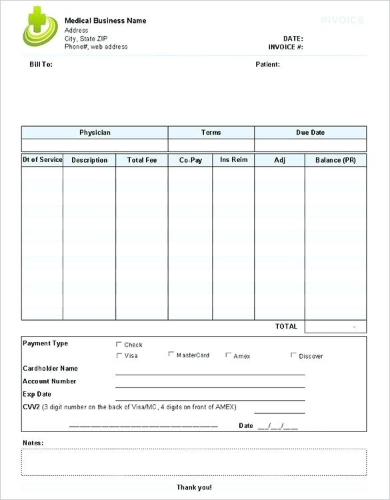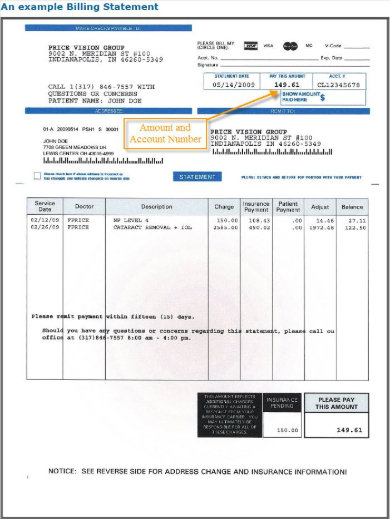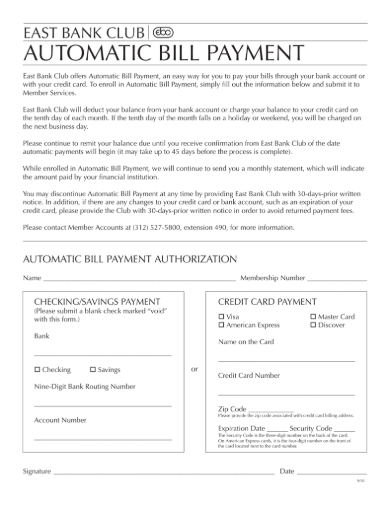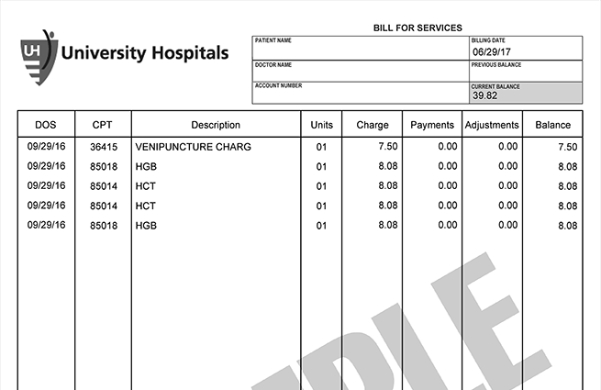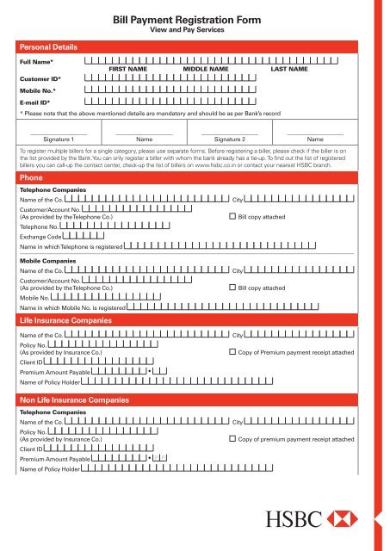In today’s age, the Internet has been beneficial in making human lives easier. You can download an application software, and with a few clicks, you can pay your bills online! You will never worry about going out and lining up to pay your monthly electricity and water bills again. Just use an app that provides a bill pay form. Fill up the bill pay form, and send it to the designated site or bank where you will deposit the payment. It is faster, easier, and cheaper. Say goodbye to the hassle of getting out under the heat of the sun and facing multiple exhausted faces of strangers! Say hello to the glory of online cash payment through bill pay forms!
What Is a Bill Pay Form?
A bill pay form is any online business document that gives either the seller or the buyer proof of what they bought and how much was the price of the item or service. Bill pay forms can function as a means to pay any bills online. Documents under this category come in various forms, such as receipts, billing statements, invoices, etc. A bill pay form is usually done online since, and in this age, everything happens online.
Businesses always take note of all the transactions that happen in their company. All of their financial records undergo assessment and then afterward documentation. Companies highly value their bill pay forms. Companies keep bill pay forms, so these will be part of an accountant’s financial audit.
Bill pay forms help companies know what sample expenses were incurred and how much the expenses costs. Bill pay forms provide a detailed breakdown of the products or services during a transaction. Aside from companies, customers would want to keep track of how much they spent and what product or service they bought.
Customers are very conscious of their money and a product’s price. Bill pay forms help customers know if what they ordered or requested was correct. Bill pay forms present an itemized list of the products or services that a customer has ordered. In this sense, bill pay forms help customers avoid being billed for something that they never requested. Presenting the itemized list of the products and services also helps customers check their orders smoothly and quickly. An organized list is always preferable to customers.
FREE 5+ Bill Pay Forms in PDF
As we have previously mentioned, bill pay forms come in various forms. Here are six professional and high-quality examples of bill pay forms that we have fished from the vast and murky oceans of the Internet. Carefully observe and examine each of the samples below. Compare and contrast each of the samples. Some of the content and structure of the sample forms may be similar. Some may be different. You will only know once you start looking at the samples. Examine them now so you will get a gist on how a bill pay form is structured!
1. Generic Medical Billing Statement Form
2. Sample Bulk Payment Registration Form
3. Sample Business Billing Statement Form
4. Sample Automatic Bill Payment Form
5. Generic Hospital Bill Statement Form
6. Sample Bill Payment Registration Form
How to Create a Bill Pay Form
Business owners and customers alike all desire for convenience in paying their bills. No one wants to experience the hassle of paying bills the traditional way, going out, lining up, and waiting for one’s turn. If there were an easier route, any person would surely take it. Bill pay forms exist to answer that dilemma. Here are a few tips and steps on effectively creating a bill pay form for your website. You may follow the steps we have provided loyally or you may use the steps as merely a guide when you are creating one.
Step 1: Know What Kind of Bill Pay Form You Will Create
Bill pay forms have different types. You must know what kind of bill pay form you will create. Will you create an online invoice, a receipt, a billing statement, etc.? You must know what type of bill pay form you will use. You may research on the Internet on how each of the types of bill pay forms is used. For example, a receipt is given after the buyer has paid for the product or service.
Step 2: Select a Template Based on the Type of Bill Pay Form
Go to template.net. Browse through the many professionally made bill pay form templates that you can use as references when creating the document. Select only one template that you like to use a guide for the creation of the bill pay form.
Step 3: Add the Customer’s Information Section
After you have successfully selected a template as your reference for the creation of the bill pay form, you must dedicate a section where the customer may input his information, such as his contact number, email address, street address, and hotline number.
Step 4: Add a Section for the Products or Services Being Paid
You must dedicate another section for the list of products or services the customer has ordered or requested. The part must have a space for the item name, the item quantity, the item price, and the total of the item’s rates.
Step 5: You Must Place the Logo of the Business
Some bill pay forms need not contain the logo. Some merely have the business name on the uppermost part. If you want to, you may add the business logo with all the colors in it.
Step 6: Evaluate the Whole Form
Once you have finished with the creation of the bill pay form, you must have the document be reviewed. The online material must be free of any grammatical or contextual errors. Nothing is more annoying for the customer than having to see any mistakes in the online form. Be sure to have the form free of any blemishes.
Step 7: Place the Bill Pay Form in the Site
The last thing you must do is to integrate the bill pay form into your site or application. Putting the bill pay form unto your website or app will help you store the entire customer’s information and all the transactions that occurred.
Related Posts
-
FREE 6+ Customer Bill Pay Forms in PDF
-
FREE 51+ Payment Forms in PDF | MS Word | Excel
-
FREE 6+ Direct Pay Forms in PDF | Excel
-
FREE 4+ Payroll Reallocation Forms in PDF | Excel
-
FREE 50+ Letter Forms in PDF | MS Word
-
FREE 32+ Holiday Forms in PDF | MS Word
-
FREE 30+ Nonprofit Forms in PDF | MS Word
-
FREE 31+ Therapy Forms in PDF | MS Word | XLS
-
FREE 52+ Bid Forms in PDF | MS Word | XLS
-
FREE 32+ Communication Forms in PDF | MS Word | XLS
-
FREE 44+ E Commerce Forms in PDF | MS Word
-
FREE 30+ Animal Shelter Forms in PDF | MS Word
-
FREE 34+ Charity Forms in PDF | MS Word | Excel
-
FREE 35+ Advertising Forms in PDF | MS Word | XLS
-
FREE 53+ Sports Forms in PDF | MS Word | Excel