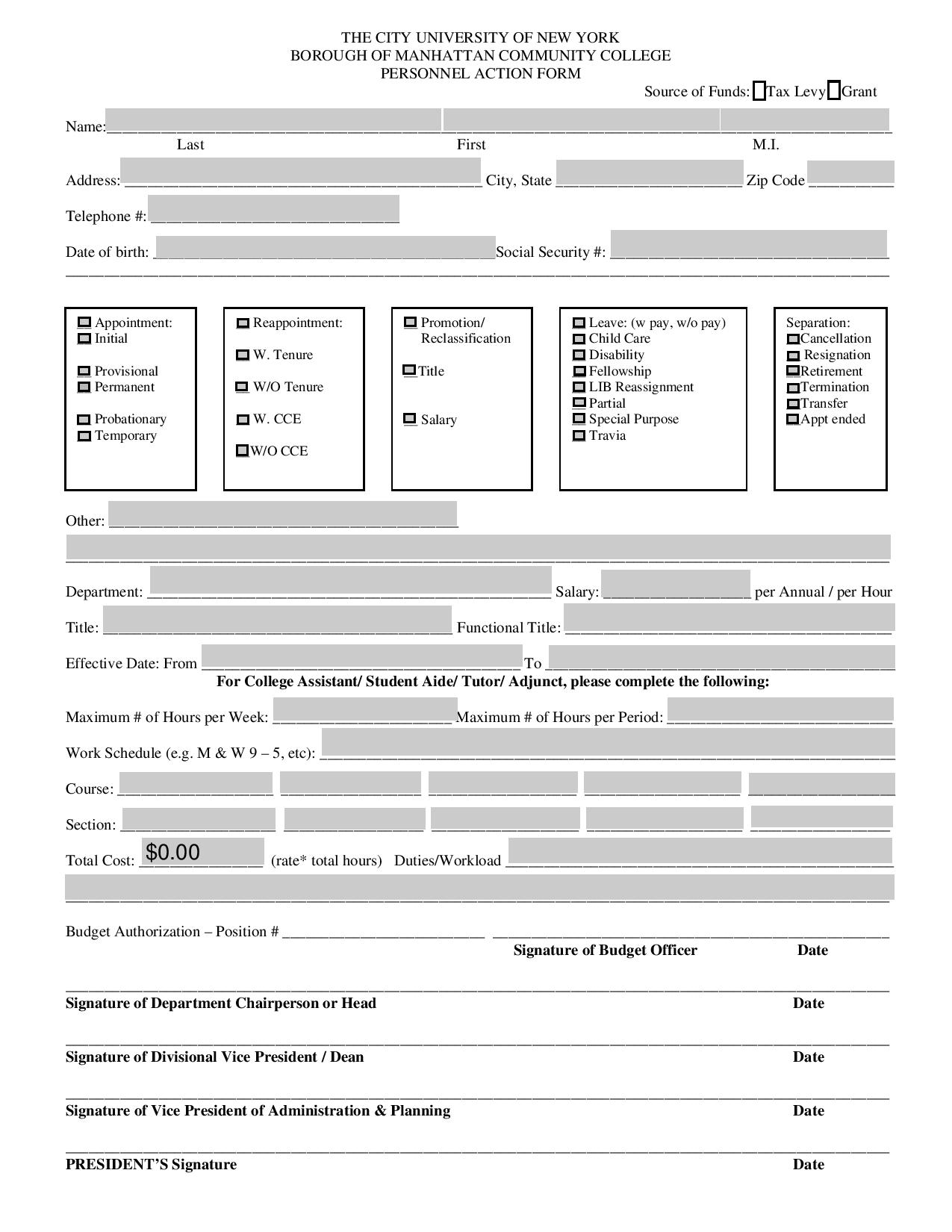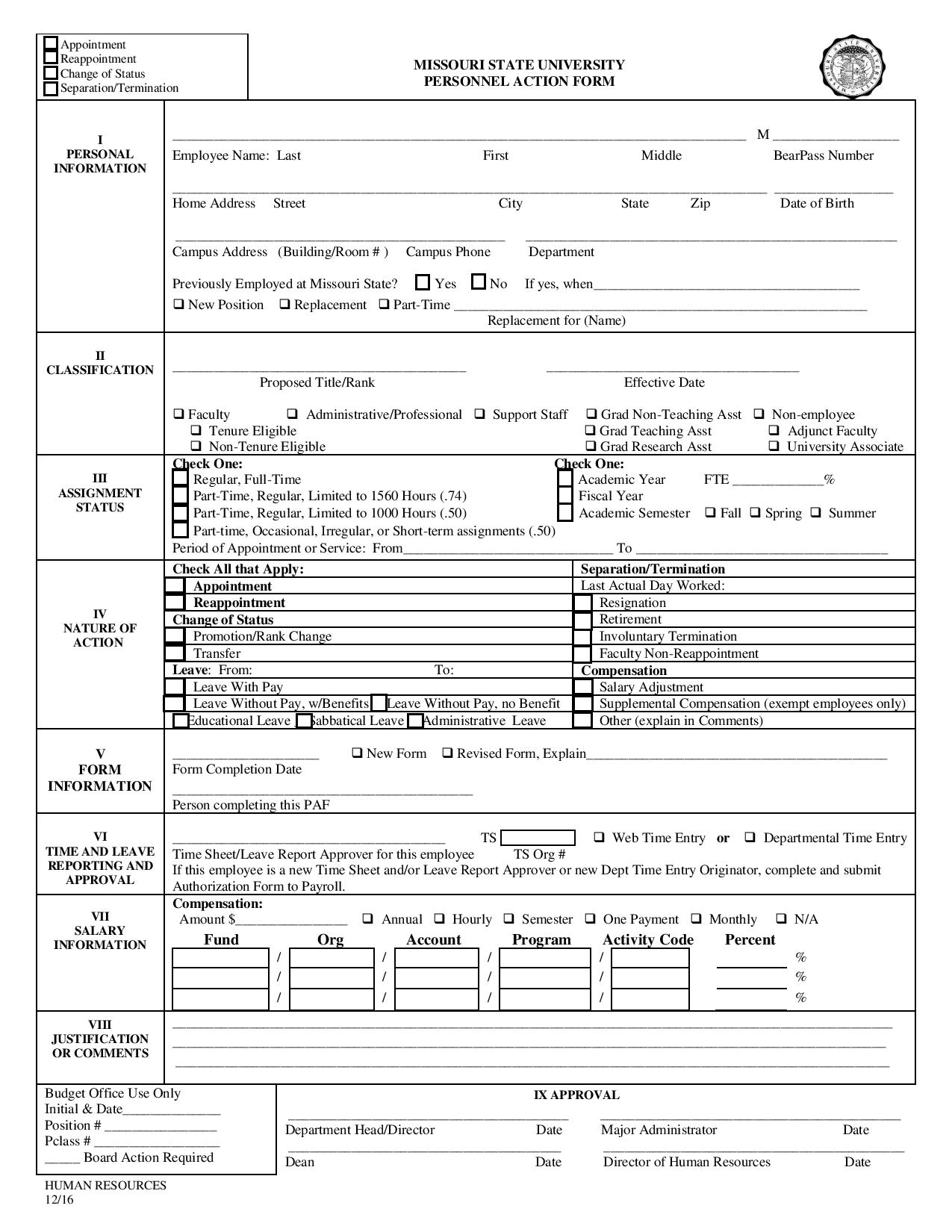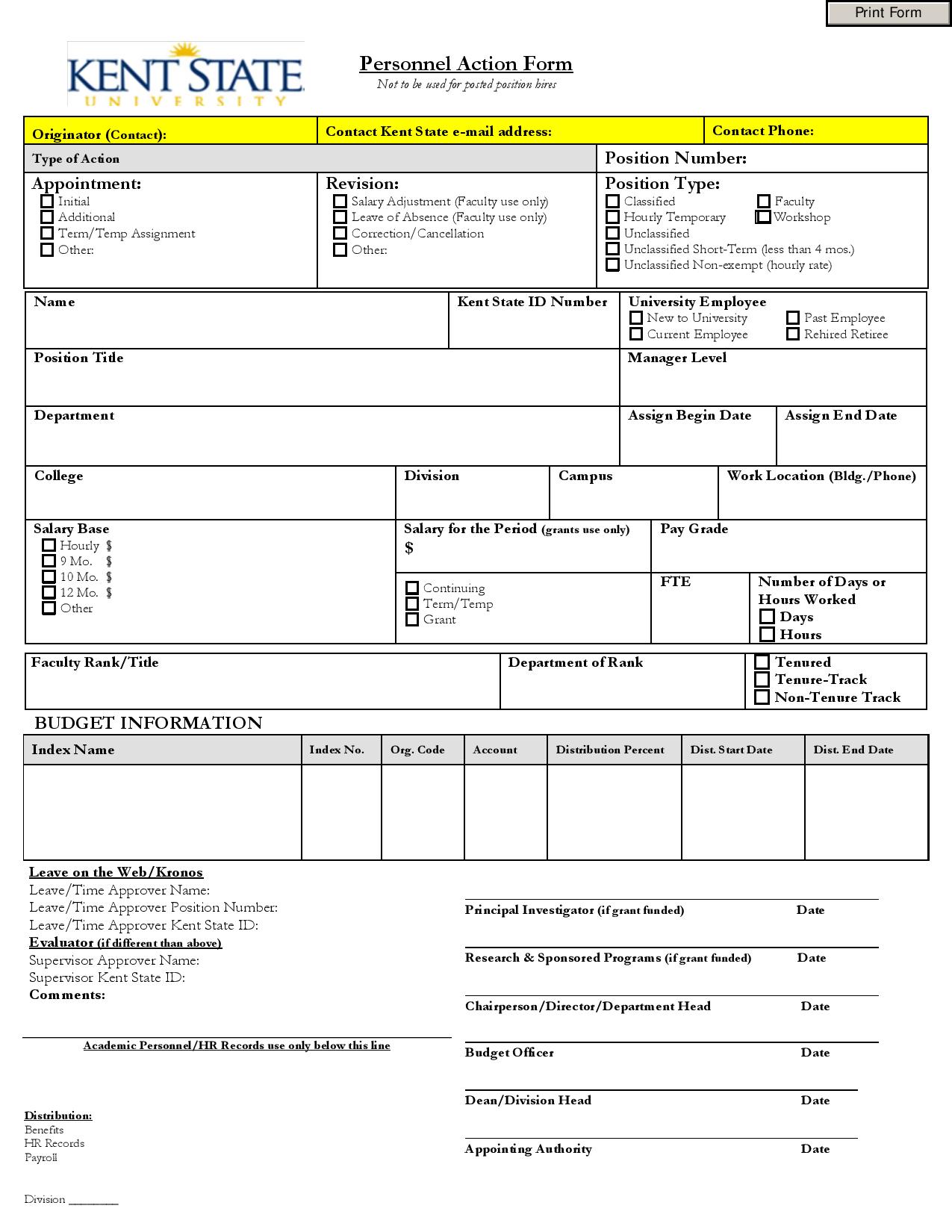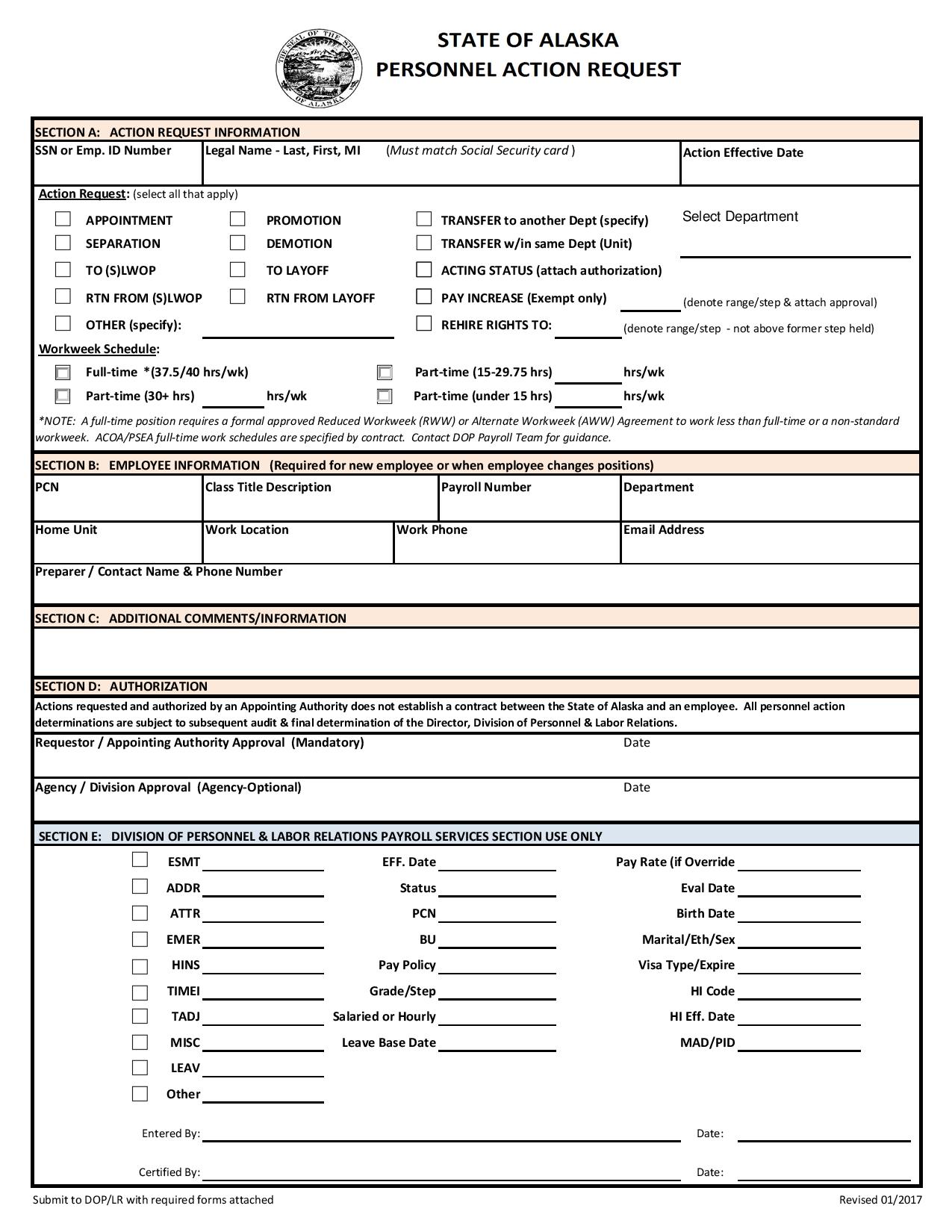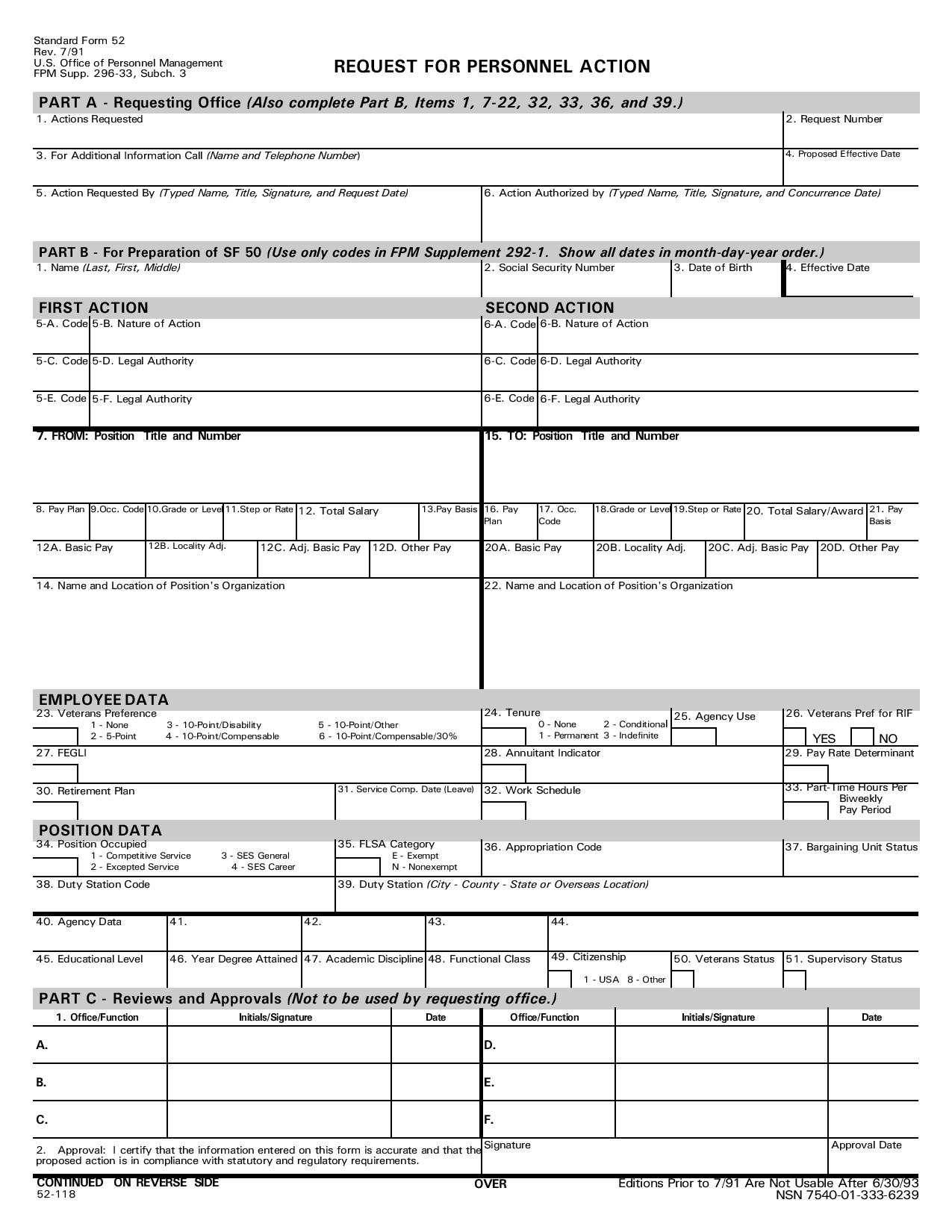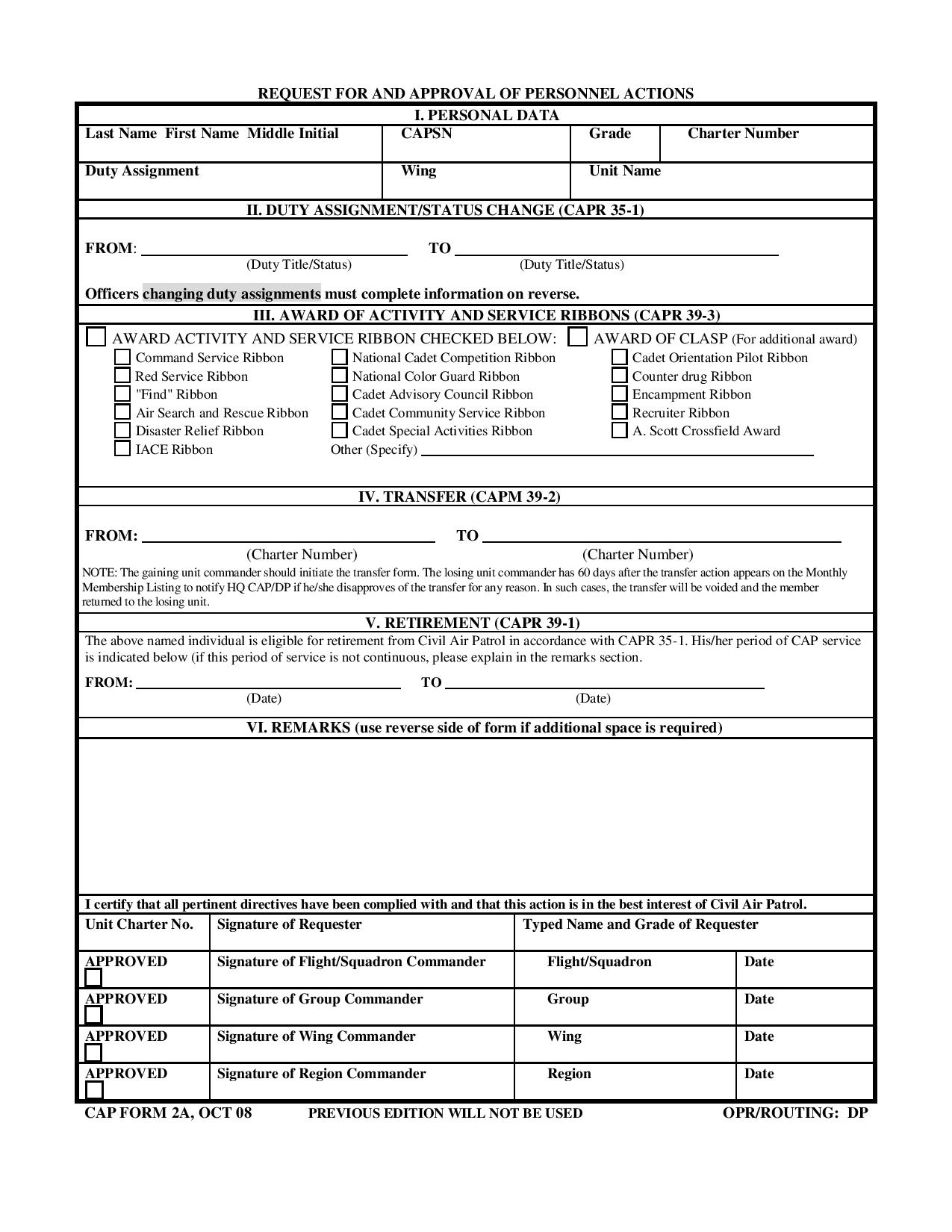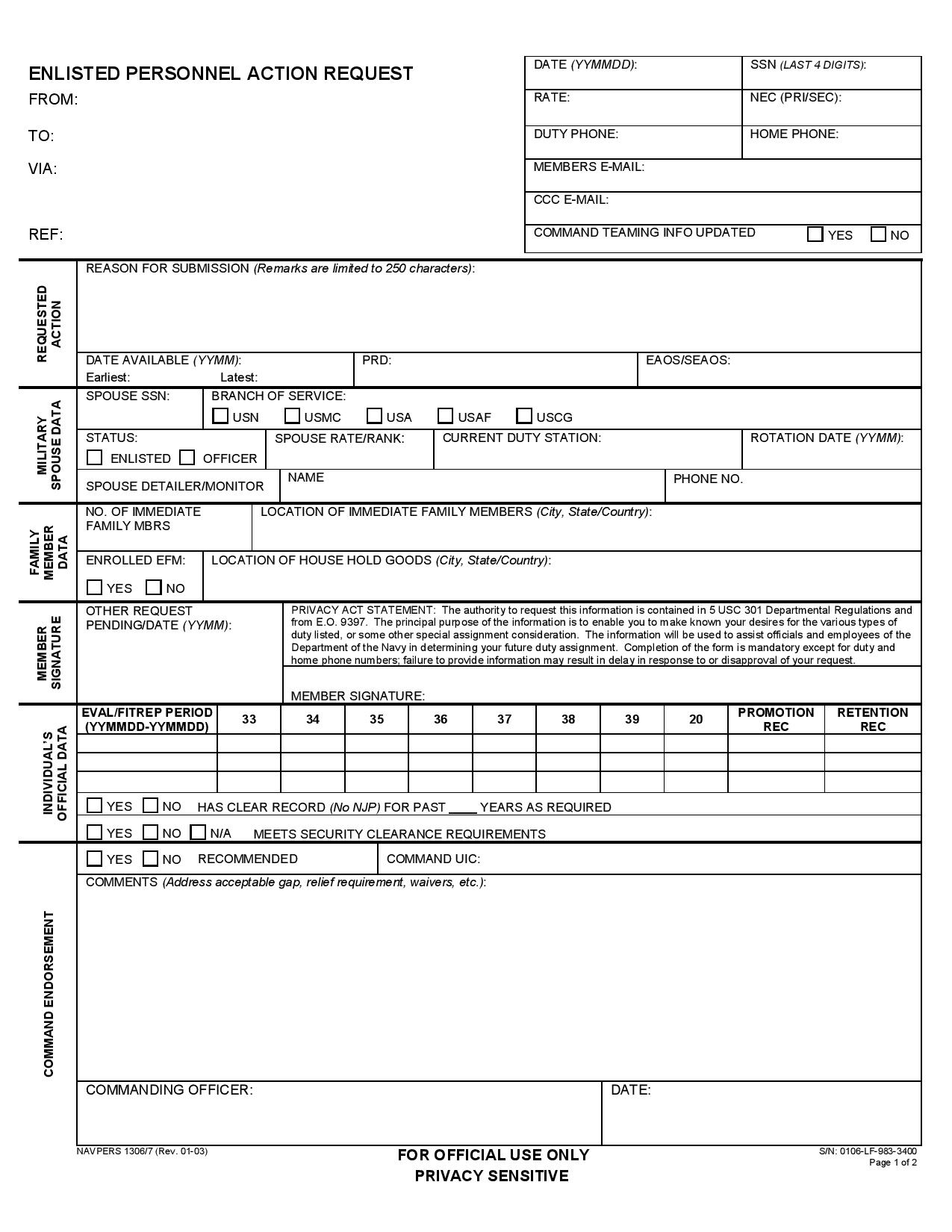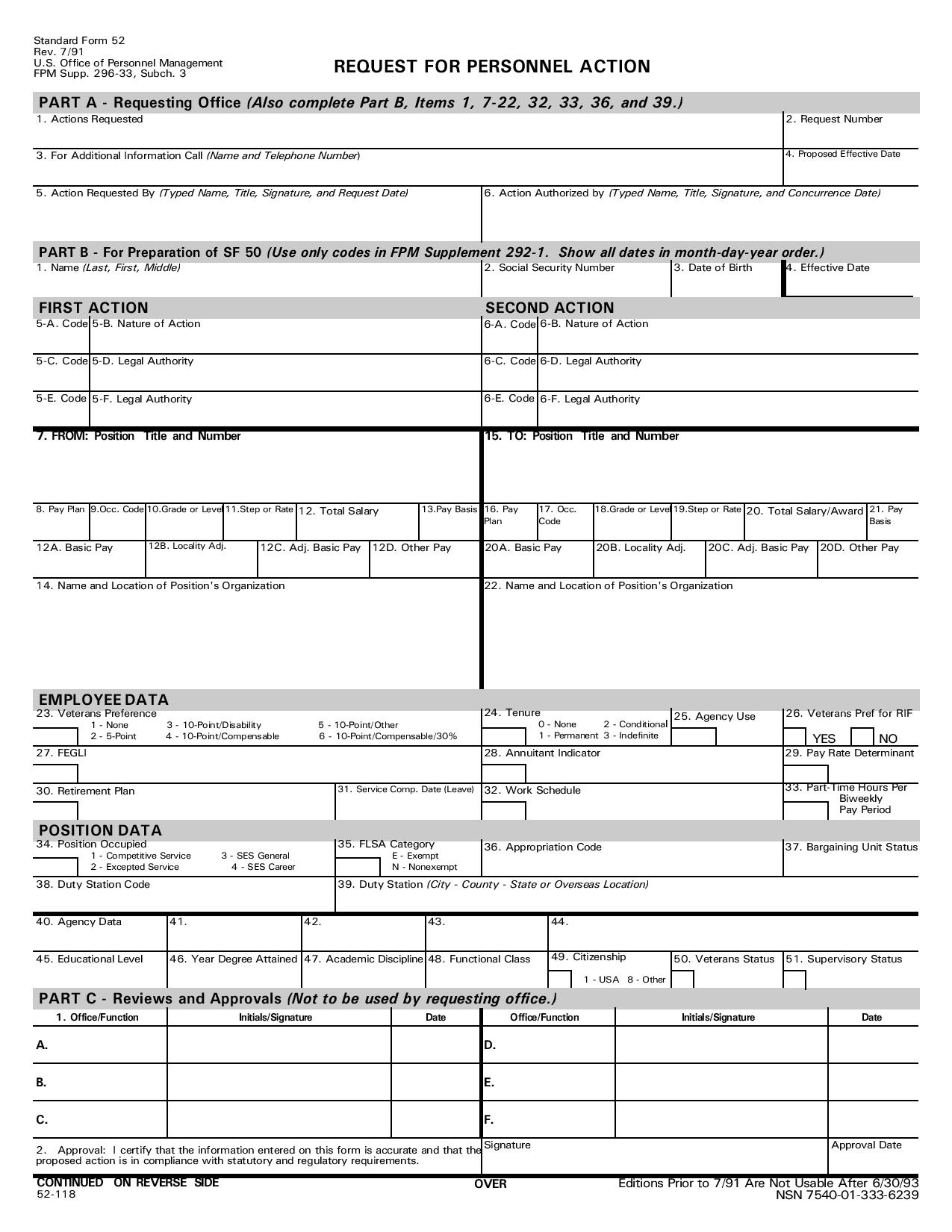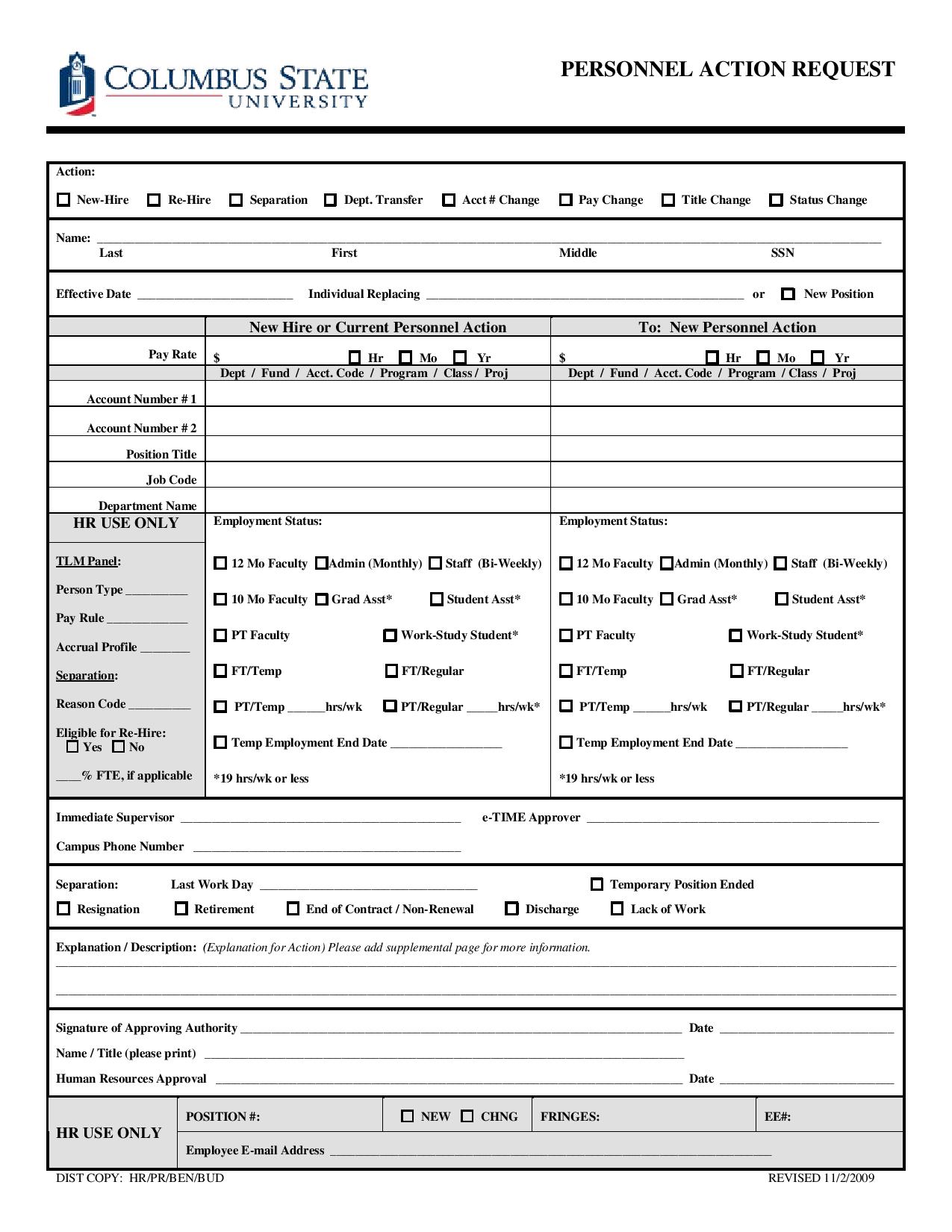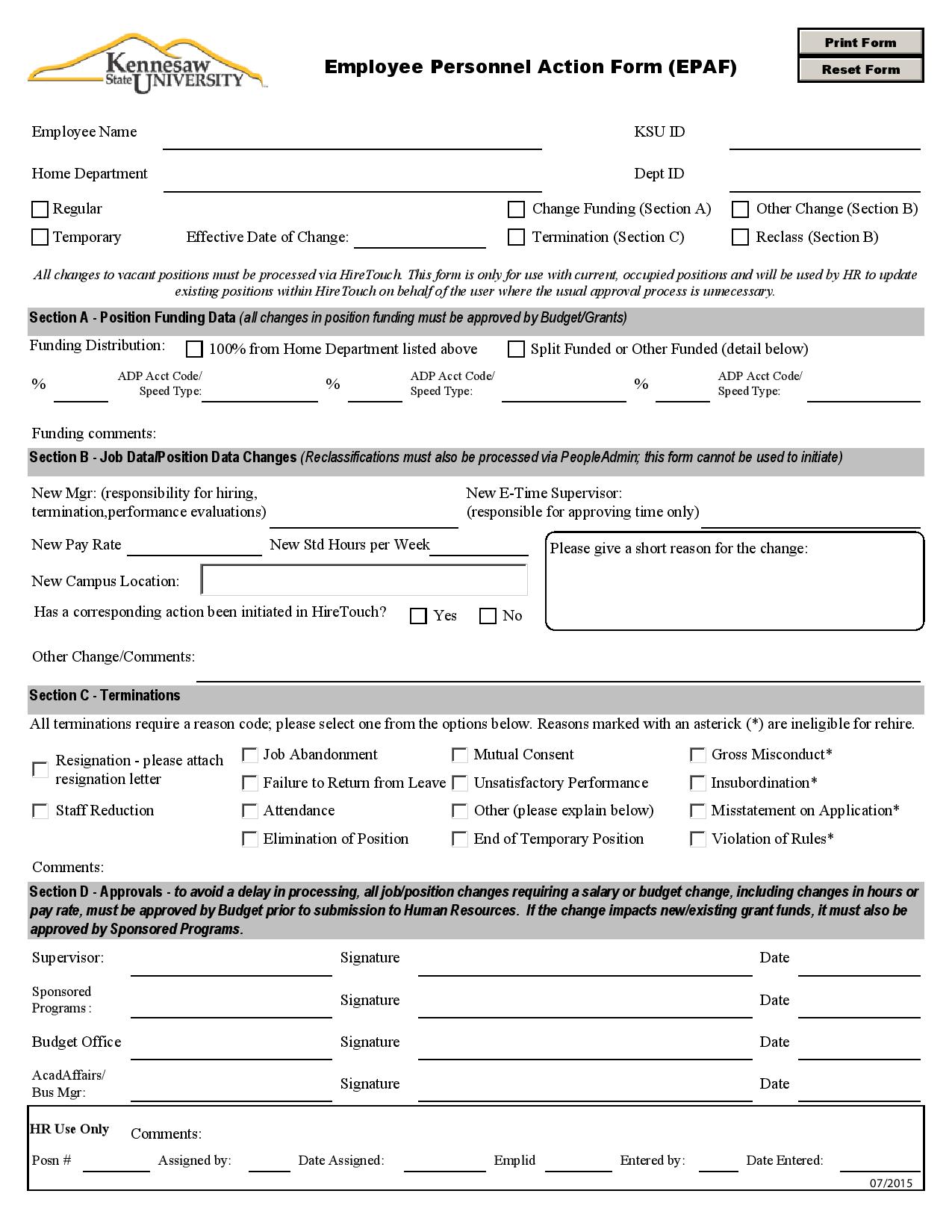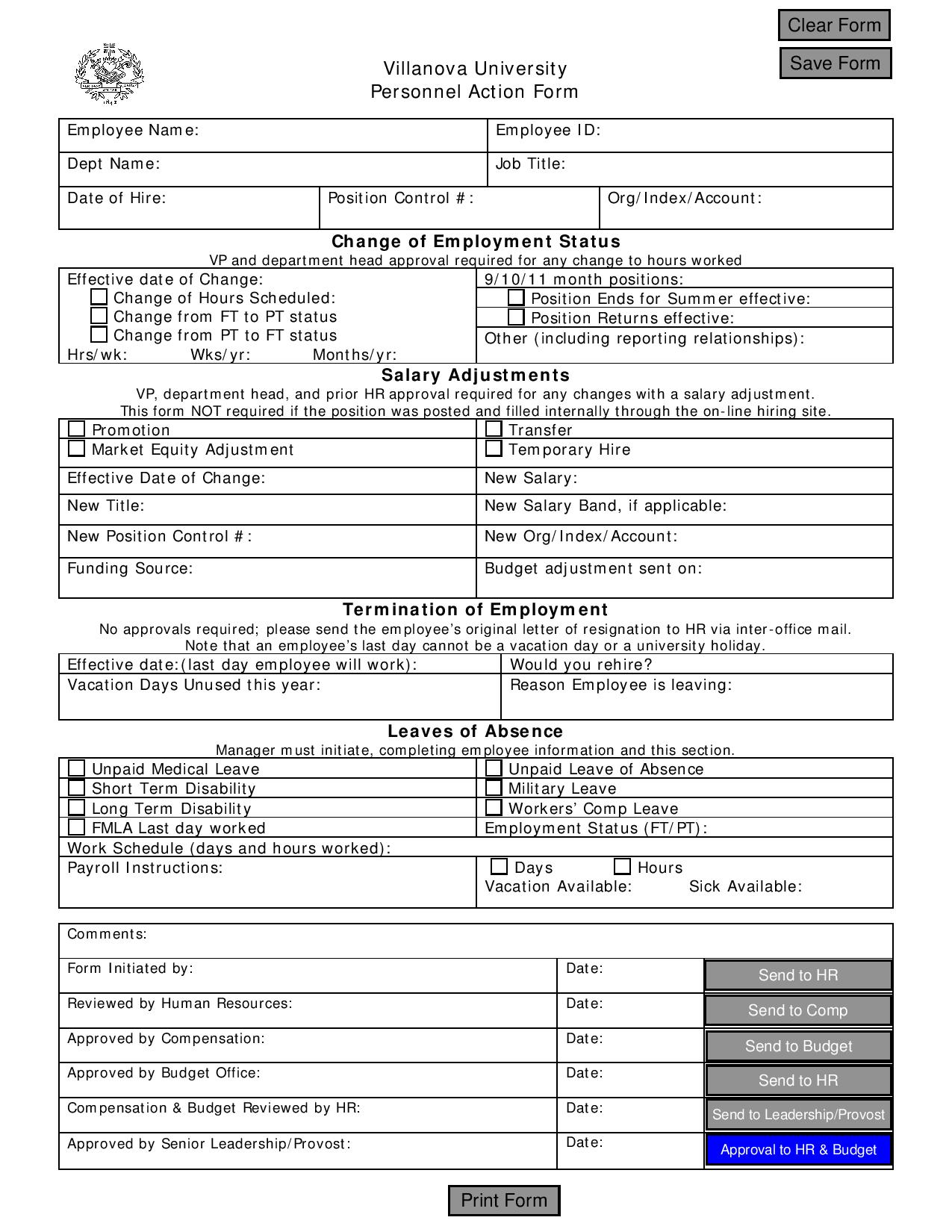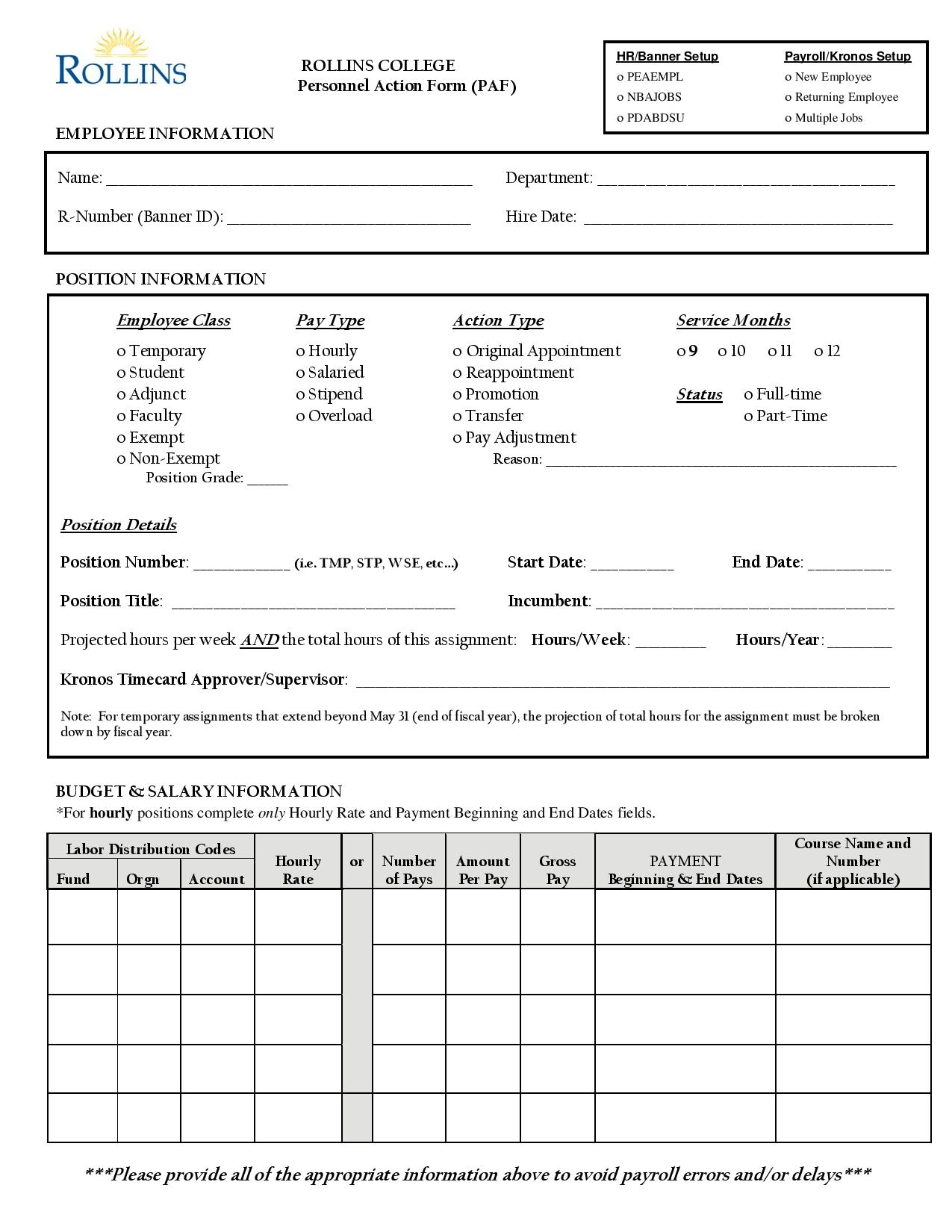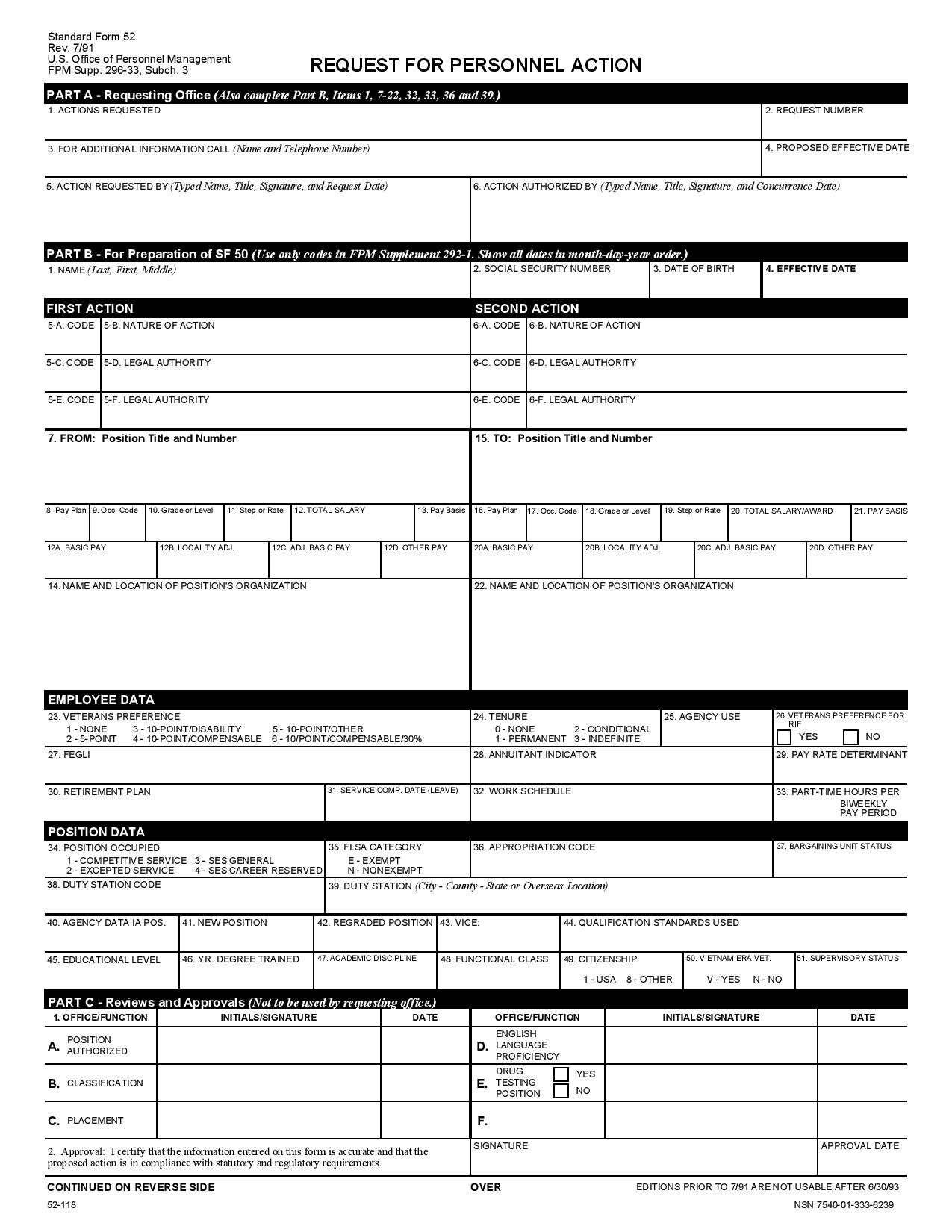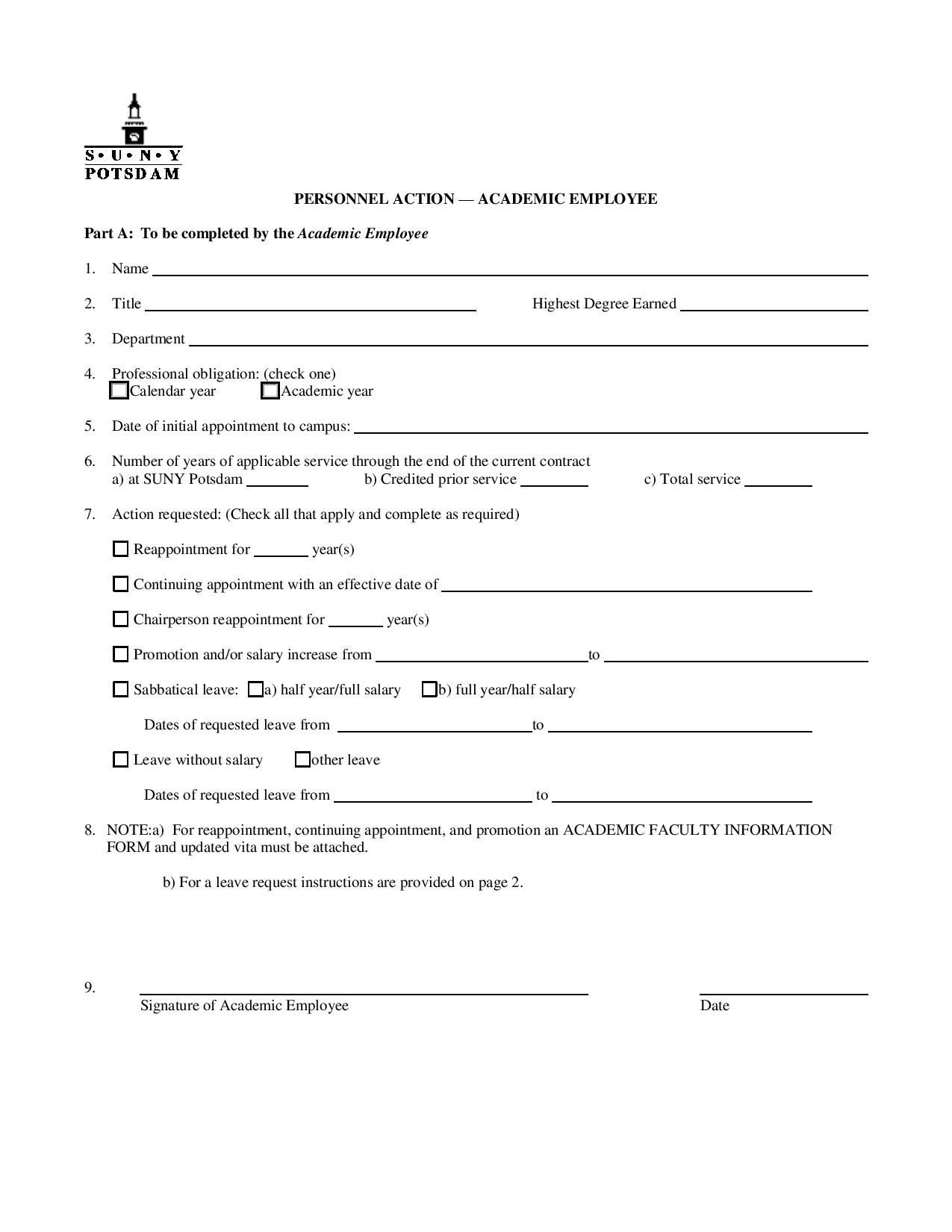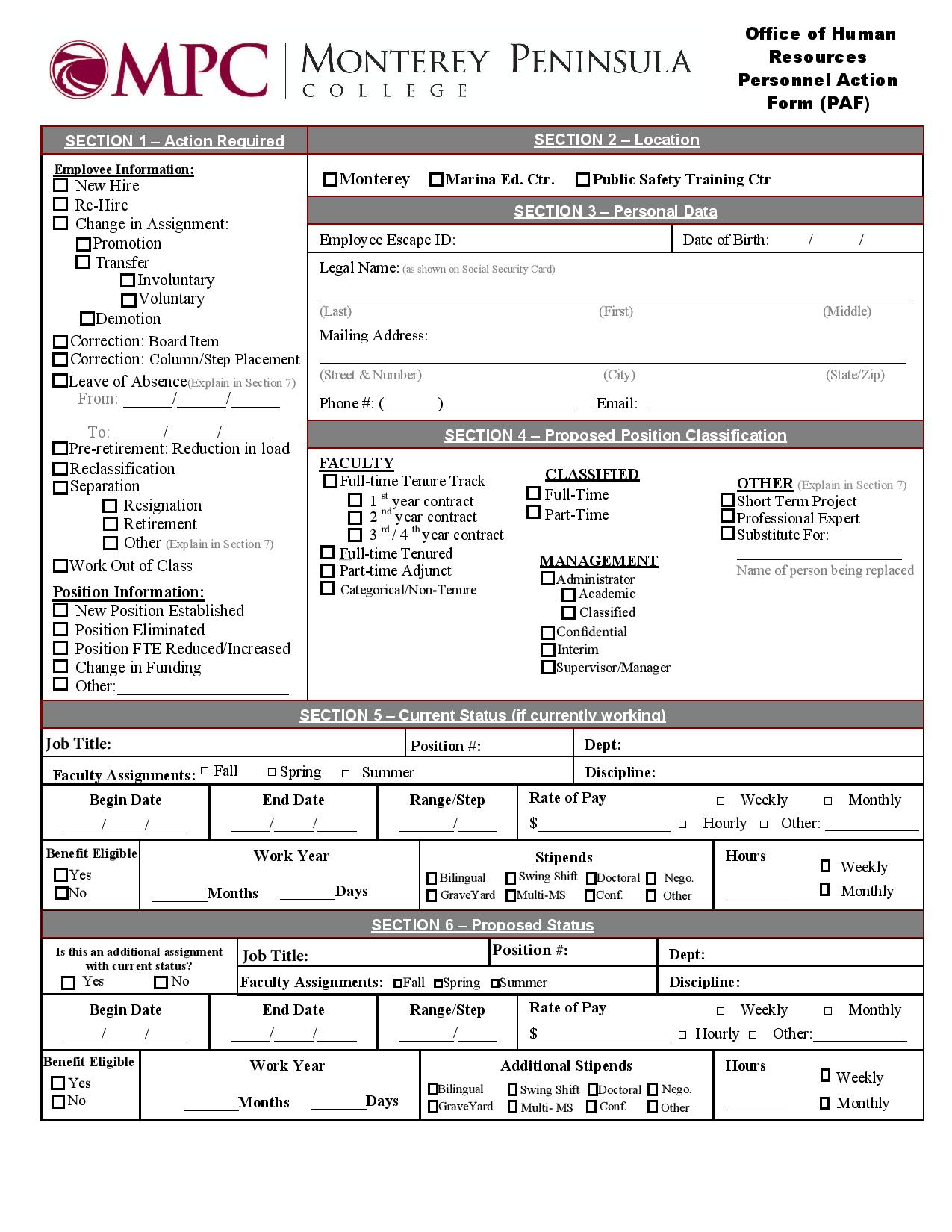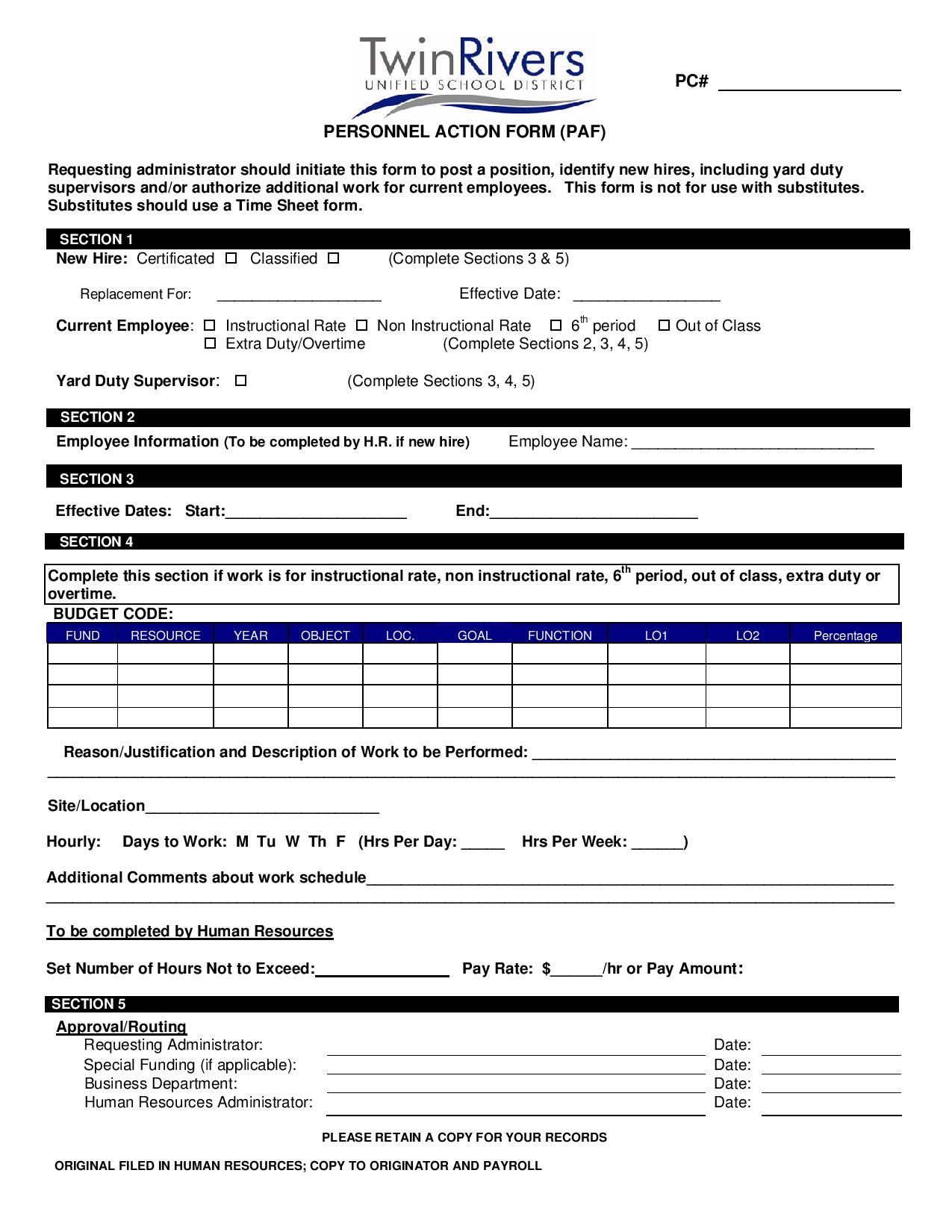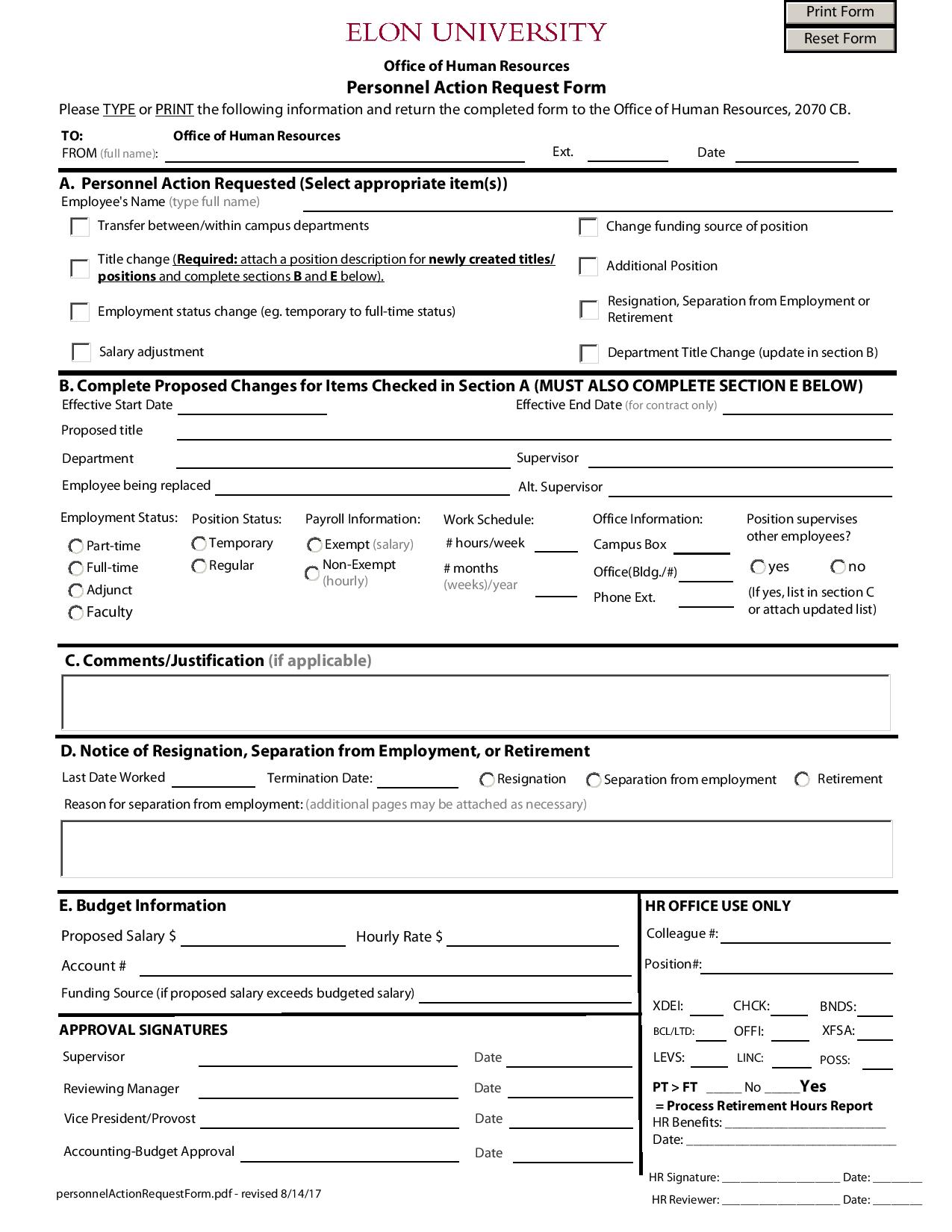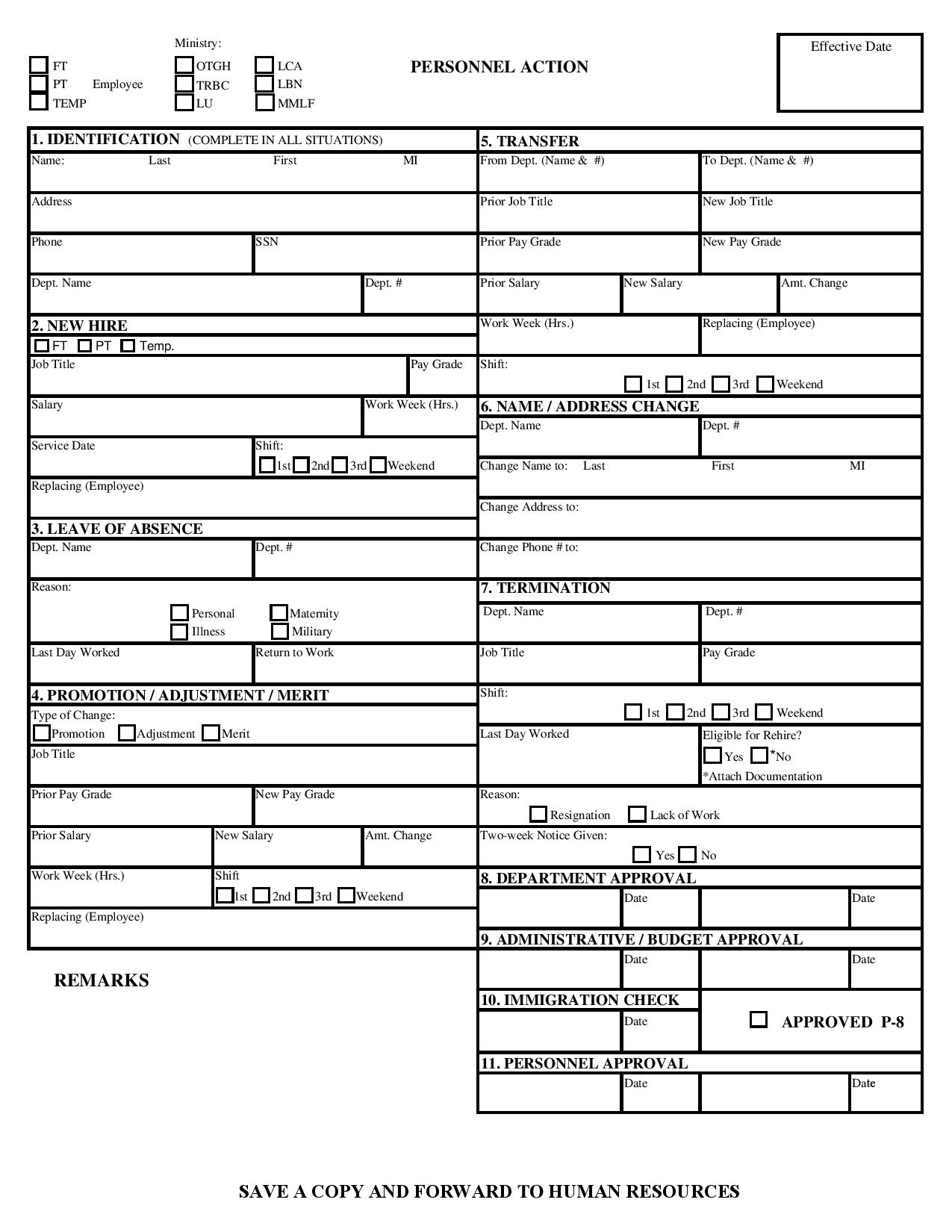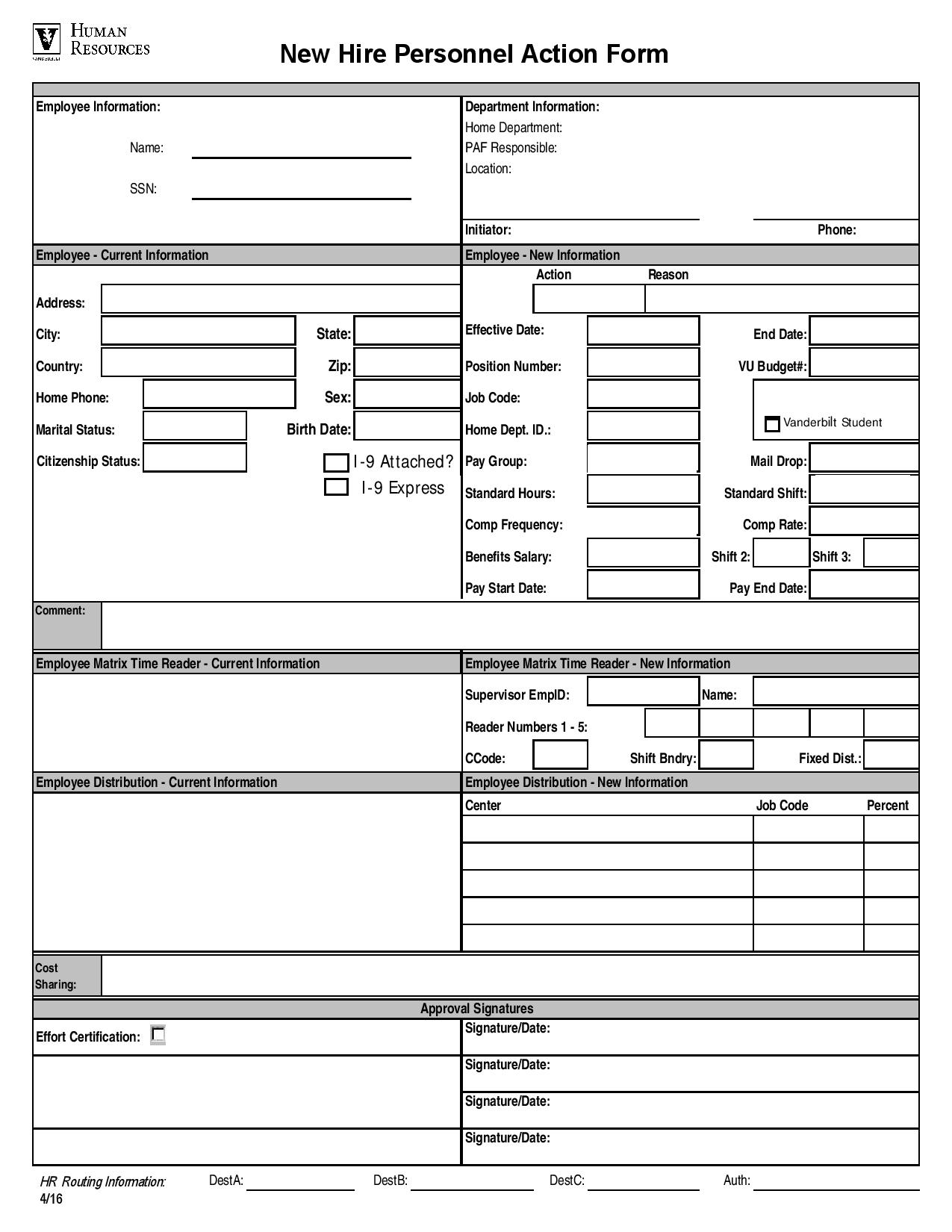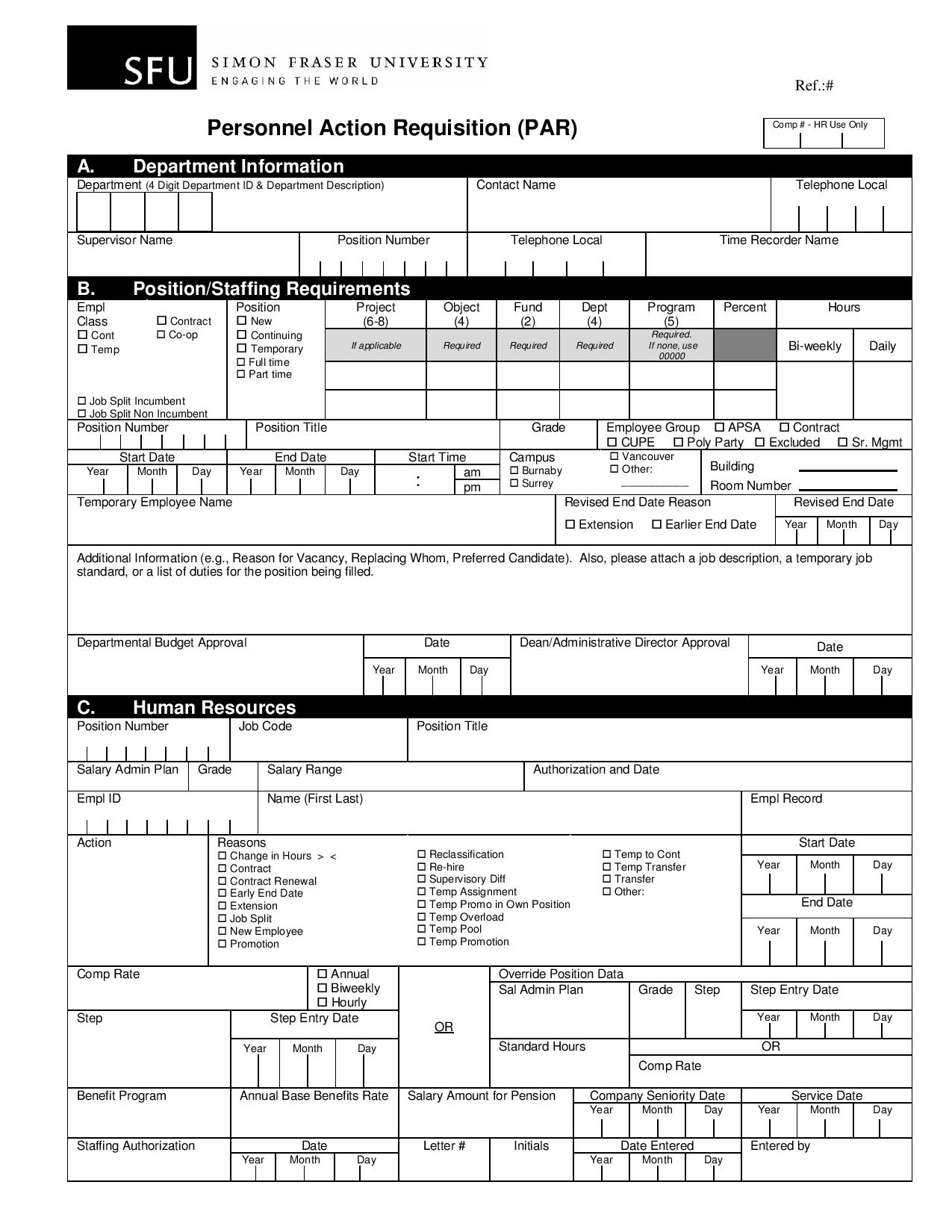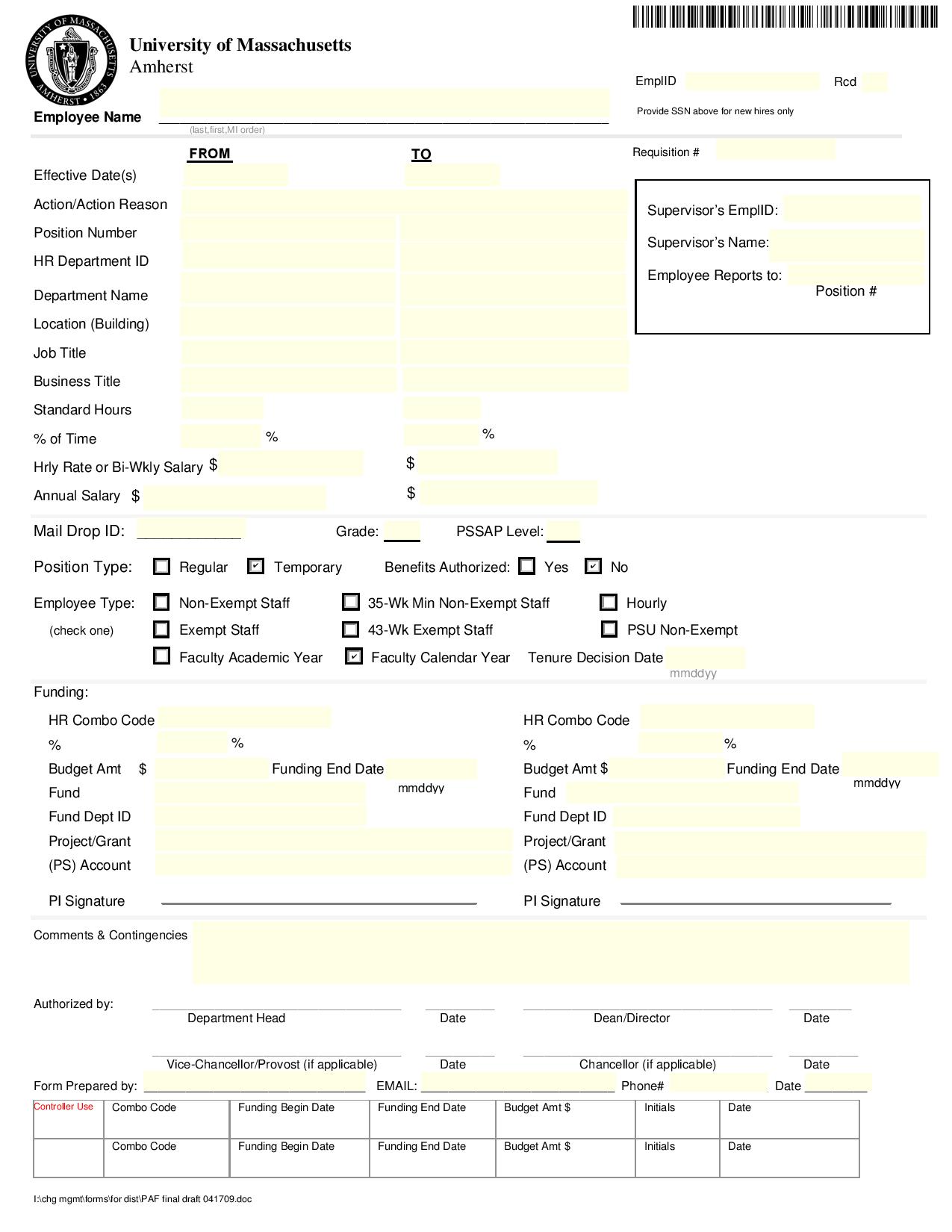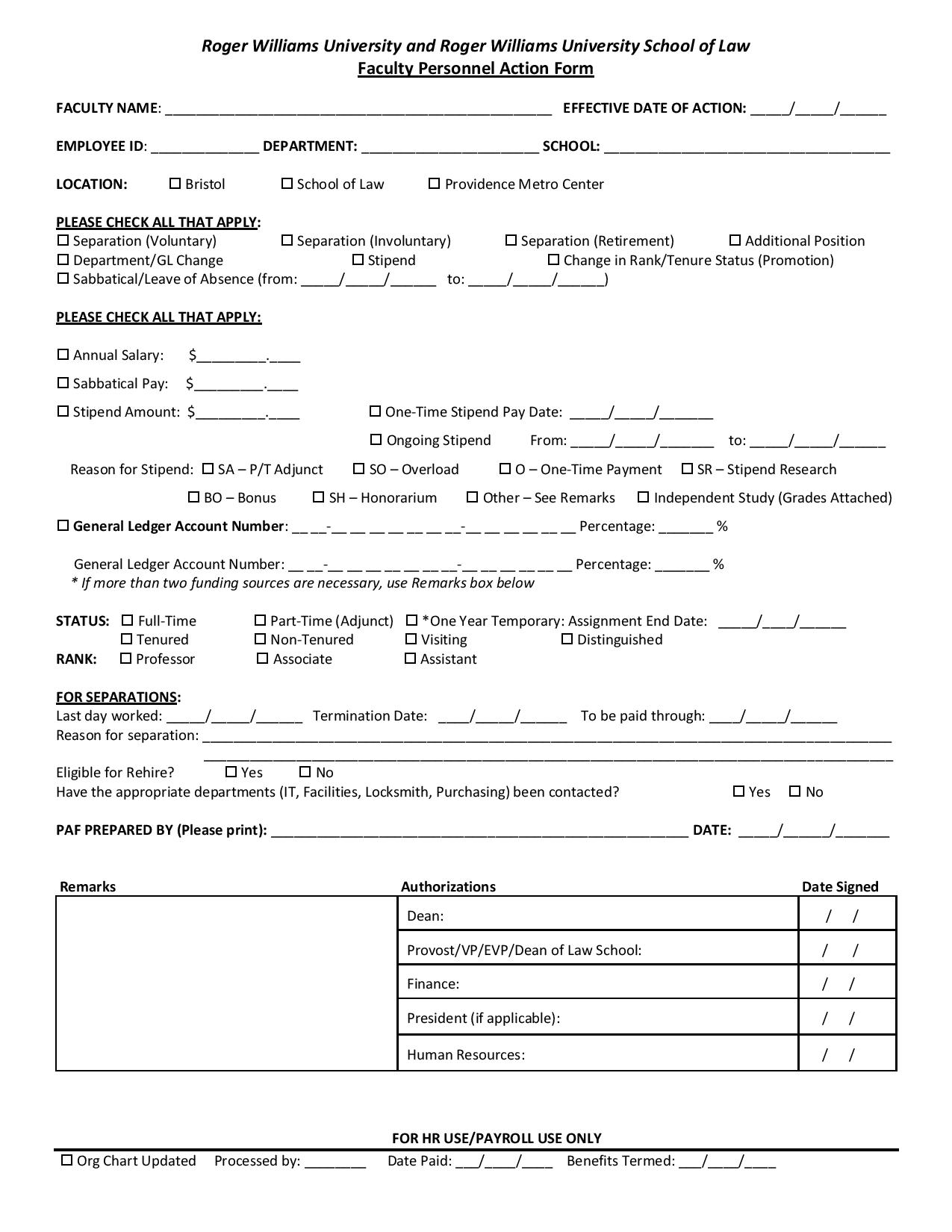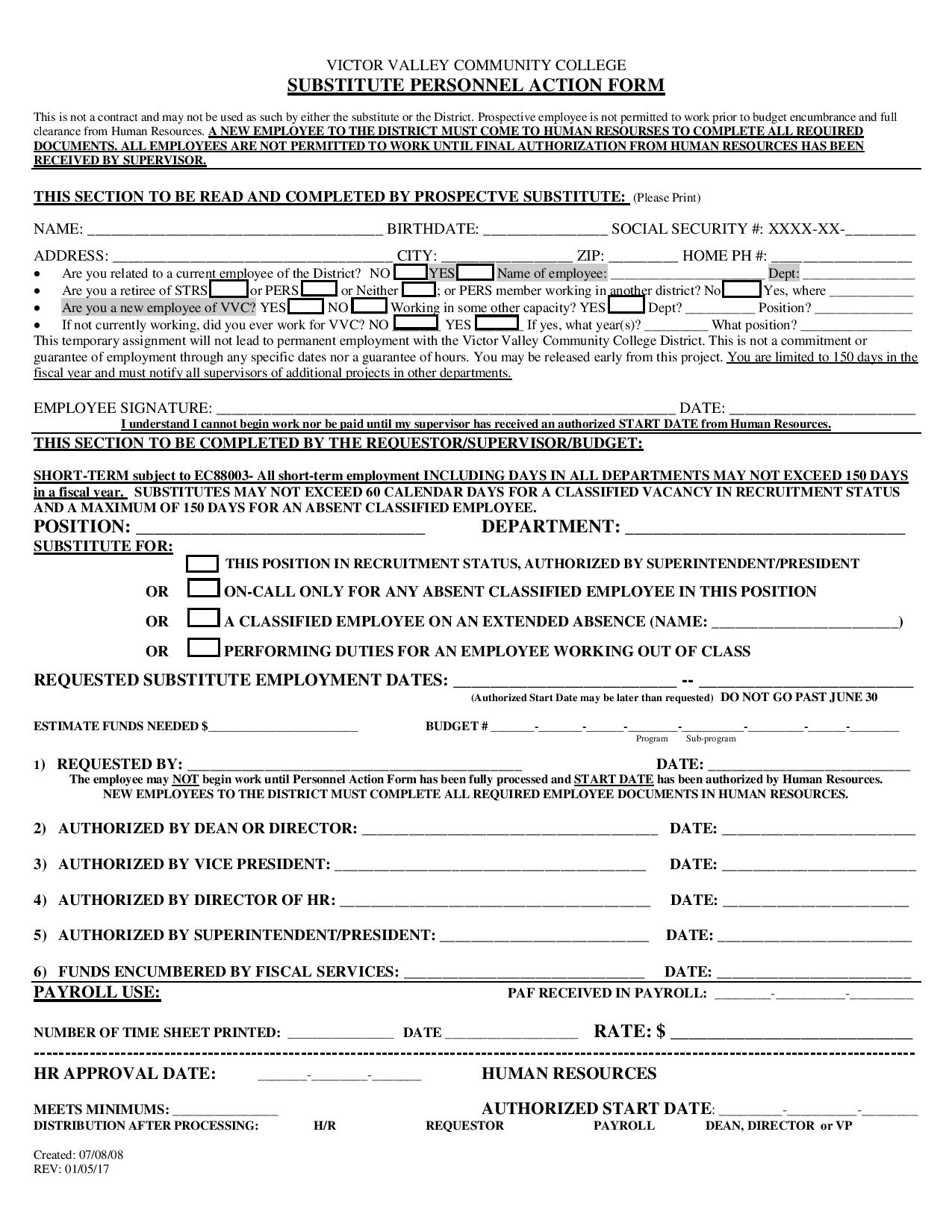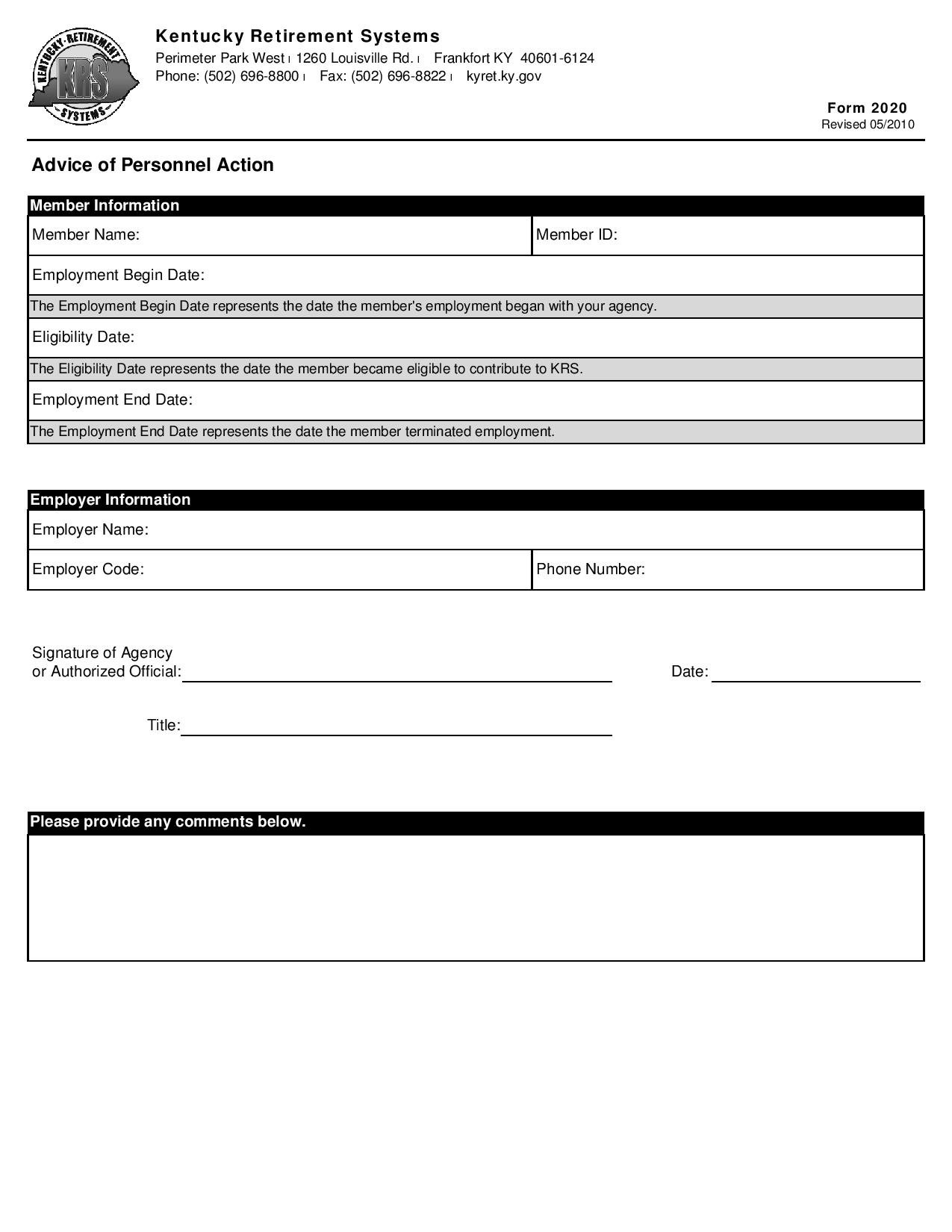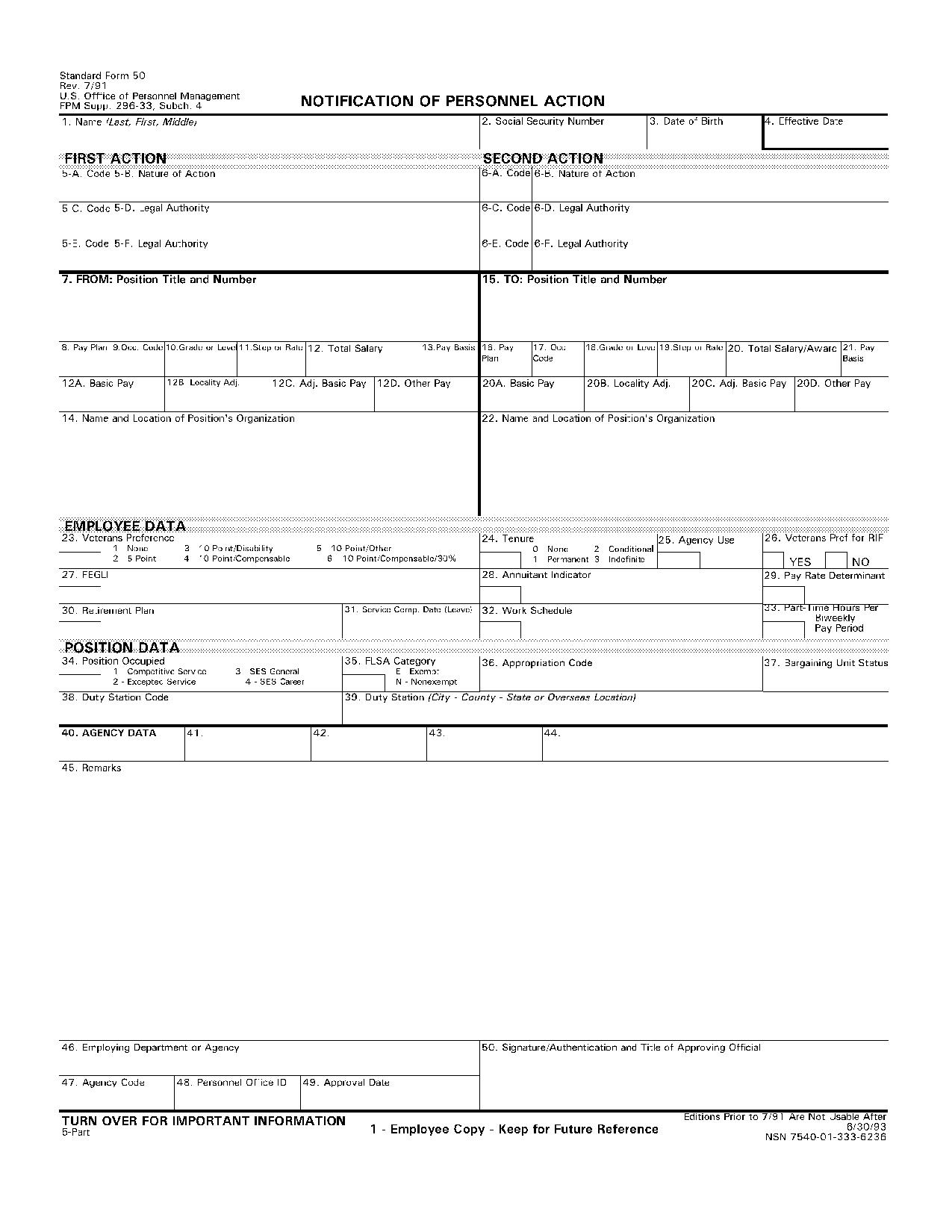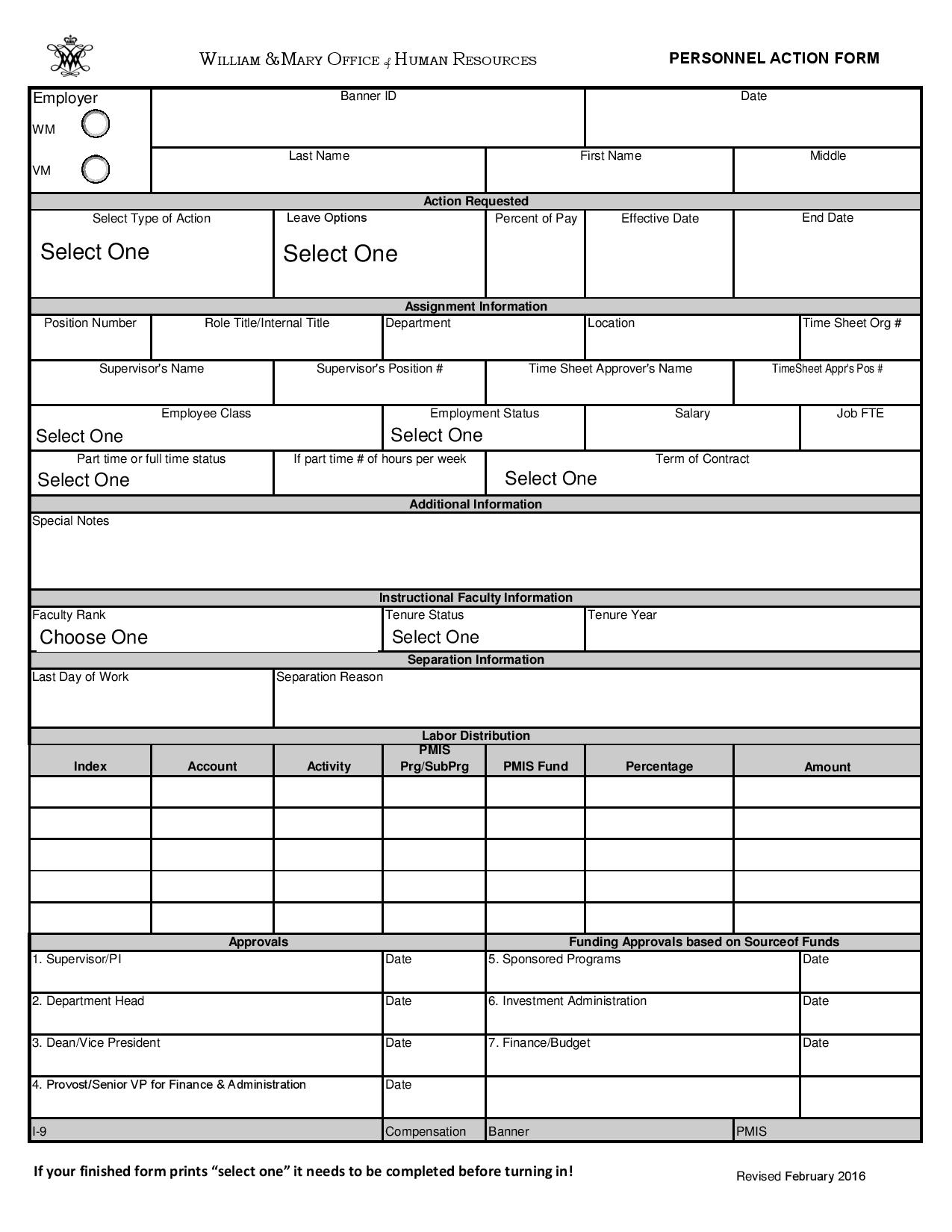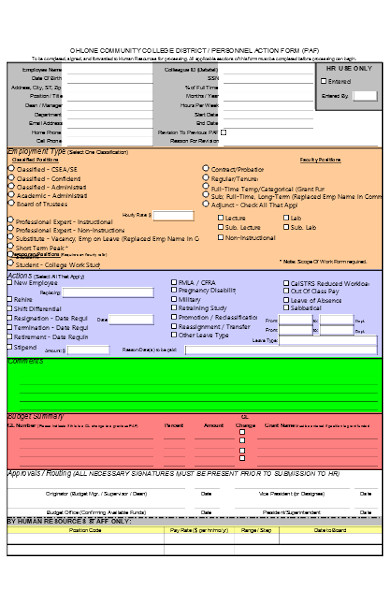Personnel action forms are basically used to keep track of the personnel file and records of each employee working in the company. These forms play huge important roles most especially in personnel control and management. These also help the company keep their business formal letter standardized, since these forms are responsible for administering the manpower of the company.
There are different kinds of changes that are needed when it comes to employment. Because change is constant and undeniably inevitable, personnel action forms are processed in order to make the personnel administration manageable. These certainly help the company management gain more focus on their plans and projects that are top priorities; making them move forward faster on their business’ venture and operations.
Basic Personnel Action Forms
Personnel Action Form PDF
Blank Personnel Action Form
Printable Personnel Action Form
Personnel Action Request Form
Personnel Action Request Information
Standard Personnel Action Request Form
Request and Approval of Personnel Action Form
Enlisted Personnel Action Request Form
Request for Personnel Action Form
Personnel Action Request in PDF
The Essential Parts of Personnel Action Forms
There are different kinds of personnel action forms, and each is used depending on what type of action is made. Though there are forms for personnel that are made for specific types of action, there are also those forms that are general. With regards to general personnel forms, all types of action forms are indicated, but only those essential information that corresponds to the type of action are required to be filled out.
Basing on the general personnel action forms, they only contain the necessary information that are needed such as the following:
The Employee Information
- The employee’s full name: first, middle, last name, and name extensions (e.g. Jr., Sr., I, II, III)
- The current and permanent address
- The active contact numbers
- The valid email address
The Employment Information
- The job title or position the employee applied for
- The work location or department where the employee is assigned
- The supervisor or department head’s name, ID and position or title
- The employment period when the employee started and when his or her employment contract will end
- The employee type (full time, part time, working student, employee, administrative, operational, temporary)
The Job or Salary Information
- The salary statement or basic pay amount
- The number of hours to report for work
- The hourly rate depending on per what
- The annual pay amount
- The benefits and compensations
- The additional information such as the transfer pay (if employee was transferred), additional earnings or incentives, and tax information
The Personnel Action Information
- The date when the personnel action form is filled out
- The type of personnel action made depending on what situation
- The areas of information that are affected due to the specific actions made
- The specified reason why such action is needed to be implemented
- Additional information, remarks, or comments that supports the reason for actions
- Documents or statement forms which serve as the requirements needed to be complied
- The date when the personnel action will take effect
- The name of the person who processed the personnel action form
The Approval Section or Information
- The names of authorized personnel who should approve the actions made
- The position or job title and what department they are assigned to
- The affixed signatures of each authorized personnel
- The date when they officially approved
Employee Personnel Action Form
Employee Blank Personnel Action Form
Employment Information Personnel Action Form
Sample Employee Personnel Action Form
Request for Employee Personnel Action Form
Academic Employee Personnel Action Form
Types of Personnel Actions
The common types of personnel action that are often processed using personnel action forms are as follows:
Promotion or Demotion
When this type of action is processed, some information regarding the employment application also changes. Such changes could either be an increase, or decrease in the salary or base pay and in the compensations and benefits. Other changeable information may be the position and the department location.
Reasons to promote an employee are when:
- the employee exceeds the required percentage for performance appraisals.
- the employee was able to comply all the requirements that are needed.
- the employee possessed the qualities in order to be qualified for promotion.
Opposite to these reasons listed above are the circumstances an employee might be demoted.
Personal Information Change
This type of personnel action pertains to the changes regarding the employee’s personal information such as:
- Home address
- Contact numbers (mobile, telephone or landline)
- Last name (for newly wed women)
Transfer or Job Assignment Change
This type of action is processed when the employee is assigned to another department because:
- there is a need for replacement of the other employee who is reassigned or is terminated.
- the department needs more people to work on some projects.
- the employee is better fit to be in the department where he or she is transferred to.
Salary or Pay Adjustment
This type of action is made for the following reasons:
- The employee is promoted to a higher rank.
- The employee is demoted due to non-compliance of important requirements such as documents or work performance.
- The employee is transferred to another department as a replacement for a terminated or separated employee.
- The employee is on a paid leave (depending on what type of leave request form is filed and for how many days).
Resignation or Separation
To complete this type of personnel action, there are requirements that should be complied. The requirements are the resignation letter and clearance form. These are to be submitted to make sure that the employee is cleared in the said department before he or she exits the company.
Few reasons why employees resign:
- They look for better opportunities.
- They think that the company cannot provide their needs as an employee.
- They feel and know within themselves that they are not fit for the company due to their performance.
- The employer gives the employees an option for to leave their job for some reason.
The problems why employees decide to resign could either be the business management, the operations or the employees themselves.
Types of Separation or Resignation
Resignation
This is the most common type of separation in which the employees decided to leave the company with their own accord. This is also done voluntarily which signifies that the employee is ending his or her relationship with the employer or with the company.
Forced Resignation
This type of separation is done involuntarily because the employer presented an ultimatum to the employee to either resign or get fired. This leaves the employee to decide whether to take the deal or leave it; but refusing to take it would definitely be a bad idea.
Constructive Dismissal or Discharge
This type of employment separation is made when employees decide to leave because they feel they need to leave the company. This actually happens when employees feel like they got no other choice but to do so.
Lay-off
This type of separation is made when the employers have no other choice but to let their employees because their service forms are not necessarily needed, or when the company also experiences a hard time facing all circumstances in terms of financial and other distractions.
Fired
This separation type is basically made when employees are dismissed due to a committed violation of company policies and poor performance.
End of Employment Contract
The employee is separated when his or her contract for employment ends. Though, it depends on the employee if he or she insists to stay and renew the contract, or leave and look for other opportunity.
Dismissal or Termination
In completing this personnel action form template, there are also processes that are needed to be completed, such as the provision of the following:
Notice of Appraisal
This contains the outlined and detailed description regarding the violation committed.
Admin Hearing
This is a given chance for the employee to defend himself or herself regarding the accusation against him or her.
Notice of Termination
This is a formal notice form that justifies the final decision of the management regarding the issue.
Same as the personnel action for resignation, there should be attached documents in order to finish the process. Such documents are the sworn statement forms that are used to support the evidences presented, and the employee clearance form that serves as the employee’s ticket on his or her way out.
Types of Termination
Voluntary Termination
This is similar to employees resigning or retiring from their job with a willful decision.
Involuntary Termination
This type of termination letter is used when employees are fired or being laid off due to their behavior (personal and organizational) or their performance.
Reasonable Termination
This type is when employers are terminating their employees for a specific and a valid reason which is commonly the result of committing immoral acts such as falsifying, rules violation, theft and many more.
Reciprocal Agreement Termination
This type of termination is made when the employer and the employee engaged themselves in an agreement form which indicates that both are giving their consents to a separation.
Termination without Preconception
This type of termination terminates an employee for multiple reasons aside from his or her behavior. But, employees given this type of termination is given the chance to be rehired in the same position or job title.
Termination with Preconception
This is terminating the employee with insufficient performance for the company and possesses a poor attitude towards the employment policies and regulations.
Unjustified Termination
This type of termination is made by the employer when the employee is dismissed due to various illicit rationales. This is also done when employees violates a company policy even after he or she is fired or discharged.
Changes made in the employment information also affects the salary information of an employee. Therefore, the personnel action for change of employment information should be filled out and submitted in a timely manner. Another reason for this is that these forms are actually used as the basis of the employees’ record or data. But in handling different personnel action forms, each must be approved by the authorized personnel before the changes are implemented, and the actions are executed.
HR Personnel Action Form
HR Office Personnel Action Form
HR Personnel Action Form in PDF
HR Personnel Action Request Form
Human Resource Personnel Action Form
The Personnel Action: Resignation Process
For employees who are resigning, they are given enough period of time in order to process their resignation. As a requirement, the human resource department should be notified thirty days (30) prior before employees are to resign. The requirements that are needed for the resignation process are as follows:
- Submission of resignation letter
- Conduction of an exit interview
- Processing of clearance
Here is a list of steps to be taken in the resignation process:
- Notice period is given from the date of resignation and as agreed by the employer and the employee. It should also be formally written with the given date.
- The reason for resignation is identified by conducting a professional meeting between the department head or manager, the human resource and the employee.
- The sample resignation letter is endorsed to the human resource department for approval with the affixed signature and the confirmed date for the last day of employment.
- The final payment including other additional earnings from paid leave (if applicable) and other benefits or compensations are calculated by the human resource manager.
- The exit interview between the employee and the employer is conducted as all documents are finalized and compiled.
- A payment in lieu of notice is provided to the employee when he or she is asked to not report for work during the notice period.
- The employee clearance form is processed in order to make sure that all company equipment issued to the resigning employee are safely returned the way these were handed to him or her.
The Personnel Action: Termination Process
Similar to resignation, employment termination also follows a process. When an employee commits a mistake, the decision of terminating him or her is not made right there and then. Technically, it does not work that way. The employee is first given an employee feedback regarding his or her performance. Otherwise, the type of termination falls under involuntary, constructive and unjustified termination. It is not just right to terminate an employee without giving warnings or without reprimands. Here is the step by step process in terminating the employee in a legal way:
- Provision of employee feedback regarding the performance in order to create awareness of how he or she is doing
- Building a two-way communication to better understand what is going wrong: In this way, the employer will be able to determine if the cause of employee’s poor performances is the management operation itself.
- Conduct an employee performance evaluation in order to help the employee evaluate him or herself. With this, solutions are formulated to solve problems in terms of employees’ performances. They could either be motivated to improve or develop themselves or may still come into a conclusion that they are not fit for the job.
- If in any case that employee is not helping himself or herself to improve or he or she committed violations, an employee disciplinary action form should be filled out. All necessary information basing on the supplemental facts regarding the employee’s behavior should be documented in this form.
- A meeting should be conducted between the human resource department, supervisor or manager and the employee regarding what decision to take. There should be a notice to be given ahead of time in order for the employee to think and prepare himself or herself.
- An ultimatum to voluntarily quit can be given to employee if he or she do not want to continue the process of disciplinary actions. They are given two options and the final decision depends on what they are to take. In other words, it’s either to resign or get terminated.
- When the final decision is made, a personnel action form is filled out and filed in order to make the decision formal. But the termination process does not end here.
- An exit interview is conducted in order to have a formal dismissal with the employee. This is to make sure that both parties are at ease with everything that was discussed.
- After the personnel action form is finalized, the employee is asked to clear himself or herself from the department that he or she has been assigned to. This is done in order to make sure that the leaving employee releases all his or her liabilities from any damage or loss of company properties. Thus, an employee clearance form is provided in order to complete the process.
Employment terminations are not necessarily taken as negative, even if termination means dismissing an employee from employment, these could either be voluntary or depending on what was agreed reciprocally.
Guidelines in Filling Out the Form
Filling out personnel action forms is not the same as answering a survey, a questionnaire form or an examination. Unlike those kinds of forms, action forms for personnel provide you the most essential information to be filled out. These are also made formally helping companies or organizations with regard to their business and personnel management.
Here are the following tips to take note in filling out personnel action forms in order to have a successful processing of each action:
- Only the fields that are subject to change should be modified, and the rest of the information in the form should be remained as blank. This is done when the form that is being filled out is a general type of personnel action form sample, wherein all types of actions are indicated, but the filler of the form should only choose the certain type of actions to be made.
- All necessary fields to be altered or modified should be filled out, especially those marked as required. The required information are either indicated with an asterisk (*) beside it, or emphasized by bolding out or italicizing the words.
- When the employee is transferred to another department, the current information should be indicated, and opposite to it is the new or proposed information in the form.
- The information written in the form should be specified and up to date such as the address and the contact numbers.
- Instructions in filling out the form should be followed accordingly. Forms usually have instructions on it to avoid misinterpretations by the person who fills out the form. The instructions could either be written in uppercase letters, or in strong bold font.
- Information that are written in the form should be accurate and precised. There should be no room for any mistake in filling out the form since these are formally documented and compiled in the employees’ records.
- The effective date for the action is mandatory and should not be forgotten. The date is the basis to formalize the action taken, and without it, no actions are valid since there is no indicated date when it has formally taken effect.
- The date when the form is filled out or processed should be written as well. If in case the effective date is forgotten, the date when the form is filled out can be used as a basis or a guide to when the action has been made.
- The person who processed the personnel action form should be indicated in case there are some clarifications regarding the form. Somebody has to take responsibility if there are problems in processing the personnel actions.
- There should be a basis for the start and the end dates of validity of the action (if there is). An example for this is when the employee is transferred temporarily or in due time. The start and end dates when the personnel action for transfer should be indicated to specify the time duration the employee will be working in another department.
- Different copies of this form should be produced and distributed for those people who are authorized to have a copy of this, like the human resource office, the employee, and the supervisor.
- Additional information or documents should be attached when necessary. Examples of such documents are the leave request forms, resignation letter, and employment termination letter.
- The reasons why certain types of actions are needed for execution should be written in detail.
- Statements for supporting the actions should be included in the form. An example of which is the statement for termination.
- There should be a deadline for processing the form in order to avoid delays.
New Hire Personnel Action Form
Personnel Action Requisition Form
Personnel Action Form Template
Faculty Personnel Action Form
Substitute Personnel Action Form
Advice of Personnel Action Form
Notification of Personnel Action
Revised Personnel Action Form
Simple Personnel Action Form
As you have witnessed the different kinds of personnel action forms, these are used for various of reasons and for specific type of situations. These are mandatory because it helps reduce the circumstances faced by most of the companies. Indeed, administering people is not an easy task. But with these personnel action form template, the management can gain more focus in their business operations and management.
These personnel action form samples provided for you in this article are downloadable and are editable. Feel free to browse over and discover what each of these forms are used for. These will definitely help you make better decisions with regards to managing your workforce. In doing so, these forms will come in handy since business operations will be more manageable with less distractions that are resulting from personnel management. To have full control in terms of your people, personnel action forms are exactly what you need.
Related Posts
-
Corrective Action Procedures [ What is ]
-
Affirmative Action Policies [ What is ]
-
The Differences Between Corrective and Preventive Actions [ How to Formulate ]
-
Types of Action Forms for Making Plans and Setting Goals [ With 10+ Samples ]
-
FREE 7+ Incident Action Forms in PDF | Ms Word
-
Corrective Action Form
-
FREE 7+ Sample Administrative Action Forms in PDF | MS Word
-
FREE 8+ Sample Payroll Action Forms in PDF | MS Word
-
FREE 7+ Sample Student Action Forms in PDF | MS Word
-
FREE 7+ Sample Goal Action Forms in MS Word | PDF
-
FREE 7+ Sample Recruitment Action Forms in MS Word | PDF
-
FREE 9+ Disciplinary Action Form Samples in PDF
-
FREE 20+ Sample Free Action Forms in MS Excel | PDF | MS Word
-
FREE 11+ Sample Action Request Forms in PDF | MS Word
-
FREE 10+ Sample Affirmative Action Forms in PDF | MS Word