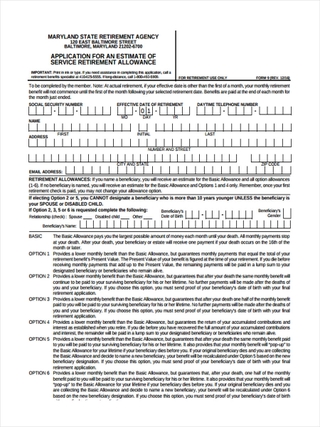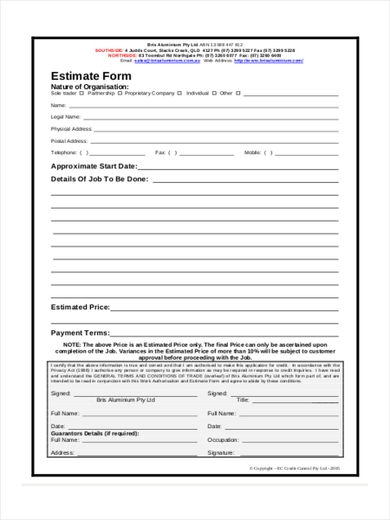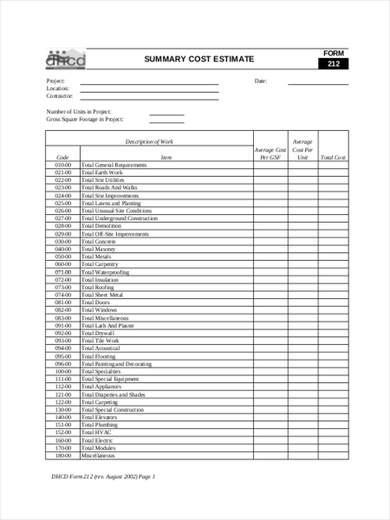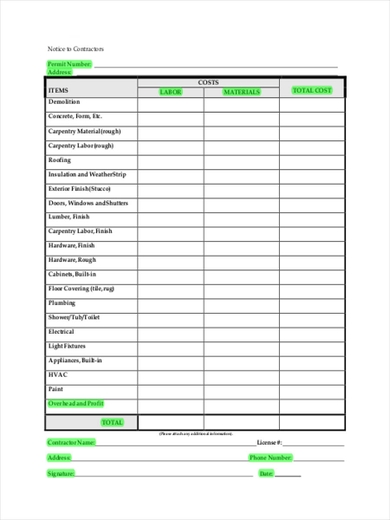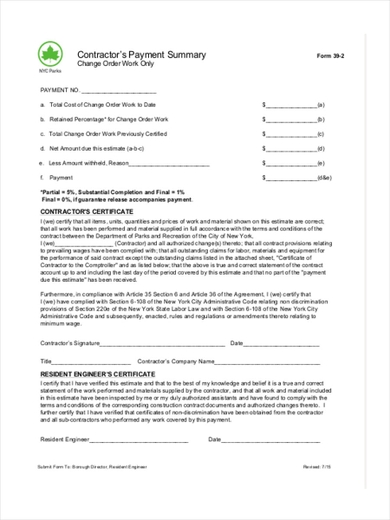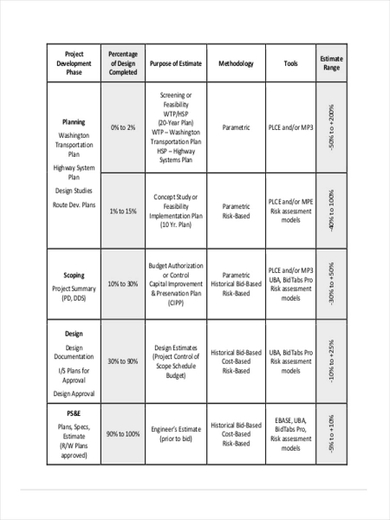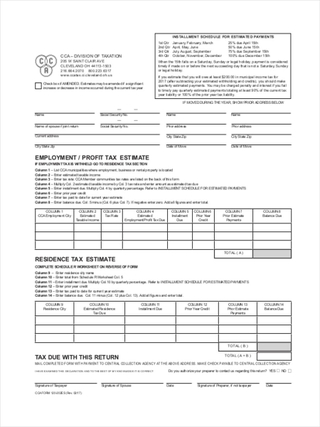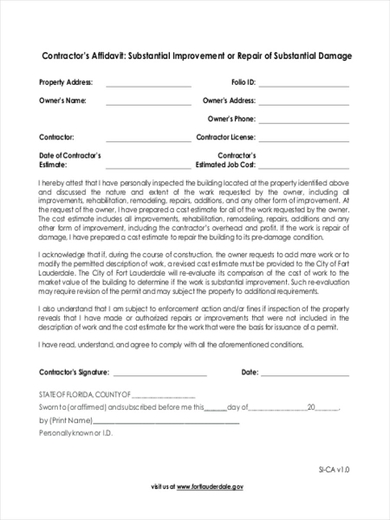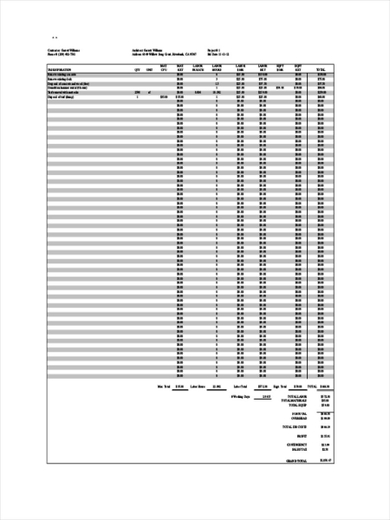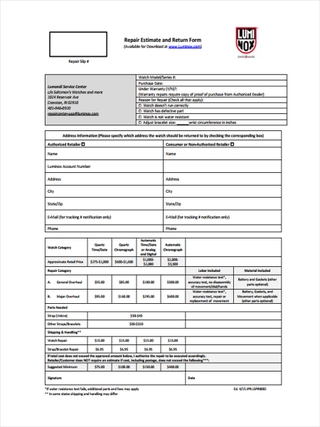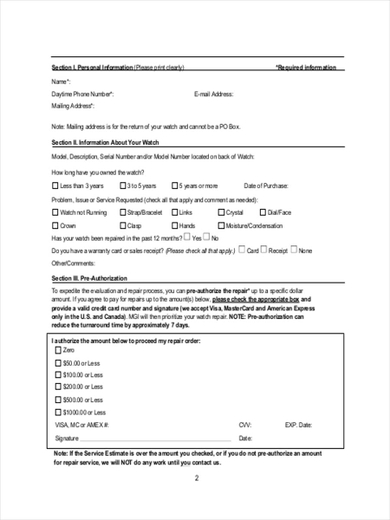There are companies, such as cleaning services, who conducts an inspection first before doing the service. These types of companies would like to give the client an estimated total cost for the scope of the service. Packages are not very beneficial for companies since the service may not fit the scope of the work. The best option would be to conduct an inspection and give the client an estimate of the total costs.
What Is a Job Estimate Form?
A job estimate form is a formal business document. This type of business document is used to give the client an estimated idea of how much the service will cost. A job estimate form can be used in any field, from cleaning services, landscaping, painting, and so much more. If the business does not have a fixed price rate or a package deal, then this business will surely utilize job estimate forms.
FREE 10+ Job Estimate Forms in PDF
1. Sample Application for Estimate of Service
2. Generic Blank Job Estimate Sample
3. Sample Contractor Cost Estimate
4. Sample Contractor Repair Estimate
5. Sample Contractor Estimate Form
6. Generic Engineering Cost Estimate
7. Generic Individual Estimate
8. Sample Job Estimate for Contractor
9. Lawn Service Cost Estimate
10. Sample Repair Estimate
11. Sample Service Estimate
Types of Estimation
A result is given after the company finishes canvassing for the materials and equipments needed for a job service. An estimate may fall under three categories, depeding on the result of the canvassing. Here are the three types of sample job estimate results that we have presented below. Read it now to get an understanding on an aspect of estimation!
1. Overestimation
According to smallbusiness.chron, this type of estimation results stems when the estimated total cost exceeds the actual cost of the services or materials. Overestimation may also occur when the estimated scope of labor exceeds that of the actual scope of the work. This type of result is better than the succeeding two types of estimation. In this type, there is room for adjustment. The client may even purchase more services or products since there are still funds to spend for it.
2. Approximate Estimation
This type of estimation is the sought after result of any person who conducts the estimation. An approximate estimation must be the goal that any person hopes to achieve. Most clients wants a clearcut or approximate estimated total cost so they can budget their funds. Some do not want an overestimation because they have other plans for their money. Better stick to the sought after approximate estimate finance form.
3. Underestimation
This type of estimation is the most horrific out of the three types. This type leaves no room for adjustment. The client’s funds is not enough to pay for the scope of the service. The person who conducts the estimate must always do his best to avoid getting this result.
Similarities and Differences Between an Estimate and an Invoice
Ordinary people would see both documents as the same. The similarities between the two forms are evident. However, in reality, a job invoice and an estimate are different in function and purpose. An estimate form is given before an invoice. An estimate helps to provide the client with an idea of what the total cost is. An invoice is given after the seller received an order request from the customer. Although both documents are similar in the sense that these are provided to help the customer have an idea of what the total cost must be.
How to Create a Job Estimate Form
Job estimate forms are easy to create. Here are simple steps on how to make a job estimate form! Carefully read the steps that we have provided to give you an understanding of the creation process. The guide does not impose on you to loyally follow it. You may merely use this process as a guide, and you can even do outside research.
Step 1: Pick a Job Estimate Form Template
There are a myriad of websites on the Internet that hosts various types of business templates. We suggest you visit template.net and browse the enormous media library. Skim through the website’s model and search for a job estimate form template! Select only one professional high-quality template and download it!
Step 2: Personalize the Job Estimate Form Template
Click open the job estimate form template and start customizing it. Look carefully at the model before you customize it. Once you know what to do, start customizing right away. Never leave an area of the model untouched. Avoid making the document generic at all costs. Personalize the whole thing so that your clients will know that this is your company’s document.
Step 3: Use Sans-Serif Fonts for the Content
Sans-serif fonts have become widely used in business forms recently instead of the more formal serif font style. Select a sans-serif font style, precisely the default font styles. A sans-serif font style will add style to your sample business form.
Step 4: Create a Columned Table
You must always create a three-columned table in estimate forms. The first column must contain the name of the services needed. The second column may include the number of hours the job takes, or it may provide the quantity of the materials necessary for the service. The last column must contain the estimated prices of the services and materials listed in the form. At the bottom of the document, you must dedicate an area for the estimated total amount of all the services and materials.
Step 5: Add a Signature Block on the Template
At the bottom of the document, you must add a section for the signature block. A signature block is an area where the client affixes his signature as confirmation that he agrees to the job estimate. In this manner, the business form can function as a confirmation letter.
Step 6: Have the Job Estimate Form Output Assessed
After customizing and writing the content of the job estimate form template, you must review and edit the final output for any errors and mistakes that your eyes may have missed during the creation stage.
Step 7: Print the Job Estimate Form
And lastly, you must print the document. Print multiple copies of the report, and remember to save a copy into your laptop!
Related Posts
-
FREE 7+ Internet Marketing Estimate Forms in PDF | MS Word
-
Lawn Service Business Estimate Form
-
Cleaning Business Estimate Form
-
FREE 50+ Letter Forms in PDF | MS Word
-
FREE 32+ Holiday Forms in PDF | MS Word
-
FREE 30+ Nonprofit Forms in PDF | MS Word
-
FREE 31+ Therapy Forms in PDF | MS Word | XLS
-
FREE 52+ Bid Forms in PDF | MS Word | XLS
-
FREE 32+ Communication Forms in PDF | MS Word | XLS
-
FREE 44+ E Commerce Forms in PDF | MS Word
-
FREE 30+ Animal Shelter Forms in PDF | MS Word
-
FREE 34+ Charity Forms in PDF | MS Word | Excel
-
FREE 35+ Advertising Forms in PDF | MS Word | XLS
-
FREE 53+ Sports Forms in PDF | MS Word | Excel
-
FREE 51+ Payment Forms in PDF | MS Word | Excel