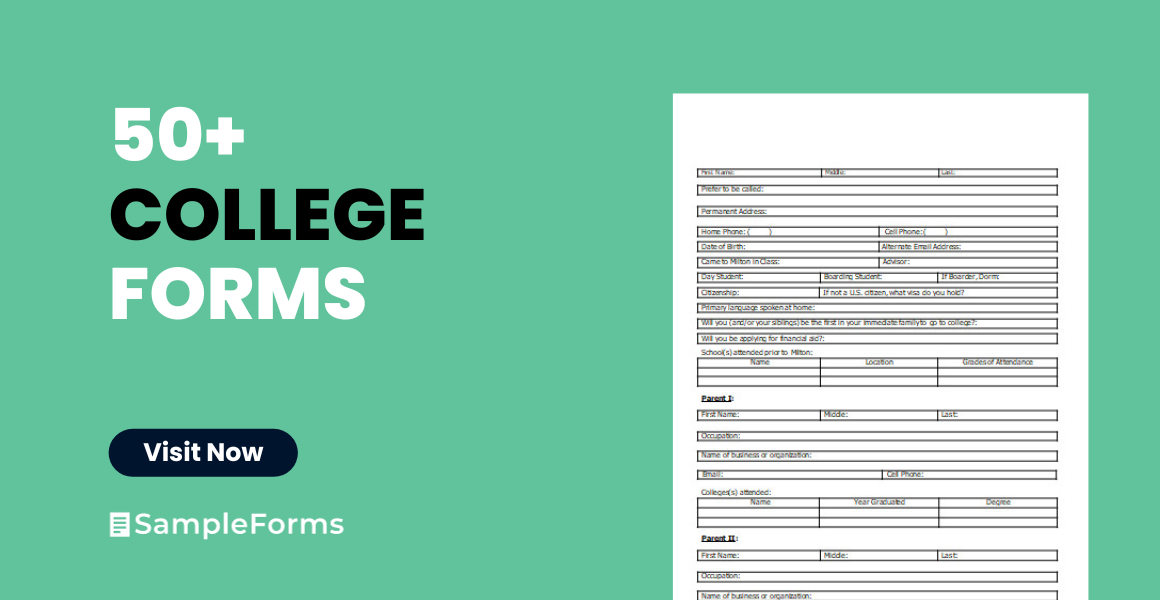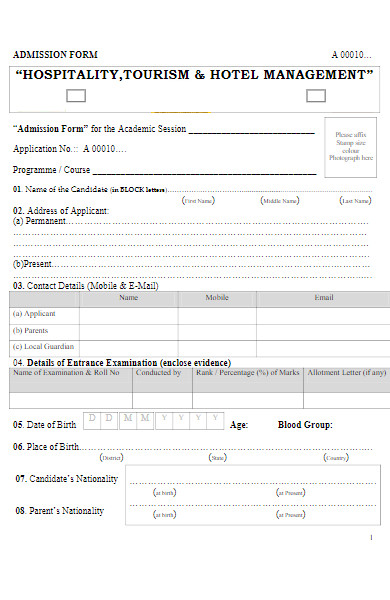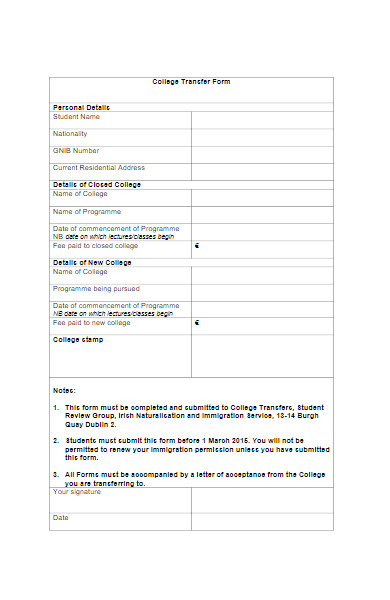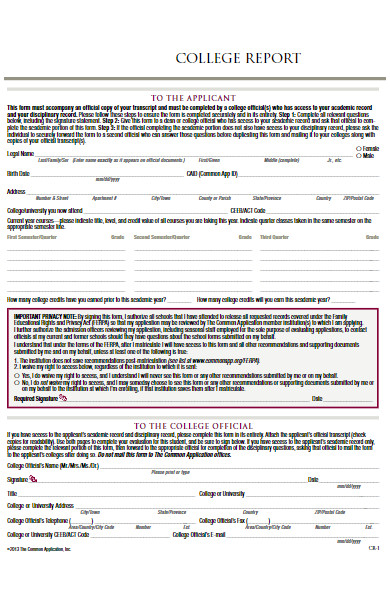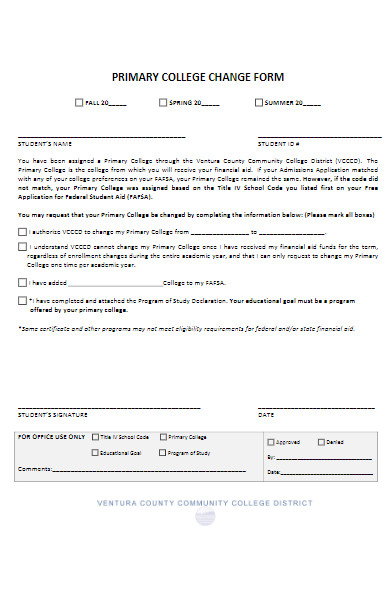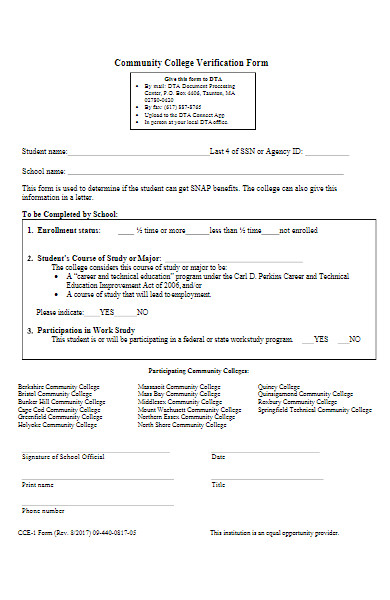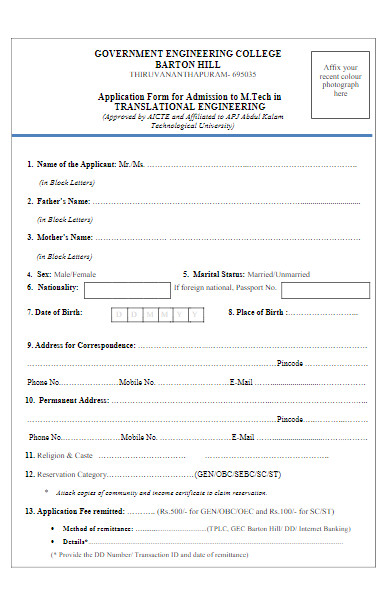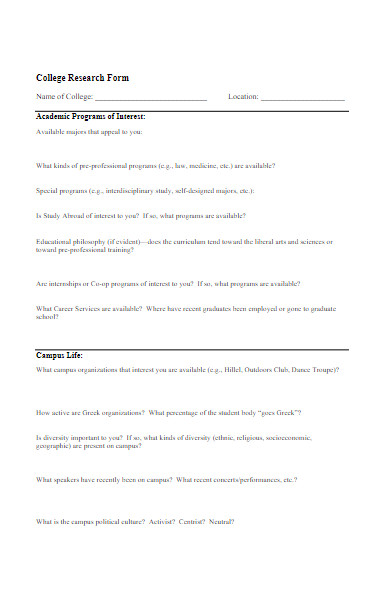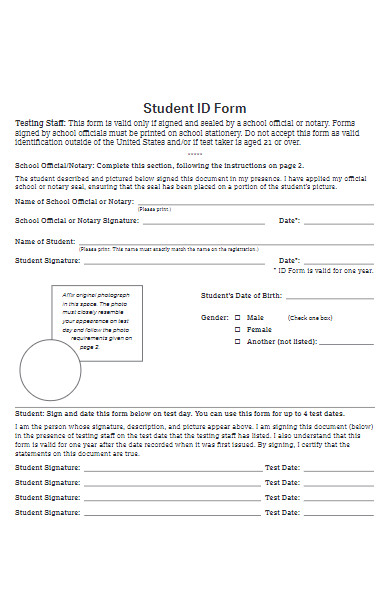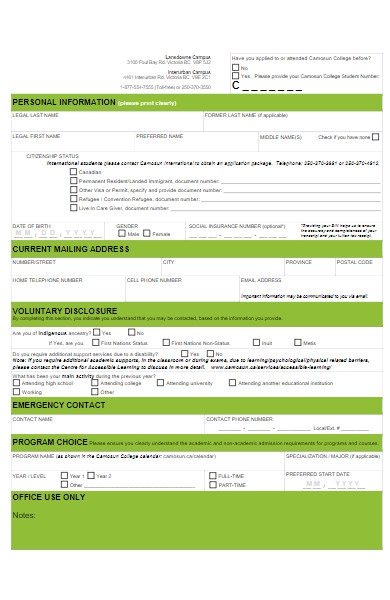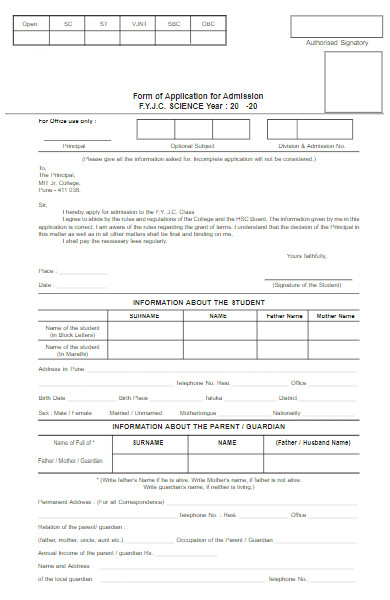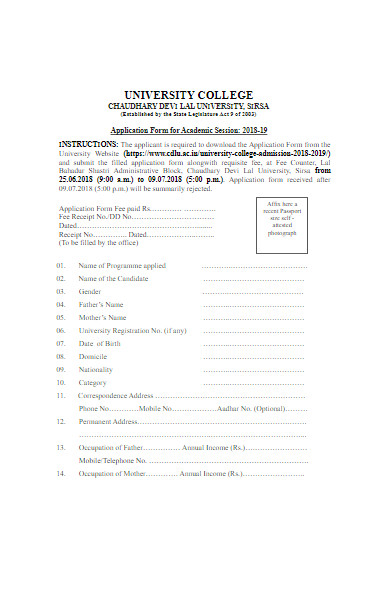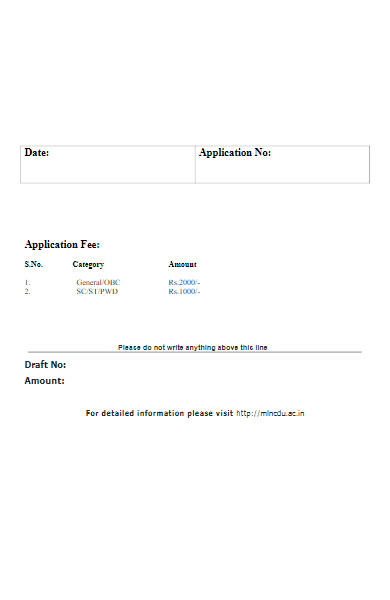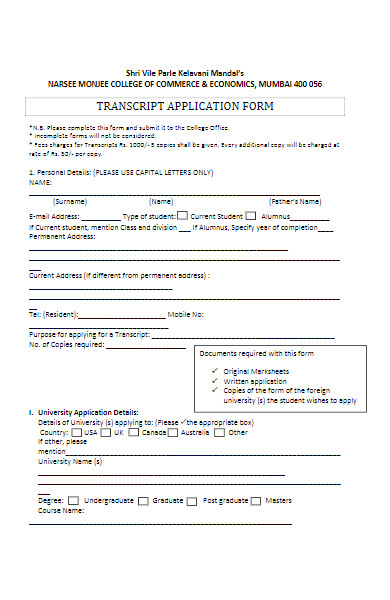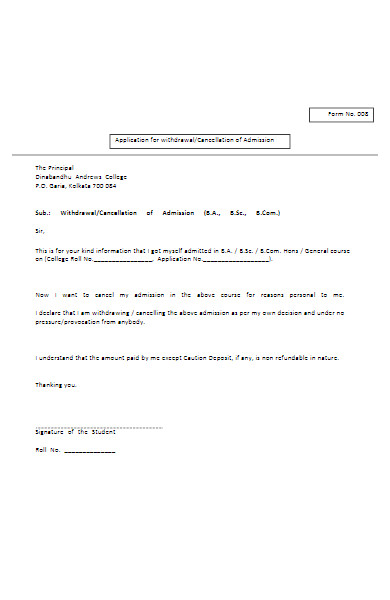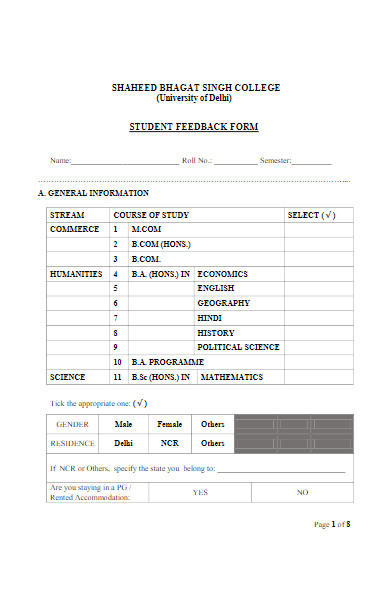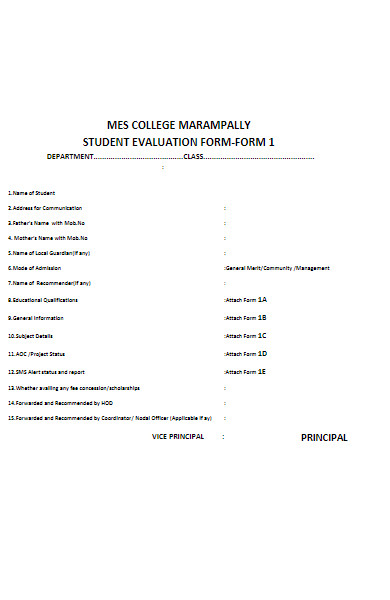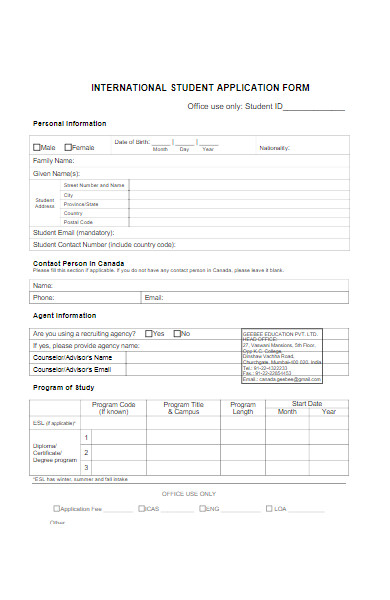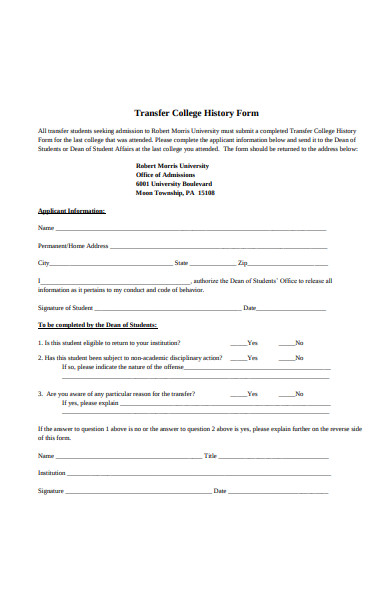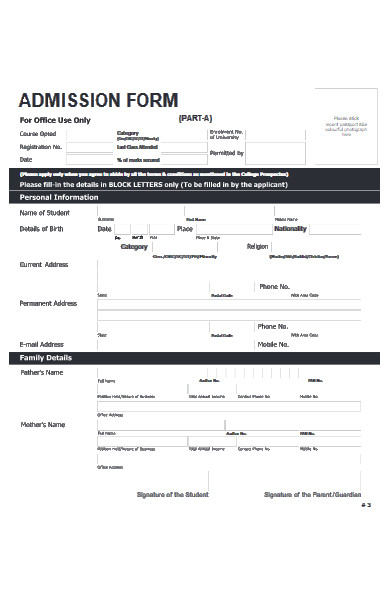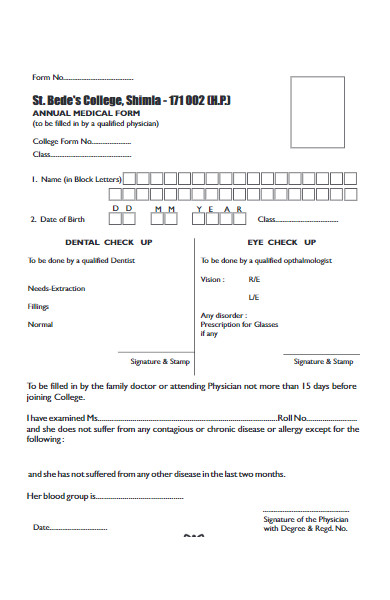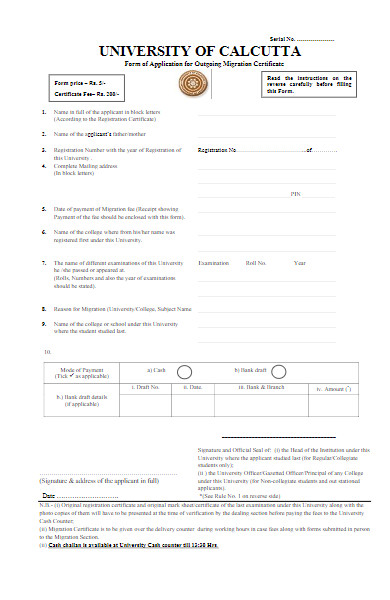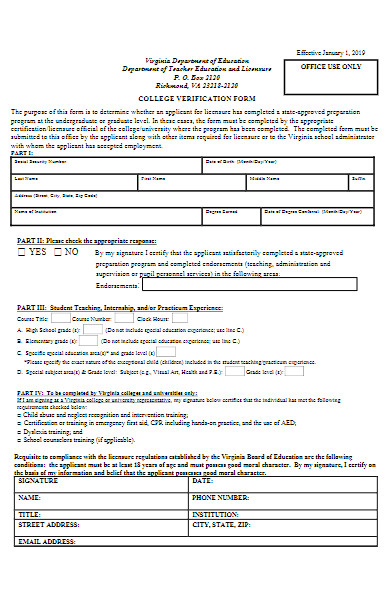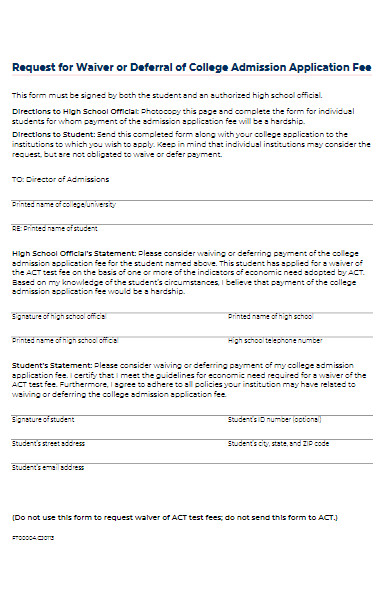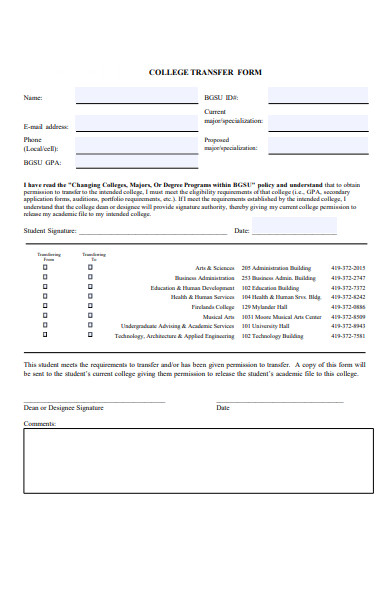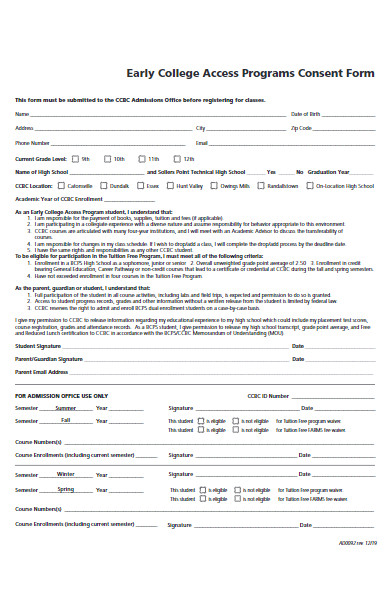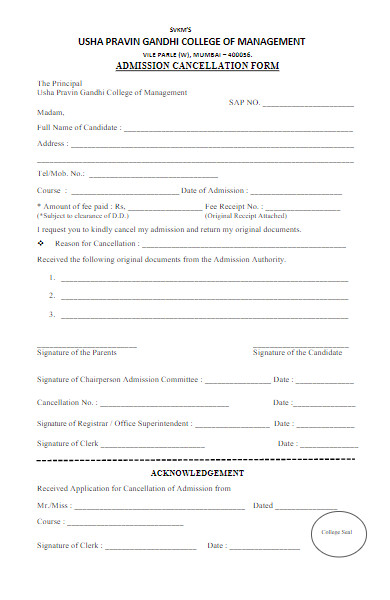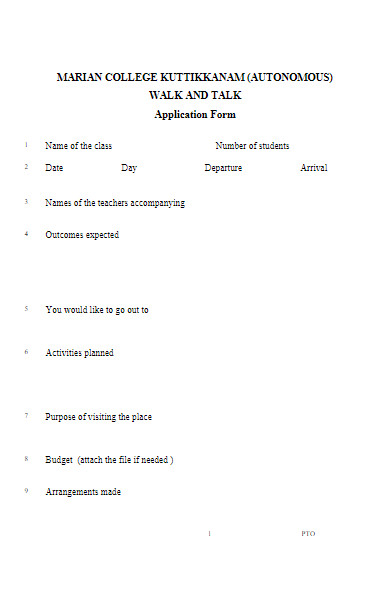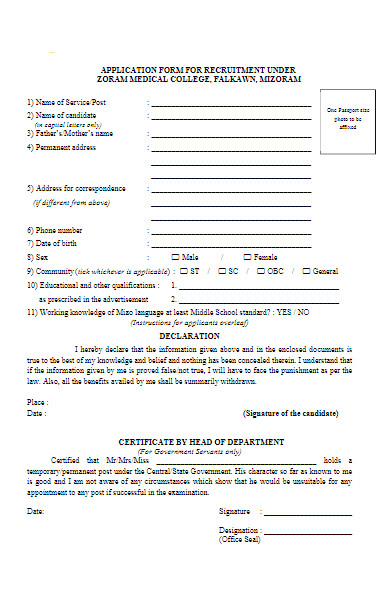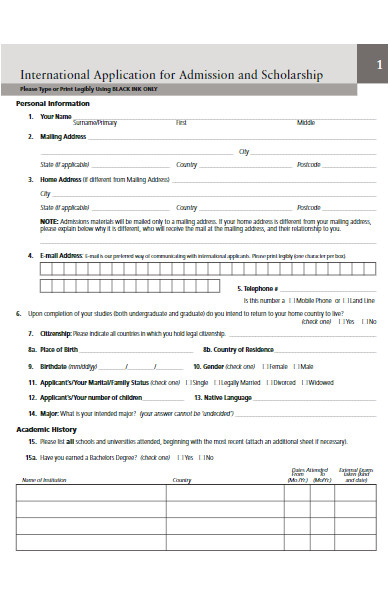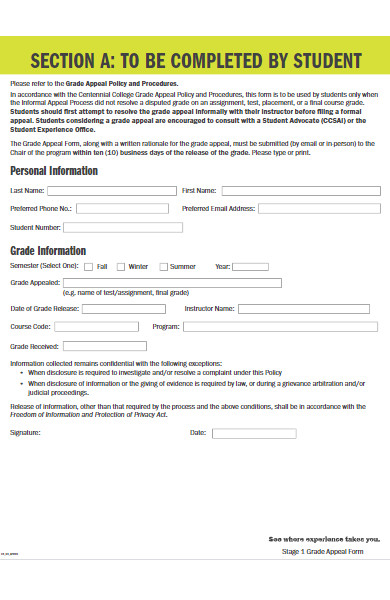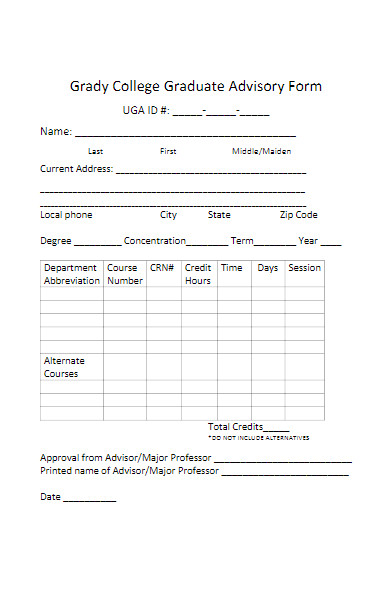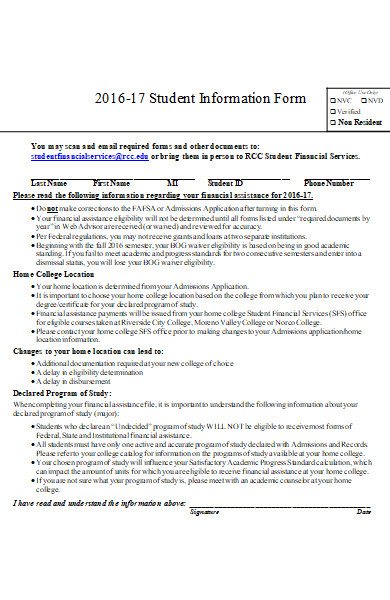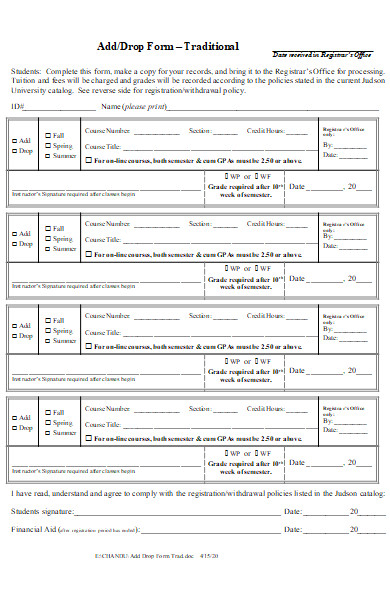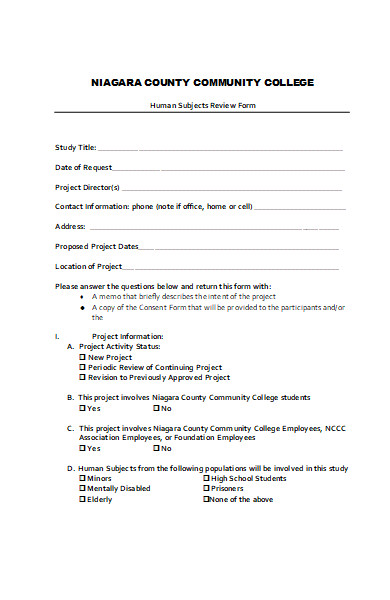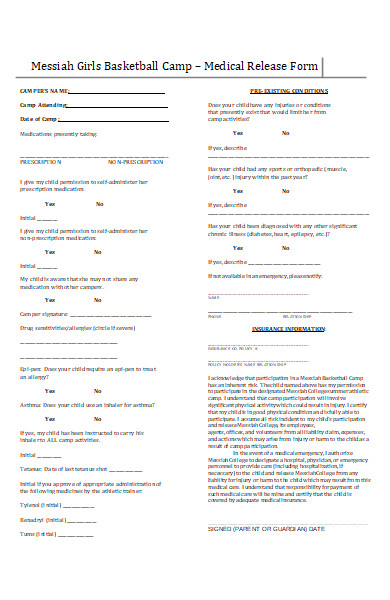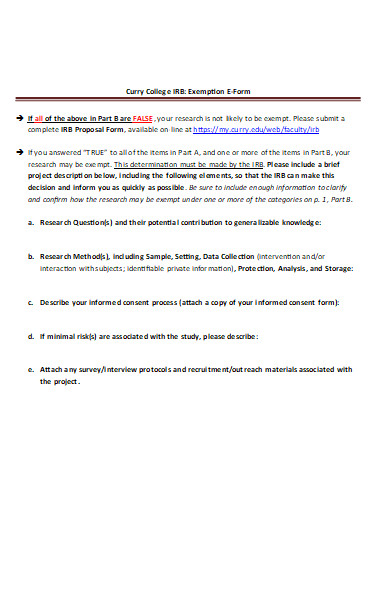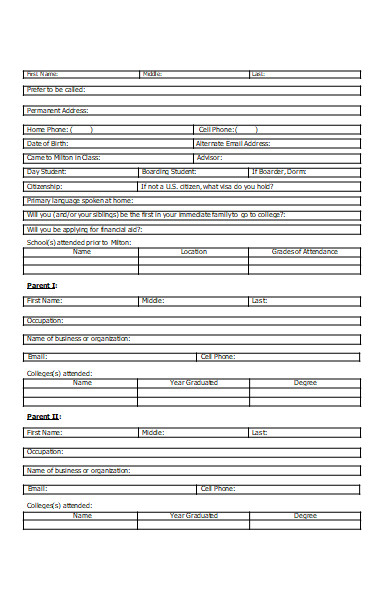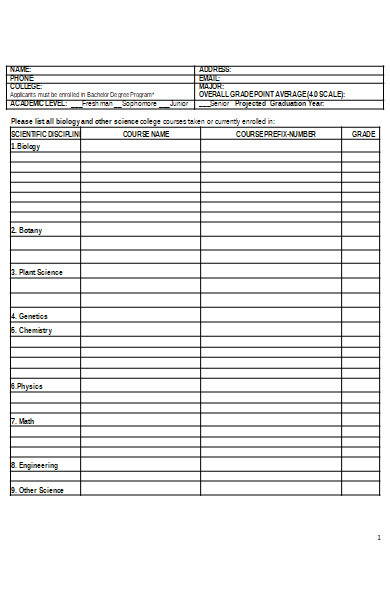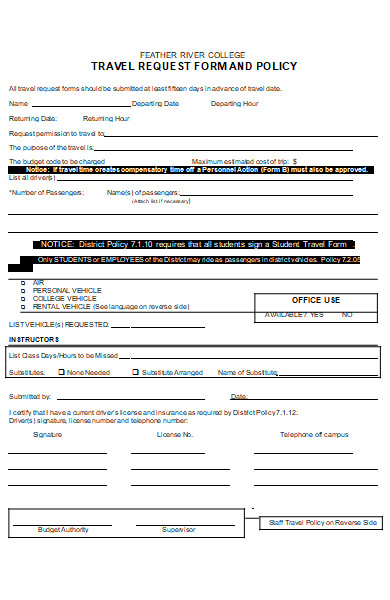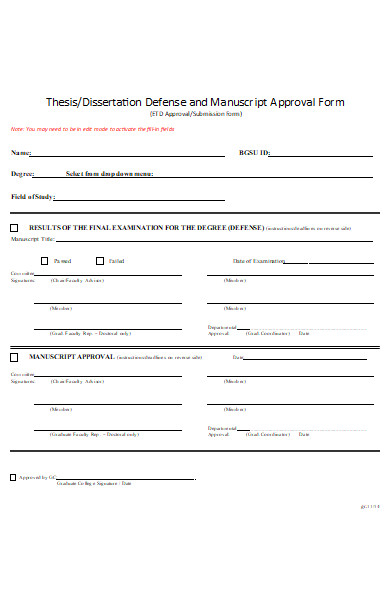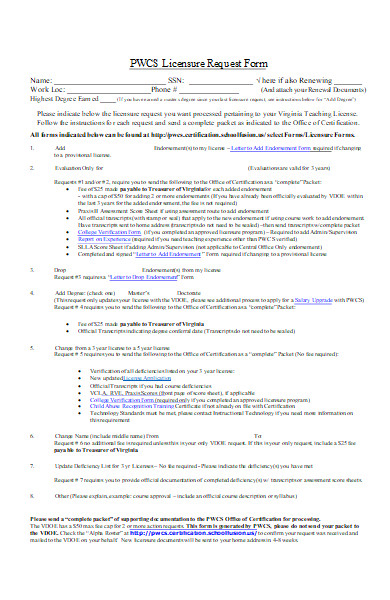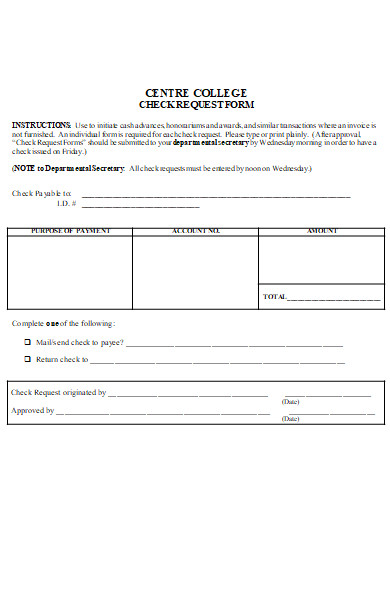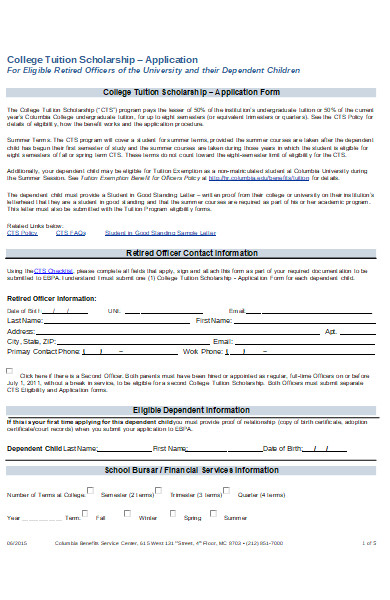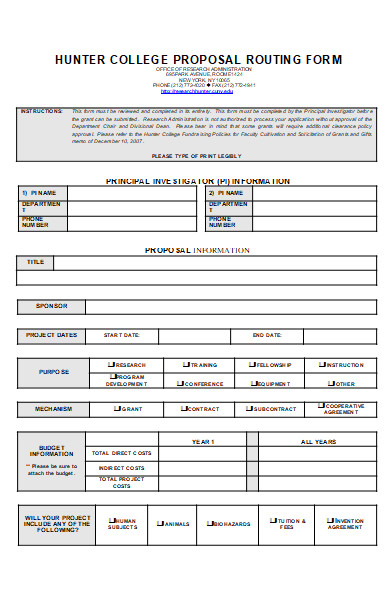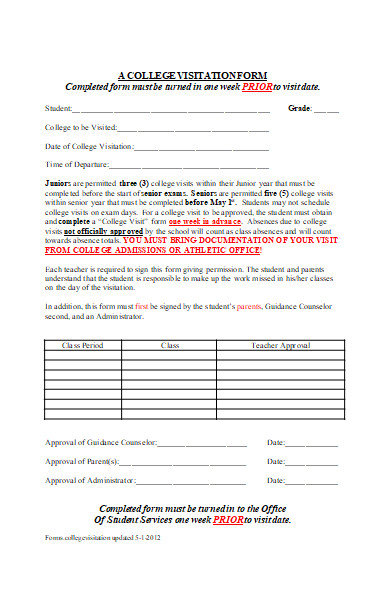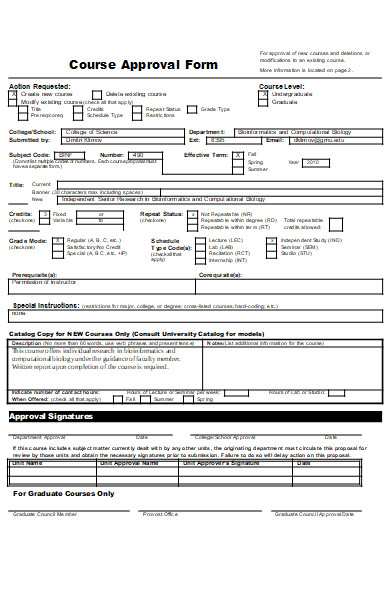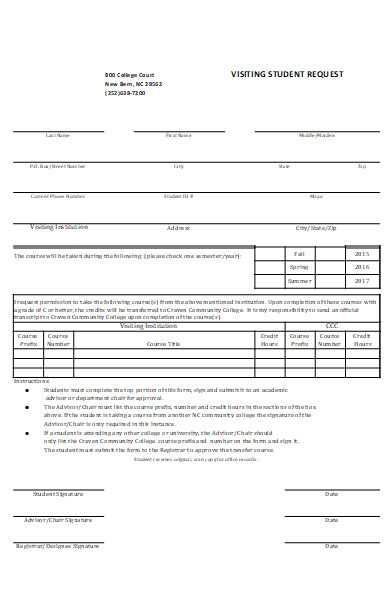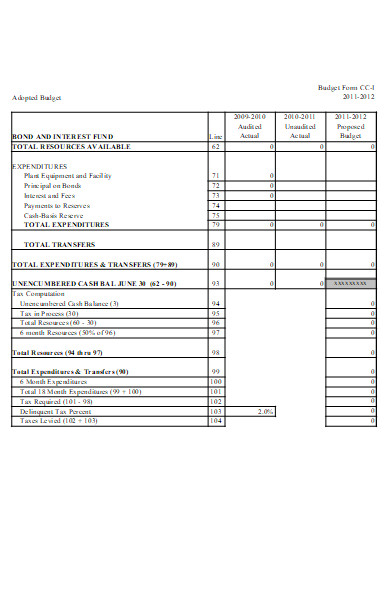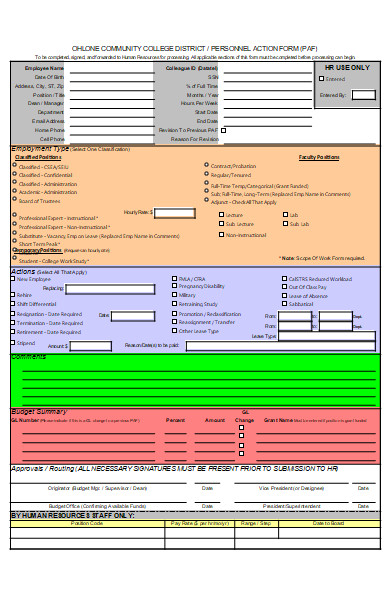Navigating the world of academia requires familiarity with various college forms, each serving a unique purpose in the educational journey. From applications to financial aid, these documents are pivotal in shaping a student’s college experience. Understanding their meaning, recognizing the different types, and knowing how to create them are essential skills for both students and administrators. This guide will illuminate the path through the maze of college forms, offering practical examples and expert tips to master the art of printable form creation and usage.
What is a College Form ? – Definition
A college form is an official document used within academic institutions to capture and process a wide array of information pertinent to students’ academic and administrative needs. These fillable forms serve as formal requests or provide essential data for various purposes, such as enrollment, financial aid, housing, and course registration. They are foundational tools that facilitate the efficient operation of college systems and support the educational journey of students.
What is the Meaning of a College Form?
The meaning of a college form extends beyond its physical appearance as a document; it represents a structured method for students to communicate with their educational institution. College forms are integral to academic administration, serving as a conduit for information exchange, requests, and records. They embody the procedural aspect of college life, from admissions and enrollment to graduation, encapsulating the necessary steps students must take to fulfill their academic objectives.
What is the Best Sample College Form?
The best sample college form would depend on the specific needs and context of the request. However, a common and critical college form is the College Application Form, which is the first step for students seeking admission. Here’s how you can create a sample:
Step 1: Header and Title
- Include the college logo and name at the top.
- Title the document College Application Form.
Step 2: Personal Information Section
- Full legal name
- Date of birth
- Contact information (address, phone, email)
- Social Security number (if applicable)
Step 3: Educational Background
- High school attended
- Graduation date
- GPA and class rank (if available)
- SAT/ACT scores
Step 4: Intended Major and Academic Interests
- List of available majors and an option to indicate undecided
- Space for additional academic interests
Step 5: Extracurricular Activities
- Sections for clubs, sports, volunteer work, and other activities
Step 6: Personal Statement or Essay
- Prompt for a personal statement or essay
Step 7: References
- Space for contact information of academic references
Step 8: Signature and Date Line
- Affirmation of accuracy statement
- Lines for applicant’s signature and date
Step 9: Submission Instructions
- Clear instructions on how to submit the form
- Deadline for submission
Step 10: Contact Information for Questions
- Admission office contact details for further inquiries
This sample form covers the essential elements that colleges require for the application process.This comprehensive college application form ensures that the institution gathers all necessary information to make an informed decision while also providing applicants with clear guidance on how to apply. You also browse our Sample College Application Forms.
FREE 50+ College Forms
51. College Budget Request Form
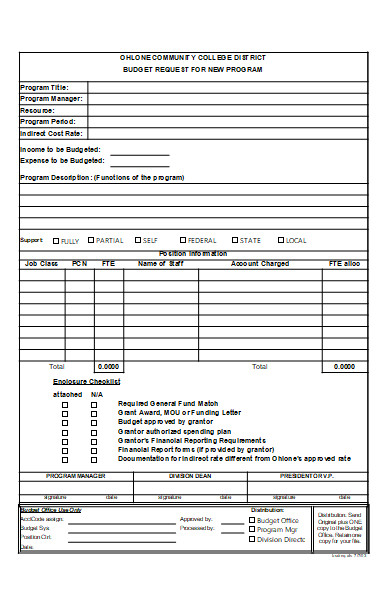
How do I start applying for College?
Applying for college is a significant step in your educational journey. Here’s a step-by-step guide to help you start the process:
Step 1: Research and Select Colleges
- Begin by researching potential colleges that align with your academic interests and career goals.
- Consider factors like location, size, majors offered, campus culture, and financial aid options.
Step 2: Understand the Requirements
- Each college will have its own set of application requirements. These can include standardized test scores (SAT or ACT), high school transcripts, essays, and letters of recommendation.
- Visit college websites or contact admissions offices to gather this information.
Step 3: Prepare for Standardized Tests
- If required, register and prepare for the SAT or ACT exams. Consider taking practice tests and possibly enrolling in test preparation courses.
Step 4: Attend College Fairs and Visits
- Take the opportunity to attend college fairs, visit campuses, and meet with admissions representatives to get a feel for the schools.
Step 5: Gather Application Materials
- Request your high school transcripts early and ask teachers or mentors for letters of recommendation well in advance of deadlines.
- Start drafting your college essays, if required, focusing on topics that highlight your strengths and experiences.
Step 6: Fill Out the Application Forms
- Most colleges accept online applications through their own websites or through common application platforms like the Common App.
- Carefully fill out the college forms, ensuring all personal and educational information is accurate.
Step 7: Submit Applications
- Double-check all materials for completeness and accuracy.
- Submit your applications ahead of the deadlines. Keep track of different deadlines for each college, including those for early decision, early action, and regular decision.
Step 8: Apply for Financial Aid
- Complete the Free Application for Federal Student Aid (FAFSA) to apply for federal financial aid.
- Look into scholarships and grants offered by the colleges, private organizations, or community groups.
Step 9: Follow Up
- After submitting your applications, monitor your email and application portals for any communications from the colleges.
- Some schools may request additional information or an interview.
Step 10: Make Your Decision
- Once you receive your acceptance letters and financial aid offers, compare your options.
- Consider all factors important to you and make an informed decision by the deadline given by the colleges.
Starting early, staying organized, and being thorough with each step can make the sample college application form in pdf process manageable and successful.
How to make an admission form?
Creating an admission form for an educational institution involves several key steps to ensure it captures all the necessary information from applicants. Here’s how to create an effective admission form:
Step 1: Define the Purpose
- Understand the specific requirements and information the institution needs from applicants.
Step 2: Choose a Format
- Decide whether the form will be digital or paper-based.
- For digital forms, consider using form builders or software that can create and manage online forms.
Step 3: Gather Basic Information
- Include fields for the applicant’s name, date of birth, and contact details (address, phone number, email).
Step 4: Educational Background
- Ask for previous educational experiences, including schools attended, qualifications obtained, and any academic honors.
Step 5: Program Selection
- Provide a section where applicants can select the program or major they wish to enroll in.
Step 6: Include Necessary Declarations
- Add checkboxes or signature fields for legal declarations, consent to process personal data, and affirmation of the accuracy of the information provided.
Step 7: Request Supporting Documents
- List all supporting documents required, such as transcripts, letters of recommendation, personal statements, and identification documents.
Step 8: Add Instructions for Completion
- Clearly state how to fill out the form, the format for any written sections, and the process for submitting the completed form.
Step 9: Review and Edit
- Ensure that the form is clear, concise, and free from errors.
- Test the form internally to check for user-friendliness and logical flow.
Step 10: Implement Submission and Data Collection Mechanisms
- For paper forms, provide clear instructions on where and how to submit the form.
- For digital forms, ensure the submission process is secure and that there is a backend system in place to collect and store the data.
Step 11: Provide Contact Information
- Include contact details for applicants to get help or ask questions about the form or admission process.
Step 12: Pilot the Form
- Before official release, have a small group of users fill out the form to provide feedback on its usability and clarity.
Step 13: Finalize and Distribute
- Make any necessary adjustments based on the pilot feedback.
- Finalize the form and make it available to applicants through the chosen distribution methods.
Remember to keep the form as straightforward as possible while ensuring it complies with any legal requirements for data collection and privacy.
How and where do I submit completed college forms?
The submission of completed college forms typically depends on the specific requirements of the institution and the type of form. Here are general guidelines:
Online Submission:
- Many colleges prefer or require forms to be submitted through their official website or a designated portal.
- You would need to create an account on the college’s portal, fill out the form electronically, and submit it with any required attachments.
Email:
- Some colleges may allow forms to be submitted via email. In this case, you would send the completed form as a PDF or other specified format to the admissions or registrar’s email address.
Mail:
- If a college requires physical forms, or if you are unable to submit forms online, you can mail them to the college’s admissions office.
- Ensure you have the correct mailing address and consider using certified mail or a service with tracking capabilities.
In-Person:
- In some cases, particularly with smaller colleges or community colleges, you may have the option to submit forms in person.
- This could be at the admissions office, registrar’s office, or a specific department, depending on the form’s purpose.
Via Common Application Platforms:
- For admissions forms, platforms like the Common App or Coalition Application allow you to submit forms to multiple colleges simultaneously.
Deadlines:
- Pay close attention to submission deadlines for each form, as late submissions may not be accepted or could disadvantage your application.
Confirmation:
- After submission, look for a confirmation email or message to ensure your form has been received.
- If you do not receive confirmation, follow up with the college to verify that your form has been submitted successfully.
Always check the specific college’s instructions for the most accurate and updated submission guidelines. You should also take a look at our Sample College Budget Forms.
How to fill out the College Admission Form?
Filling out a college admission form is a critical step in the application process. Here’s a step-by-step guide to help you complete it accurately:
Step 1: Read Instructions Carefully
- Before you begin, read all the provided instructions on the form to avoid any mistakes that could delay your application.
Step 2: Gather Personal Information
- Have all your personal information ready, including your legal name, address, contact details, Social Security number (if applicable), and any identification numbers the college may require.
Step 3: Educational History
- Prepare details of your educational background, including the names and addresses of high schools or previous colleges attended, dates of attendance, graduation date, GPA, and standardized test scores (SAT, ACT).
Step 4: Choose Your Program
- Decide on the program or major you wish to apply for. If you’re undecided, check if the college allows you to apply as undeclared.
Step 5: Extracurricular Activities
- List your extracurricular activities, leadership roles, volunteer work, sports, and any other relevant experiences that showcase your skills and interests.
Step 6: Write Essays or Personal Statements
- If the form requires an essay or personal statement, write it in advance. Make sure it’s well-composed, proofread, and fits within any given word limits.
Step 7: Letters of Recommendation
- If letters of recommendation are required, request them from teachers, counselors, or mentors well in advance. Ensure they know the deadline for submission.
Step 8: Fill Out the Form
- Enter your information into the form fields carefully. If it’s a paper form, use black ink and write neatly. If it’s online, double-check for any typos or errors.
Step 9: Review Your Information
- Go over every section to confirm that all information is accurate and complete. Pay special attention to names, dates, and contact information.
Step 10: Attach Required Documents
- Attach any required documents, such as transcripts, test scores, essays, and recommendation letters, according to the instructions.
Step 11: Sign and Date
- If a signature is required, sign and date the form. For online forms, there may be an electronic signature process.
Step 12: Pay Application Fees
- If there’s an application fee, provide payment details. Some forms may offer fee waivers for eligible students, so check if you qualify before paying.
Step 13: Submit the Form
- Once everything is in order, submit the form before the deadline. For online submissions, you should receive a confirmation email. For mail submissions, you may want to use certified mail for tracking.
Step 14: Save Copies
- Keep a copy of the completed form and all documents for your records.
Step 15: Follow Up
- If you haven’t received a confirmation of receipt from the college within a reasonable time, follow up to ensure your application was received.
By following these steps, you can fill out your college admission form confidently and correctly.
By meticulously following these additional steps, you can ensure that your college admission form is not only completed accurately but also that you remain engaged and informed throughout the entire application process.In addition, you should review our Sample Student Application Forms.
What personal details are required on a college form?
On a college form, you’re typically required to provide a range of personal details to help the institution identify you and assess your application. These details often include:
- Full Legal Name: Your complete name as it appears on legal documents.
- Date of Birth: To verify your age and for identification purposes.
- Social Security Number (SSN): For U.S. citizens, this is often required for identification and financial aid purposes.
- Contact Information: This includes your permanent address, phone number, and email address.
- Citizenship Status: Whether you are a citizen, a permanent resident, or an international applicant.
- Ethnicity and Race (optional): For demographic statistics and to comply with federal reporting requirements.
- Gender Identification: Some forms may ask for gender identity for demographic data and housing arrangements.
- Emergency Contact Information: Details of someone who can be contacted on your behalf in case of an emergency.
- Educational History: Information about your high school education and any post-secondary institutions attended.
- Test Scores: Such as SAT or ACT scores, if applicable and required by the college.
- Extracurricular Activities: A brief list of non-academic interests and hobbies.
- Employment History: Some forms may request information about your work experience.
- Parent or Guardian Information: Names, educational background, and employment details, particularly for financial aid considerations.
Remember to check the specific form you’re filling out, as requirements can vary between institutions and the type of form (admission, financial aid, housing, etc.).
How do I indicate my chosen major on a college form?
On a college form, indicating your chosen major is typically a straightforward process. Here’s how you can do it:
- Locate the Major Selection Section: Look for the section of the form dedicated to academic interests or program selection. This is often found after the personal information section.
- Choose from a List: Many forms will provide a drop-down list or a series of checkboxes with available majors. Select the one that corresponds to your desired field of study.
- Specify Concentration if Applicable: If your chosen major has concentrations or specializations, make sure to indicate your preference if the form allows it.
- Write-In Option: If the form has a write-in option and your major isn’t listed, write the name of the major clearly in the provided space.
- Undecided Option: If you’re unsure about your major, look for an “Undecided” or “Undeclared” option. Many colleges provide resources to help you choose a major later on.
- Follow Instructions for Double Majors or Minors: If you intend to pursue a double major or add a minor, follow the form’s instructions for indicating multiple programs of study.
- Review and Confirm: Double-check that you’ve selected or written the correct major before moving on to the next section of the form.
Always ensure that you follow the specific instructions provided on the form, as the process may vary slightly between different colleges or universities. You may also be interested in our admission forms.
How do I submit letters of recommendation with my college form
On a college form, indicating your chosen major is typically a straightforward process. Here’s how you can do it:
- Locate the Major Selection Section: Look for the section of the form dedicated to academic interests or program selection. This is often found after the personal information section.
- Choose from a List: Many forms will provide a drop-down list or a series of checkboxes with available majors. Select the one that corresponds to your desired field of study.
- Specify Concentration if Applicable: If your chosen major has concentrations or specializations, make sure to indicate your preference if the form allows it.
- Write-In Option: If the form has a write-in option and your major isn’t listed, write the name of the major clearly in the provided space.
- Undecided Option: If you’re unsure about your major, look for an “Undecided” or “Undeclared” option. Many colleges provide resources to help you choose a major later on.
- Follow Instructions for Double Majors or Minors: If you intend to pursue a double major or add a minor, follow the form’s instructions for indicating multiple programs of study.
- Review and Confirm: Double-check that you’ve selected or written the correct major before moving on to the next section of the form.
Always ensure that you follow the specific instructions provided on the form, as the process may vary slightly between different colleges or universities.
How do I submit letters of recommendation with my college form?
Submitting letters of recommendation with your college form is an important part of the application process. Here’s how to do it:
1. Review College Requirements:
- Each college may have different requirements for how they want to receive letters of recommendation. Check the college’s application instructions carefully.
2. Request Recommendations Early:
- Ask your recommenders well in advance of the application deadline, providing them with all the necessary details and deadlines.
3. Provide Recommenders with Submission Instructions:
- Give your recommenders the guidelines on how to submit the letters, whether it’s through an online application system, via email, or by mail.
4. Use Application Portals:
- Many colleges and common application platforms (like the Common App) have a system where recommenders can upload letters directly to your application.
5. Confirm Submission Method:
- If the college requires that you submit the letters yourself, confirm whether they accept them via email or if they must be sent directly from the recommender to maintain confidentiality.
6. Include Required Information:
- Ensure that each letter includes your full name, the recommender’s contact information, and your application ID number if applicable.
7. Check for Electronic Links or Forms:
- Some colleges provide a link or form that you can send to your recommenders, which they use to upload the letter directly to the college’s system.
8. Follow Up with Recommenders:
- Check in with your recommenders to confirm that they have submitted the letters, and do so well before the application deadline.
9. Verify Receipt:
- After the letters have been submitted, check with the college (often through the application portal) to confirm that they have received all necessary documents.
10. Maintain Professionalism:
- Always be professional and courteous when interacting with both your recommenders and the admissions office. Thank them for their assistance.
Remember, letters of recommendation are confidential, and in many cases, you will not be able to see them before they are submitted. Trust your recommenders to highlight your strengths and contribute positively to your application.
How do I request special accommodations on a college form?
Requesting special accommodations on a college form typically involves the following steps:
1. Identify the Accommodations Section:
- Look for a section within the college form dedicated to special accommodations or additional support services.
2. Specify Your Needs:
- Clearly indicate the type of accommodations you are requesting. This could be related to a disability, dietary restrictions, housing needs, or testing arrangements.
3. Provide Documentation:
- Colleges often require documentation to support the need for accommodations. This could include medical records, a doctor’s note, or an Individualized Education Program (IEP).
4. Contact the Disability Services Office:
- If the form does not have a specific section for accommodations, or if you need to provide detailed information, contact the college’s disability services office directly.
5. Fill Out Any Additional Forms:
- Some colleges may have separate forms or applications for requesting accommodations. Ensure you complete these as well.
6. Submit Early:
- Requests for accommodations should be submitted as early as possible, preferably with your application, to allow time for the college to make necessary arrangements.
7. Follow Up:
- After submitting your request, follow up with the college to confirm that it has been received and to discuss the implementation of the accommodations.
8. Keep Records:
- Keep copies of all correspondence and documentation submitted in case you need to refer to them later.
By taking these steps, you can ensure that your request for special accommodations is clearly communicated and considered by the college during the admissions process.
How to Create a College Form? – a Step by Step Guide
Creating a college form, whether for application, registration, or any other administrative purpose, requires careful planning to ensure it collects all necessary information efficiently and clearly. Here’s a step-by-step guide to creating a college form:
Step 1: Define the Purpose
- Determine what the form is for: application, registration, housing, financial aid, etc.
- Identify the information needed to fulfill the form’s purpose.
Step 2: Research Compliance Requirements
- Ensure the form complies with legal standards, such as FERPA, ADA, and privacy laws.
- Include necessary disclaimers and consent sections for data collection.
Step 3: Choose a Platform
- Decide if the form will be digital or paper-based.
- For digital forms, select a reliable form builder or software that suits your needs.
Step 4: Draft the Form Structure
- Outline the sections and flow of the form based on the information required.
- Group related fields together for a logical progression.
Step 5: Design the Form
- Create a clear and user-friendly design.
- Use a readable font, appropriate field sizes, and a layout that’s easy to navigate.
Step 6: Add Form Fields
- Include fields for personal information, educational background, program selection, etc.
- Use text boxes, drop-down lists, checkboxes, and radio buttons as needed.
Step 7: Include Instructions
- Provide clear instructions for each section to guide the user through the form.
- Specify any format requirements for responses, like date formats or character limits.
Step 8: Incorporate Validation Rules
- Set up validation for fields to ensure the information is entered correctly (e.g., email format, required fields).
Step 9: Test the Form
- Conduct thorough testing to check for errors, ease of use, and functionality.
- Have others test the form to provide feedback on user experience.
Step 10: Revise Based on Feedback
- Make necessary adjustments based on the testing feedback.
- Ensure all form elements work as intended and all instructions are clear.
Step 11: Implement Submission Process
- Set up a submission button for online forms with a confirmation message or email.
- For paper forms, provide clear submission instructions.
Step 12: Ensure Data Security
- If the form collects sensitive information, implement security measures to protect the data.
- For digital forms, use encryption and secure data storage solutions.
Step 13: Publish the Form
- Make the form accessible to users. For online forms, provide a link or embed it on the relevant webpage.
- For paper forms, ensure they are available at the necessary office or can be downloaded and printed.
Step 14: Monitor and Update as Needed
- After the form is live, monitor submissions to ensure everything is working correctly.
- Be prepared to make updates to the form as policies or requirements change.
By following these steps, you can create a comprehensive and user-friendly college form that serves its intended purpose effectively.
Tips for creating an Effective College Form
Creating an effective college form requires attention to detail and a focus on user experience. Here are some tips to ensure your form is efficient, clear, and user-friendly:
1. Keep It Simple and Intuitive
- Use a clean layout with plenty of white space to avoid overwhelming users.
- Limit the use of jargon or complex language that might confuse applicants.
2. Be Concise but Comprehensive
- Ask only for information that is necessary for the form’s purpose to avoid unnecessary complexity.
- Ensure that each question is clear and to the point.
3. Use Logical Flow and Grouping
- Organize questions in a logical order, grouping related items together.
- If the form is long, consider breaking it into sections with headers.
4. Provide Clear Instructions
- Include instructions and examples for sections that might cause confusion.
- Specify any required formats for answers, such as date formats or character limits.
5. Implement Field Validation
- Use form field validation to prevent errors, such as incorrect email formats or incomplete fields.
- Provide real-time feedback if a user enters information incorrectly.
6. Make Navigation Easy
- For longer forms, include a progress bar or section titles to help users know where they are in the process.
- Allow users to save their progress and return to complete the form later if it’s online.
7. Ensure Accessibility
- Make sure the form is accessible to all users, including those with disabilities, by following ADA guidelines.
- Use alt text for images and ensure screen readers can interpret all content.
8. Test the Form
- Before going live, test the form internally and externally to ensure it works as intended.
- Make adjustments based on feedback to improve the user experience.
9. Secure Personal Information
- Use encryption for online forms to protect personal information.
- Clearly state how the information will be used and stored to maintain trust.
10. Offer Assistance
- Provide contact information for users who need help or have questions about the form.
- Consider including a FAQ section to address common concerns.
11. Use Conditional Logic
- If possible, use conditional logic to show or hide questions based on previous answers to keep the form relevant to each user.
12. Confirm Submission
- Provide a confirmation message or email to users after they submit the form to assure them that it has been received.
13. Regularly Update the Form
- Keep the form up to date with the latest application cycles, requirements, and contact information.
- Periodically review the form to see if improvements can be made based on user interactions.
By following these tips, you can create a college form that is not only effective in collecting the necessary information but also provides a positive experience for the user.
A college form is a pivotal tool for gathering essential information from applicants, encompassing various types such as admission, financial aid, and housing forms. Crafting one requires understanding its purpose, ensuring clarity, and adhering to legal standards. An effective blank form streamlines the application process, making it a seamless experience for both applicants and administrators. You may also be interested to browse through our other Undergraduate application forms and Enquiry Forms.
Related Posts
FREE 9+ Student Affidavit Forms in PDF MS Word
FREE 13+ Generic Physical Forms in PDF
FREE 11+ Sample Scholarship Application Forms in PDF MS Word ...
FREE 11+ Nursing Registration Forms in PDF MS Word
FREE 9+ Sample Roommate Agreements in PDF MS Word
FREE 9+ Sample Student Behavior Contract Forms in PDF MS Word
FREE 9+ Sample Generic Physical Forms in PDF MS Word
FREE 7+ Textbook Evaluation Forms in PDF MS Word
FREE 15 Student Clearance Forms in PDF MS Word
FREE 10+ Nurse Application Forms in PDF Ms Word
8+ Sample Recommendation Letter for a Friend
FREE 10+ Registration Request Forms in PDF MS Word
FREE 18+ Student Feedback Forms in PDF
FREE 10+ Sample Petty Cash Receipt Forms in PDF MS Word | Excel
FREE 14+ Sample Event Registration Forms in PDF Word | Excel