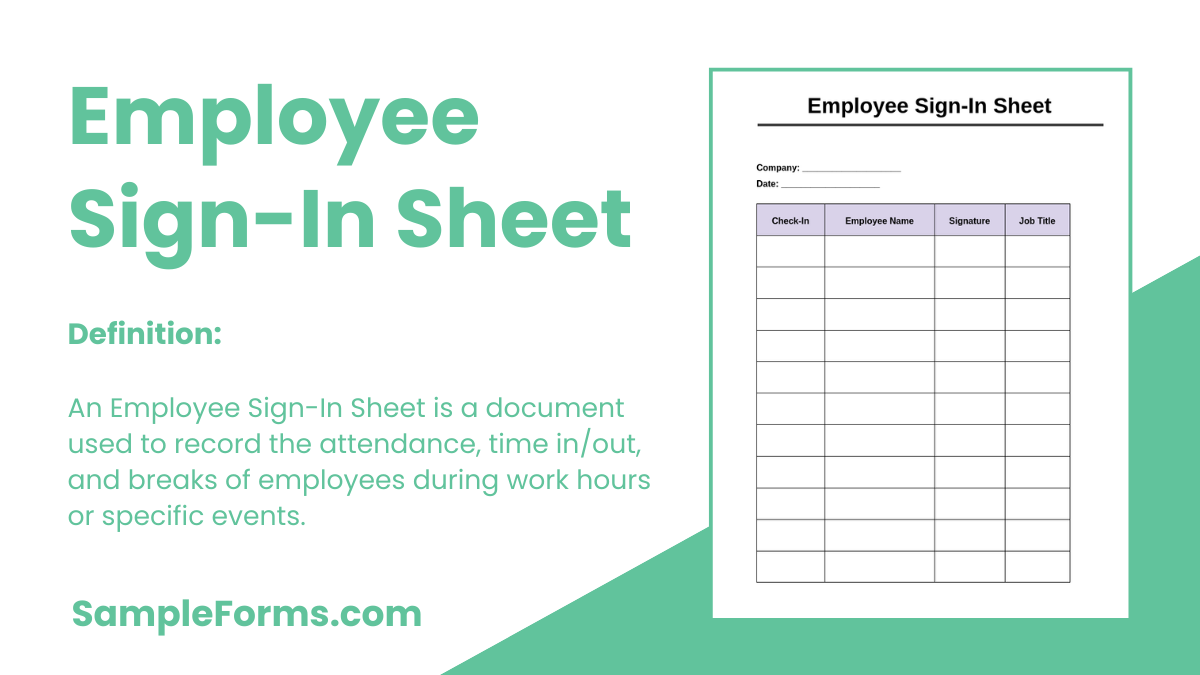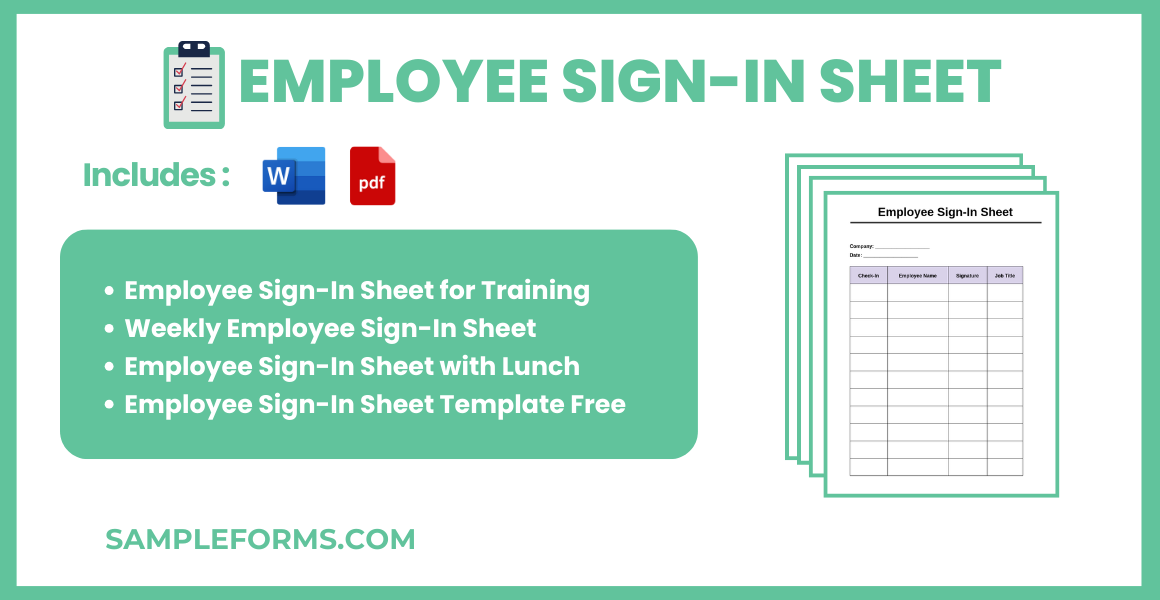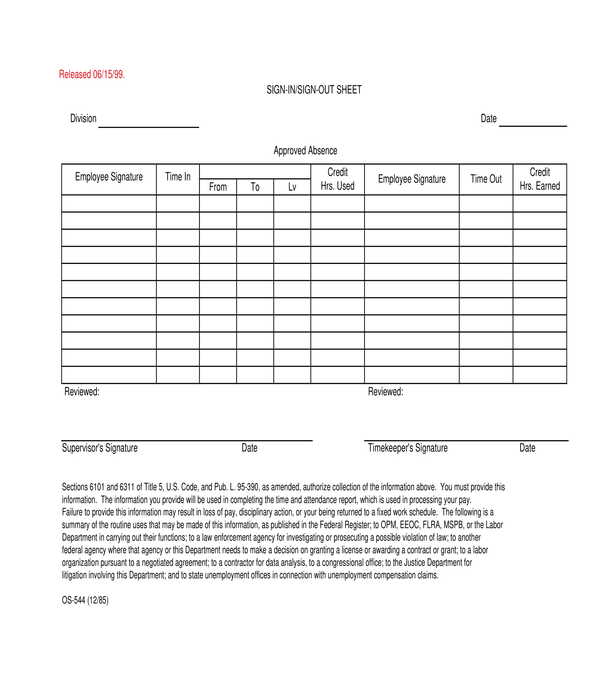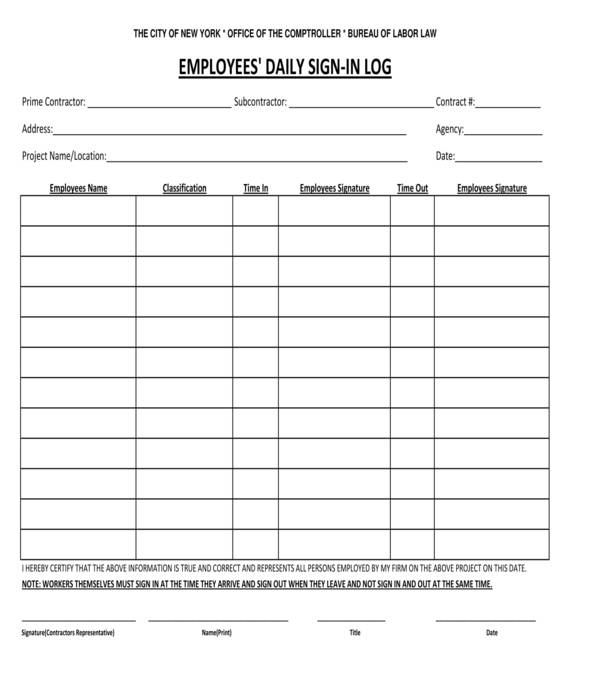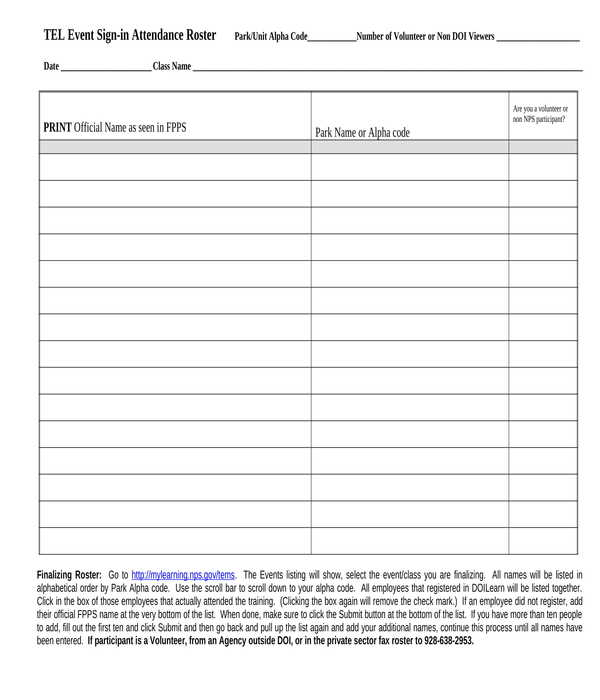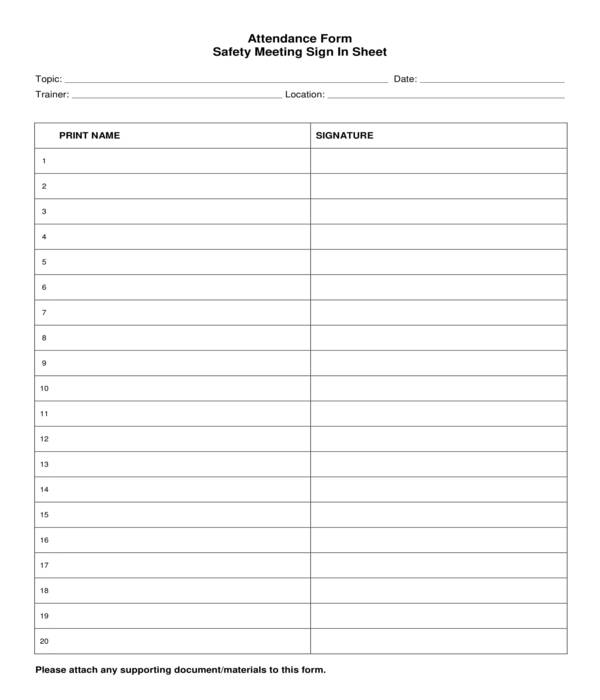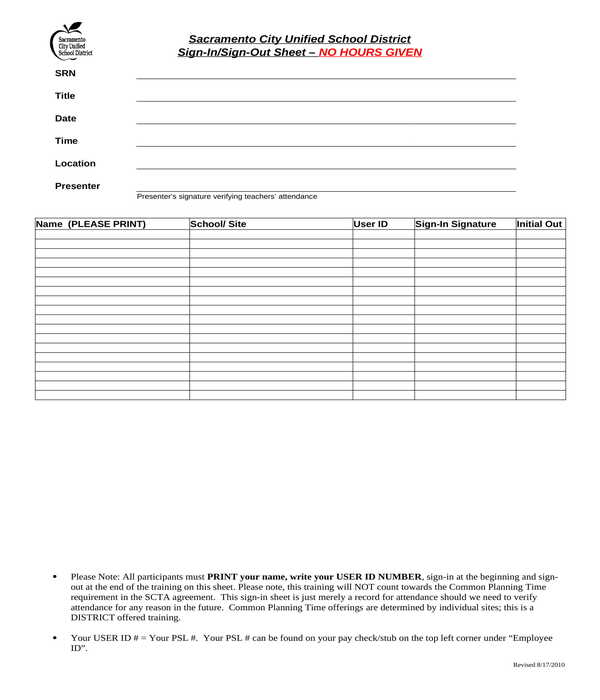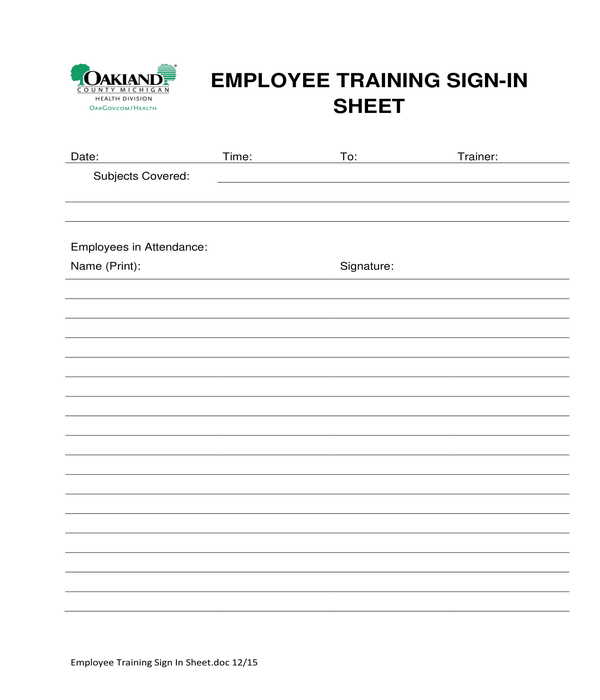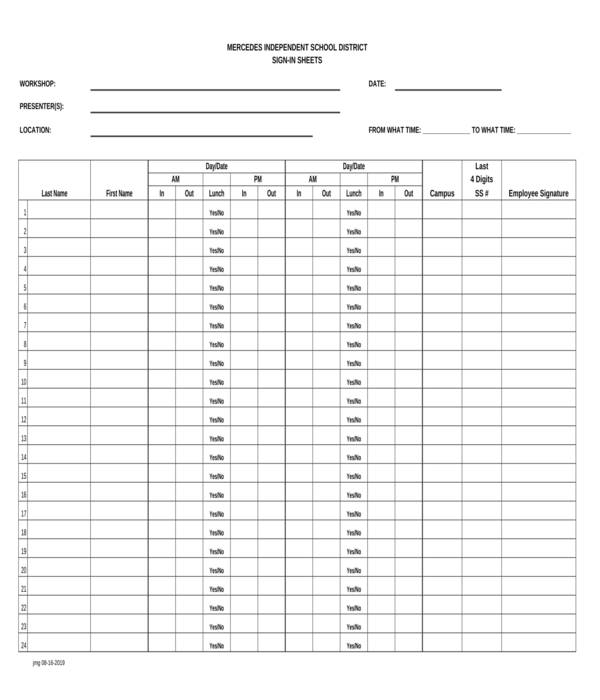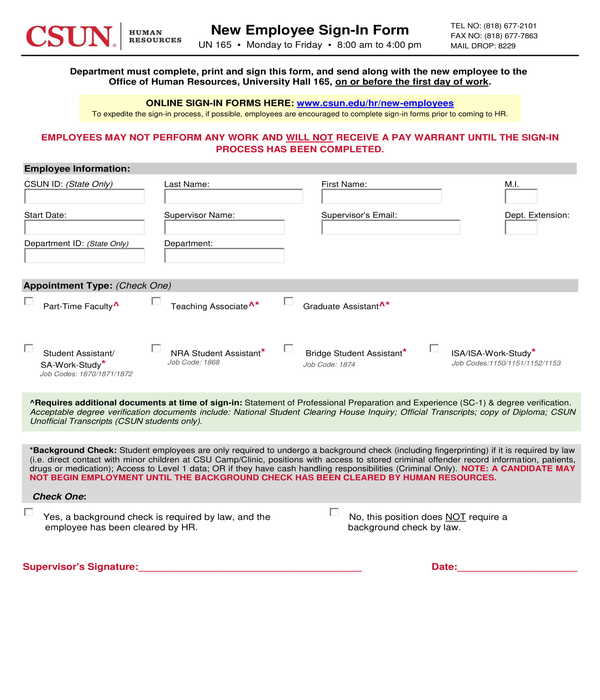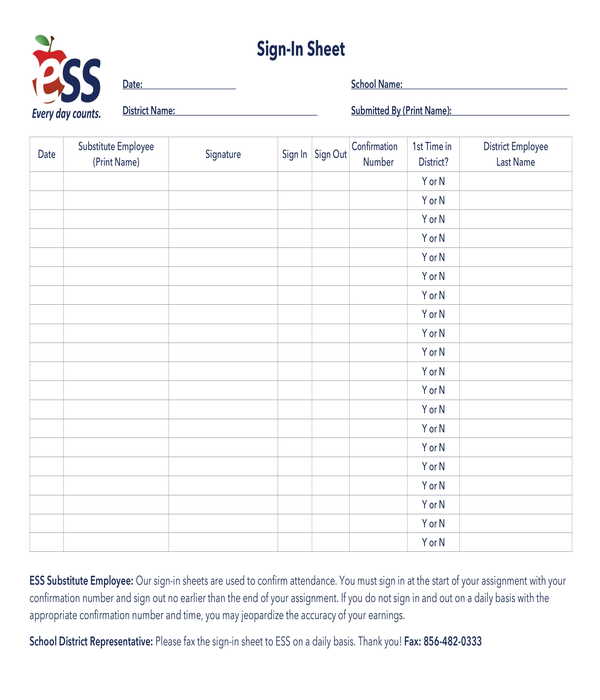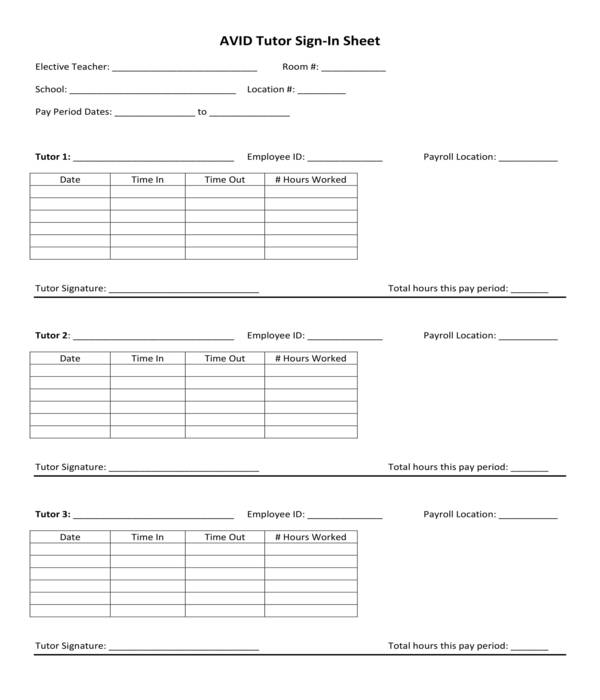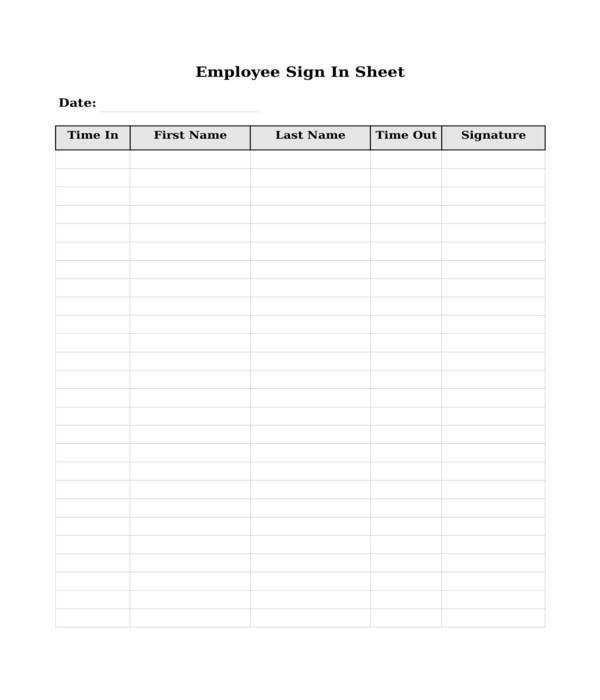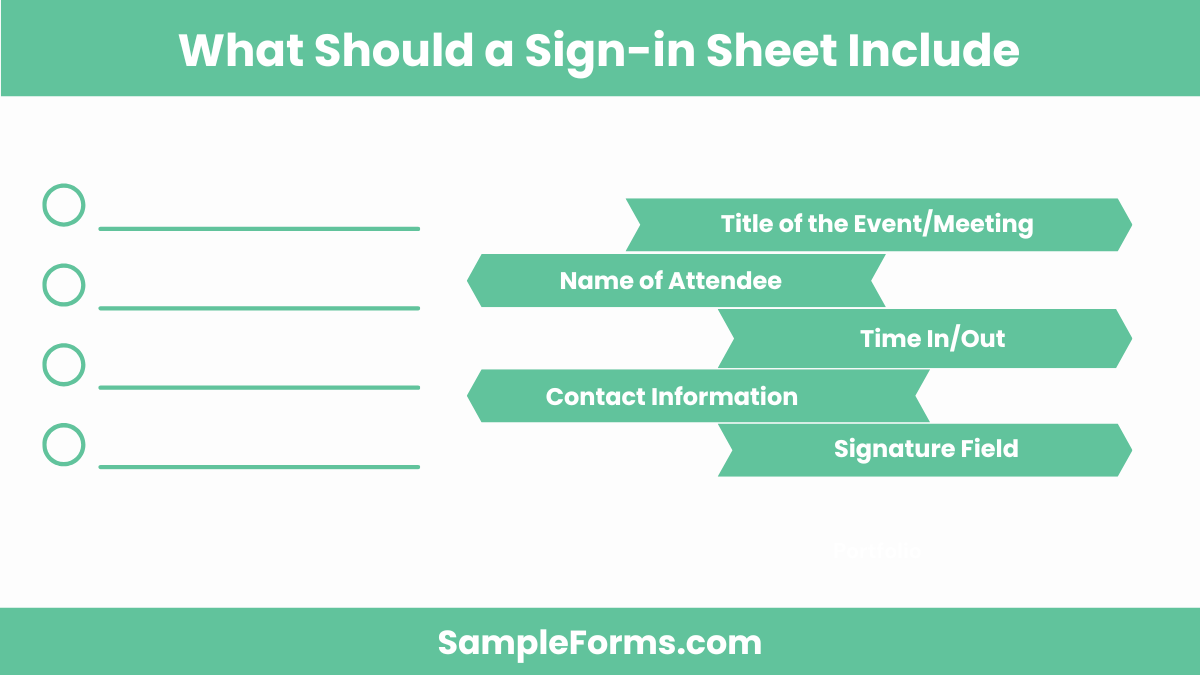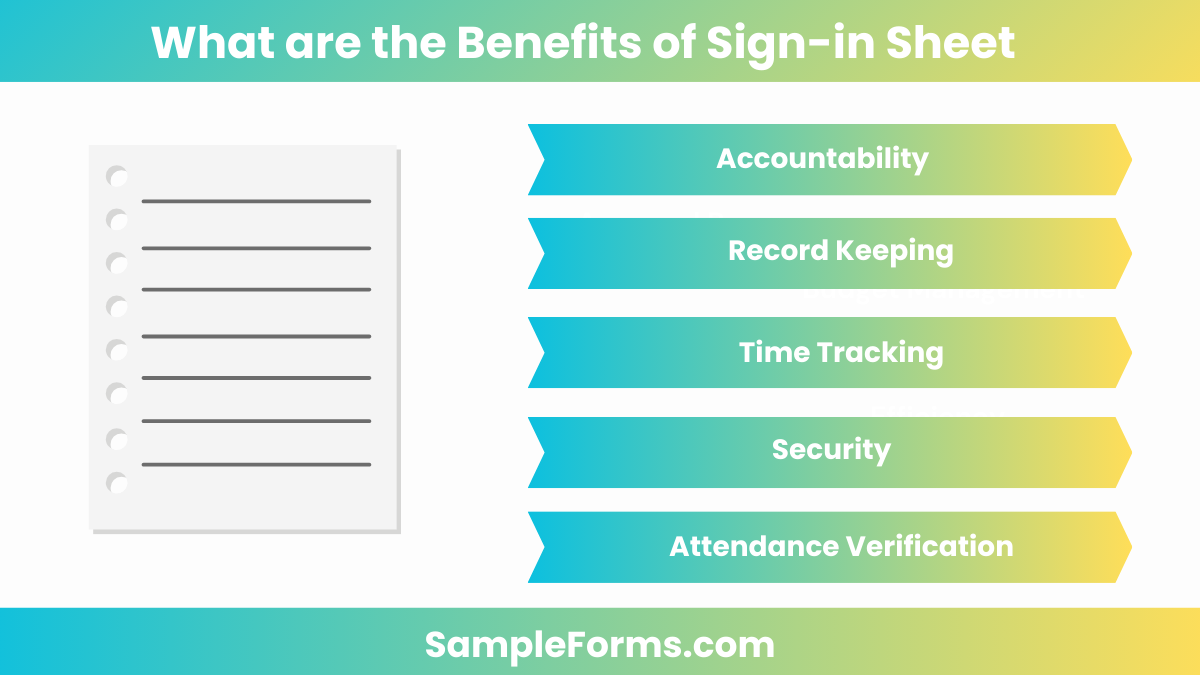An Employee Sign-In Sheet is essential for tracking daily attendance, monitoring shifts, and recording breaks. This complete guide provides a detailed explanation of how to create an effective Employee Form and customize a Sign-in/Sign-up Sheet for your organization’s specific needs. By maintaining accurate employee records, you can streamline payroll, identify attendance trends, and ensure compliance with company policies. Explore a variety of templates and examples that fit different workplace settings and learn practical tips for easy implementation.
What is an Employee Sign-In Sheet?
An Employee Sign-In Sheet is a document used by companies to record employee attendance, time in, time out, and breaks. Similar to a Sign-in/Sign-up Sheet, it serves as a critical tool for tracking work hours, ensuring accurate payroll, and maintaining accountability within the workplace. This sheet often includes essential details like employee names, dates, job titles, and signatures, providing a clear record of daily attendance.
Employee Sign-In Sheet Format
Department Information
- Department: ___________________________
- Date: ___________________________
- Supervisor Name: ___________________________
Employee Information
- Employee Full Name: ___________________________
- Job Title: ___________________________
- Employee ID: ___________________________
Sign-In Details
- Time In: ___________________________
- Time Out: ___________________________
- Signature: ___________________________
Additional Notes (If Any)
- Lunch Break Start: ___________________________
- Lunch Break End: ___________________________
- Overtime (if applicable): ___________________________
Acknowledgment Section
By signing this form, I confirm that the above information is true and correct.
- Employee Signature: ___________________________
- Date: ___________________________
- Supervisor Signature: ___________________________
Employee Sign-In Sheet for Training
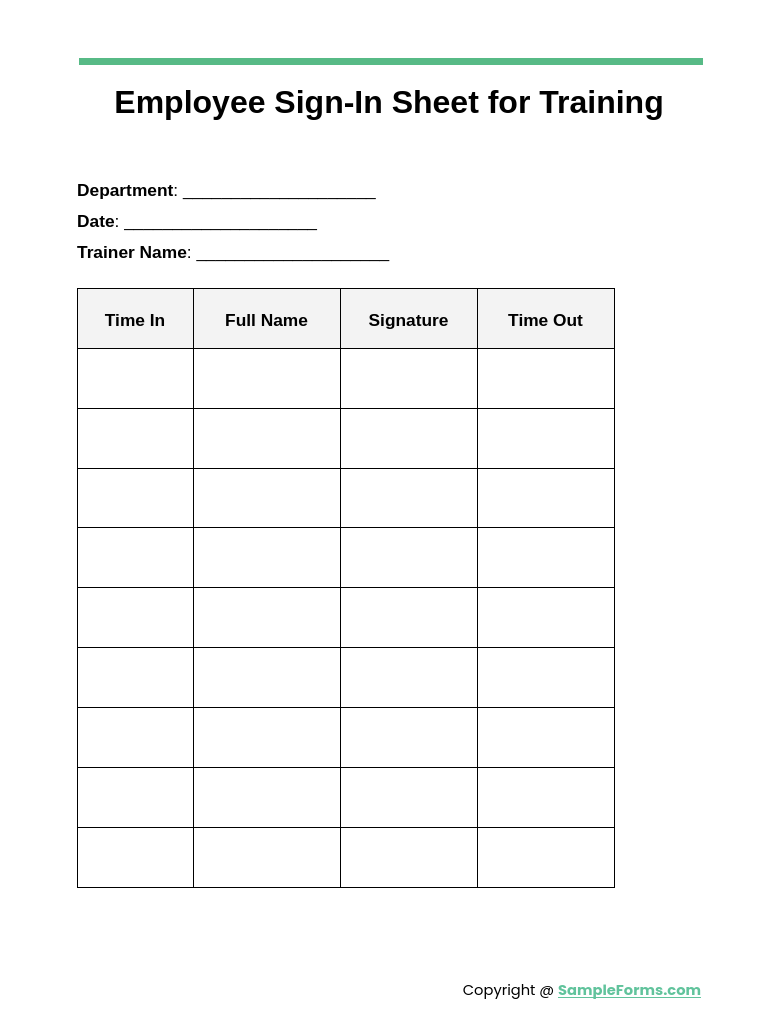
An Employee Sign-In Sheet for Training tracks employee attendance during training sessions. It ensures that employees attend mandatory training while providing a formal record, similar to a Bathroom Sign Out Sheet for accountability purposes.
Weekly Employee Sign-In Sheet
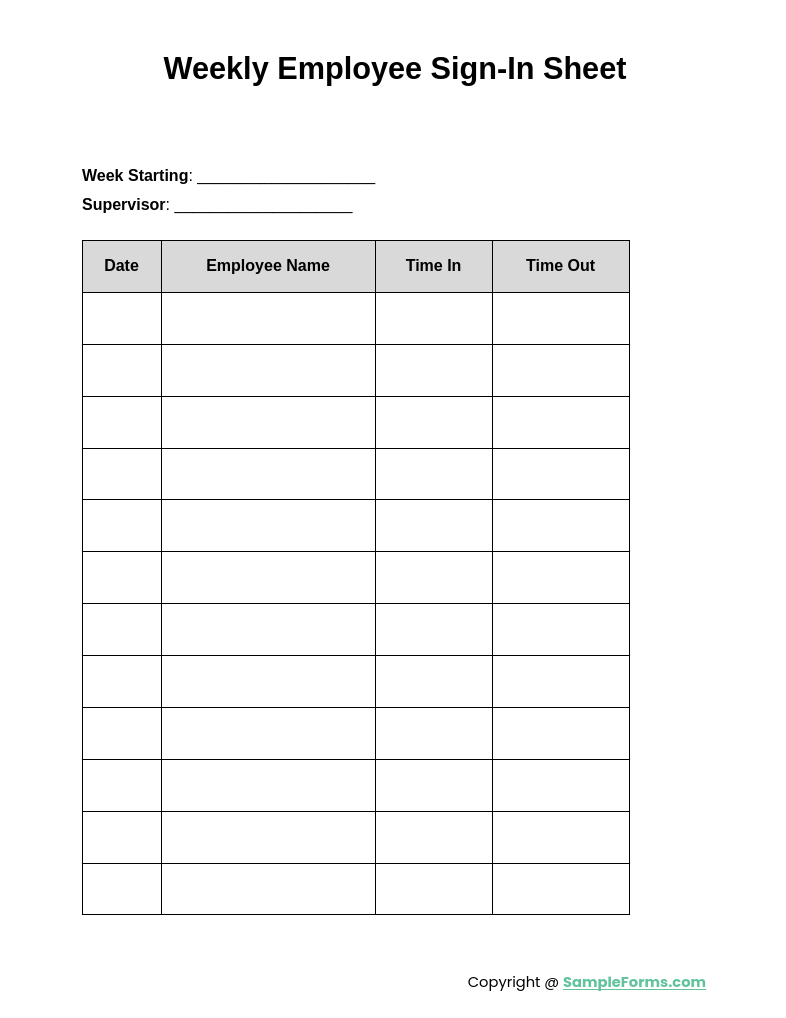
A Weekly Employee Sign-In Sheet helps record employees’ attendance over a week, streamlining the process of tracking daily entries and exits, similar to how a Real Estate Open House Sign-In Sheet documents visitor attendance at property showings.
Employee Sign-In Sheet with Lunch
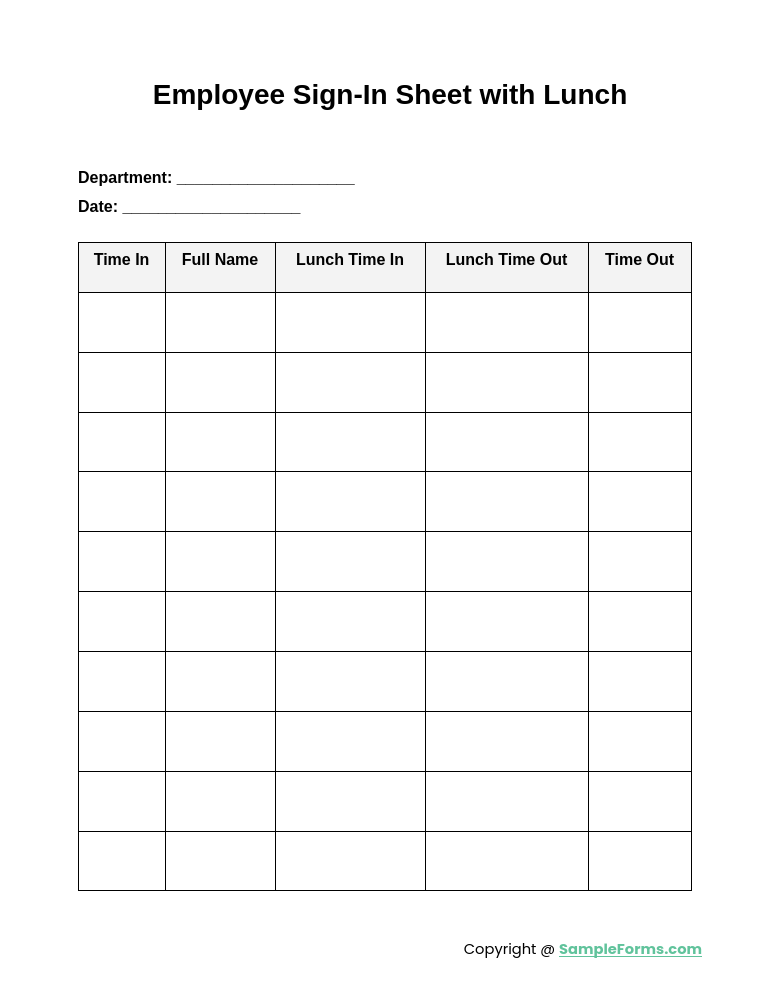
An Employee Sign-In Sheet with Lunch allows organizations to track not only work hours but also lunch breaks, which aids in payroll accuracy, much like how a Balance Sheet Form tracks financial activities to ensure proper accounting.
Employee Sign-In Sheet Template Free
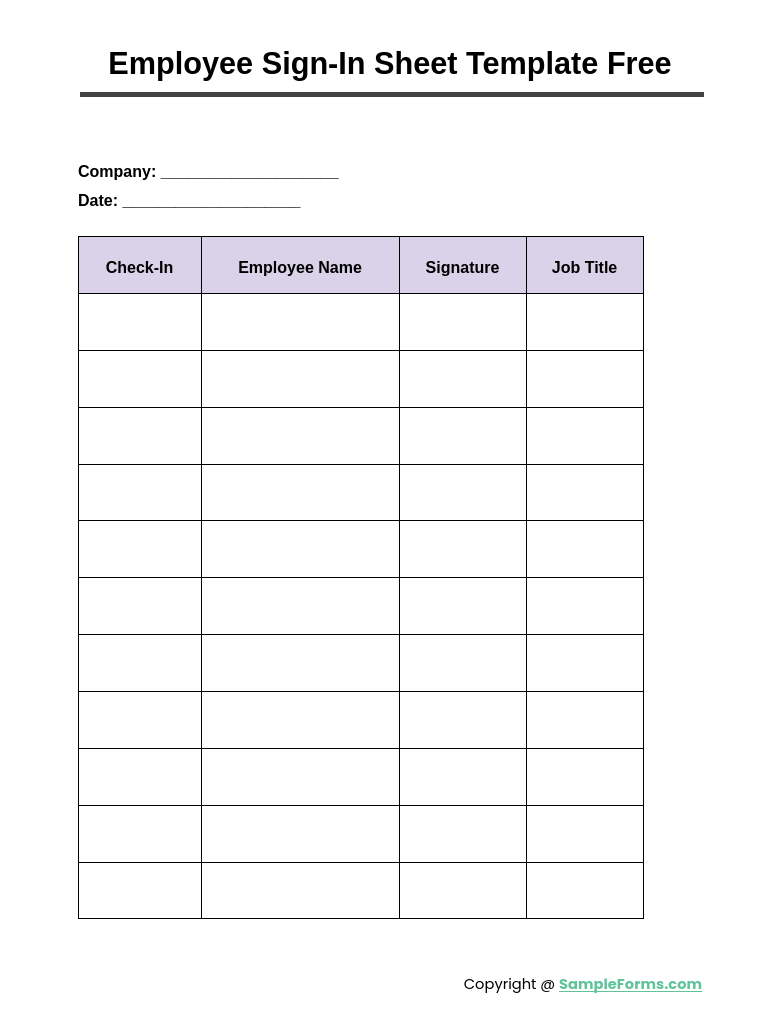
A Free Employee Sign-In Sheet Template provides a customizable, no-cost solution for businesses to manage attendance. Like a Daycare Sign-In Sheet, it offers an easy and efficient way to record employee check-ins and check-outs for each shift.
Types of Employee Sign-In Sheets
Employee Attendance Sign In Sheet
Employee Daily Sign In Log – This is the type of form to be used by companies for day-to-day attendance documentation. The employees who will be filling up the form will need to state their names first then their job classifications, time in and signature at the start of the shift, and their time out and signature after their work shift is over. Most often, construction contractors are the ones who use this type of form for their employed workers from an agency.
Employee Daily Sign In Log Sheet
Employee Event Sign In Sheet – Companies who host events and activities for their employees must use employee event sign-in sheets in order to acquire the attendance of the participating and volunteering employees. The name and park or group name of the employee will be documented in the form along with the indication of whether the employee will be a participant in the event or one of the service volunteers.
Employee Event Sign In Sheet
Employee Safety Meeting Sign In Sheet
Employee Session Sign-In Sheet
Employee Training Sign In Sheet
Employee Workshop Sign In Sheet
Manager Workday Training Sign-in Sheet
New Employee Sign-In Form
Substitute Employee Sign In Sheet
Tutor Employee Sign In Sheet
Employee Sign In Sheet in DOC
What should a sign-in sheet include?
A sign-in sheet includes essential details like names, signatures, and times, similar to a Visitor Sign-In/Out Sheet used in offices or organizations for visitor tracking.
- Title of the Event/Meeting: Clearly state the event.
- Name of Attendee: Full name of the person signing in.
- Time In/Out: Accurate record of arrival and departure.
- Contact Information: Optional for further communication, like email or phone.
- Signature Field: To confirm the person’s participation or attendance. You may also see Employee Time Sheet
How to create a sign-in sheet?
Creating a sign-in sheet requires essential details like name, date, and time. It is similar to a Safety Meeting Sign-In Sheet for tracking attendance in workplace safety meetings.
- Choose a Format: Decide between digital or paper format for easy access.
- Header Information: Include the date, event, or purpose of the sign-in sheet.
- Columns: Add columns for name, time in/out, and signatures.
- Optional Details: Include fields for job titles or departments.
- Review and Use: Ensure the layout is clear and simple before implementation. You may also see Employee Physical Form
What should be on a sign-in sheet?
A sign-in sheet should have essential fields like name, time in, and signature, much like a Parent Sign-In Sheet used in schools to track parent visits.
- Name: The full name of the person signing in.
- Time In/Out: A record of arrival and departure times.
- Signature: A confirmation of presence.
- Date: To ensure the correct record for each day or event.
- Purpose: Optional section for the reason for signing in, such as a meeting or task. You may also see Employee Tracking Form
What are the benefits of sign-in sheet?
A sign-in sheet helps track attendance, manage schedules, and verify participation, similar to how a Student Sign-In Sheet monitors class attendance in educational settings.
- Accountability: Ensures that participants are present when needed.
- Record Keeping: Maintains official records for compliance and audits.
- Time Tracking: Logs in and out times for accurate time management.
- Security: Helps monitor who is on the premises at a given time.
- Attendance Verification: Verifies attendance for meetings or trainings. You may also see Employee Change Form
How do I make a sign-up sheet for work?
To make a sign-up sheet for work, provide fields for names, dates, and tasks. It is like creating a Volunteer Sign-In Sheet Form to track volunteer participation.
- Identify Purpose: Define why the sign-up sheet is needed (e.g., shifts or projects).
- Create Fields: Include spaces for name, time, and task details.
- Choose Format: Decide between physical or digital form.
- Make it Accessible: Ensure everyone can easily sign up.
- Track Participation: Use it to monitor and manage schedules or task assignments. You may also see Employee Action Form
Is there an electronic sign-in sheet?
Yes, electronic sign-in sheets are widely used for events or workplaces. They can be customized like a Patient Sign-in Sheet for easy tracking and documentation.
Are sign-in sheets legal?
Yes, sign-in sheets are legal and often used to verify attendance or hours worked, much like an Employee Time Sheet used for payroll purposes.
Does Word have a sign-in sheet template?
Yes, Microsoft Word provides various templates, including sign-in sheets, which can be customized like a Guest Attendance Sign-in Sheet for events or meetings.
What is the rule of thumb for signage?
The rule of thumb for signage is to ensure clarity, visibility, and simplicity, much like an Employee Application Form designed for easy completion.
How to create a sign-up sheet in Excel?
To create a sign-up sheet in Excel, use columns for names, times, and signatures, similar to how an Employee Request Form is structured.
How do I create an electronic sign?
You can create an electronic sign using e-signature tools or software, similar to how companies use Employee Warning Forms for formal notifications.
How to make a sign-in sheet with a QR code?
Generate a QR code linked to an online sign-in form, similar to a Construction Employee Evaluation Form, where information is recorded digitally.
How do I insert an e-sign into a document?
To insert an e-sign, use digital signature tools or PDF editors, much like adding approvals to an Employee Leave Request Form.
What do you call a sign in sheet?
A sign-in sheet can also be called an attendance sheet or a register, similar to a Employee of the Month Voting Form used for employee recognition.
How do I digitally sign a spreadsheet?
Use e-signature tools or Excel’s built-in digital signature feature to sign a spreadsheet, similar to adding approvals to an Employee Health Form for verification purposes.
In conclusion, an Employee Sign-In Sheet is an invaluable tool for maintaining an organized workplace, much like an Employee Voting Form used for internal elections or decision-making processes. With clear examples and customizable templates, this guide has outlined how to implement sign-in sheets that streamline attendance tracking, improve payroll accuracy, and ensure compliance with organizational policies. Utilizing these forms helps promote accountability and organization, whether you’re managing daily operations or preparing employee records for audits.