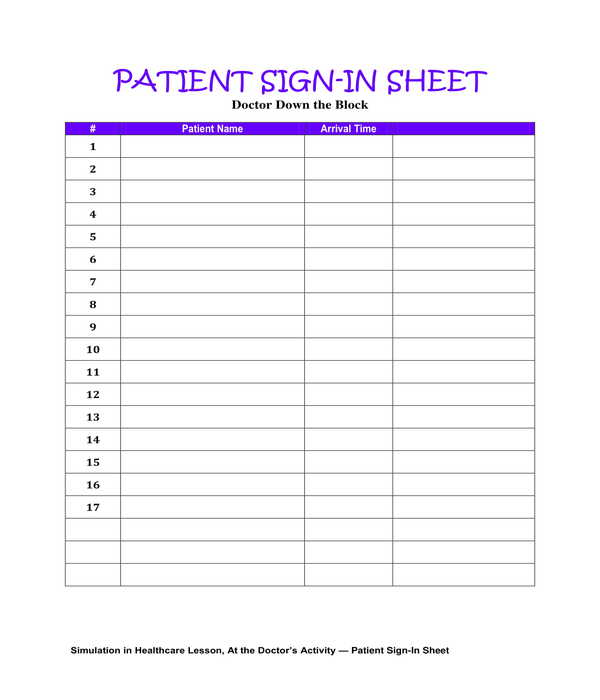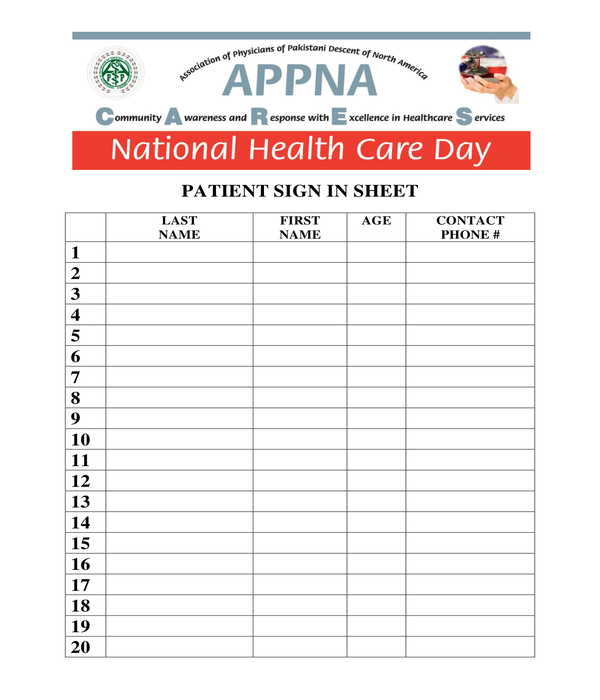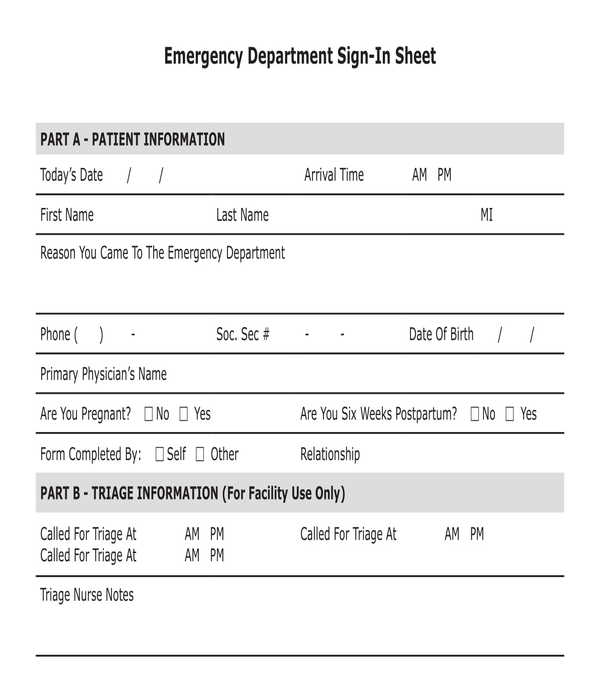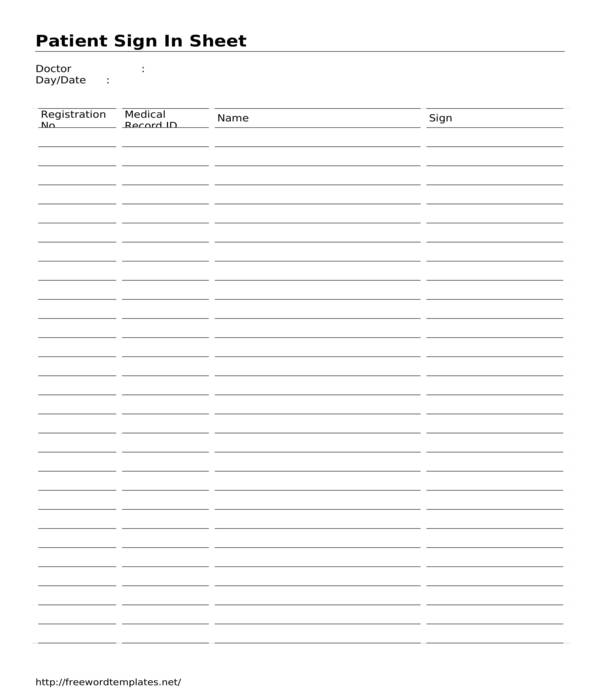Clinics and medical institutions must have accurate records in terms of identifying the individuals they have catered on a specific day. This is when patient sign-in sheets become useful and must be prepared by doctors and medical institution staff members.
What Is a Patient Sign-In Sheet?
A patient sign-in sheet is a type of document that doctors, medical institutions, and clinics for enlisting the names and the schedules or time in and out of patients. The sign-in sheet will allow the members of the institution, specifically the physicians to know who arrived at particular hours and to whom they requested for an appointment. With the sign-in sheet, a clinic or institution will also be able to have aid in their security and safety procedures especially if patients are required to submit and prove their identities prior to signing into the sign-in sheet.
Types of Patient Sign-In Sheets
Below are the types of patient sign-in sheets that medical and healthcare providers can use for gathering the attendance of their patients:
Creative Patient Sign In Sheet – This type of patient sign-in sheet is simple yet uses a creative font style and color. The information which will be stated in this type of sign-in sheet would be the name or office address of the doctor who will be using the form for his patients and clients. Seventeen individuals or patients can sign up in the sheet. Each patient must also indicate the time they got in and their signatures.
Creative Patient Sign In Sheet
Health Care Event Patient Sign In Sheet – If a health care provider or a medical institution will be conducting an event or a celebration with their patients, then a health care event patient sign-in sheet must be prepared. The table in this sign-in sheet has five columns. The first column indicates the number of the patient in the list which is then followed by the patient’s last name in the second column, the patient’s first name in the third column, and the patient’s age and signature in the last two columns. Furthermore, this sheet template can collect up to a hundred and twenty patient entries which would be useful for large events and activities.
Health Care Event Patient Sign In Sheet
Patient Emergency Department Sign-In Sheet – There are three parts to be completed in a patient emergency department sign-in sheet however the last two parts are only to be filled out by the facility members or authorized employees of the institution. Basically, the first section is intended for collecting the general information of the patient such as the patient’s name, the reason for his admission to the emergency department of the institution, the name of his physician as well as the time and date when he signed in in the institution to be admitted. And in the other two sections, the triage information and disposition details will have to be disclosed by the facility member or employee.
Patient Emergency Department Sign-In Sheet
How to Create a Basic Patient Sign-In Sheet
Follow the steps below in order to create a basic yet effective patient sign-in sheet:
Step 1: Choose a format.
There are two main file formats to choose from when making patient sign-in sheets. The first format and the most common is the DOC format which can be created using a word-processing software application program. On the other hand, a PDF format can also be used which can be created with the use of a PDF editor or by converting the aforementioned DOC formatted sheet.
Step 2: Prepare an empty document sheet.
To prepare the document sheet, the software application program which will be used for creating the desired form in the chosen format should be accessed or opened. Then, the margin of the document sheet along with other design elements should be customized to fit the preferences and the needs of the medical institution who will be utilizing the sign-in sheet.
Step 3: Add a header.
The header can contain the name of the medical institution if preferred or simply the title of the form which is “Patient Sign-In Sheet”. The title, however, must be placed in the center of the header area.
Step 4: Indicate lines for the name of the doctor or physician who will be using the form and for the daily date.
The lines should be incorporated below the header area. It should also have entry fields for the data to be inputted into it such as the doctor’s name and the date.
Step 5: Create a table.
The table should have columns and rows which collects the names of the patients along with their time ins and outs, signature and other data necessary to be documented in the sign-in sheet.
Patient Sign In Sheet in DOC
How to Use Our Patient Sign-In Sheets
Choosing which among the several types of patient sign-in sheet templates will be used is the first step. In choosing, the format and file size will have to be considered along with the layout of the contents and elements in the sign-in sheet. After finalizing which sheet template to use, the download button must be clicked to begin downloading the template. Extracting the template will be the next step since all our forms or documents are zipped or compressed. After extracting the template, it can then be edited using its appropriate software application program.
Once the patient sign-in sheet is downloaded and customized, all that needs to be done is to determine how the form will be used by its intended users. If the sign-in sheet is to be used electronically or via a device, then it should be protected that limits the user to only the areas to be filled out by him. On the other hand, if the form or sign-in sheet is to be used physically, then the form must be printed out and be distributed or be presented to every patient coming in the clinic or institution.
Related Posts
-
FREE 8+ Sample Medical Renewal Forms in MS Word | PDF
-
FREE 9+ Sample Medical Permission Forms in PDF | MS Word
-
FREE 9+ Sample Medical Records Release Forms in PDF | MS Word | Excel
-
FREE 6+ Sample Army Dental Forms in PDF | MS Word
-
FREE 8+ Sample Medical Necessity Forms in PDF | MS Word
-
FREE 5+ Sample Medical Combining Forms in MS Word | PDF
-
FREE 12+ Sample Medical History Forms in PDF | MS Word | Excel
-
FREE 9+ Sample Medicare Application Forms in PDF | MS Word
-
FREE 10+ Sample Medicare Forms in PDF | MS Word
-
FREE 9+ Sample BSA Medical Forms in PDF | MS Word | Excel
-
FREE 11+ Sample HIPAA Forms in PDF | MS Word
-
FREE 9+ Sample Injured Spouse Forms in PDF
-
FREE 9+ Sample Medical Choice Forms in PDF | MS Word
-
FREE 9+ Sample Medical Application Forms in PDF | MS Word | Excel
-
FREE 21+ Sample Medical Records Release Forms in PDF | Word | Excel