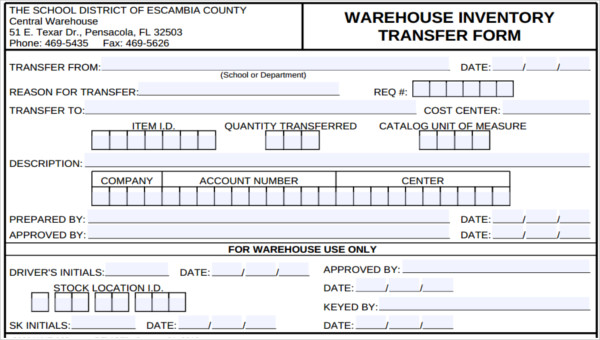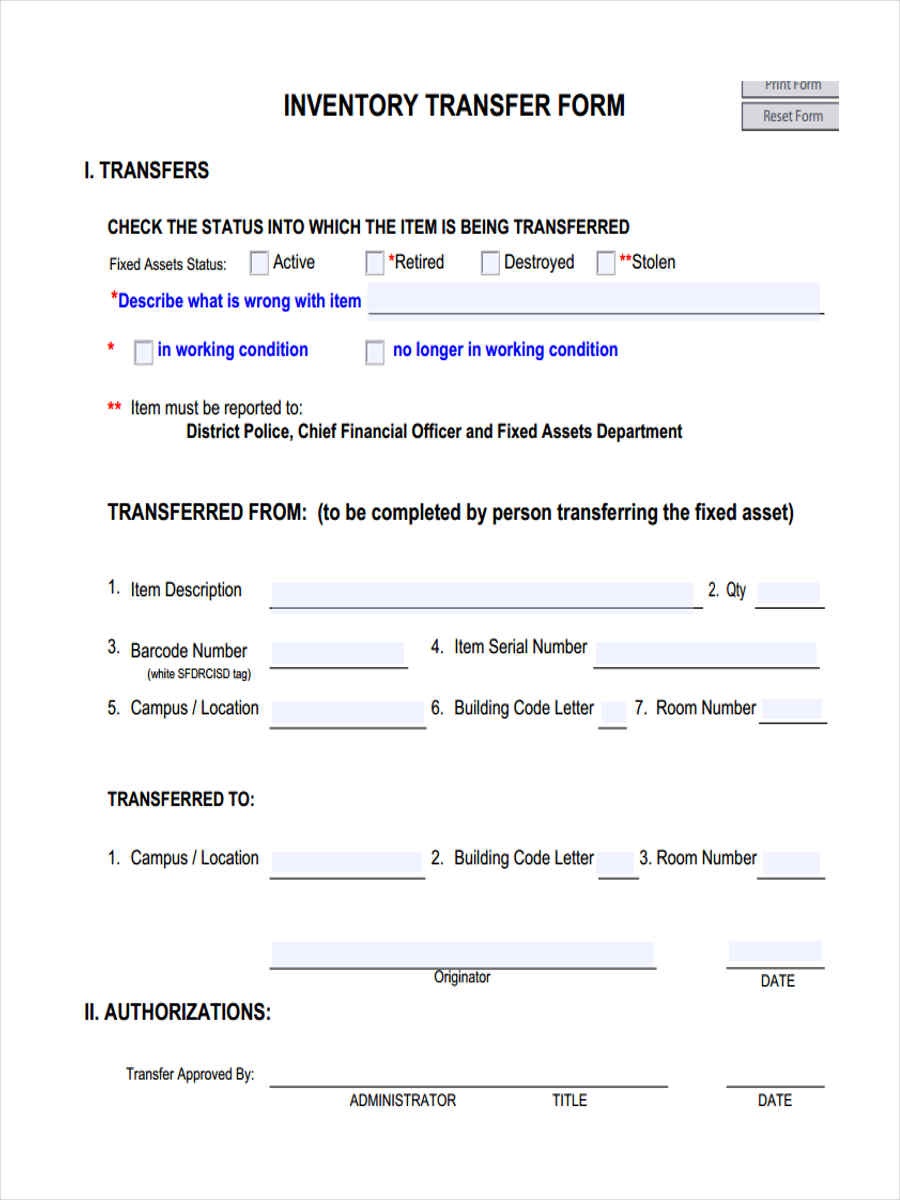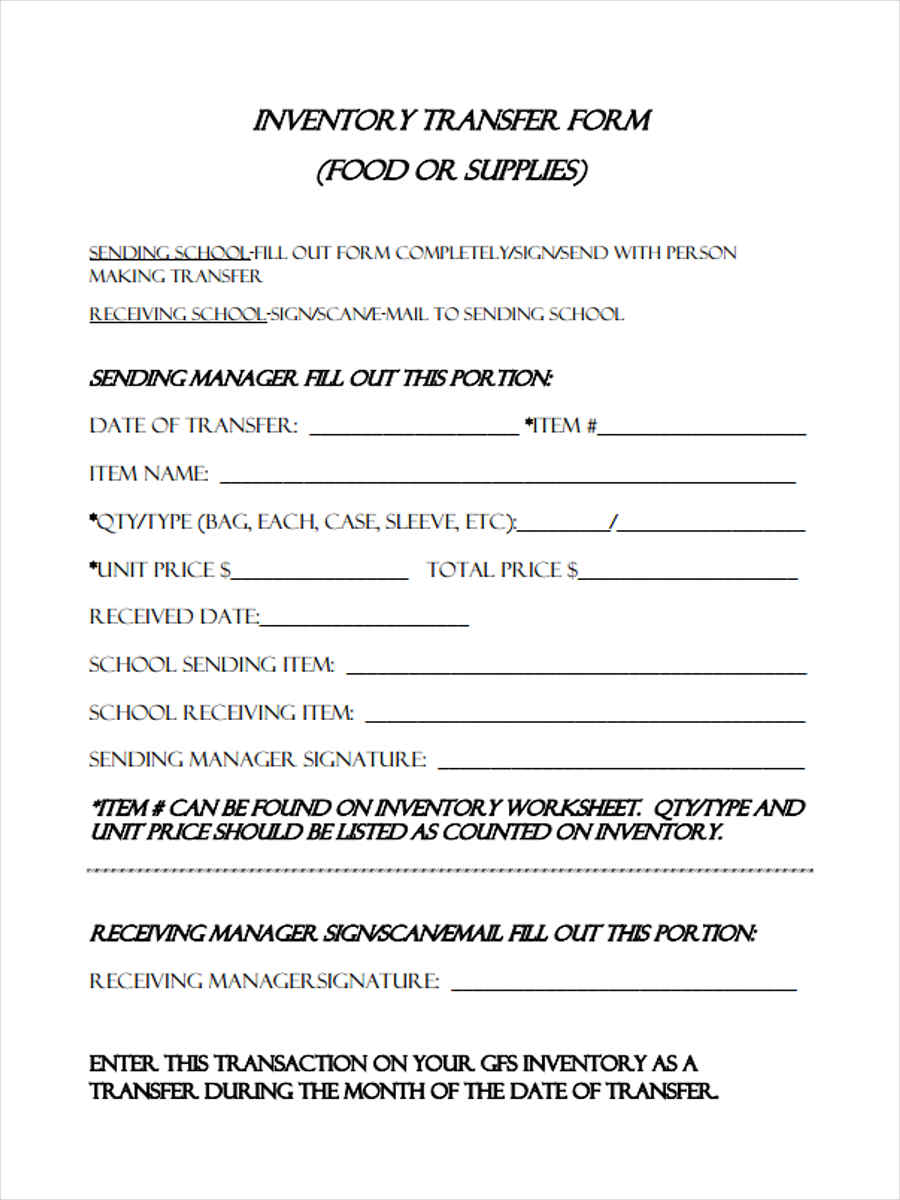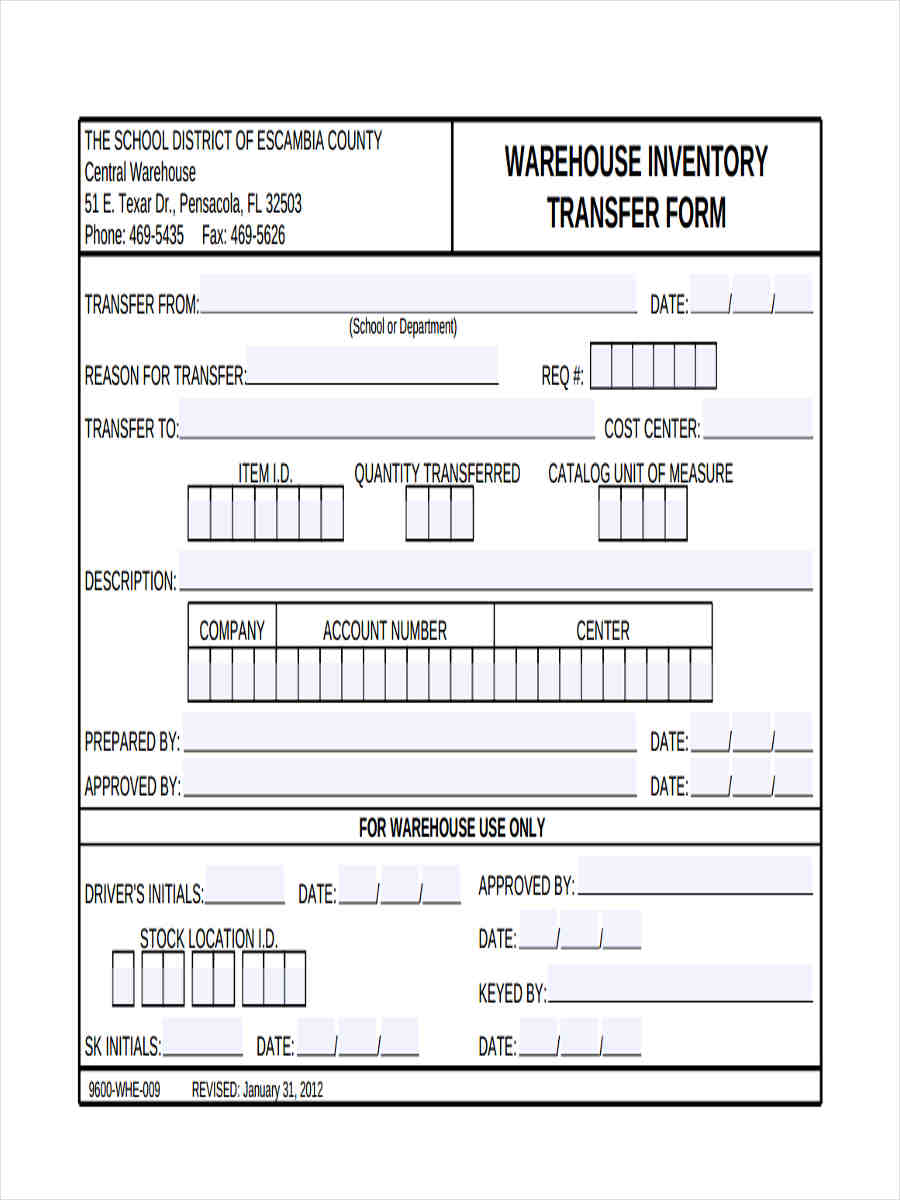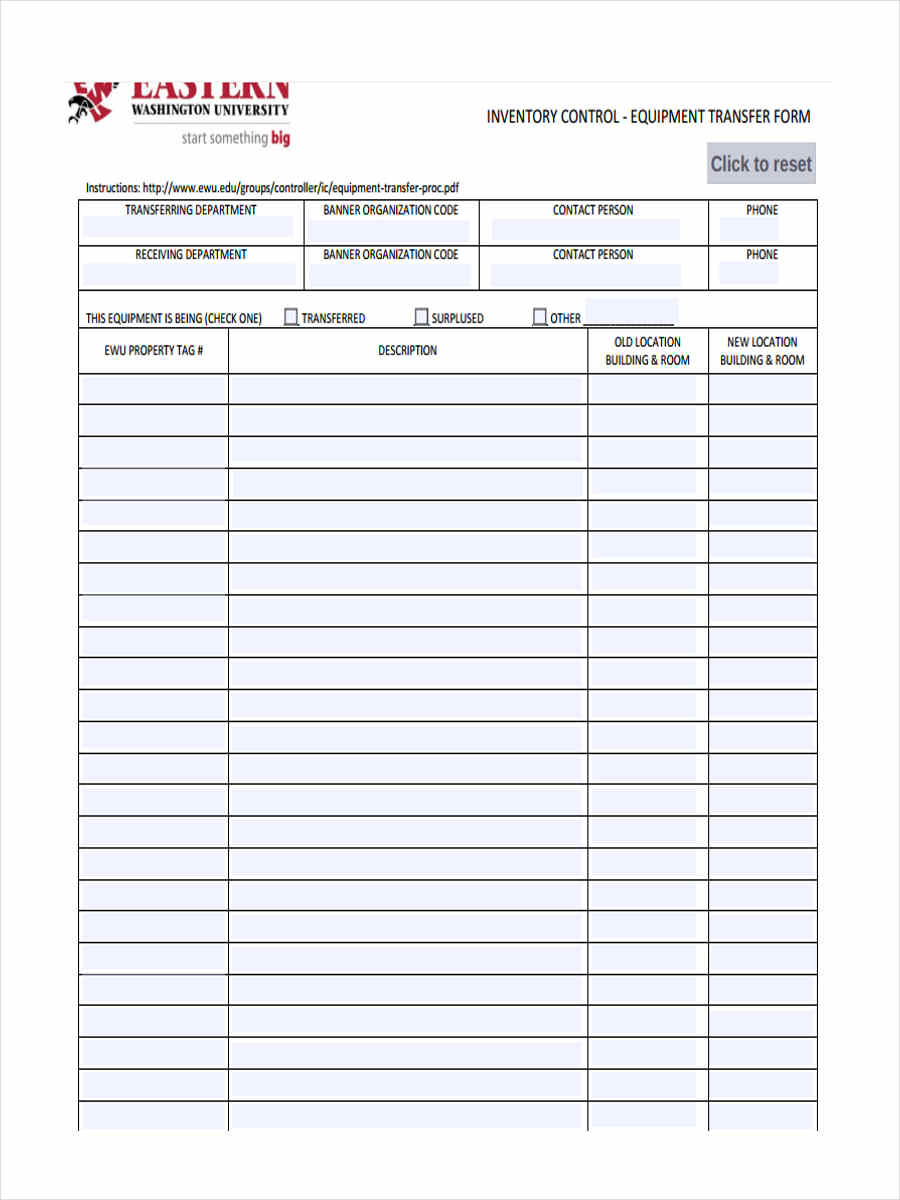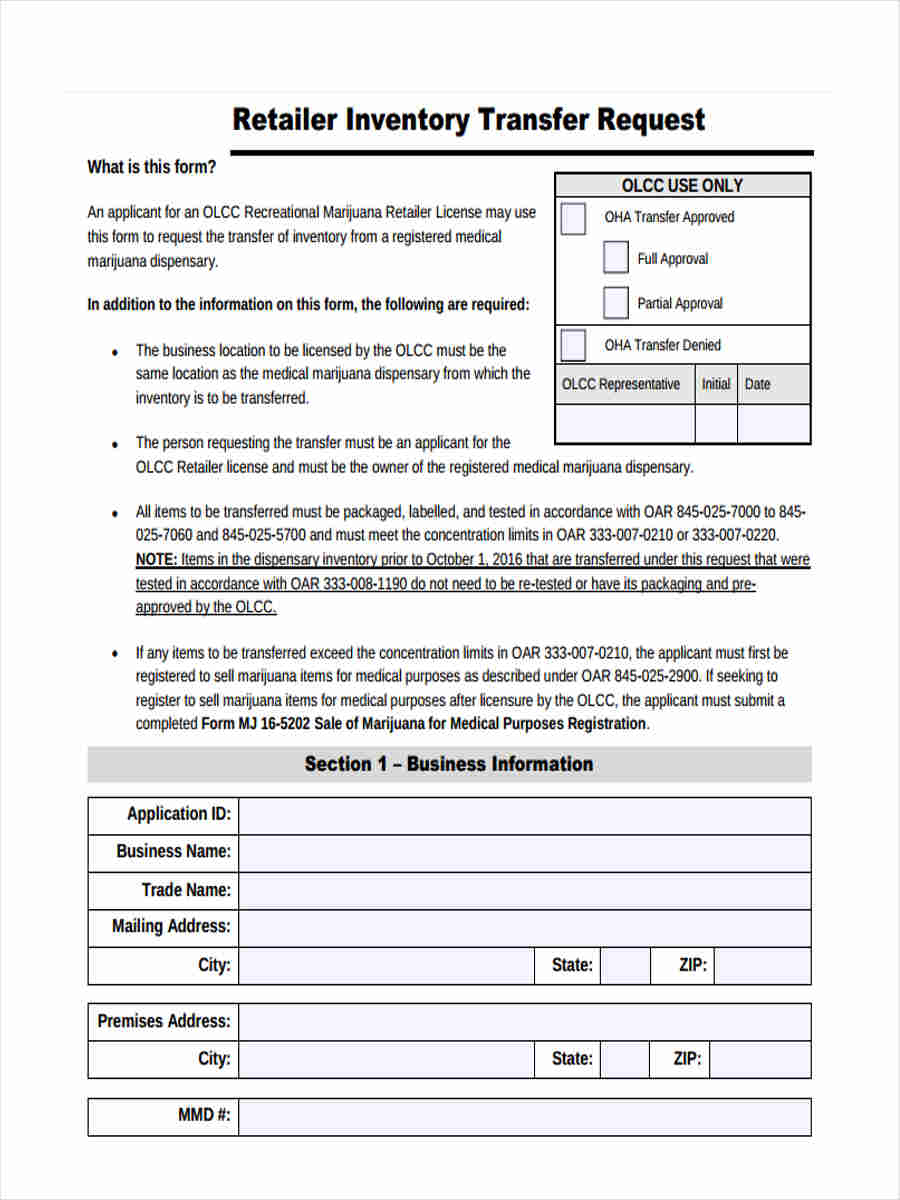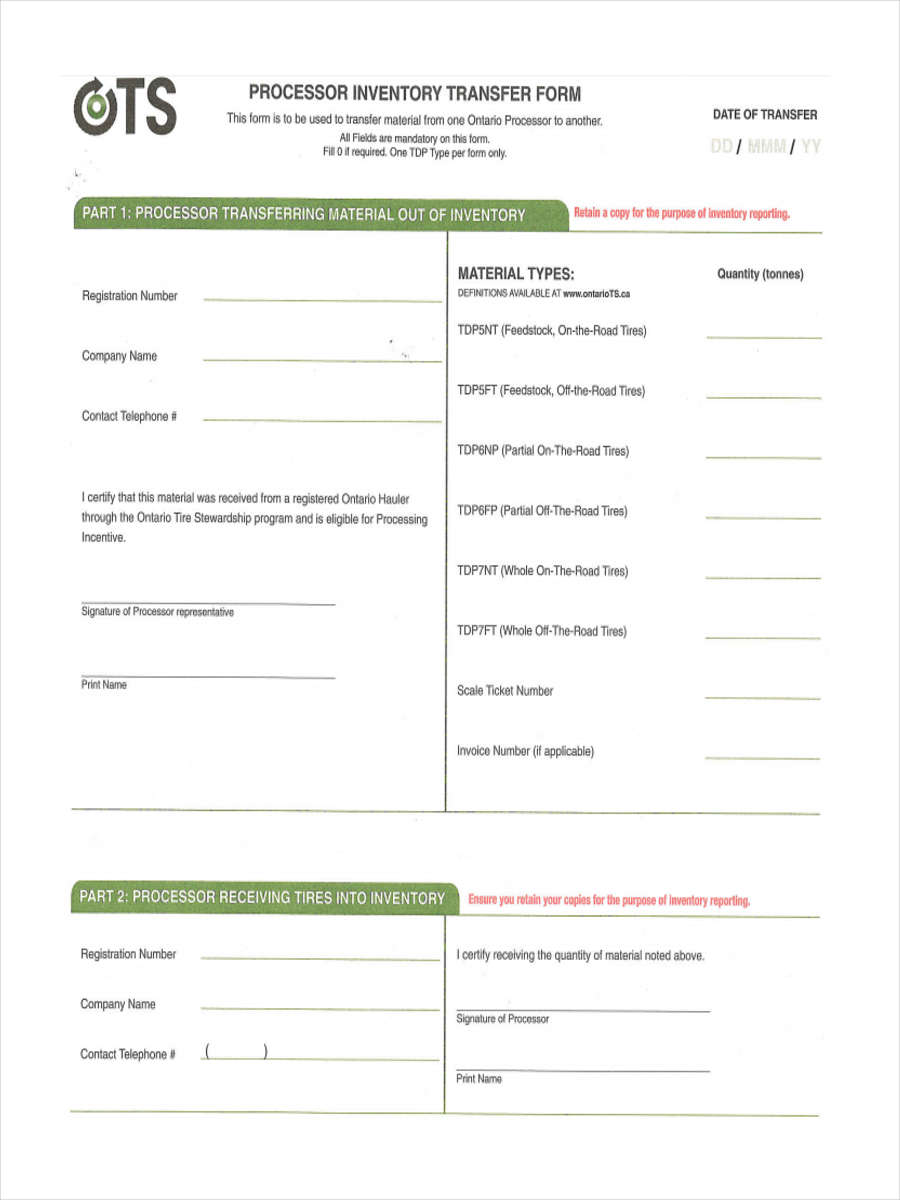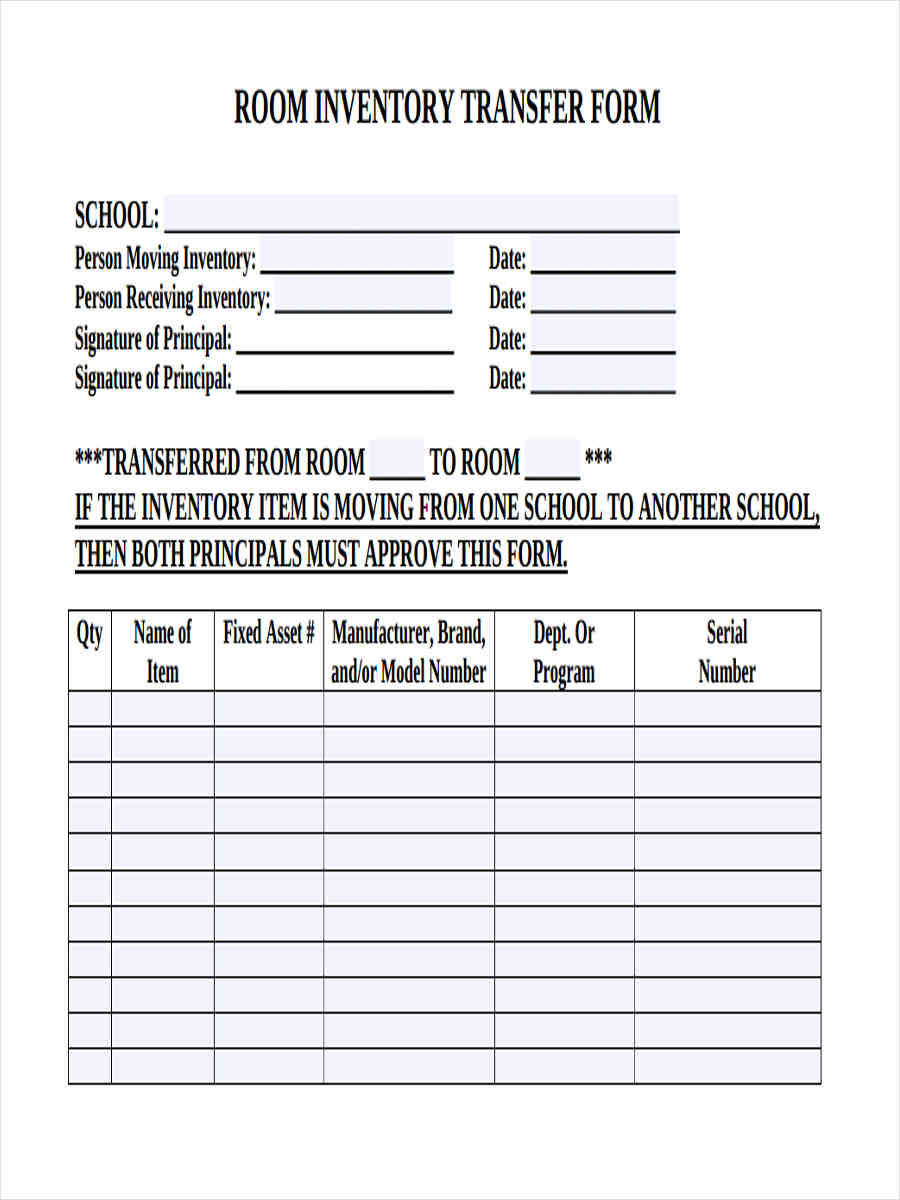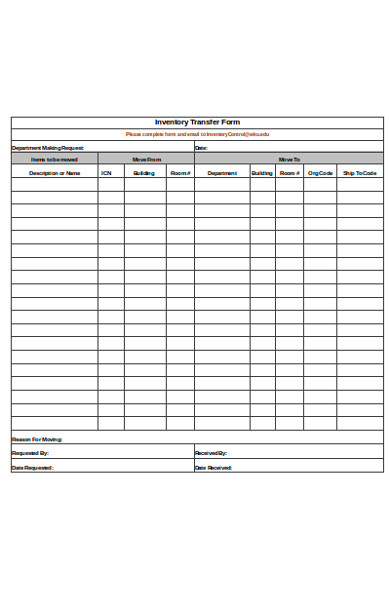Transfer Forms are documents made specifically for transferring goods, services, assets, stocks, and even inventories. This type of form will vary depending on the type of property being transferred, such as a Deed Transfer for transferring rights and a Stock Transfer for transferring a company’s stocks.
In the United Kingdom, transferring any property that has a physical share certificate will require a fee for a stamp duty. This resulted with an agency coming up with the idea in allowing a transaction via CREST or online settlements. The clients using the CREST will have to complete a CREST Transfer Form to begin transacting with other clients.
Internal Inventory
Food Inventory
Warehouse Inventory
What Does Inventory Transfer Mean?
Inventory Transfer is a transaction in which a property from one entity will be transferred to another. This includes relocation of materials and transferring assets. In a company’s general ledger, the inventory from the previous location will decrease in amount as the transfer is being transacted; while the relocation area will have an increase in their inventory due to the transfer.
Assets and supplies are not the only things which are allowed for a transfer but also people. This refers to transferring an employee from one company to the other with an Employee Transfer Form and transferring a student to a new university with a School Transfer Form.
How to Transfer Inventory from one Company to Another?
Transferring inventory will highly depend on what type of matter is to be transferred; whether monetary value or a set of equipment. Although, regardless of the type, the manager of the company will have to record the transfer with these three steps:
- First, opening the inventory tracker file on the company’s computer system.
- Then indicating the inventory details and information on the tracker.
- Stating the location of the destination.
When an amount of cash or money is the type of subject to be transferred, it is preferable that the company will use a Wire Transfer Form from banks to easily transact electronic money transfers.
Equipment Inventory
Retailer Inventory Request
Processor Inventory
Room Inventory
Inventory Transfer Form
How to Create an Inventory Transfer Form?
Regardless of the kind of transfer form, either it is a Vehicle Transfer Form or an Asset Transfer, these documents have common sections, but differ in terms of additional information. Listed below are steps on creating your own Inventory Transfer Form:
Step 1: Add a title: “Inventory Transfer Form”
Step 2: Write: “I. Transfers”.
Step 3: Indicate an area for the Type of Material and Item’s Description.
Step 4: Make a placeholder for the serial numbers and the transfer location.
Step 5: Write: “II. Authorization”.
Step 6: Make areas for signatures.
How to do an Inventory Transfer in SAP?
SAP is a software company that allows companies to manage their business processes. A SAP inventory software has varying versions, and one of the most known is the system version 9.1. To do an inventory transfer, the user will have to click on the “Item Transfer” category. Then, he should indicate the warehouse number where the inventory will be transferred. By clicking the “Add” button, the user will close and save the transfer as the last part of the process.
When dealing with larger properties, a different transfer form should be used, such as a Property Transfer Form. This will indicate the rights and obligations of the recipient of the transfer.
Related Posts
-
Wire Transfer Instructions Form
-
Registration Transfer Form
-
Land Transfer Form
-
Material Transfer Form
-
Vehicle Transfer Form
-
Employee Transfer Form
-
Fund Transfer Form
-
FREE 7+ Sample Assets Transfer Forms in MS Excel | PDF
-
FREE 8+ Deed Transfer Form Samples in PDF | MS Word
-
Transfer of Ownership Form
-
FREE 9+ Sample Firearm Transfer Forms in PDF | MS Word
-
Gun Ownership Transfer Form
-
FREE 9+ Sample Title Transfer Forms in PDF | Word
-
School Transfer Form
-
Deed Transfer Form