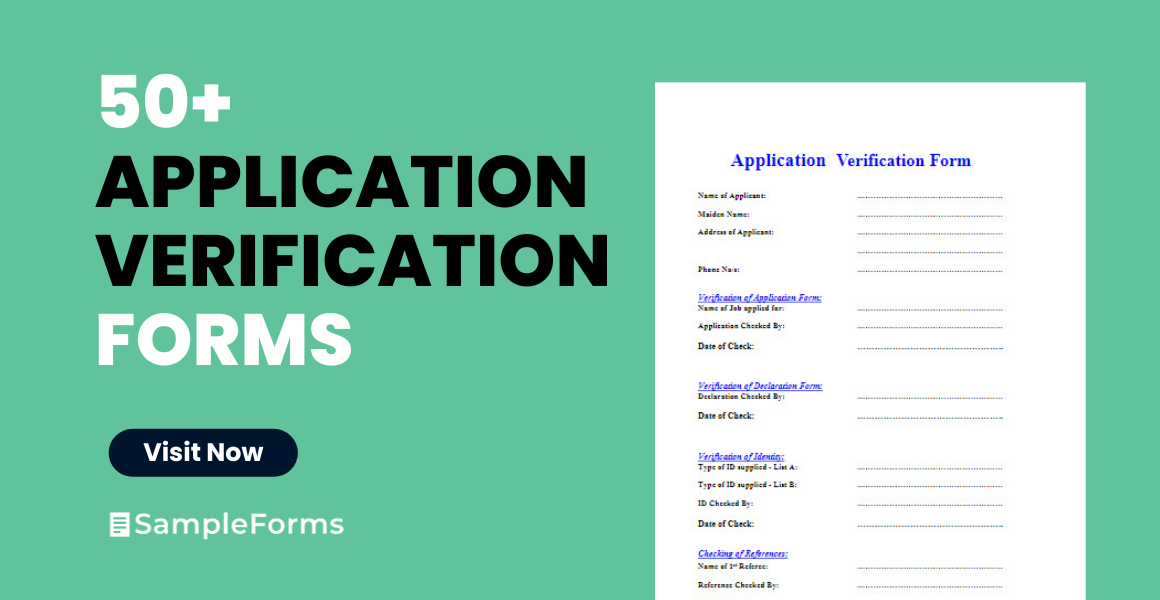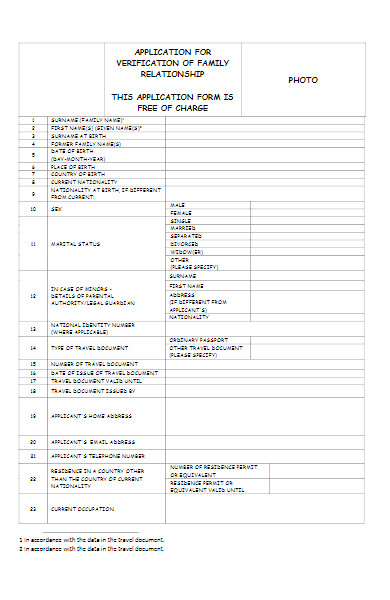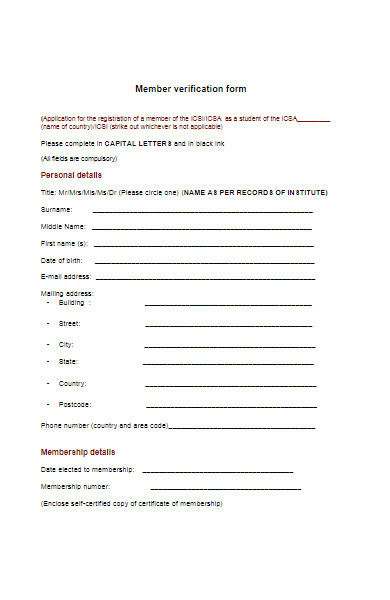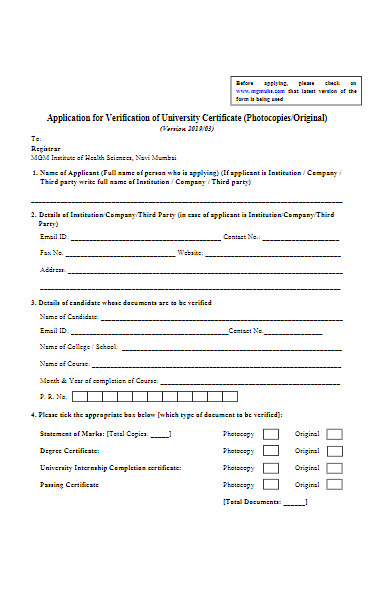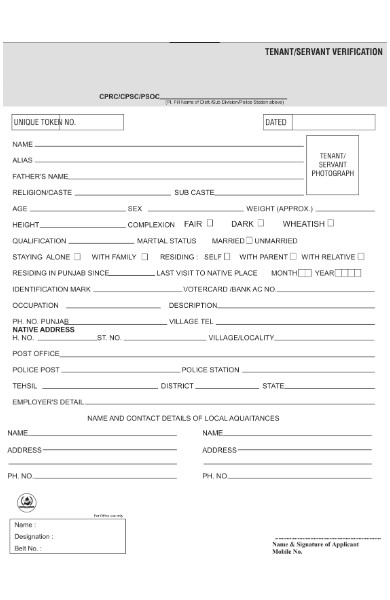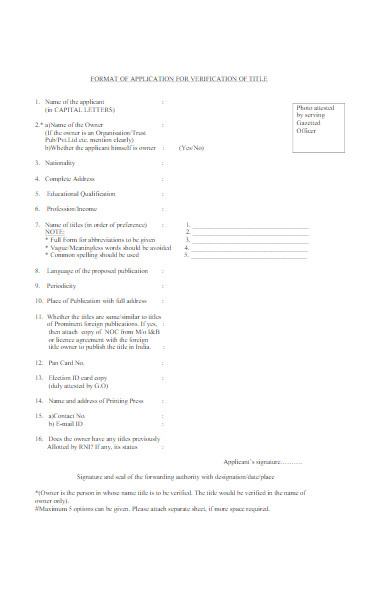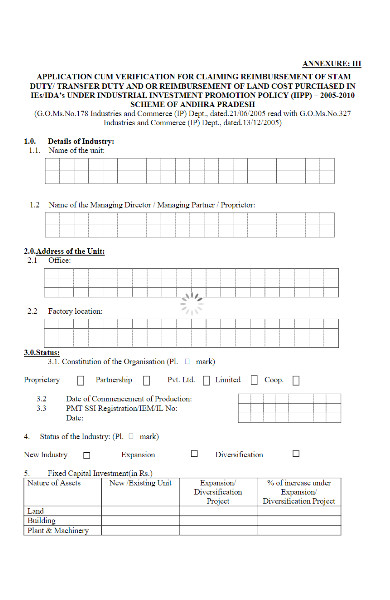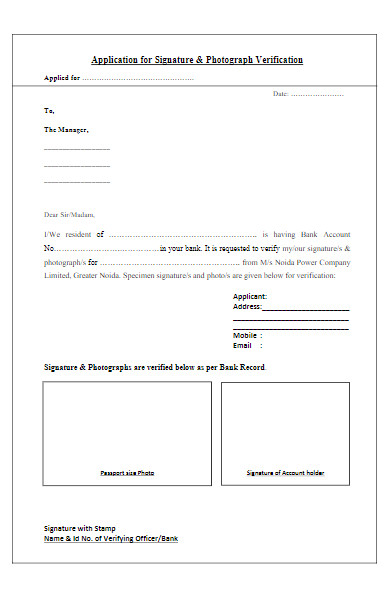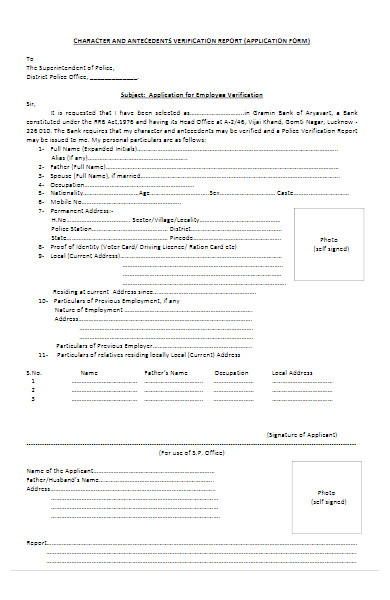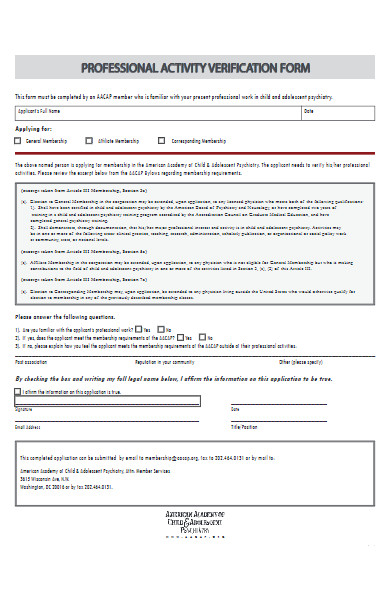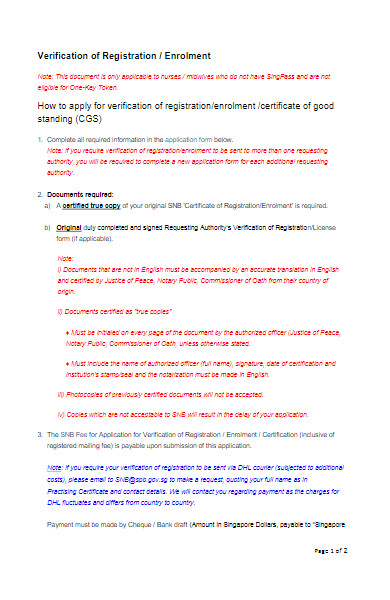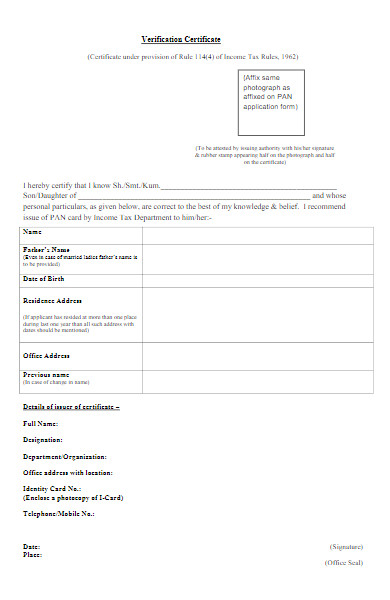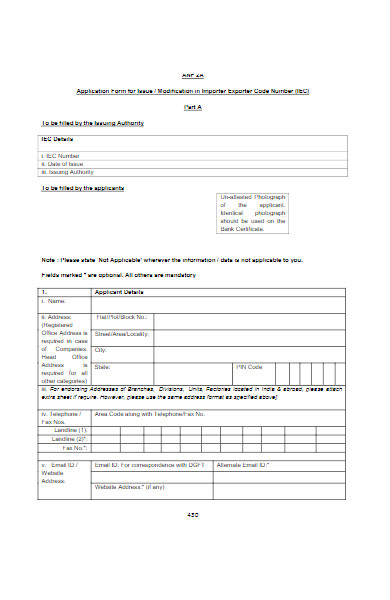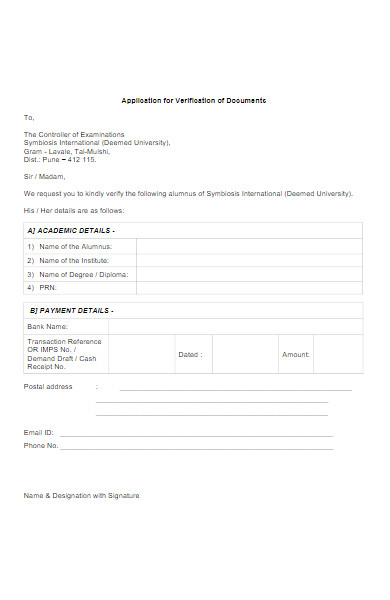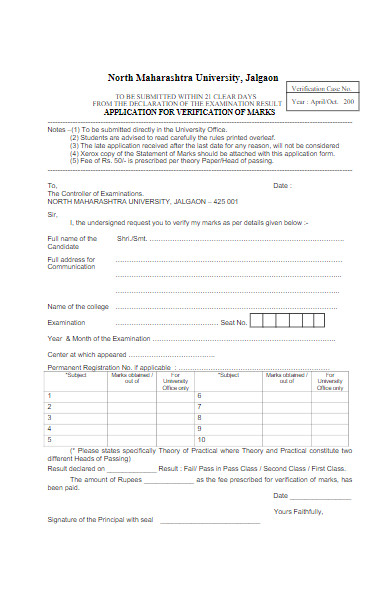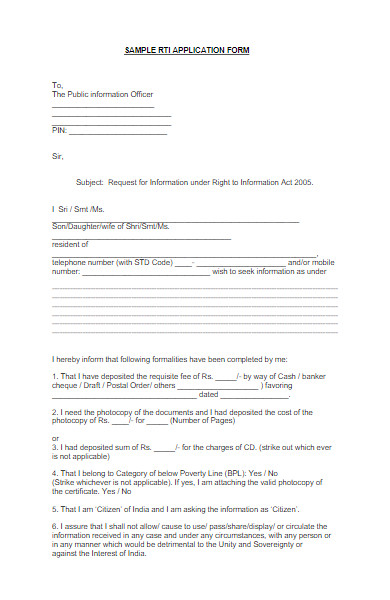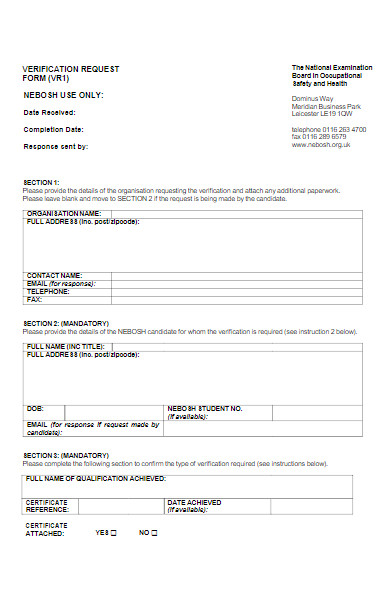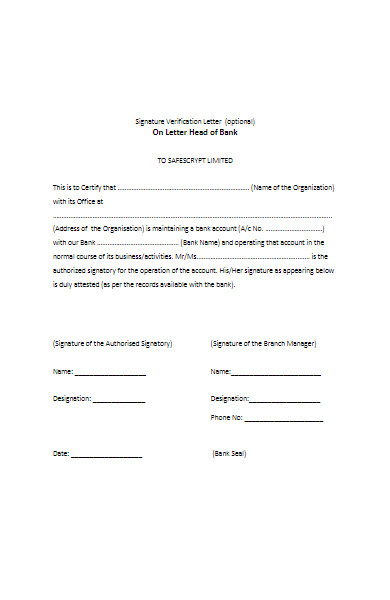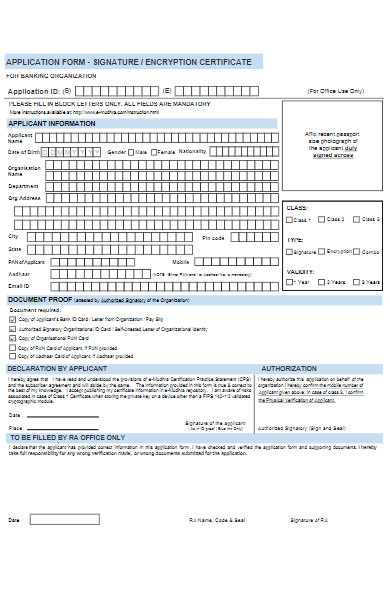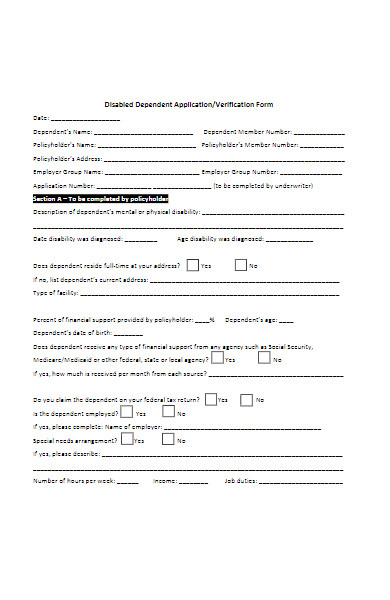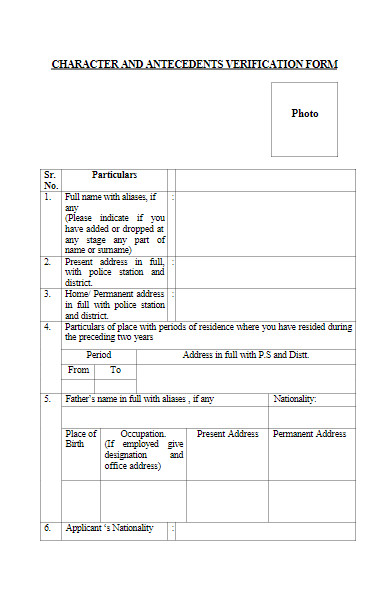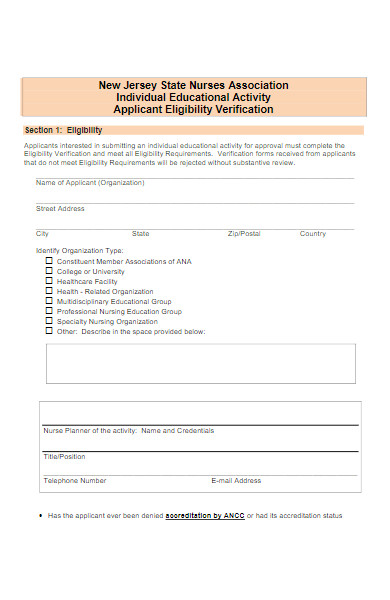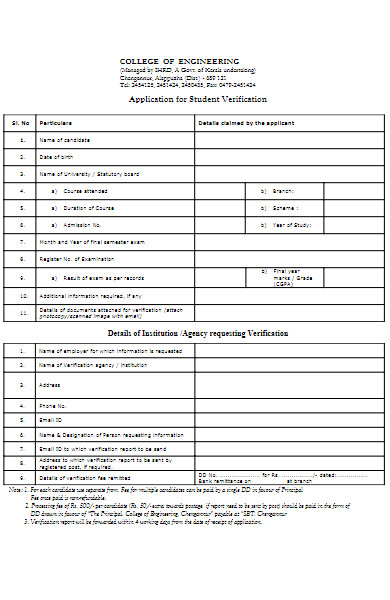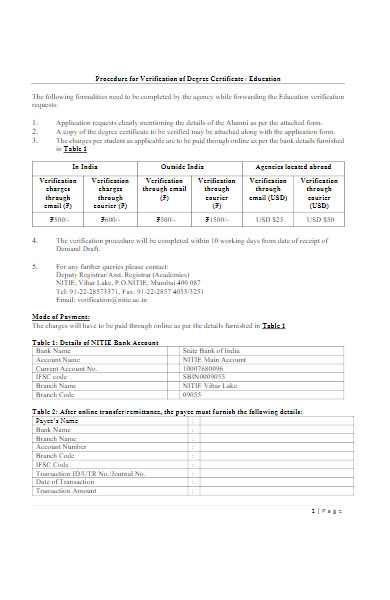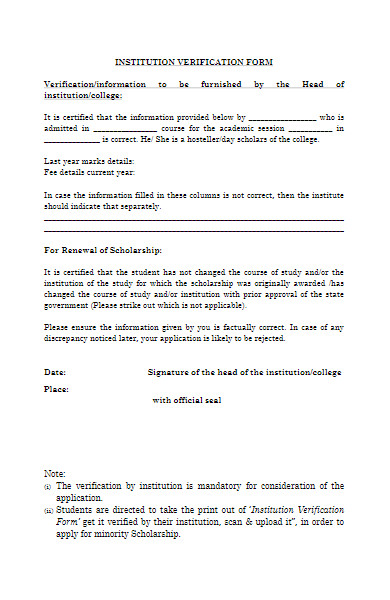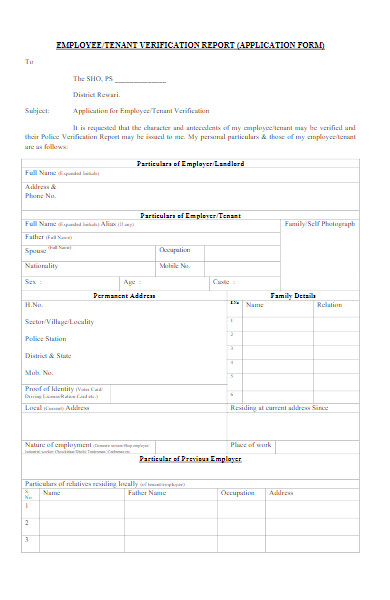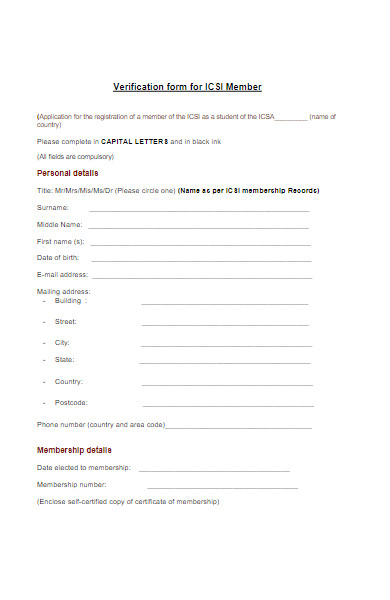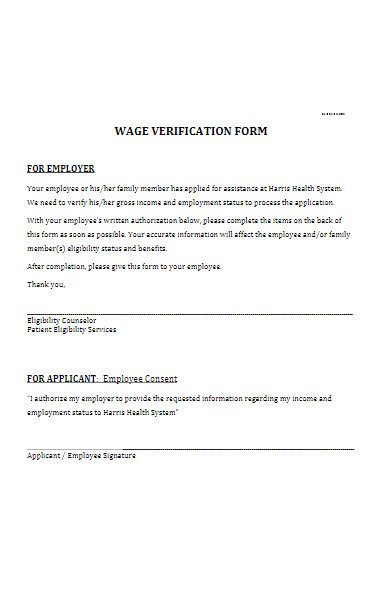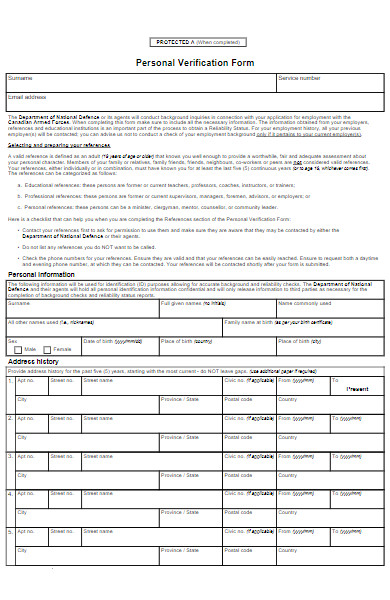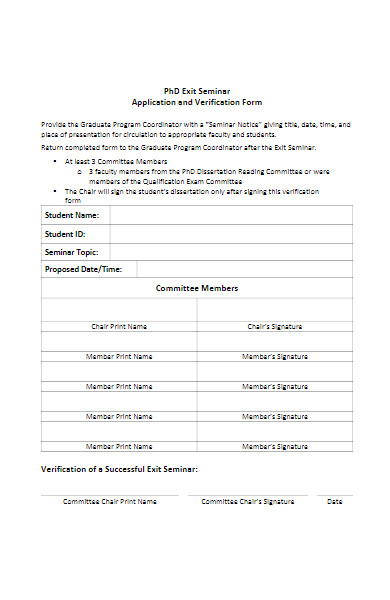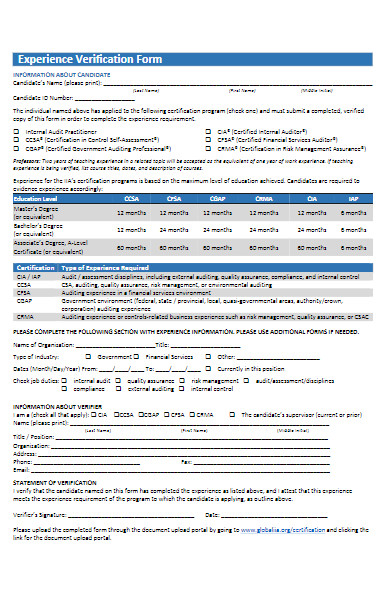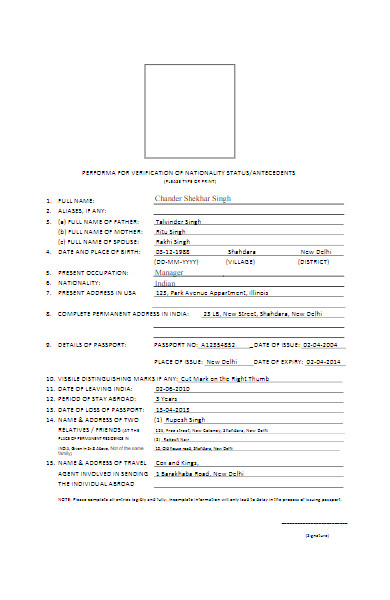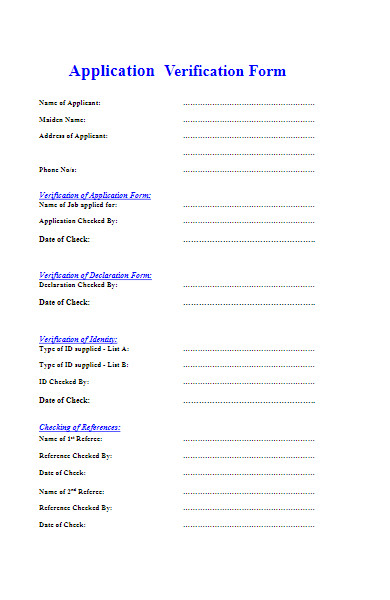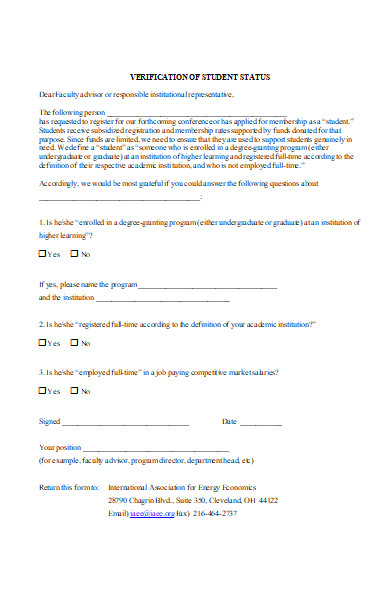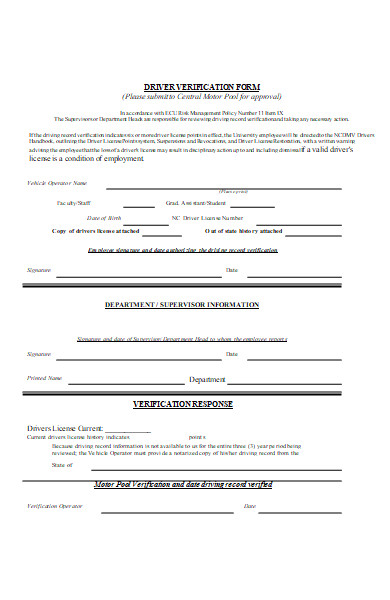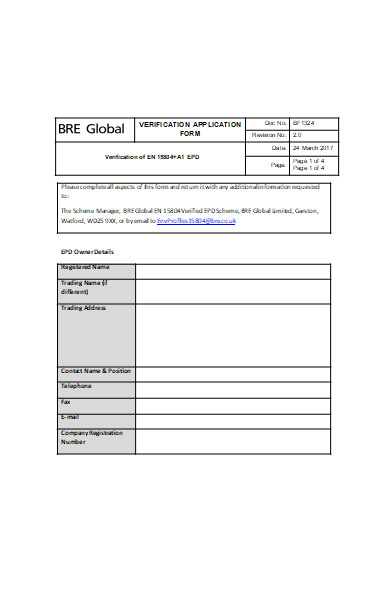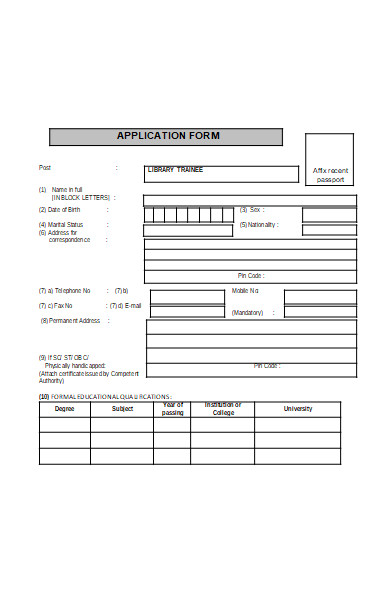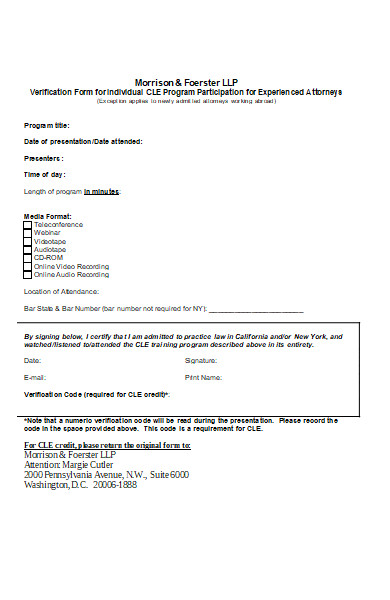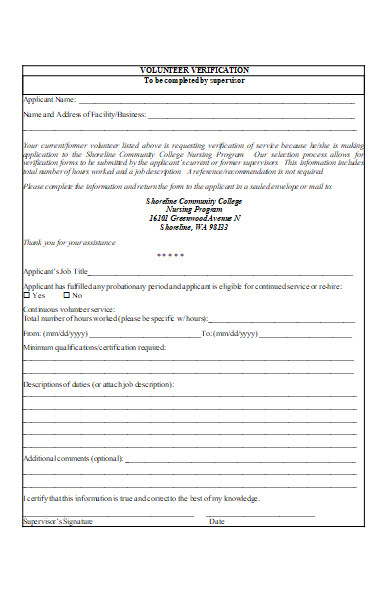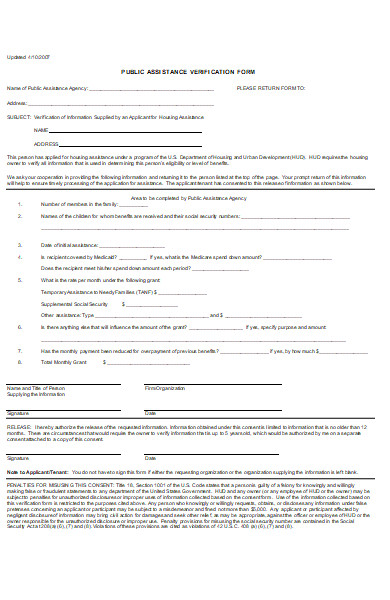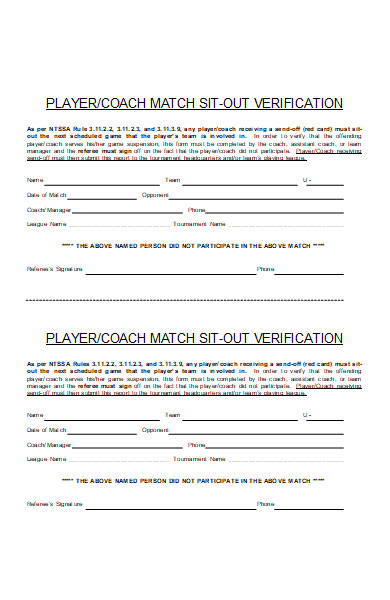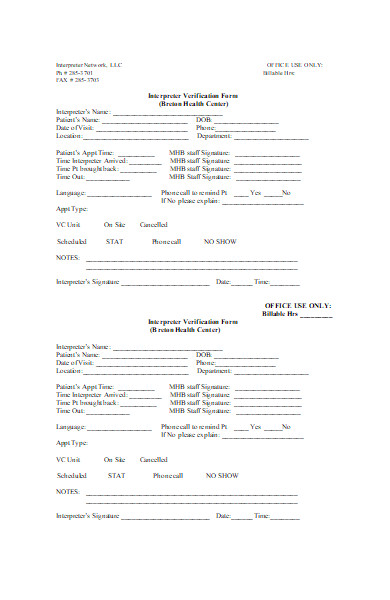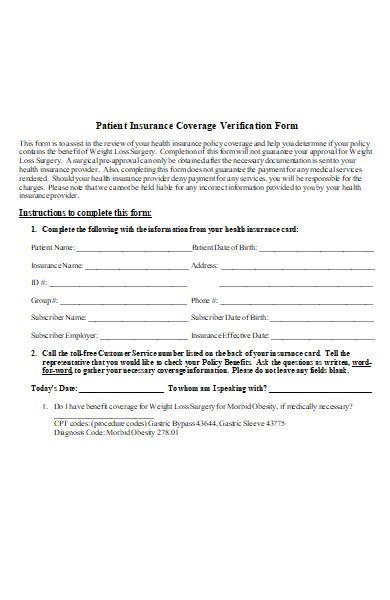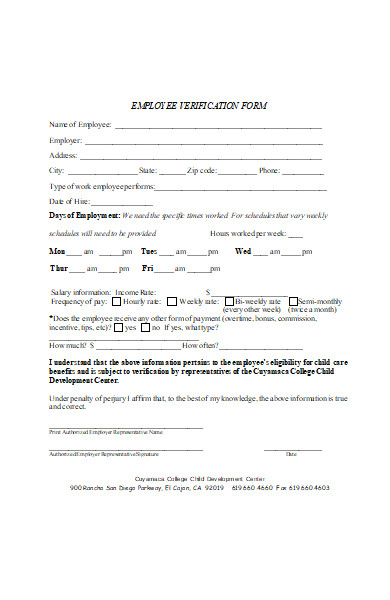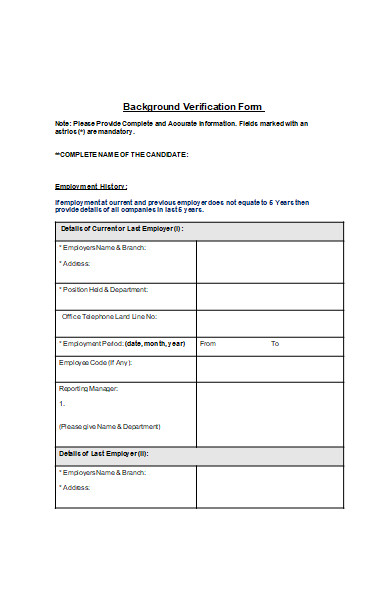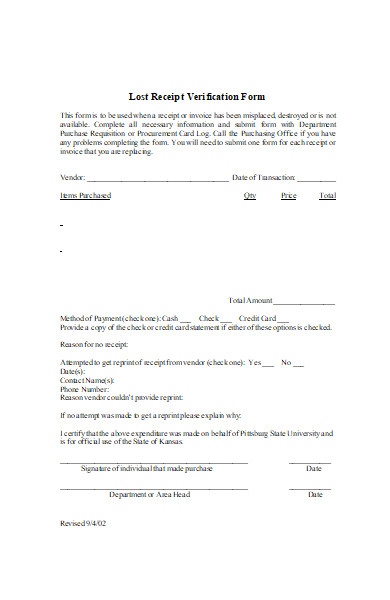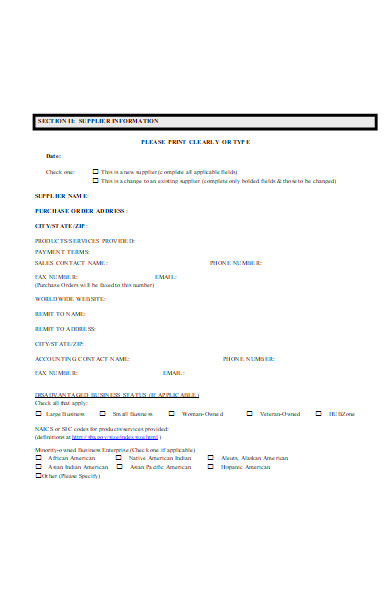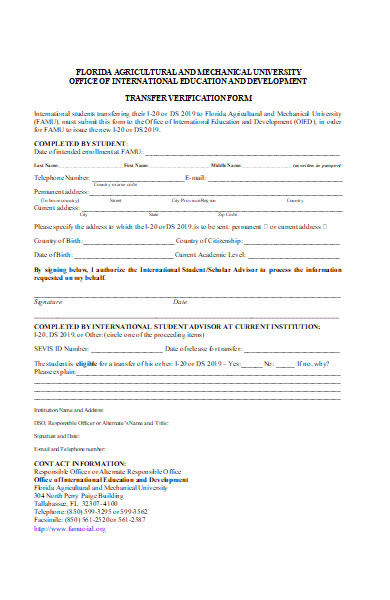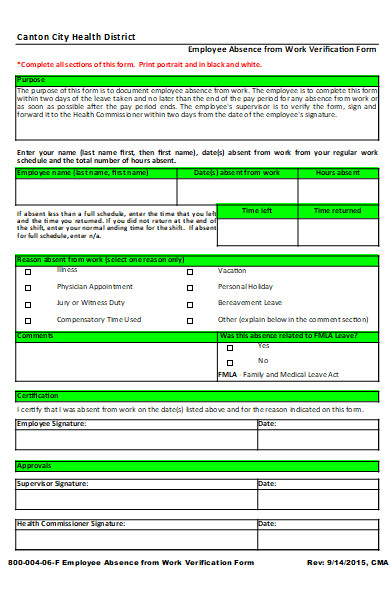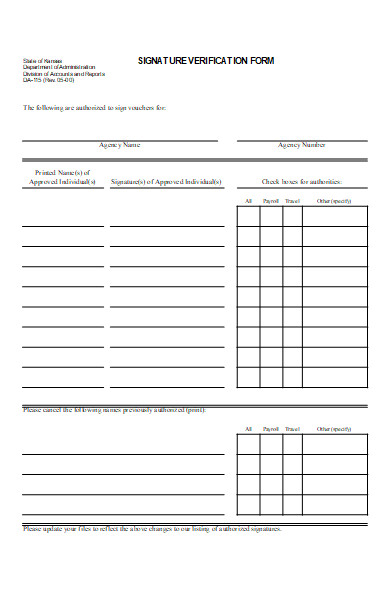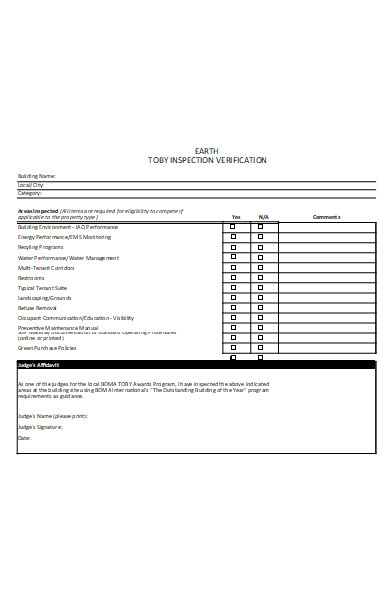An Application Verification Form, in the context of document management and administrative processes, serves as a crucial tool to authenticate the accuracy and legitimacy of submitted applications. It helps ensure that the information provided is correct and complete. There are various types of Application Verification Forms tailored to specific needs, such as job applications forms, college admissions form, or loan requests. Let’s explore the different types, provide examples, and delve into how to create these forms effectively, along with some valuable tips for a seamless verification process.
What is an Application Verification Form ? – Definition
An Application Verification Form, commonly referred to as AVF, is a document used to validate the accuracy and authenticity of information provided in an application. These printable form is crucial in various fields, including employment, education, and finance. It typically includes spaces for personal details, qualifications, references, and other relevant data. Institutions and organizations use AVFs to ensure that applicants’ claims are truthful, helping maintain the integrity of their selection or approval processes. In essence, an AVF acts as a safeguard against false or misleading information.
What is the Meaning of an Application Verification Form?
An Application Verification Form, often abbreviated as AVF, holds significant importance in various domains, such as employment, education, and financial services. Essentially, it is a document designed to confirm the accuracy and authenticity of the information provided in an application. These fillable form includes sections for personal details, qualifications, references, and other relevant data. Its primary purpose is to ensure that the claims made by applicants are true, thereby upholding the integrity of selection and approval processes in different institutions and organizations. In essence, an AVF acts as a shield against false or misleading information, serving as a crucial verification tool.
What is the Best Sample Application Verification Form?
Here are the steps to create the best sample Application Verification Form:
Step 1: Define the Purpose
- Determine the specific purpose of your Application Verification Form, whether it’s for job applications, educational admissions, or any other use.
Step 2: Gather Required Information
- Identify the key information you need to verify, such as personal details, qualifications, work history, and references.
Step 3: Create a Header
- Design a clear and concise header for your form, including the title, your organization’s name, and a space for the applicant’s name.
Step 4: Personal Information
- Include sections for personal information, such as name, contact details, and identification information.
Step 5: Qualifications and Experience
- Create sections to collect information on the applicant’s qualifications, educational background, and work experience.
Step 6: Reference Checks
- Dedicate a part of the form for reference checks, where the applicant can provide contact information for referees.
Step 7: Declarations
- Include a section where the applicant can declare the accuracy of the information provided and agree to verification.
Step 8: Signature
- Add a space for the applicant’s signature and date, confirming their consent to the verification process.
Step 9: Formatting and Design
- Ensure proper spacing, use clear headings (H2), and consider using bold text for important sections.
Step 10: Proofread and Review
- Review the form for any errors or missing information. Ensure it aligns with your organization’s requirements and goals.
Step 11: Test the Form
- Test the form by filling it out as if you were an applicant to ensure it’s user-friendly and intuitive.
Step 12: Make it Accessible
- Ensure the form is easily accessible to applicants, either on your website or through a physical copy.
By following these steps, you can create a well-structured and effective Application Verification Form in PDF that aligns with your specific needs and goals.
FREE 50+ Application Verification Forms
51. Travel Verification Application Form
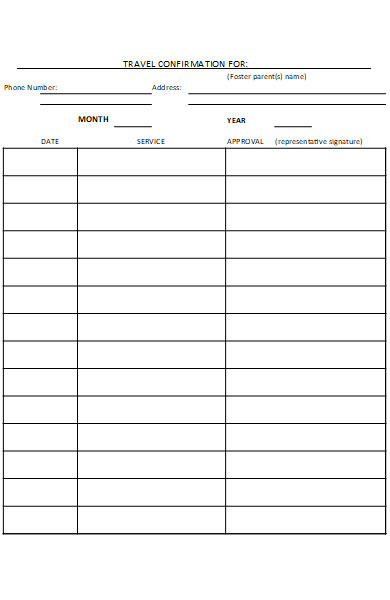
What is the primary purpose of this Application Verification Form?
The primary purpose of the Application Verification Form is to authenticate and verify the accuracy of the information provided by applicants, ensuring the integrity of selection or approval processes in various domains, such as employment, education, or finance.
In the context of employment, the Application Verification Form is used by employers to assess the qualifications, work history, and other credentials of job applicants. This meticulous examination is vital for ensuring that candidates possess the requisite skills and experience for the position they seek. In the sphere of education, these blank forms are essential for universities and colleges during the admissions process to validate that students meet the prerequisites for their chosen programs.
What are the steps involved in completing the Application Verification Form?
The steps involved in completing the Application Verification Form typically include:
- Read the Instructions: Begin by carefully reading the provided instructions or guidelines. These instructions will help you understand what is expected and how to fill out the form correctly.
- Gather Required Documents: Collect any supporting documents or evidence that may be necessary to complete the form. This could include copies of academic transcripts, identification documents, or references.
- Personal Information: Start by filling in your personal information, such as your full name, date of birth, contact details, and any identification numbers required.
- Educational Background: Provide details of your educational history, including the names of institutions attended, dates of attendance, degrees or certifications earned, and any academic honors.
- Work History: If applicable, include information about your work history. This may involve listing previous employers, job titles, dates of employment, and reasons for leaving.
- References: If the form requires references, provide the names, positions, contact information, and any other details requested for your referees.
- Declaration: Complete any declaration or certification section on the form, affirming the accuracy and completeness of the information you’ve provided.
- Signature: Sign and date the Application Verification Form, confirming your consent for the verification process and your agreement to the terms and conditions.
- Review and Proofread: Before submission, carefully review your completed form to ensure all information is accurate and complete. Correct any errors or omissions.
- Submission: Submit the form through the designated method, which could be online submission, mailing, or hand-delivery. Pay attention to any submission deadlines.
- Confirmation: If possible, request a confirmation of submission to ensure that your Application Verification Form has been received.
- Follow Up: Stay informed about the status of your application or verification process, and be prepared to provide additional information if requested.
These steps may vary depending on the specific Application Verification Form and its purpose, so it’s essential to follow the instructions provided with the form to ensure accurate and timely completion. You also browse our sample verification forms.
What is the preferred method for submitting the Application Verification Form?
The preferred method for submitting the Application Verification Form typically depends on the organization or institution requesting the form. Common methods of submission include:
- Online Submission: Many organizations provide online portals or websites where applicants can complete and submit Application Verification Forms electronically. This method is often convenient and allows for rapid processing.
- Mailing: Some institutions may require applicants to print, fill out, and mail the completed form along with any supporting documents to a designated address. This method is suitable for those who prefer traditional paper-based submissions.
- Email Submission: In some cases, organizations may accept completed forms and documents via email. Applicants typically need to scan or photograph the form and attachments before sending them as email attachments.
- In-Person Delivery: Certain organizations may allow applicants to hand-deliver completed forms and documents to their offices. This option is useful for those who want to ensure physical receipt.
- Fax: While less common today, some institutions may still accept faxed copies of Application Verification Forms. Applicants can send the completed form and documents via fax.
The preferred method is usually specified in the instructions provided with the Application Verification Form. It’s important to follow the submission guidelines meticulously to ensure that your form is received and processed correctly. If there is any doubt about the preferred submission method, it’s advisable to contact the organization or institution for clarification. You should also take a look at our Employee Verification Forms.
What are the different types of Application Verification Forms?
Application Verification Forms come in various types, each tailored to specific purposes and industries. Here are some of the different types:
- Employment Verification Form: Used by employers to verify an applicant’s work history, including past employers, job titles, dates of employment, and job responsibilities.
- Education Verification Form: Employed by educational institutions to validate a student’s academic credentials, such as degrees, diplomas, and transcripts.
- Credit Verification Form: Commonly utilized by financial institutions to assess an individual’s creditworthiness and financial history, including loans, credit card accounts, and payment history.
- Reference Verification Form: Used in various contexts to verify the references provided by applicants, ensuring the accuracy of information and assessing an individual’s qualifications and suitability.
- Background Check Form: Typically employed by employers, property managers, or volunteer organizations to conduct comprehensive background checks, which may include criminal history, credit history, and more.
- Rental Verification Form: Often used by landlords and property management companies to assess the rental history and payment track record of prospective tenants.
- Tenant Verification Form: Employed by landlords and property owners to verify the suitability of prospective tenants, including their rental history and references.
- Loan Verification Form: Used by financial institutions to verify an applicant’s financial information, assets, and liabilities when applying for loans or mortgages.
- Application Screening Form: A general-purpose form used by various entities to collect and verify applicant information for different purposes, including memberships, licenses, or permits.
- Immigration Verification Form: Required by immigration authorities to verify an individual’s eligibility for visas, permits, or other immigration-related benefits.
- Professional Certification Verification Form: Used to confirm an individual’s professional qualifications, licenses, or certifications, often by professional boards or regulatory bodies.
- Financial Aid Verification Form: Employed by educational institutions to verify the financial information provided by students and determine eligibility for financial aid programs.
The specific type of Application Verification Form you encounter will depend on the nature of the application form and the requirements of the verifying entity. Each form is designed to address the unique needs and criteria associated with its respective field or industry.
What happens after I submit the Application Verification Form, and how is the information verified?
After you submit the Application Verification Form, the process of information verification typically follows a structured path. Here’s an overview of what happens and how the information is verified:
- Form Review: Once the Application Verification Form is received, it undergoes an initial review to ensure that it is complete and that all required documentation and information are provided.
- Data Entry: The information from the form is often entered into a database or system for easier tracking and verification. This step helps in streamlining the verification process.
- Document Verification: Supporting documents and evidence provided with the form, such as academic transcripts, references, or employment records, are cross-checked and verified for accuracy.
- Contacting References: If the form includes reference checks, the individuals listed as references may be contacted to confirm the details provided and assess the applicant’s qualifications and suitability.
- Background Checks: Depending on the purpose of the form, background checks may be conducted. This can include criminal background checks, credit checks, or other relevant investigations.
- Educational Verification: In cases of education-related forms, educational institutions are contacted to verify academic credentials, ensuring that degrees and qualifications are authentic.
- Employment Verification: For employment-related forms, past employers may be contacted to confirm job history, job titles, dates of employment, and other relevant details.
- Credit Verification: Financial institutions may verify an applicant’s credit history, assessing factors like credit scores, outstanding debts, and payment history.
- Review and Analysis: All verified information is thoroughly reviewed, and any discrepancies or inconsistencies are addressed and resolved.
- Decision-Making: Based on the results of the verification process, a decision is made regarding the application. This decision could involve job offers, admissions, financial approvals, or other outcomes.
- Notification: Applicants are typically notified of the outcome of their application, whether it’s approval, denial, or further action required.
- Data Protection: Throughout the process, organizations and institutions are responsible for protecting the privacy and security of the applicant’s information and ensuring compliance with data protection regulations.
The specific steps and methods used for verification can vary depending on the purpose of the Application Verification Form and the policies of the verifying entity. It’s essential to follow the instructions provided with the form and maintain open communication with the organization or institution for updates on the verification process. Our Sample Employment Verification Forms is also worth a look at
How do I submit my Application Verification Form?
To submit your Application Verification Form, follow these steps, which may vary depending on the specific requirements of the organization or institution:
- Read the Instructions: Start by carefully reading the instructions provided with the Application Verification Form. The instructions will specify the preferred submission method and any additional requirements.
- Online Submission: If the organization or institution offers an online submission option, visit their official website and log in to your applicant account (if applicable). Fill out the form online and follow the submission prompts. Ensure that you complete all mandatory fields and attach any required documents. After submission, you may receive an online confirmation.
- Mailing: If mailing is the preferred method, print out the completed Application Verification Form. Gather any necessary supporting documents, such as transcripts or references, and place them in an envelope. Mail the envelope to the address provided in the instructions. Be sure to affix the correct postage and consider using a trackable mail service for added security.
- Email Submission: If email submission is allowed, scan or photograph the completed form and any supporting documents. Create an email addressed to the designated email address provided in the instructions. Attach the scanned form and documents and send the email. You may receive an automated confirmation of receipt.
- In-Person Delivery: Some organizations may permit in-person delivery. Visit the organization’s office or submission location as specified in the instructions. Hand over the completed form and any required documents to the designated personnel. They may provide you with a receipt or confirmation of submission.
- Fax: If faxing is an option, fax the completed Application Verification Form and documents to the provided fax number. Make sure that the form is legible and that all pages are transmitted successfully.
- Submission Confirmation: After submitting the form, it’s a good practice to inquire about a submission confirmation. This can help ensure that your form has been received and is in the processing queue.
- Follow Up: Stay informed about the status of your application or verification process. If you don’t receive a response within the expected timeframe, consider contacting the organization or institution for updates.
Remember to carefully follow the submission method specified in the instructions and meet any deadlines outlined. If you have any doubts or questions about the submission process, don’t hesitate to contact the organization’s relevant department or personnel for clarification. In addition, you should review our Sample Job Verification Forms.
Do I need to pay a fee when submitting Application Verification Forms?
Whether a fee is required when submitting Application Verification Forms can vary widely depending on the organization, institution, or the specific purpose of the form. Here are some key considerations:
- Varies by Purpose: The need for a fee often depends on the purpose of the Application Verification Form. Some forms, such as job applications or educational admissions, typically do not require a fee. However, forms related to financial services, credit checks, or certain certifications may involve fees.
- Financial Institutions: Forms related to financial transactions, credit checks, or loans may involve fees, especially when credit reports or extensive financial background checks are required. These fees are typically associated with the cost of obtaining credit reports or conducting thorough financial assessments.
- Educational Institutions: Many educational institutions, particularly universities and colleges, do not charge fees for submitting Application Verification Forms as part of the admissions process. However, fees may be associated with standardized tests or additional services.
- Employment Applications: In the context of employment, most employers do not charge a fee for submitting job Application Verification Forms. The recruitment process is typically funded by the employer.
- Certification and Licensing: In some cases, forms related to professional certifications or licenses may involve application fees. These fees are used to cover the costs of evaluating and processing certification applications.
- Government Forms: Government agencies may have their own set of rules and fees for various types of Application Verification Forms, such as immigration forms or licensing applications.
- Read the Instructions: To determine whether a fee is required, carefully read the instructions provided with the Application Verification Form. Any applicable fees and payment methods should be clearly outlined in the instructions.
- Fee Waivers: Some organizations or institutions may offer fee waivers for individuals who demonstrate financial hardship. If you believe you qualify for a fee waiver, inquire with the organization about their waiver policies and the application process.
It’s essential to thoroughly review the instructions and guidelines provided with the Application Verification Form to understand whether a fee is applicable and how to make the payment if required. If you have questions or concerns about fees, consider reaching out to the organization or institution responsible for processing the form for clarification. You may also be interested in our Work Verification Forms.
Who should I contact if I have questions or concerns about Application Verification Forms?
If you have questions or concerns about Application Verification Forms, the appropriate contact depends on the organization, institution, or entity that issued the form. Here’s a general guideline on who to contact:
- Issuing Organization or Institution: Start by reaching out to the organization or institution that provided the Application Verification Form. They are typically the best source of information regarding form-related inquiries. Look for contact information on their website, in the form instructions, or on any correspondence related to the form.
- Customer Support or Helpdesk: Many organizations have dedicated customer support or helpdesk departments to assist with form-related questions. You can usually find contact details, including phone numbers or email addresses, for these departments on the organization’s website.
- Admissions or HR Departments: For education-related forms, such as those used for admissions or enrollment, contact the admissions or registrar’s office at the educational institution. For employment-related forms, reach out to the human resources (HR) department of the prospective employer.
- Government Agencies: If you are dealing with a government-issued Application Verification Form, such as immigration or licensing applications, the respective government agency should be your primary point of contact. Their websites often provide contact information for inquiries.
- Online Portals: If you are submitting forms through online portals or applicant accounts, these portals may have built-in support features. Look for options to chat with support agents or send inquiries through the portal itself.
- Application Status Updates: If your inquiry pertains to the status of your submitted form, check whether the organization provides an online portal or system for tracking application status. Many institutions offer this service for applicants.
- Form Instructions: Always refer to the instructions provided with the Application Verification Form. They may include specific contact information or guidance for addressing common questions or concerns.
When contacting the relevant department or organization, be sure to provide clear and concise details about your questions or concerns, including the specific basic application form you are inquiring about and any reference numbers or application IDs if applicable. This will help expedite the resolution of your concerns and ensure you receive accurate assistance.
How to Create an Application Verification Form? – a Step by Step Guide
Creating an Application Verification Form involves careful planning and attention to detail to ensure that the form serves its intended purpose effectively. Here’s a step-by-step guide to help you create an Application Verification Form:
Step 1: Define the Purpose and Scope
- Determine the specific purpose of the form, such as verifying employment history, educational qualifications, or creditworthiness.
- Clearly outline the scope of information you need to collect for verification.
Step 2: Identify Required Information
- Make a list of the information and documentation required for verification, such as personal details, educational records, employment history, references, etc.
Step 3: Design the Form
- Create a clear and user-friendly layout for the form. Consider using a software tool or application to design the form professionally.
Step 4: Include Contact Information
- Provide contact information for individuals who have questions about the form or need assistance.
Step 5: Develop Sections and Fields
- Divide the form into sections, each corresponding to the type of information to be collected (e.g., personal information, employment history, references).
- Create fields for each piece of information, and use clear labels and instructions.
Step 6: Use Clear Language
- Write instructions, prompts, and labels in simple, plain language that is easy to understand.
Step 7: Make It Comprehensive
- Ensure the form covers all necessary information, including relevant details for verification.
Step 8: Set Up Validation
- Implement validation rules to ensure that required fields are completed and that data is entered correctly.
Step 9: Add a Declaration Section
- Include a section where the applicant declares the accuracy of the information and consents to verification.
Step 10: Signature and Date
- Include spaces for the applicant’s signature and the date of submission.
Step 11: Include Submission Instructions
- Provide clear instructions on how to submit the form, including submission methods (online, mail, email, in-person) and any associated deadlines.
Step 12: Formatting and Branding
- Apply consistent formatting, such as headings (H2), bold text, and appropriate fonts to enhance readability.
- Incorporate your organization’s branding elements, such as logos or color schemes, if applicable.
Step 13: Review and Test
- Thoroughly review the form for errors, clarity, and completeness.
- Test the form by filling it out as if you were an applicant to identify any issues or confusing sections.
Step 14: Legal Compliance
- Ensure that the form complies with all relevant legal regulations and data protection requirements.
Step 15: Finalize and Distribute
- Make any necessary revisions based on testing and reviews.
- Finalize the form and distribute it through the chosen submission channels.
By following these steps, you can create an effective and user-friendly Application Verification Form that serves its intended purpose accurately and professionally.
Tips for creating an Effective Application Verification Form
Creating an effective Application Verification Form is essential for obtaining accurate and reliable information from applicants. Here are some tips to help you design a form that serves its purpose well:
1. Clearly Define the Purpose:
- Start by clearly defining the purpose of the form. Understand why you need the information and what you intend to verify. This clarity will guide the design and content of the form.
2. Use Simple Language:
- Write instructions, questions, and labels in plain and simple language. Avoid jargon or complex terminology that may confuse applicants.
3. Organize Information Logically:
- Group related information into sections, making it easy for applicants to navigate the form. Common sections might include personal information, educational history, employment history, references, etc.
4. Include Clear Instructions:
- Provide concise and easy-to-follow instructions for filling out the form. Explain the purpose of each section and any specific requirements for documentation.
5. Prioritize Essential Information:
- Place the most critical information at the beginning of the form. Essential details like personal information and consent should be collected early in the form to prevent incomplete submissions.
6. Use Required Fields:
- Indicate which fields are mandatory by marking them as required. This helps ensure that applicants provide all necessary information.
7. Validation and Error Handling:
- Implement validation rules to check the accuracy of data entered in real-time. Display clear error messages if applicants make mistakes.
8. Minimize Redundancy:
- Avoid redundant questions or sections that ask for the same information in different ways. This can confuse applicants and make the form unnecessarily long.
9. Format and Branding:
- Use consistent formatting, such as headings, bold text, and bullet points, to make the form more readable.
- Incorporate your organization’s branding elements, such as logos or color schemes, to give the form a professional appearance.
10. Include a Declaration Section:
- Include a section where applicants can declare the accuracy of the information they provide and consent to the verification process.
11. Test the Form:
- Before finalizing the form, test it from the perspective of an applicant. Look for any confusing or challenging sections and make necessary revisions.
12. Legal Compliance:
- Ensure that the form complies with all relevant legal regulations, including data protection laws, privacy policies, and consent requirements.
13. Accessibility:
- Ensure that the form is accessible to individuals with disabilities. Provide alternative text for images and ensure compatibility with screen readers.
14. Submission Instructions:
- Clearly explain how applicants should submit the form, including options for online submission, mailing, email, or in-person delivery. Include any associated deadlines.
15. Review and Update Regularly:
- Periodically review the form for any necessary updates or improvements based on feedback or changing requirements.
Creating an effective Application Verification Form involves careful planning, clear communication, and an understanding of the verification process’s goals and legal obligations. By following these tips, you can design a form that efficiently collects accurate information from applicants.
In summary, an Application Verification Form is a vital tool used to authenticate and verify information provided by applicants, ensuring the accuracy and reliability of details related to employment, education, finances, and more. This form serves a diverse range of purposes, encompassing employment history, academic records, creditworthiness, and personal references. Creating an effective form requires clear, user-friendly design, simple language, and adherence to legal compliance. By following best practices, organizations can streamline their verification processes and maintain the integrity of their decision-making. You may also be interested to browse through our other Employer Verification Forms and Landlord Verification Forms.
Related Posts Here
-
Signature Verification Form
-
FREE 50+ Medical Insurance Verification Forms Download – How to Create Guide, Tips
-
FREE 9+ Employee Confirmation Forms in PDF | MS Word
-
What Is a Residential Verification? [ Types, Importance, Samples ]
-
What Is a Shelter Verification Form? [ Types, Tips, Samples ]
-
FREE 10+ Asset Verification Forms in PDF | MS Word
-
FREE 6+ Pregnancy Verification Forms Download – How to Create Guide, Tips
-
FREE 10+ Verification of Mortgage Forms Download – How to Create Guide, Tips
-
FREE 30+ Attendance Verification Forms in PDF | MS Word
-
FREE 5+ Auto Insurance Verification Forms in PDF
-
FREE 8+ Sample Mortgage Verification Forms in PDF | Ms Word
-
FREE 12+ Income Verification Forms in PDF | Ms Word
-
FREE 9+ Sample Loan Confirmation Forms in PDF
-
FREE 23+ Insurance Verification Forms in PDF | MS Word
-
FREE 9+ Sample Income Verification Forms in PDF | Excel | MS Word