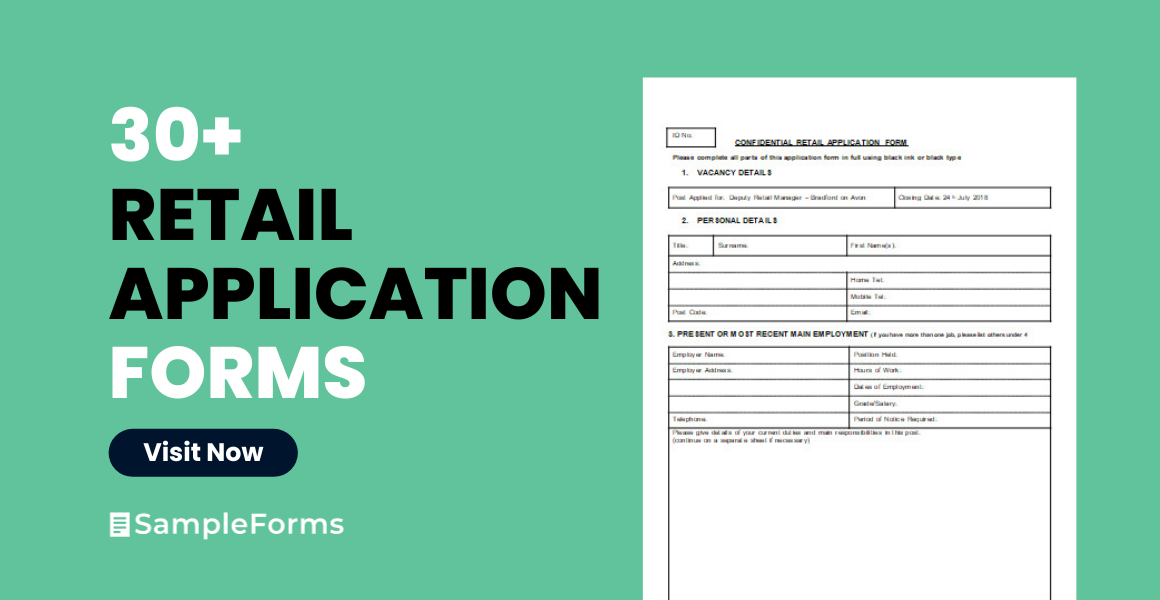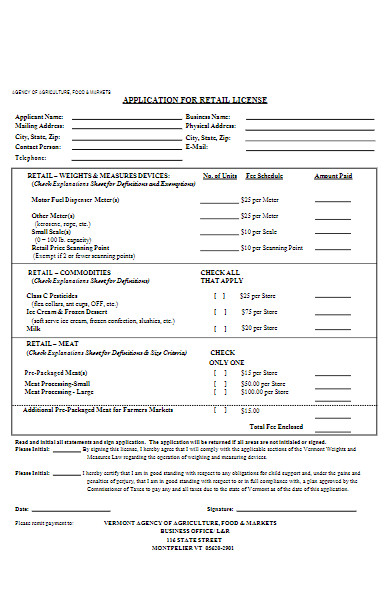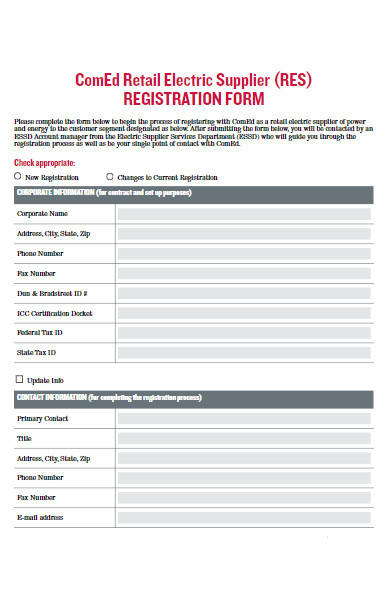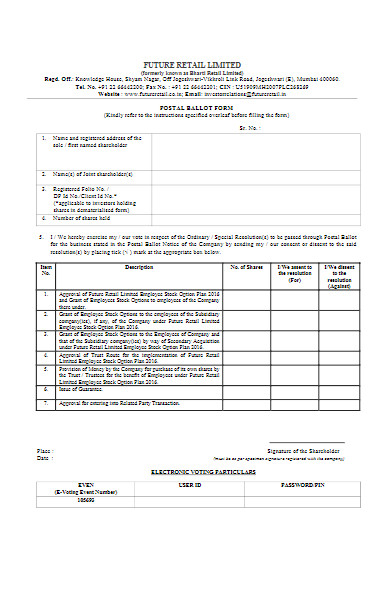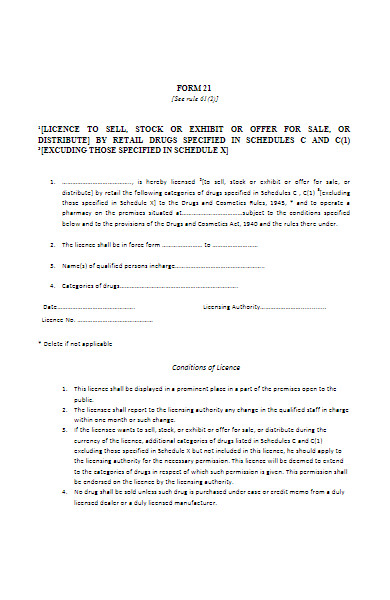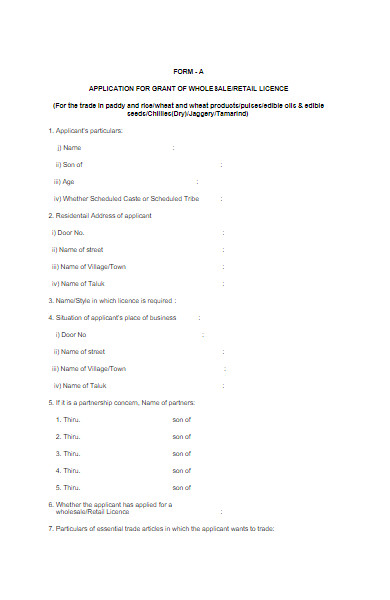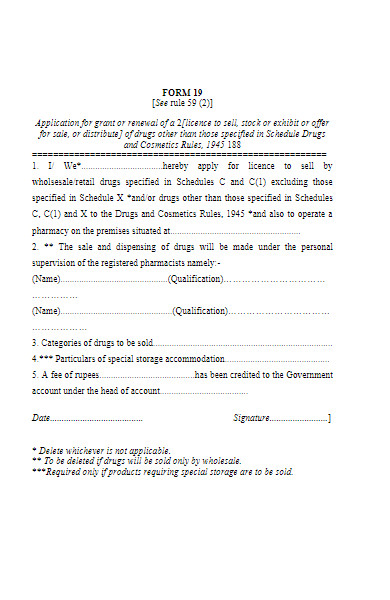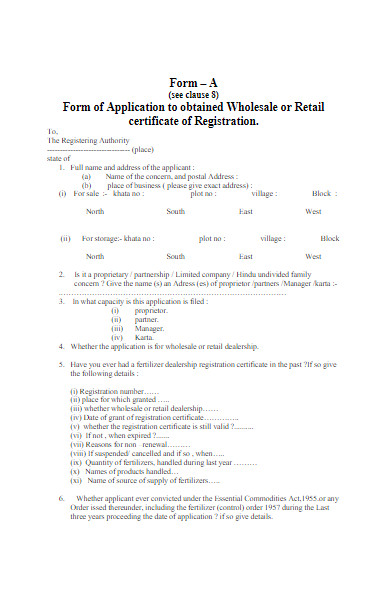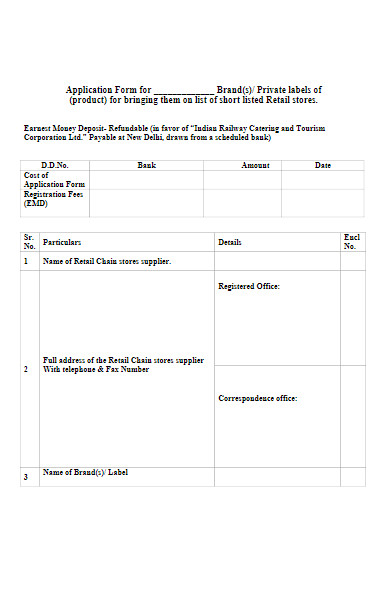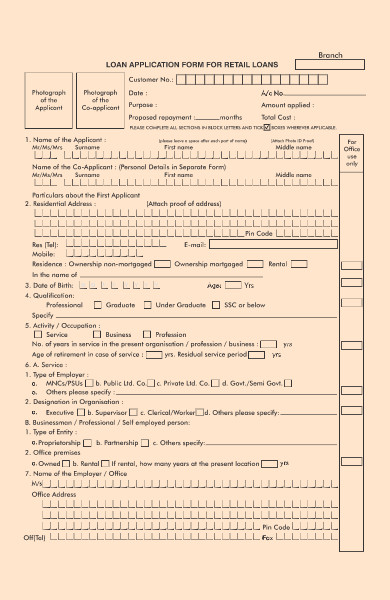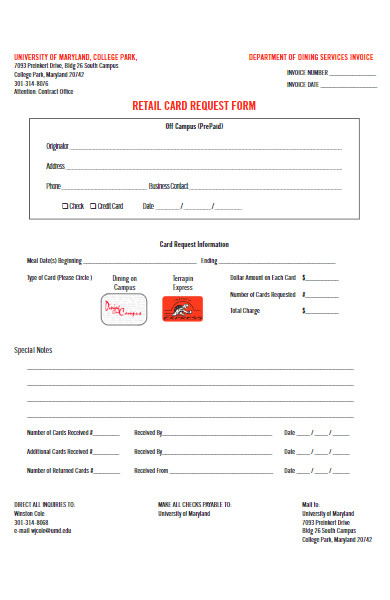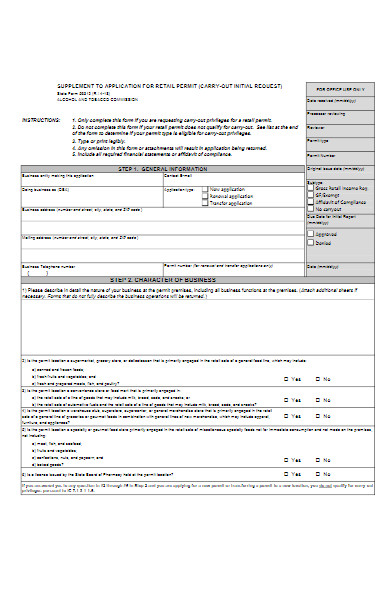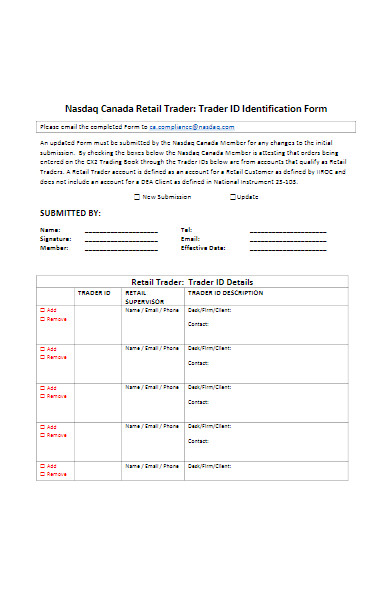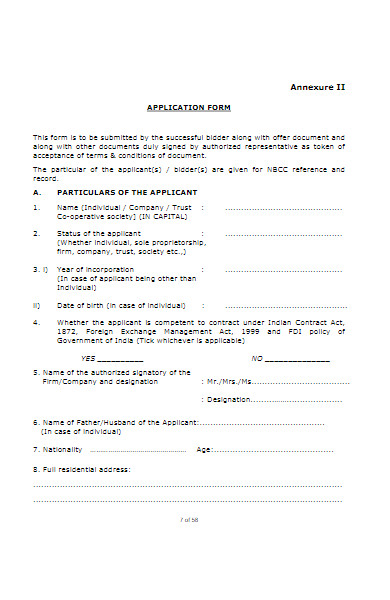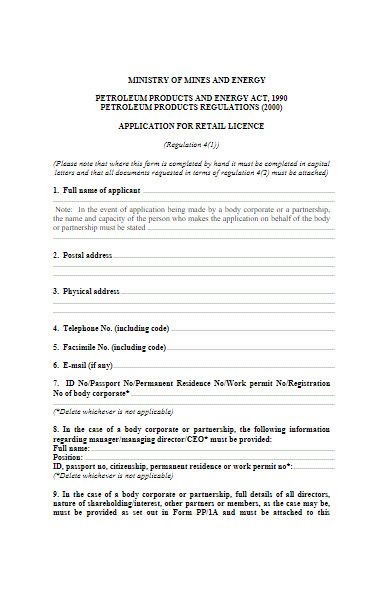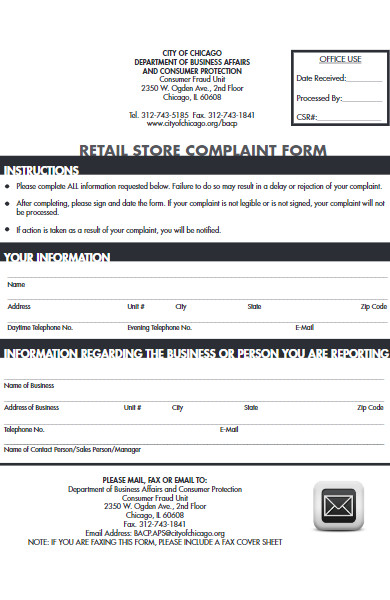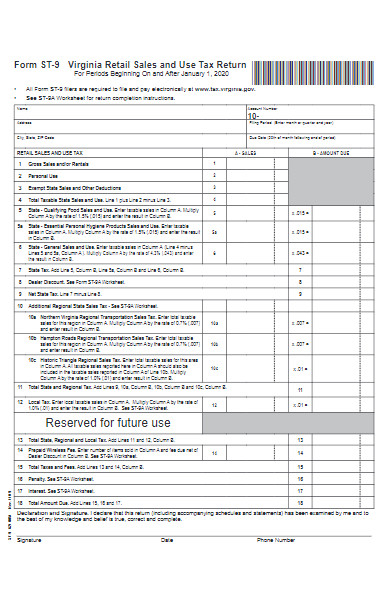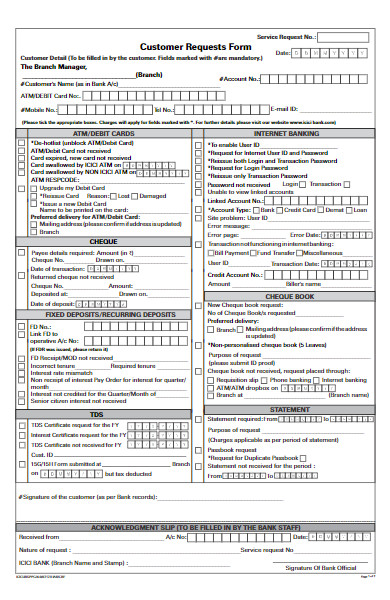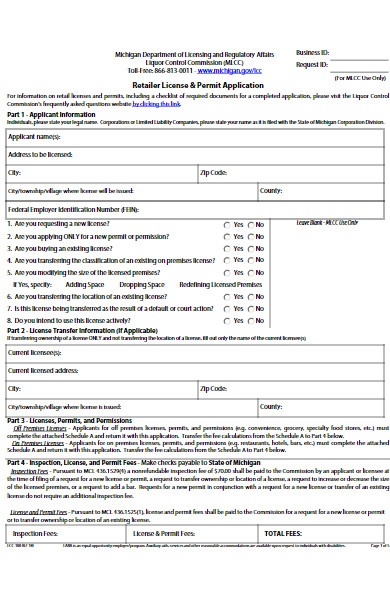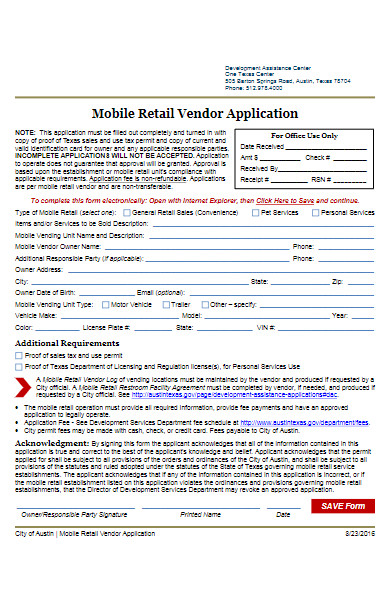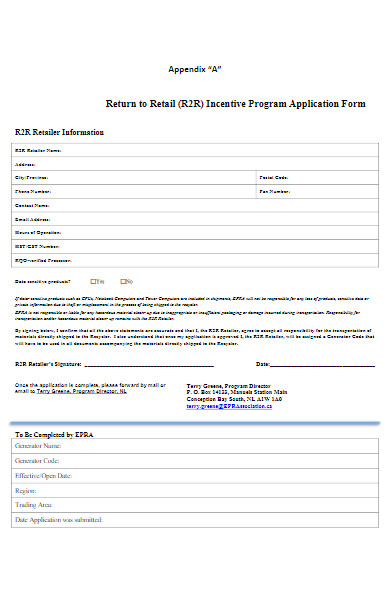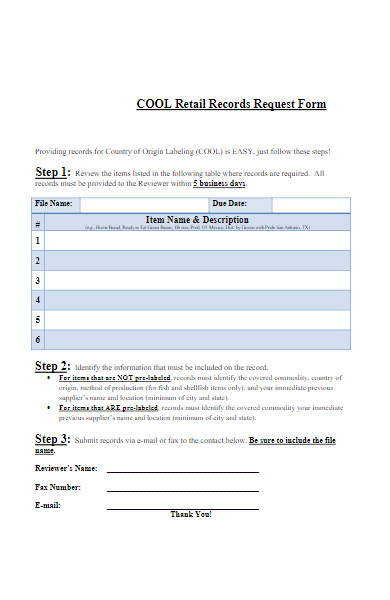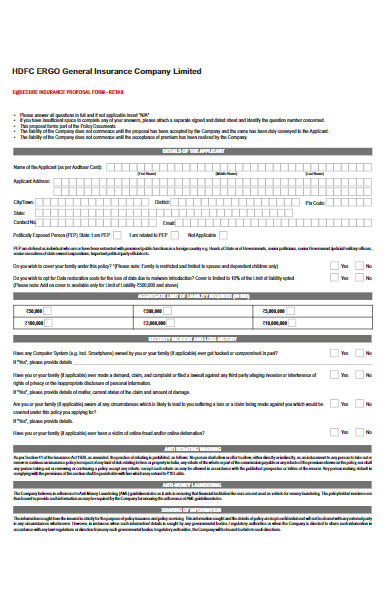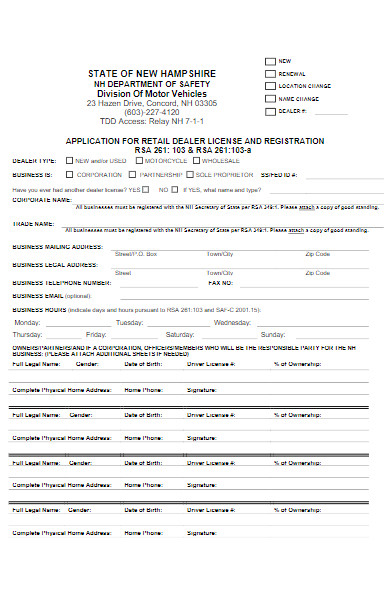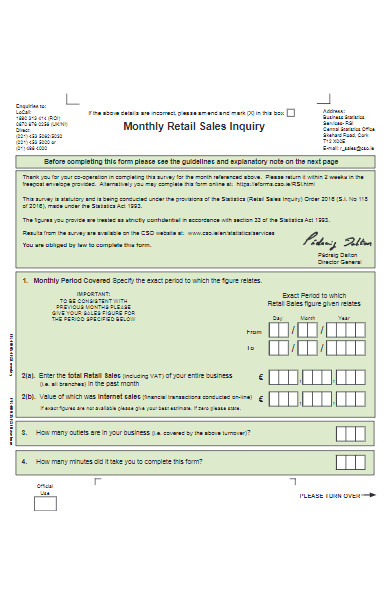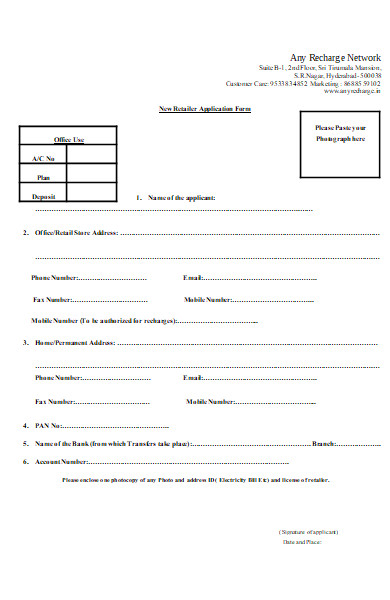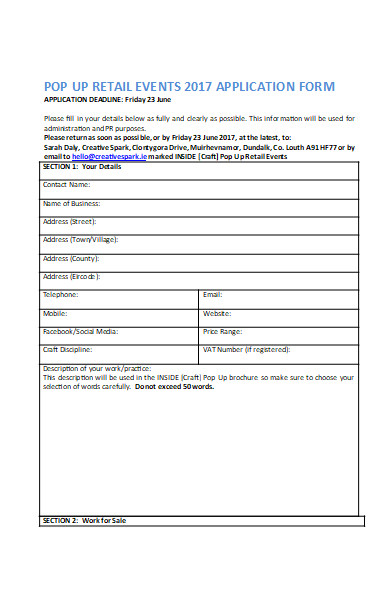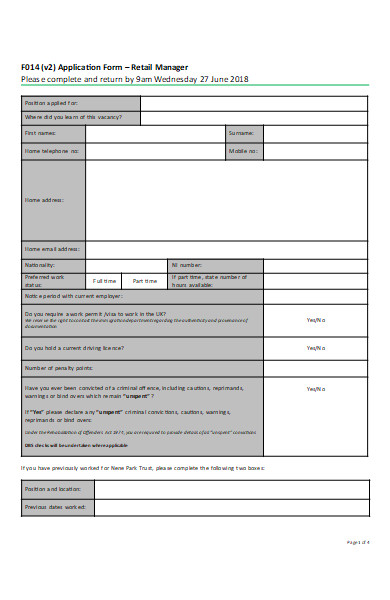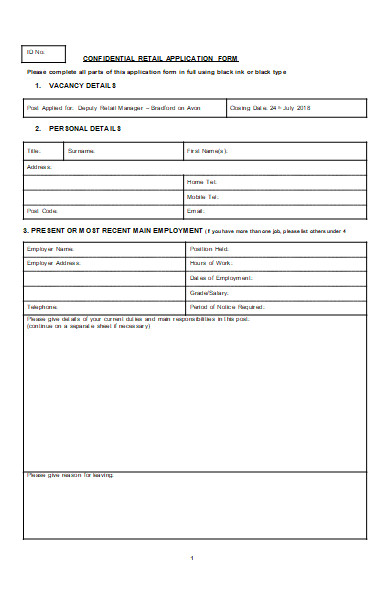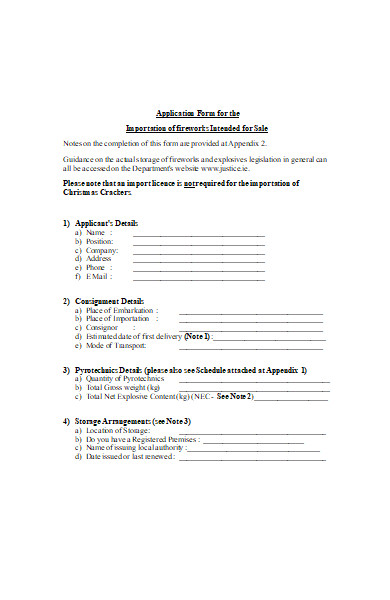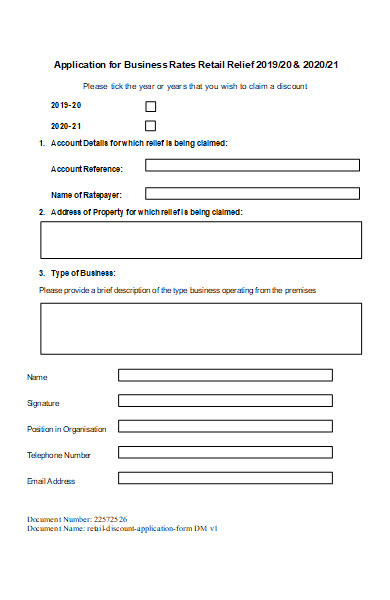A Retail Application Form is a gateway for individuals seeking opportunities within the bustling retail sector. It serves as a critical tool for employers to sift through potential candidates. These forms vary, encompassing everything from part-time positions to management roles, each tailored to elicit specific information relevant to the job at hand. Crafting an effective form requires insight and precision, ensuring it captures the essence of both the position and the desired candidate. Here, we’ll explore the nuances of these forms, their diverse types, exemplary models, and provide guidance on creating a form that stands out, alongside expert tips for both applicants and employers in the retail industry.
What is a Retail Application Form ? – Definition
A Retail Application Form is a standardized document used by retail businesses to collect pertinent information from individuals applying for various positions within the company. These printable form typically includes fields for personal details, employment history, education, references, and sometimes, specific questions related to the retail industry. Its purpose is to streamline the hiring process by ensuring that all applicants provide the necessary information in a uniform manner, allowing employers to efficiently compare qualifications and fit for the role.
What is the Meaning of a Retail Application Form?
A Retail Application Form is a standardized document used by retail businesses to collect pertinent information forms from individuals applying for various positions within the company. This form typically includes fields for personal details, employment history, education, references, and sometimes, specific questions related to the retail industry. Its purpose is to streamline the hiring process by ensuring that all applicants provide the necessary information in a uniform manner, allowing employers to efficiently compare qualifications and fit for the role.
What is the Best Sample Retail Application Form?
Creating the best sample Retail Application Form involves several steps to ensure it is comprehensive and user-friendly. Here’s a step-by-step guide to crafting an effective form:
Personal Information Section
- Full Name: First, Middle, Last
- Contact Information: Phone Number, Email Address
- Address: Street Address, City, State, Zip Code
- Availability: Start Date, Days/Hours Available to Work
Employment History
- Previous Employer: Company Name, Supervisor’s Name
- Job Title and Responsibilities
- Duration of Employment: Start Date – End Date
- Reason for Leaving
Education and Qualifications
- Highest Level of Education: School Name, Type of Degree/Diploma
- Special Skills or Certifications: Relevant to Retail
References
- Reference 1: Name, Relationship, Contact Information
- Reference 2: Name, Relationship, Contact Information
Retail-Specific Questions
- Customer Service Experience: Describe any past retail or customer service roles.
- Conflict Resolution: Provide an example of how you handled a difficult customer.
- Sales Experience: Detail any experience with sales or targets.
Legal Declarations
- Eligibility to Work: Confirmation of legal right to work in the country.
- Background Check Consent: A statement regarding the consent to perform a background check, if necessary.
Applicant Statement and Signature
- Statement: A declaration that all information provided is true and complete.
- Signature: Space for the applicant’s signature and date.
Company Use Section
- Interview Notes: For interviewer’s use during the interview.
- Hiring Decision: Accepted/Rejected, with reasons and interviewer’s signature.
Design and Accessibility
- Ensure the form is clear, easy to read, and accessible, with logical flow and spacing.
Review and Test
- Have a third party review the form for clarity and completeness.
- Test the form internally to ensure it captures all necessary information.
This sample application form should be adapted to fit the specific needs of the retail establishment and comply with local employment laws. It’s also beneficial to include a section for any additional information the applicant may want to provide, which could be pertinent to their application.
FREE 30+ Retail Application Forms
31. Retail Supervisor Application Form
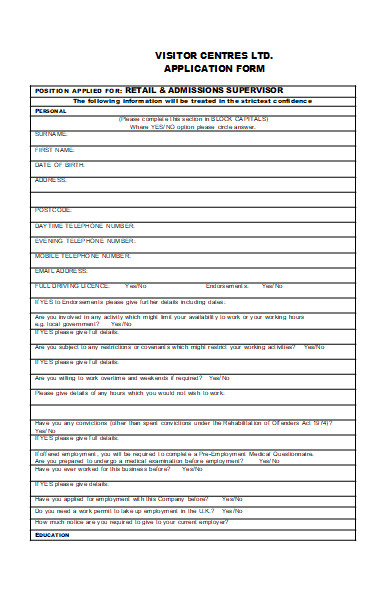
What is the purpose of a Retail Application Form?
The purpose of a Retail Application Form is multi-faceted. Primarily, it serves as a formal method for job seekers to express their interest in a retail position and provide their personal and professional details to potential employers. It allows retail businesses to gather consistent information from all candidates, facilitating an organized and fair evaluation process. These fillable form also helps in pre-screening applicants, ensuring that those who move forward in the hiring process meet the basic requirements of the position. Additionally, it creates a standardized data pool for the employer, which can be useful for filling current vacancies and identifying suitable candidates for future opportunities.
What types of Retail Application Forms are there?
Retail Application Forms come in various types to cater to different hiring needs within the retail sector. Here are some common types:
- Part-Time Employment Application Forms: Designed for applicants seeking part-time positions, often with questions about availability and flexibility.
- Full-Time Employment Application Forms: For individuals looking for full-time roles, these forms may delve deeper into experience and qualifications.
- Seasonal Employment Application Forms: Tailored for temporary positions during peak seasons like holidays, these forms often focus on immediate availability and short-term commitment.
- Management Position Application Forms: Aimed at candidates for managerial roles, these forms typically require detailed information on leadership experience and management skills.
- Internship Application Forms: For students or recent graduates looking to gain experience in the retail industry, these forms may ask about educational background and career aspirations.
- Online Application Forms: Many retailers offer digital forms that can be filled out and submitted through their websites or job portals.
- Paper Application Forms: Traditional in-store paper forms are still used by some retailers, especially for walk-in applicants.
- Specialized Position Application Forms: For roles like merchandising, loss prevention, or supply chain management, these forms are tailored to assess specific skill sets relevant to the position.
Each type of form is designed to extract the most pertinent information from candidates based on the nature of the job they are applying for within the retail industry. You also browse our Retail Job Application Forms.
How do I properly fill out a Retail Application Form?
To properly fill out a Retail Application Form, follow these steps:
Step 1: Preparation
- Gather Personal Information: Have your contact details, employment history, educational background, and references on hand.
- Understand Job Requirements: Know the skills and experiences the job requires so you can highlight relevant qualifications.
Step 2: Completing the Form
- Read All Instructions: Before writing anything, read the entire form to understand what’s expected.
- Fill in Personal Details: Start with your full name, address, contact number, and email address.
- Specify Availability: Clearly state the days and hours you are available to work.
Step 3: Employment History
- List Previous Jobs: Include company names, roles, responsibilities, and employment dates.
- Explain Gaps: If there are gaps in your employment, be prepared to explain them succinctly.
Step 4: Education and Qualifications
- Educational Background: Enter your highest level of education and any relevant certifications or training.
- Relevant Skills: List any skills pertinent to retail, like POS systems knowledge or customer service experience.
Step 5: References
- Provide References: Offer at least two professional references, including their names, titles, and contact information.
Step 6: Answer Retail-Specific Questions
- Customer Service Experience: Describe any experience that showcases your customer service skills.
- Conflict Resolution: Give examples of how you’ve handled difficult situations in past roles.
Step 7: Review
- Check for Errors: Review your application for any spelling or grammatical mistakes.
- Ensure Accuracy: Verify that all information is accurate and truthful.
Step 8: Submission
- Sign the Form: If a signature is required, sign the form to validate it.
- Submit the Form: Turn in the form following the employer’s instructions—whether online, via email, or in person.
Step 9: Follow-Up
- Confirm Receipt: If possible, confirm that the form has been received.
- Express Continued Interest: A follow-up call or email can show your enthusiasm for the position.
By following these steps, you’ll ensure that your Retail Application Form is thorough, professional, and positions you as a strong candidate for the job. You should also take a look at our Sample Application Forms.
What are the four main types of information that application forms provide?
Application forms typically require the following four main types of information:
- Personal Information: This includes the applicant’s full name, contact details (such as address, phone number, and email), and sometimes personal identifiers like Social Security Number or driver’s license number.
- Employment History: Applicants are asked to detail their previous work experience, including the names of past employers, job titles, dates of employment, responsibilities, and reasons for leaving.
- Educational Background: This section covers the applicant’s highest level of education, degrees or certifications obtained, names of educational institutions attended, and graduation dates.
- References: Applicants provide the names, job titles, and contact information of professional references who can vouch for their qualifications and work ethic.
What information is typically required on a Retail Application Form?
A Retail Application Form typically requires the following information:
-
Personal Details:
- Full Name
- Current Address
- Phone Number
- Email Address
- Date of Birth (if applicable for age verification)
-
Availability:
- Days and hours available to work
- Preferred shift times (if applicable)
- Any scheduling restrictions
-
Employment History:
- Names and addresses of previous employers
- Positions held
- Dates of employment
- Duties and responsibilities
- Reason for leaving each job
-
Educational Background:
- Highest level of education completed
- Schools or colleges attended
- Degrees or certifications earned
- Special training or vocational courses relevant to retail
-
Skills and Qualifications:
- Customer service experience
- Cash handling or sales experience
- Knowledge of retail software or POS systems
- Languages spoken
- Other relevant retail skills
-
References:
- Names and contact information of professional references
- Relationship to the applicant
- Company and job title of each reference
-
Legal Information:
- Eligibility to work in the country
- Consent to a background check (if required)
-
Additional Information:
- Cover letter or summary of qualifications (optional)
- Any additional comments or information that might support the application
-
Signature and Date:
- Applicant’s signature to certify that the information provided is accurate
- Date of the application submission
Each retail company may have specific additional requirements, but these are the standard pieces of information requested on a Retail Application Form.
How can I confirm that my Retail Application Form has been received?
To confirm that your Retail Application Form has been received, you can take the following steps:
- Email Confirmation: If you submitted your application online, check your email for an automated confirmation receipt. Some systems send an immediate response confirming submission.
- Follow-Up Call: If you haven’t received an email, or if you submitted the application in person or by mail, make a follow-up call to the store or the human resources department. Politely inquire if they have received your application.
- Online Portal: If the retailer has an online application system, log in to your account. Often, there will be a status indicator for your application.
- In-Person Visit: If it’s a local store and you submitted your application in person, you could visit and ask a manager or the hiring personnel about the status of your application.
- Follow-Up Email: Send a brief and polite follow-up email to the contact provided in the job posting, asking for confirmation of receipt.
Remember to wait a reasonable amount of time after submission before following up, typically a few days, to allow for processing. Always be courteous and professional in your communications.
What is the follow-up process after submitting a Retail Application Form?
After submitting a Retail Application Form, the follow-up process typically involves several steps:
- Confirmation of Receipt: Await confirmation that your application has been received. This could be an automated email response or a message in the application portal.
- Patience: Give the employer a reasonable amount of time to review applications. This could range from a few days to a few weeks, depending on the company.
- Follow-Up Communication: If you haven’t heard back within the expected time frame, send a polite follow-up email or make a phone call to inquire about the status of your application.
- Prepare for Interviews: In the meantime, prepare for potential interviews by researching the company, reviewing common interview questions, and reflecting on your experiences and how they relate to the job.
- Keep Records: Keep a log of where and when you have applied and any correspondence or interactions you have had for future reference.
- Continue Applying: Don’t stop your job search while waiting for one response. Continue applying to other opportunities.
- Respond Promptly: If the employer contacts you, respond promptly to any requests for additional information, interview scheduling, or further steps.
- Interview Process: If selected for an interview, attend as scheduled, dress appropriately, and bring copies of your resume and any other requested documents.
- Post-Interview Follow-Up: After the interview, it’s courteous to send a thank-you note expressing your continued interest in the position and appreciation for the opportunity to interview.
- Await Decision: Finally, wait for the employer’s decision. If you are not selected, it’s appropriate to ask for feedback to help with future applications.
Remember to remain professional and courteous throughout the follow-up process, as this reflects on your potential as an employee. Our Job Application Forms is also worth a look at
Are there common mistakes to avoid when filling out a Retail Application Form?
Filling out a retail application form is the first step towards securing a job in the bustling retail industry. However, even small errors can put your application at a disadvantage. To ensure your application stands out for the right reasons, avoid these common mistakes:
1. Incomplete Information
Do not leave any fields blank. Employers need complete information to assess your suitability for the role. If a section does not apply to you, write “N/A” (not applicable) instead of leaving it empty.
2. Incorrect Personal Details
Double-check your personal details. Ensure your contact information is accurate. Mistakes in your phone number or email address can mean missing out on an interview opportunity.
3. Poor Grammar and Spelling
Use spell check and review your grammar. Errors can suggest a lack of attention to detail. Read through your application multiple times or have someone else review it.
4. Unprofessional Email Address
Create a professional email address. If your current email is casual or outdated, set up a new one that uses your name.
5. Not Tailoring the Application
Customize your application for the retail position. Highlight relevant experience and skills that align with the job description. Generic applications are less likely to catch an employer’s attention.
6. Ignoring Instructions
Follow all application instructions carefully. If the form asks for information in a certain format or requires specific documents, ensure you comply.
7. Inaccurate Employment History
Be honest and precise about your employment history. Inconsistencies can be a red flag for employers and can be easily verified.
8. Not Showcasing Your Skills
Clearly articulate your skills and experiences. Use bullet points to make your competencies stand out and relate them to the retail sector.
9. Failing to Explain Gaps in Employment
Address any gaps in your employment history. Be prepared to explain these periods in a positive light, focusing on any constructive activities you undertook.
10. Neglecting to Highlight Customer Service Skills
Emphasize your customer service skills. Retail is all about customer interaction, so showcase any experience that demonstrates your ability to handle customer needs effectively.
11. Overlooking the Importance of Appearance
Consider the form’s overall appearance. Use a clear font, and ensure the form is clean and free from smudges or creases if submitting a hard copy.
12. Not Providing References
Include up-to-date references. Choose references who can vouch for your work ethic and experience. Inform them in advance that they may be contacted.
13. Submitting Without Reviewing
Review your application before submitting. Check for completeness, accuracy, and presentation. A final review can catch errors you may have previously missed.
14. Lack of Enthusiasm
Show your enthusiasm for the role. Use positive language to convey your eagerness to work with the company.
15. Forgetting to Follow Up
Send a follow-up email. If you haven’t heard back within a week or two, a polite inquiry shows your continued interest and initiative.
By steering clear of these pitfalls, your retail application form will present you as a thoughtful, detail-oriented, and professional candidate, ready to take on the challenges of the retail world.
How to Create a Retail Application Form?
Creating a retail application form requires a thoughtful approach to gather all the necessary information from candidates while making the process user-friendly. Here’s a step-by-step guide to help you design an effective form.
Step 1: Gather Basic Information
Start with the essentials. Include fields for:
- Full name
- Contact information (phone number, email address)
- Address
- Availability (days and hours available to work)
- Position applied for
Step 2: Outline Educational Background
Create a section for education. Ask for:
- Highest level of education completed
- Name of institution
- Field of study
- Graduation date (or expected)
Step 3: Detail Employment History
Request previous work experience. Include fields for:
- Company name
- Job title
- Dates of employment
- Responsibilities
- Reason for leaving
Step 4: Highlight Relevant Skills and Qualifications
Include a section for skills. Encourage applicants to list:
- Customer service experience
- Cash handling skills
- Sales experience
- Any retail-specific software knowledge
- Languages spoken
Step 5: Incorporate a Questionnaire
Add a brief questionnaire. Pose questions such as:
- Why do you want to work in retail?
- Describe a time you provided excellent customer service.
- How would you handle a difficult customer?
Step 6: Request References
Ask for references. Request:
- Reference name
- Relationship to the applicant
- Contact information
Step 7: Include Legal Acknowledgements
Ensure compliance with legalities. Have sections for:
- Eligibility to work in the country
- Consent to background checks
- Signature and date
Step 8: Design the Layout
Focus on form design. Ensure the form is:
- Easy to read with clear headings (use bold, H2 formatting)
- Logical in flow
- Spacious enough for all answers
Step 9: Review and Revise
Test the form. Have colleagues fill it out to:
- Catch any confusing questions
- Ensure all necessary information is being collected
- Make sure the form is not too long or complex
Step 10: Finalize and Distribute
Finalize your form. Once reviewed, prepare for distribution by:
- Creating digital and print versions
- Ensuring it’s accessible from your website
- Having copies available in-store
Step 11: Collect and Organize Applications
Set up a system for application collection. Decide how you will:
- Receive applications (email, in-person, online submission)
- Organize and review applications
- Follow up with candidates
Step 12: Update as Needed
Keep the form current. Regularly:
- Update the form to reflect any changes in the company or legal requirements
- Seek feedback from applicants on the form’s ease of use
- Adjust the form based on the feedback and changes
By following these steps, you can create a comprehensive and user-friendly retail application form that will streamline the hiring process and help you find the best candidates for your retail business.
Tips for creating an Effective Retail Application Form
Creating an effective retail application form is crucial for streamlining the hiring process and identifying the best candidates. Here are some tips to ensure your form is efficient and comprehensive:
Keep It Simple and Intuitive
- Use clear language that is easy to understand.
- Avoid jargon that might confuse applicants.
- Structure the form logically, with personal details first, followed by experience, education, and so on.
Focus on Essential Information
- Limit questions to those relevant to the job requirements.
- Be concise but thorough in the information you request.
Design for User-Friendliness
- Ensure the form is easy to navigate, with clearly marked sections and instructions.
- Use a readable font and provide ample space for responses.
- Optimize for both digital and print formats, ensuring it’s accessible for all applicants.
Include a Comprehensive Employment History Section
- Ask for specific details such as job titles, duties, and dates of employment.
- Provide space for explanations of gaps in employment or reasons for leaving previous jobs.
Highlight Skills and Qualifications
- Create a dedicated section for applicants to list skills pertinent to retail, such as customer service, sales, or cash handling.
- Ask for examples or scenarios where they have demonstrated these skills.
Incorporate Personality and Fit
- Include questions that give insight into the applicant’s personality and how they would fit into your company culture.
- Ask about their interest in retail and their career aspirations.
Ensure Legal Compliance
- Stay up-to-date with employment laws to ensure your form complies with all regulations.
- Include voluntary equal opportunity employer statements and make sure not to ask for prohibited information.
Make the Form Accessible
- Provide alternative formats for individuals with disabilities.
- Ensure the digital form is mobile-friendly, as many applicants may use their phones to apply.
Add a Section for References
- Request professional references and make sure there’s space for contact information.
- Clearly state how references will be used in the hiring process.
Include a Declaration
- Have a section at the end for applicants to confirm the truthfulness of their information.
- Include a signature field (digital or physical) to formalize the application.
Test and Revise
- Pilot the form with a small group before full implementation to gather feedback.
- Be prepared to make changes to improve clarity and ease of use.
Provide Clear Submission Instructions
- Explain how and where to submit the form once completed.
- Offer guidance on next steps and expected timelines for the hiring process.
By following these tips, you can create a retail application form that not only captures the necessary information but also provides a positive first impression of your company to potential candidates. An effective form is the gateway to building a strong and competent retail team.
A retail application form is a document designed to collect pertinent information from job seekers in the retail sector. It typically includes sections for personal details, employment history, and relevant skills. To create an effective form, one must focus on clarity, simplicity, and legal compliance, ensuring it’s tailored to elicit the most valuable information from candidates. This tool is essential for streamlining the hiring process in retail. You may also be interested to browse through our other Sample General Application form and Generic Retail Employment Application Form.
Related Posts
FREE 8+ Sample Vendor Agreement Forms in PDF MS Word
FREE 15+ Employee Availability Forms in PDF Ms Word
FREE 9+ Standard Job Application Forms in PDF MS Word | Excel
FREE 11+ Sample Generic Employment Application Forms in PDF ...
FREE 4+ Retail Job Application Forms in PDF MS Word
FREE 8+ Retail Customer Feedback Forms in PDF
FREE 7+ Real Estate Appraisal Form Samples in PDF MS Word
FREE 6+ Retail & Customer Feedback Samples in PDF MS Word
FREE 9+ Restaurant Legal Forms in PDF MS Word
FREE 9+ Sample Old Navy Application Forms in PDF MS Word
FREE 7+ Sample Retail Appraisal Forms in PDF
FREE 9+ Sample Employee Availability Forms in PDF MS Word
FREE 11+ Sample Pharmacy Job Application Forms in PDF Word
FREE 8+ Retail Appraisal Form Samples in PDF MS Word
FREE 44+ E Commerce Forms in PDF MS Word