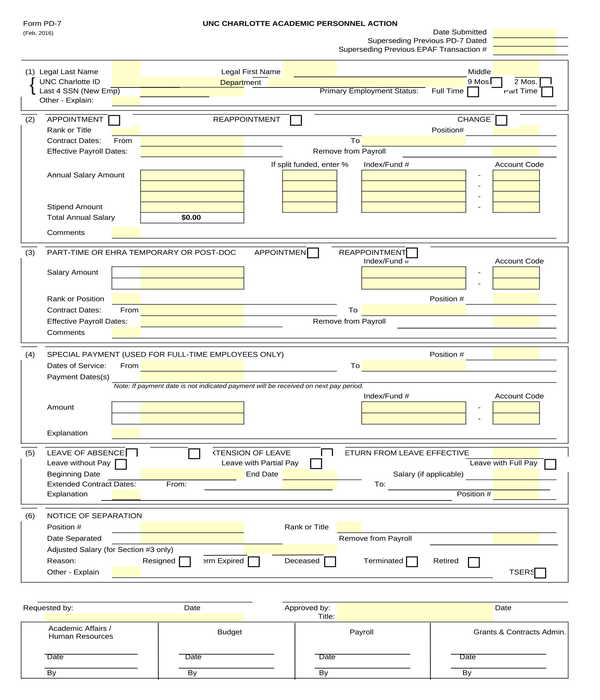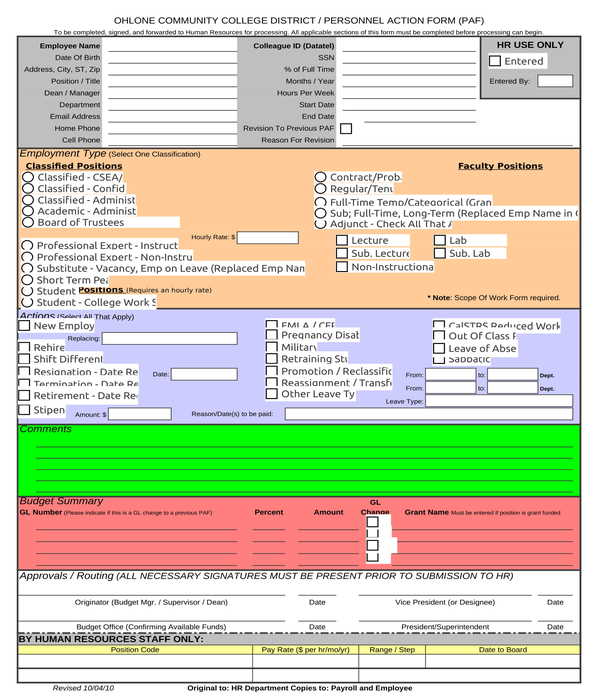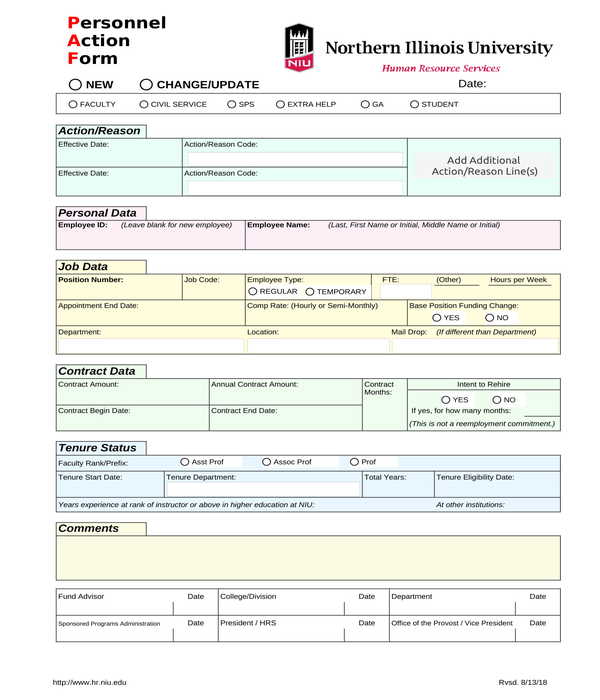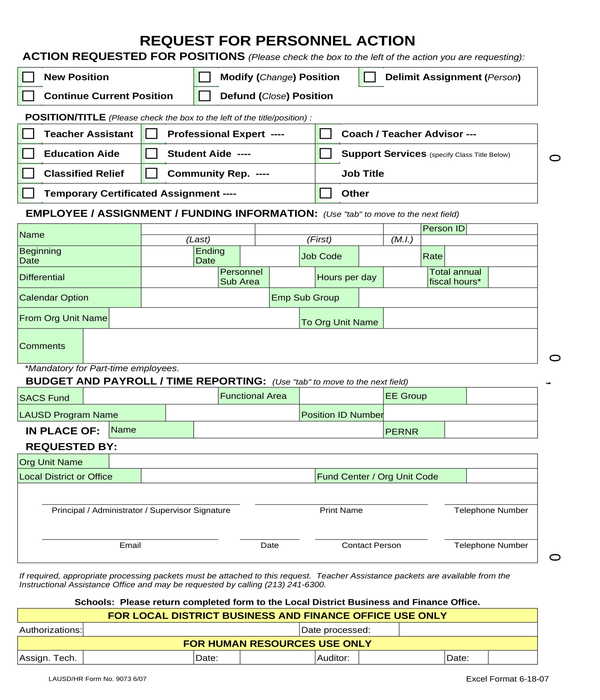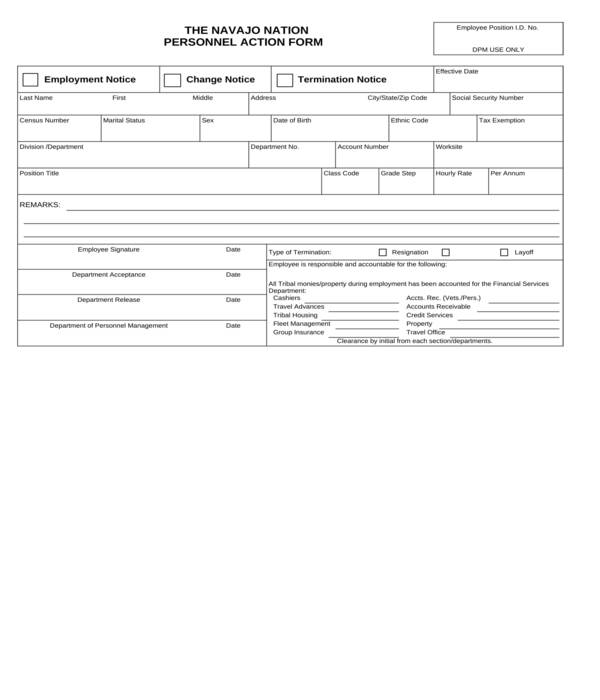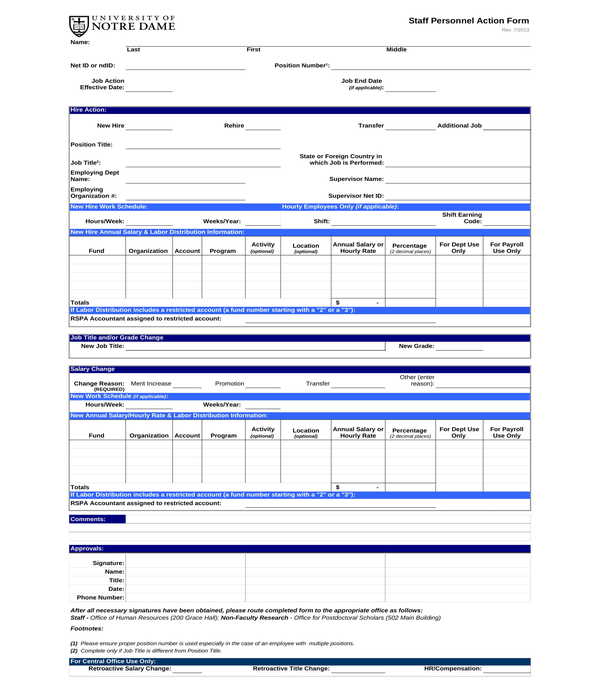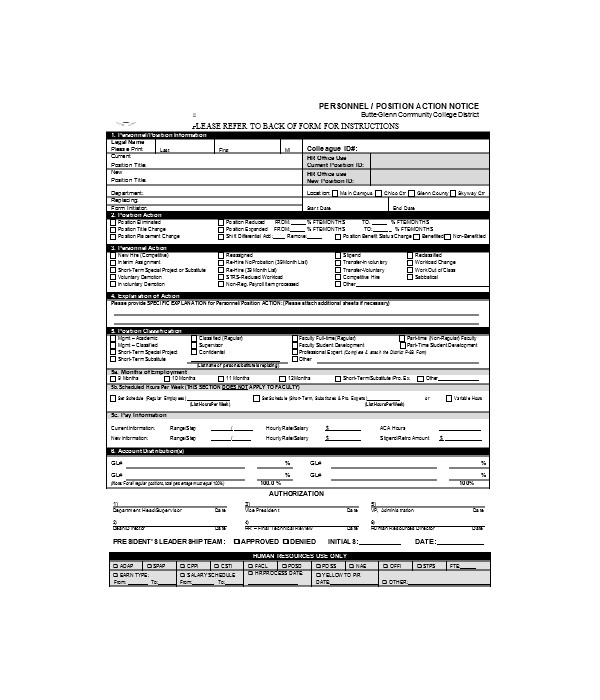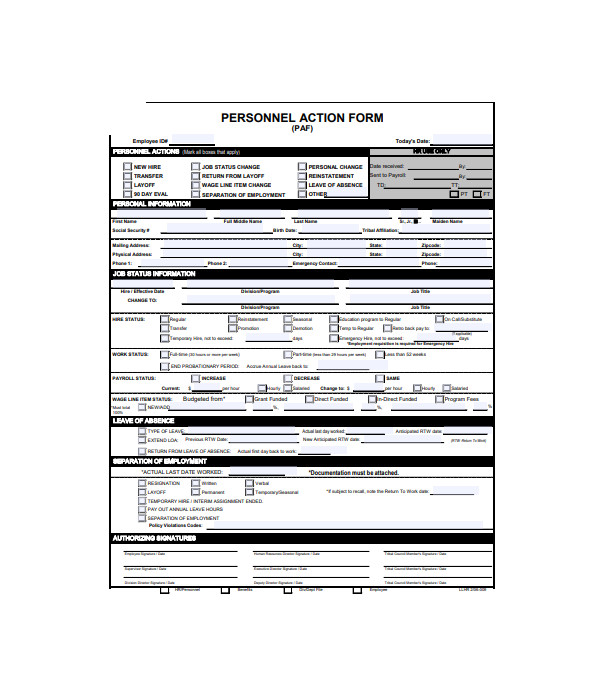Personnel action forms are documents which are used by companies to record the request details and descriptions, as well as the decision of whether the request will be approved or not. One of the most efficient format to consider when making this type of form is the XLS format which can be accessed and edited using a spreadsheet application program.
Types of Personnel Action Form Templates in Excel
Below are some of the types of personnel action form templates which can be downloaded and customized for free:
Academic Personnel Action Form – This form has seven sections to be completed by the personnel or staff members of an organization to set appointments and changes in their payroll information and status. The first section collects the basic details which are necessary or required to be acquired in order to request for a personnel action such as the name of the user of the form along with his identification number, department, and status in the company or organization. The second section, on the other hand, is for indicating the details of the appointment and the changes while the third section is for part-time employment-related concerns and the fourth section of the form is for full-time employment concerns and payments. Succeedingly, the leave of absence request of the personnel will have to be documented in the fifth section which is then followed by the details of the notice of separation in the sixth section, and the signatures of the approval committee in the last section of the form.
Academic Personnel Action Form
College Personnel Action Form – The information which will be documented in this type of action form would include the personal information of the employee or personnel, the specific action that he wants the company or organization to do in lieu of his requests and needs, as well as the summarization of the budget which are necessary for finalizing and executing the personnel’s requests. Additionally, the comments of the assigned HR staff will also have to be included in order to complete the form.
College Personnel Action Form
HR Personnel Action Form – In this form type, the type of personnel action or reasons of the user in using the form will be the first set of data to be documented including the effectivity date of the reason or action. The name and identification number of the requesting party, his job data, employment contract data, and his tenure status will also have to be disclosed in the form. After the necessary fields are filled out, the user or the requestor must submit the form to the HR wherein his request will be verified and will undergo an approval process.
HR Personnel Action Form
Personnel Action Request Form – Six sections comprise this form wherein the requestor can request to either modify a position, defund a position, delimit an assignment, continue with a current position, or suggest to the company to create a new job position to cater to specific needs. To fill out the form, the requestor must mark or indicate the type of action he is requesting, his position or title in the company, the details of his personnel action request, the budget and financial allocation needed to be considered and provided by the company, as well as the time reporting information for his request.
Personnel Action Request Form
How to Use Our Personnel Action Request Forms in Excel
Choosing the right type of personnel action request form is important. This is why when it comes to finding the form or the template, the attributes to consider should be the file size and the layout of the form. The layout can be compared upon looking at each image of the form varieties. On the other hand, the sizes of the forms can be found beside their images, specifically below the file format indication of the form.
Personnel Action Form Sample
After deciding on which form to use, then the next step is to download the form and extract the form from the downloaded compressed file folder or ZIP file. Once extracted, the form can then be accessed using a spreadsheet software application program. Then, changes and updates can be made into the contents of the form for it to suit the needs and preferences of the company or the organization where it will be used. Saving the form would be the last step if the form is intended to be used electronically while printing it would be the last step if the form will be used physically by the company.
Staff Personnel Action Form
Personnel Action Notice Form
General Personnel Action Form
How to Create a Personnel Action Request Form in Excel
Follow the steps below to easily create a personnel action request form in excel format:
Step 1: Open a spreadsheet application program and customize the page or layout settings.
The page or layout settings are essential specifically in placing page limitations and margins to ensure that the final output will be printed out fully.
Step 2: Merge the first rows till the boundary of the margins to create a header.
The header must have the name of the company, the title of the form, and an area for the reference or document number of the form.
Step 3: Merge the second rows for the enlisting the types of personnel action that the requestor can request.
The list will depend on what types of requests and actions the company will allow the employees to file a request to. Some companies allow employees to suggest new job openings and positions while some limit their employees and personnel to name changes and address change notices.
Step 4: Make a table for the details of the requestor and his request.
This table should be able to collect the request’s basic data, request justification, and request description.
Step 5: Allocate areas for the signatures of the involved parties.
The employee or the personnel should be able to affix his signature onto the form along with the authorized committee of the company such as the HR, payroll department staff, and the board members of the company.
The form should then be saved into its default format which will be with a “.XLS” file extension. Furthermore, it is important that the personnel action form will be reviewed and be updated periodically to ensure accurate data collection in the company.
Related Posts
-
Corrective Action Procedures [ What is ]
-
Affirmative Action Policies [ What is ]
-
The Differences Between Corrective and Preventive Actions [ How to Formulate ]
-
Types of Action Forms for Making Plans and Setting Goals [ With 10+ Samples ]
-
FREE 7+ Incident Action Forms in PDF | Ms Word
-
Corrective Action Form
-
FREE 7+ Sample Administrative Action Forms in PDF | MS Word
-
FREE 8+ Sample Payroll Action Forms in PDF | MS Word
-
FREE 7+ Sample Student Action Forms in PDF | MS Word
-
FREE 7+ Sample Goal Action Forms in MS Word | PDF
-
FREE 7+ Sample Recruitment Action Forms in MS Word | PDF
-
FREE 9+ Disciplinary Action Form Samples in PDF
-
FREE 20+ Sample Free Action Forms in MS Excel | PDF | MS Word
-
FREE 11+ Sample Action Request Forms in PDF | MS Word
-
FREE 10+ Sample Affirmative Action Forms in PDF | MS Word